July 31 enhancements
GOVERNANCE CENTER
Policy box redesign: the following updates apply to the Playbook tabs in the Governance Center and under Settings:
- Collapsed policy boxes now feature a compact design with essential info as icons and a “more” (...) button for full details.
- On smaller screens, the “...” button replaces icons to maintain clarity.
- In the detailed view, the “Impact on my tenant” section highlights the risks of neglecting policy monitoring.
- Disabling a policy turns its box grey and moves it to the bottom of the list after refreshing.
Preview
Improved breadcrumb navigation: the Playbook list is now part of the navigation steps in the Governance Center, enabling more accurate backtracking. Clickable steps are underlined for easy identification throughout the CoreView app.
Preview
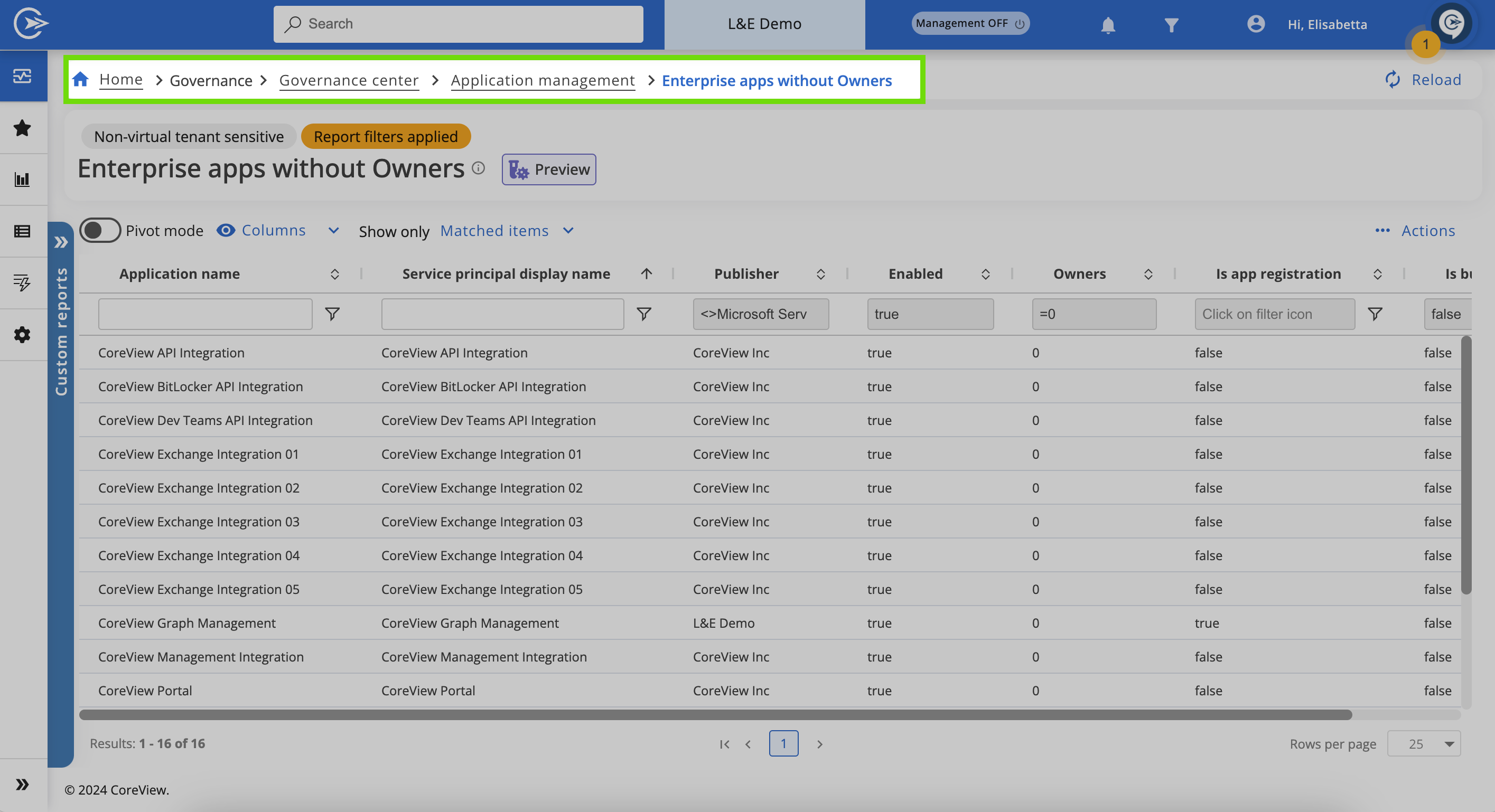
MANAGEMENT ACTIONS
Teams Call Queue: the “Edit Teams Call Queue” and “Create Teams Call Queue” management actions now allow you to assign additional caller IDs when creating or editing call queues.
This enhancement was inspired by a CoreVoice idea.
Preview
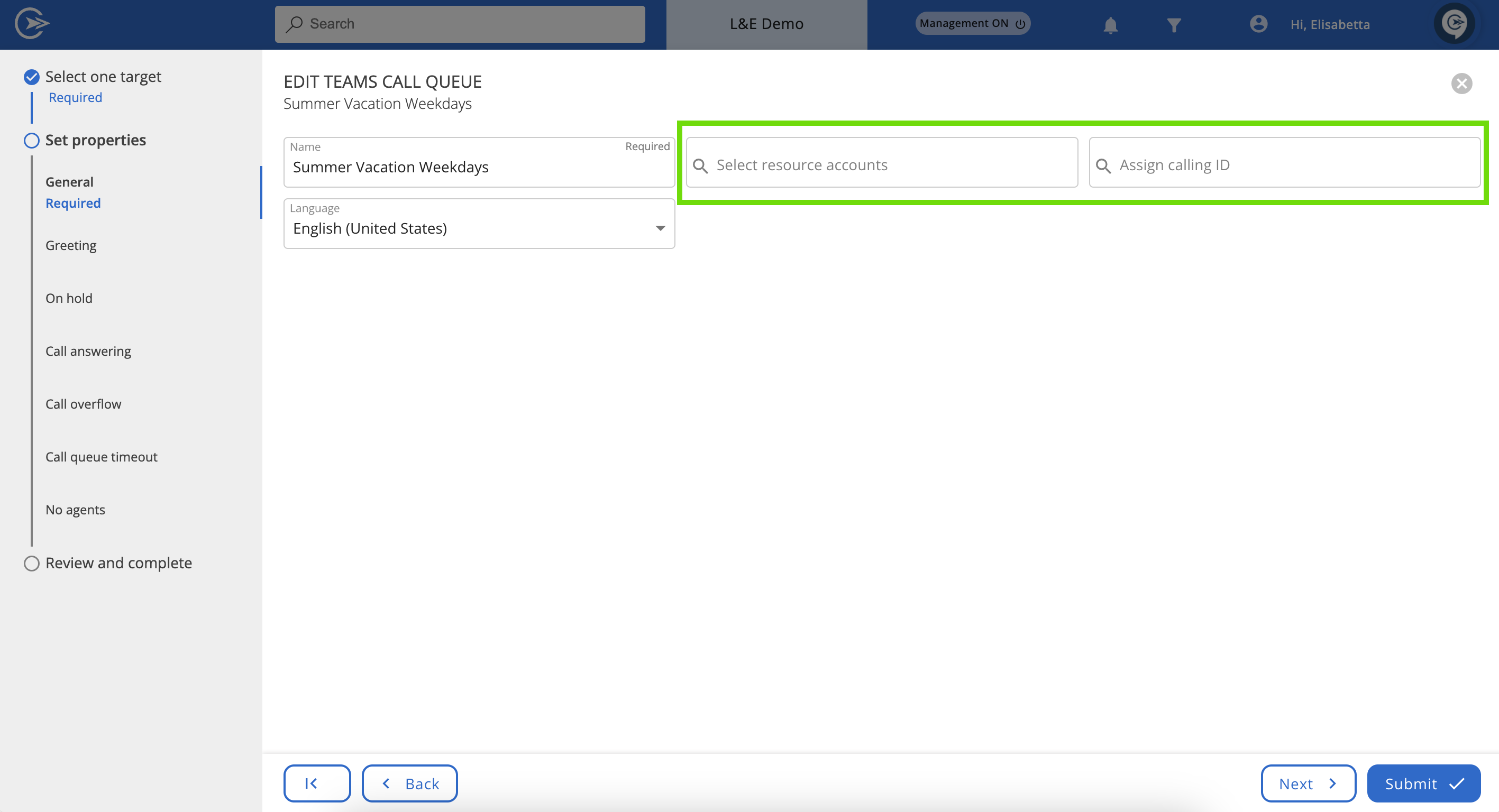
PLAYBOOKS
Category for custom policies: the “Category” field has been made optional when creating custom policies, simplifying the process.
Preview
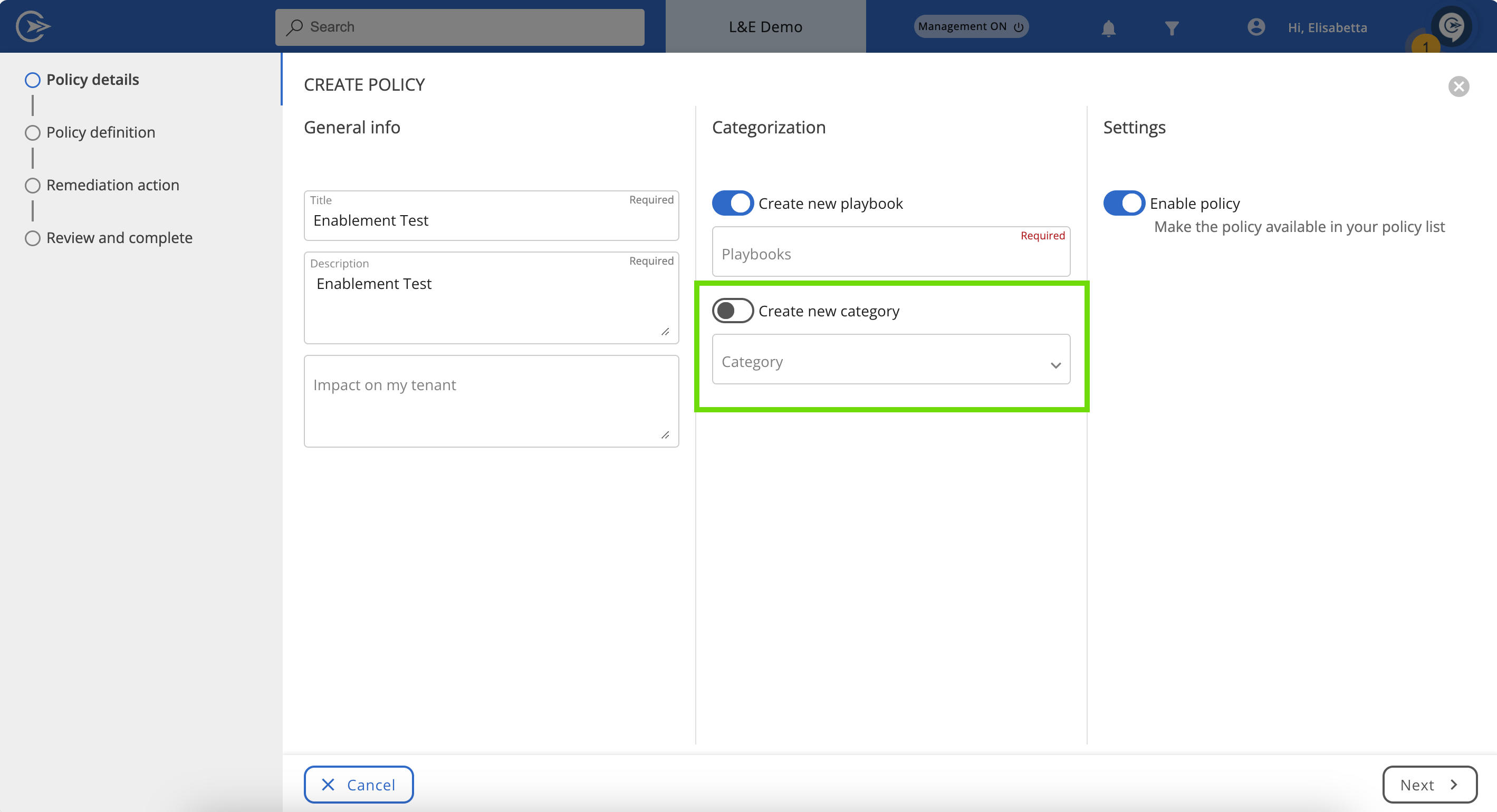
REPORTS
Event policy management: with Microsoft deprecating Live Events policies on September 24, CoreView now includes Teams event policy details in the “Teams Voice users” report, facilitating management through workflows and actions.
This enhancement was inspired by a CoreVoice idea.
Preview
WORKFLOWS
V-Tenant scan: the new “V-Tenant scan” action checks if the workflow initiator and the “UserPrincipalName” target have the same V-Tenants, allowing the workflow to continue only if there is a match.
Preview
Operator approval with policy exception: this workflow action now only requires the workflow initiator to fill in the “Policy Name” field; the corresponding Policy ID is selected automatically.
Preview
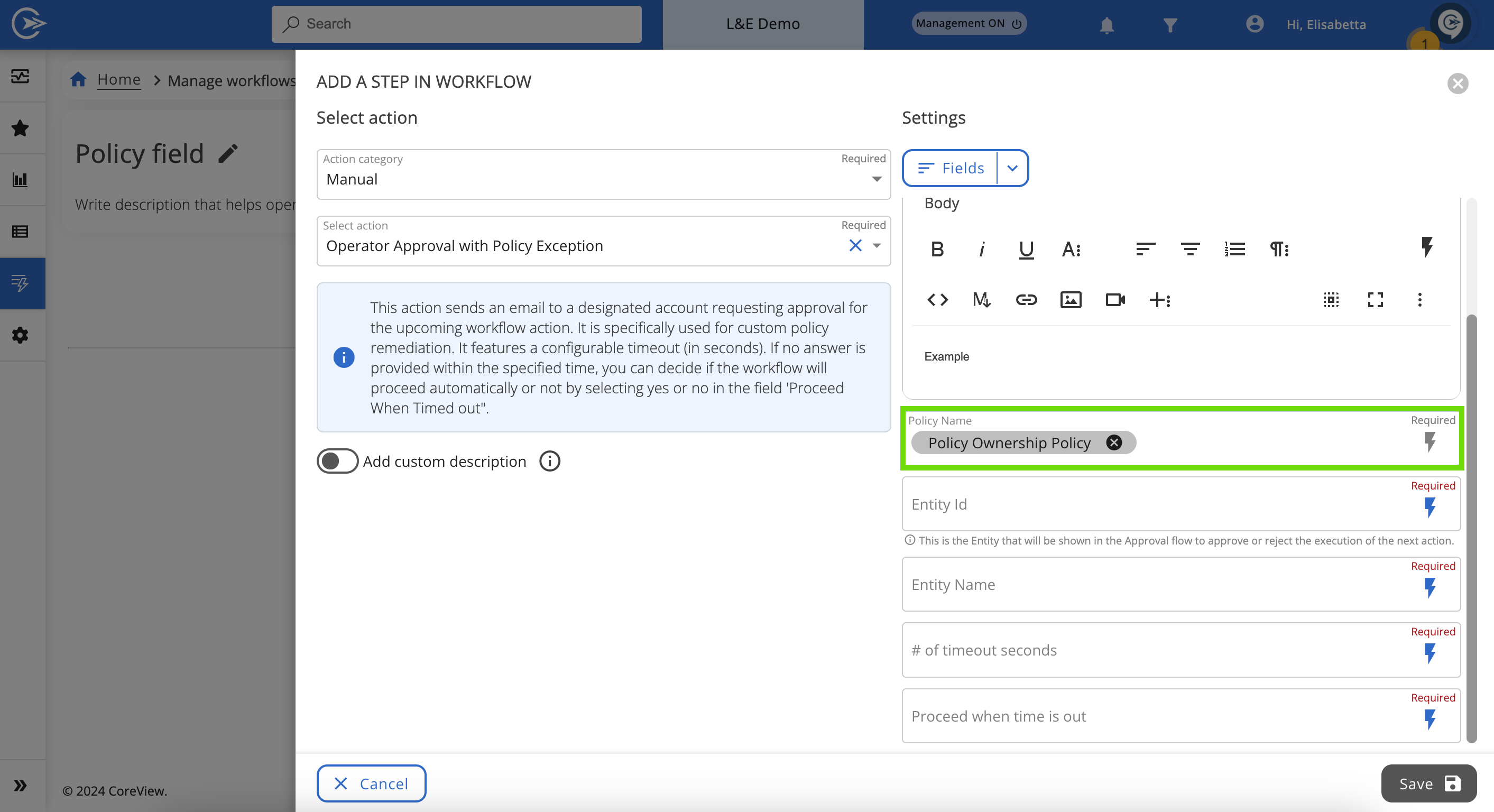
July 17 enhancements
[PLAYBOOK ROLES] Improved visibility for delegated operators with Playbook roles
In our latest update, delegated operators holding any Playbook role are now granted full visibility of all Playbook tabs in the Governance Center, even without specific Playbook permissions assigned. Learn more.
[UX – WORKFLOWS/GOVERNANCE CENTER]
- Workflow email customization enhanced – We have upgraded our workflow editor to include “OpenSans” in the font menu and shifted the default font size from pixels (px) to points (pt). This enhancement ensures your emails look consistent and professional.
- Enhanced widget visibility control – We have introduced a direct way to hide widgets right from the widget itself, clearing up your dashboard and sharpening your focus.
[HTTP APIs] New HTTP API Actions: GET, PUT, PATCH, and DELETE
We're pleased to introduce four new HTTP API actions that will improve your data flow management and provide more efficient API interactions:
- HTTP API GET: Efficiently retrieve information from external servers without modifying it. This action is ideal for real-time data synchronization and improving user experiences with up-to-date information.
- HTTP API PUT: Update or create resources at specific URLs with precision. This action enhances control over data integrity, streamlines resource updates, and facilitates comprehensive data replacements when needed.
- HTTP API PATCH: Make changes to specific fields to external resources without affecting the entire resource. This action allows for precise, focused changes, ensuring only the necessary data is altered while maintaining overall data integrity.
- HTTP API DELETE: Remove resources from servers as needed. This action is crucial for data management, privacy, and compliance, allowing for the removal of outdated or sensitive information.
All four actions come with pre-filled “Ensure Success Status Code” fields and customizable options for URLs, bodies, secret keys, and headers. These flexible configurations allow for seamless integration with various external systems. Learn more.
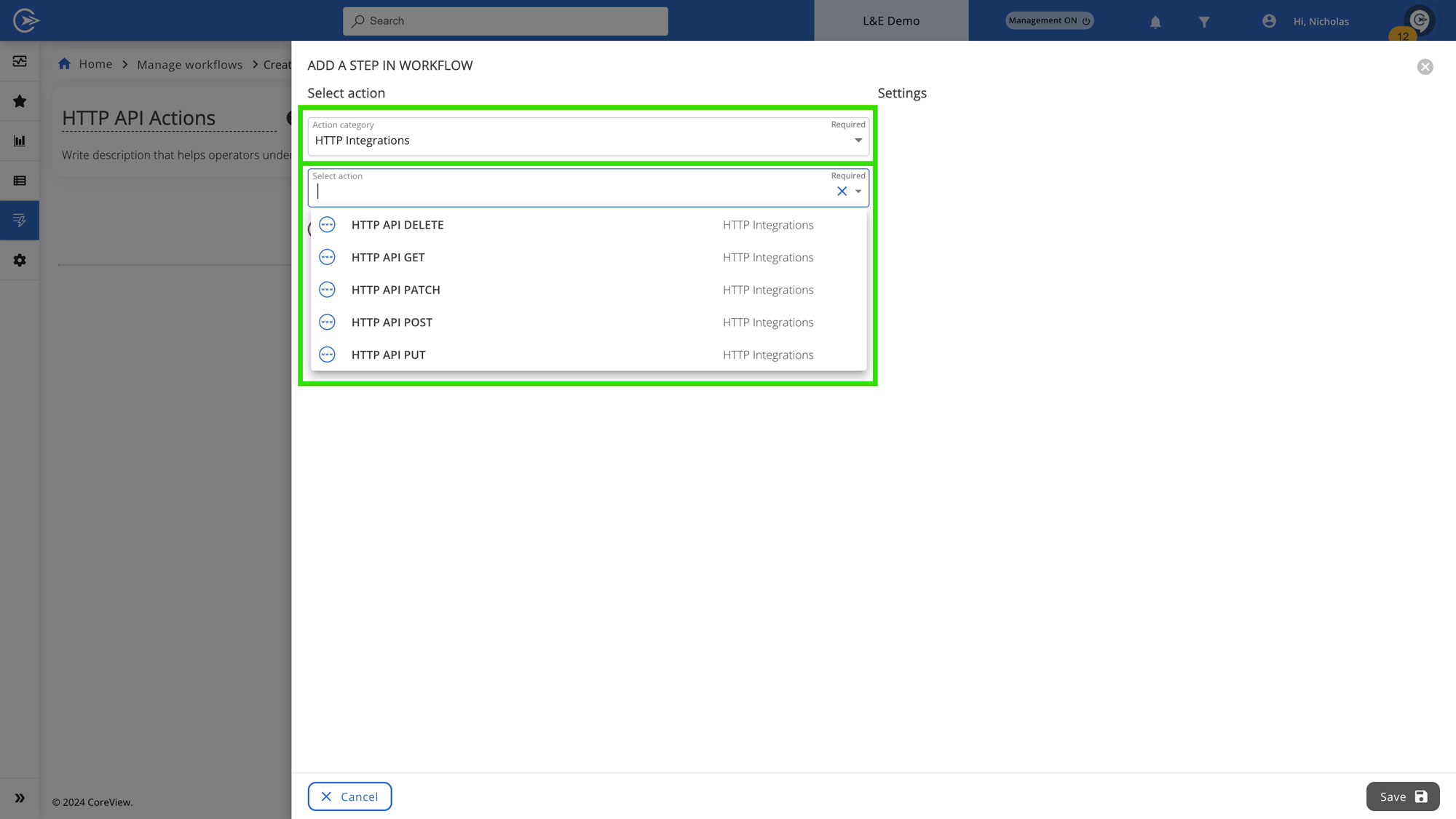
[WORKFLOW] New cross-branch output utilization
Now, outputs from If/Else branch actions like "Retrieve data from object" or "Create user" can be utilized in subsequent actions, regardless of their position in the workflow. This update expands the reusability of valuable data across the broader workflow. Learn more.
[WORKFLOW] SharePoint and OneDrive object retrieval
The “Retrieve data from object” action now supports SharePoint sites and OneDrive accounts.
Tenant admins and delegated operators can directly fetch data from these objects (such as sites or accounts) within workflows.
To use this feature, specify the ID using “SiteUrl” for both SharePoint and OneDrive objects. This update streamlines working with workflows when involving SharePoint and OneDrive data, reducing manual work and potential errors. Learn more.
[REPORTS] Enhanced Manage panel accessibility
We've revamped the Manage panel across all reports to boost efficiency. This update ensures instant access to all your essential management tools - from actions to custom workflows - right at your fingertips. Say goodbye to endless clicks! Learn more.
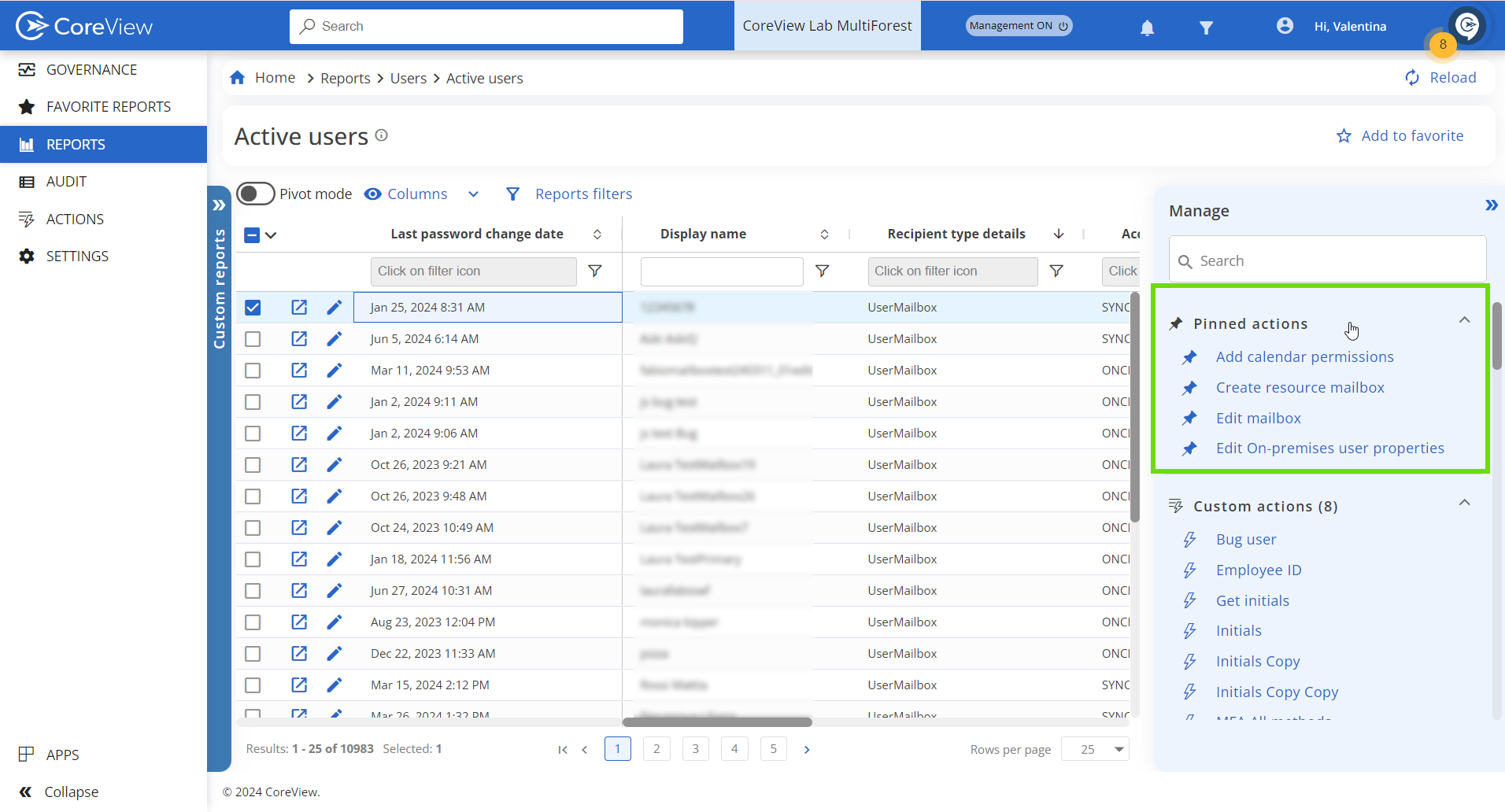
[MANAGEMENT ACTIONS] Improved access to Pinned management tools
We've enhanced the Management Actions page to bring all your pinned workflows, management, and custom actions into one easily accessible location. This update means less time navigating and more time doing, streamlining your workflow for a more efficient management experience.
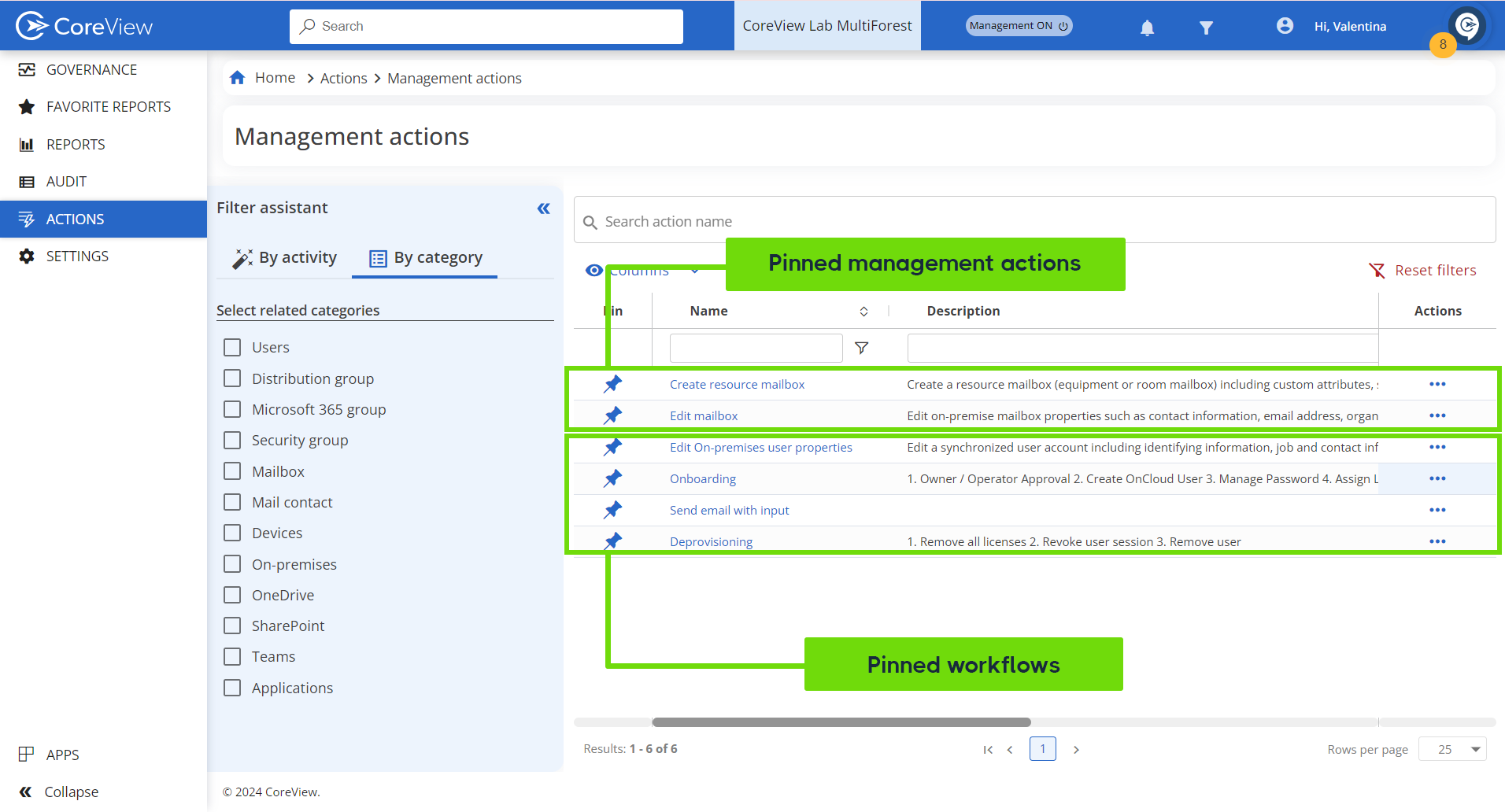
This enhancement was inspired by a CoreVoice idea.
[ENTRA ID REPORTS] Improved app management
We've introduced new reports and updates to enhance the management of your Entra ID environment:
- New “Service principal users” report: elevate your security and compliance posture by understanding how users interact with applications and the permissions they delegate.
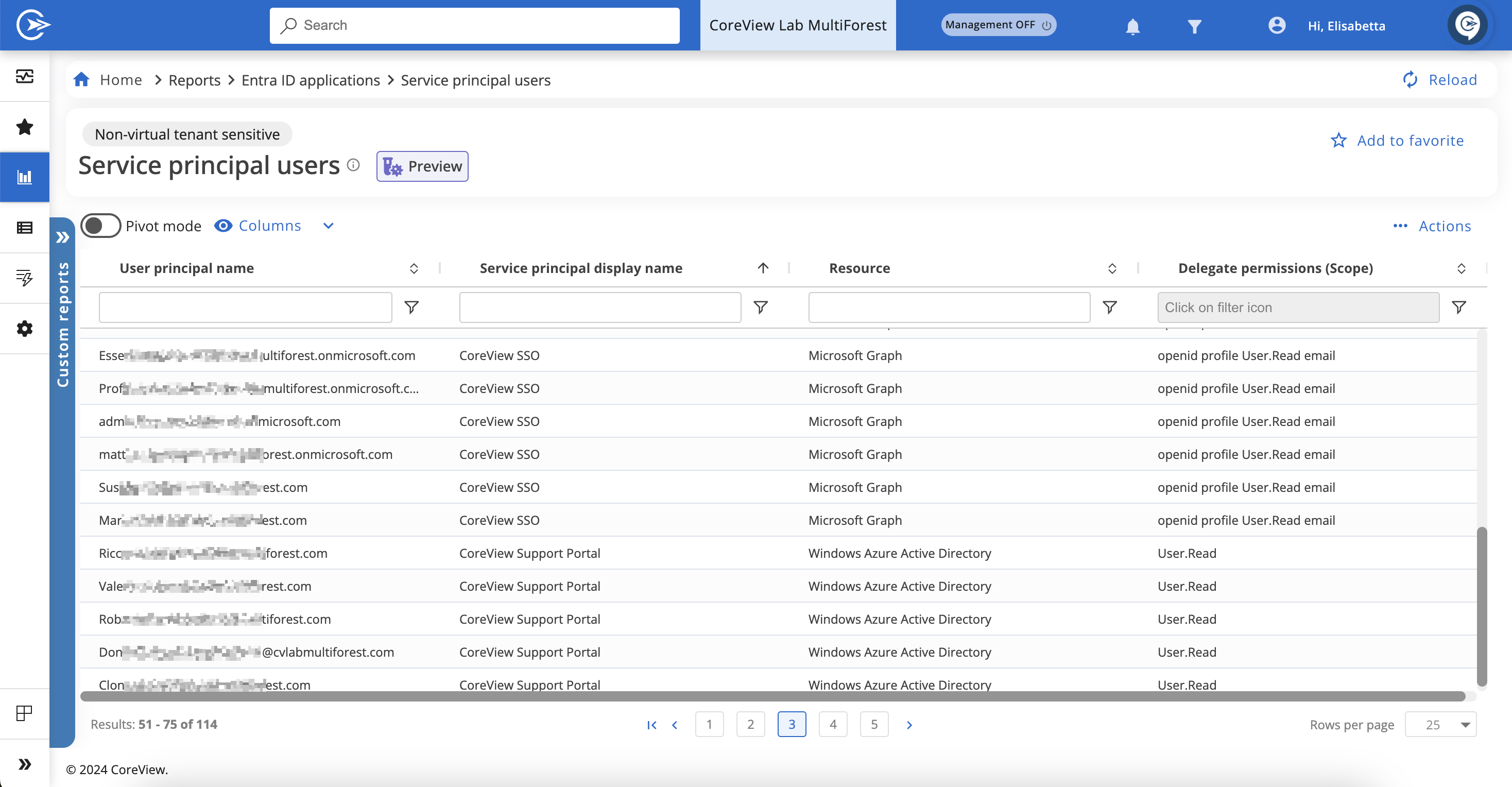
- New “App registration permission” report: This new report merges app registrations application permissions and delegated permissions in one single place.
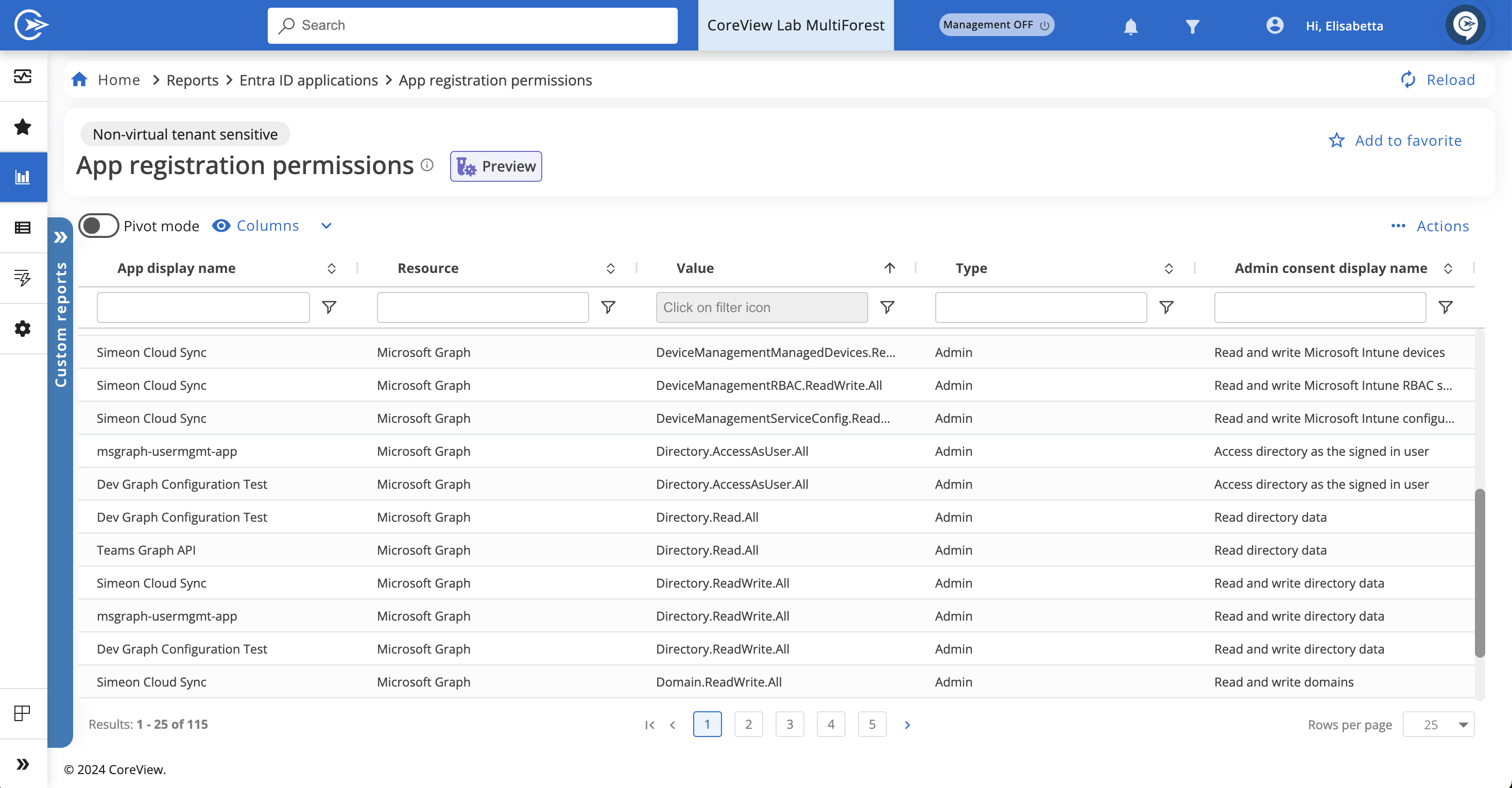
- New evaluation columns in the “App registration” report highlight issues by informing you if an app has risky access, bad URIs, credentials valid over 180 days, or is unused.
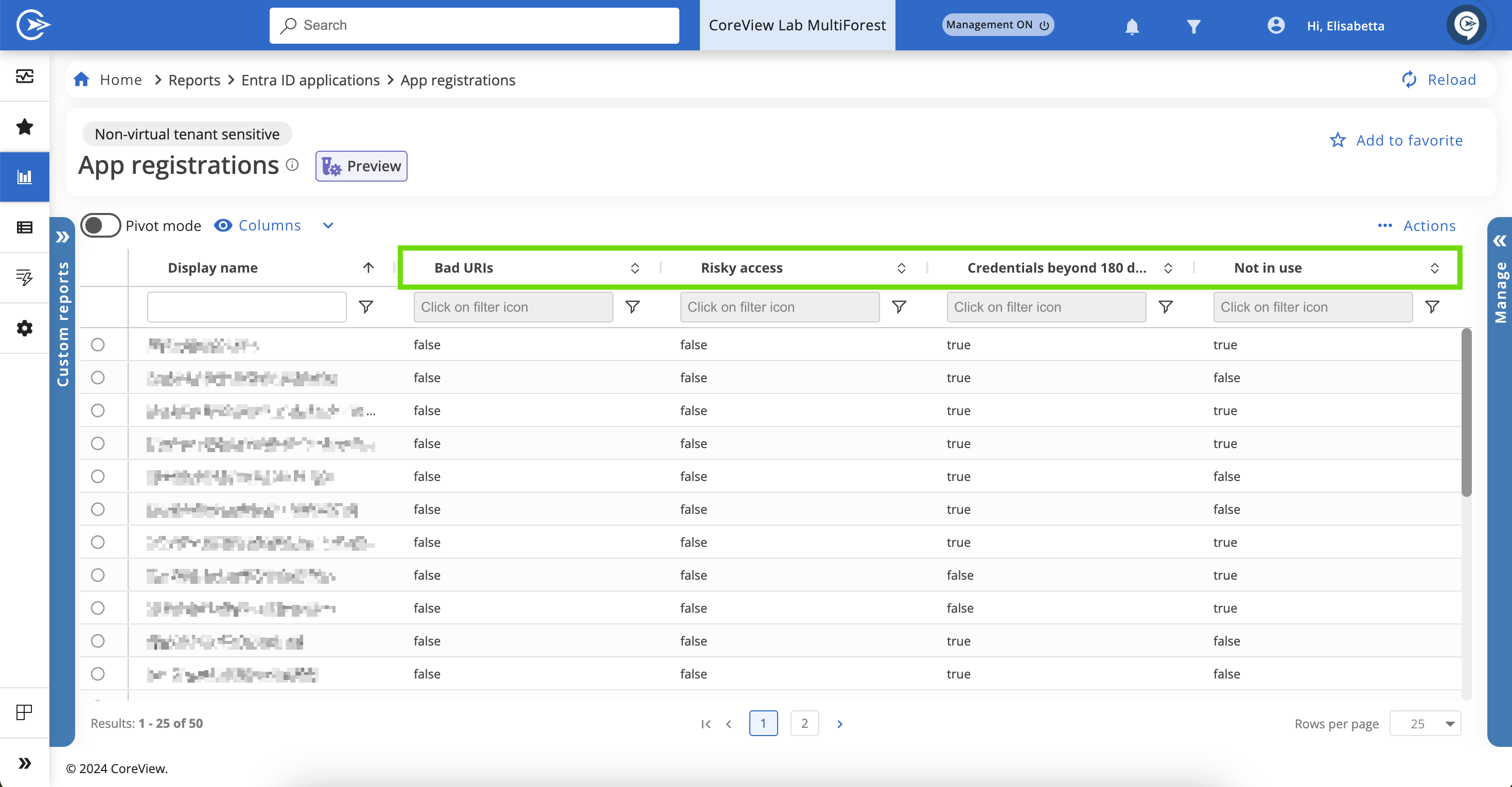
- A new “Expires in (days)” column in the “App secrets” and “App certificates” report allows you to filter for apps with term expiries too far in the future, posing a security threat.
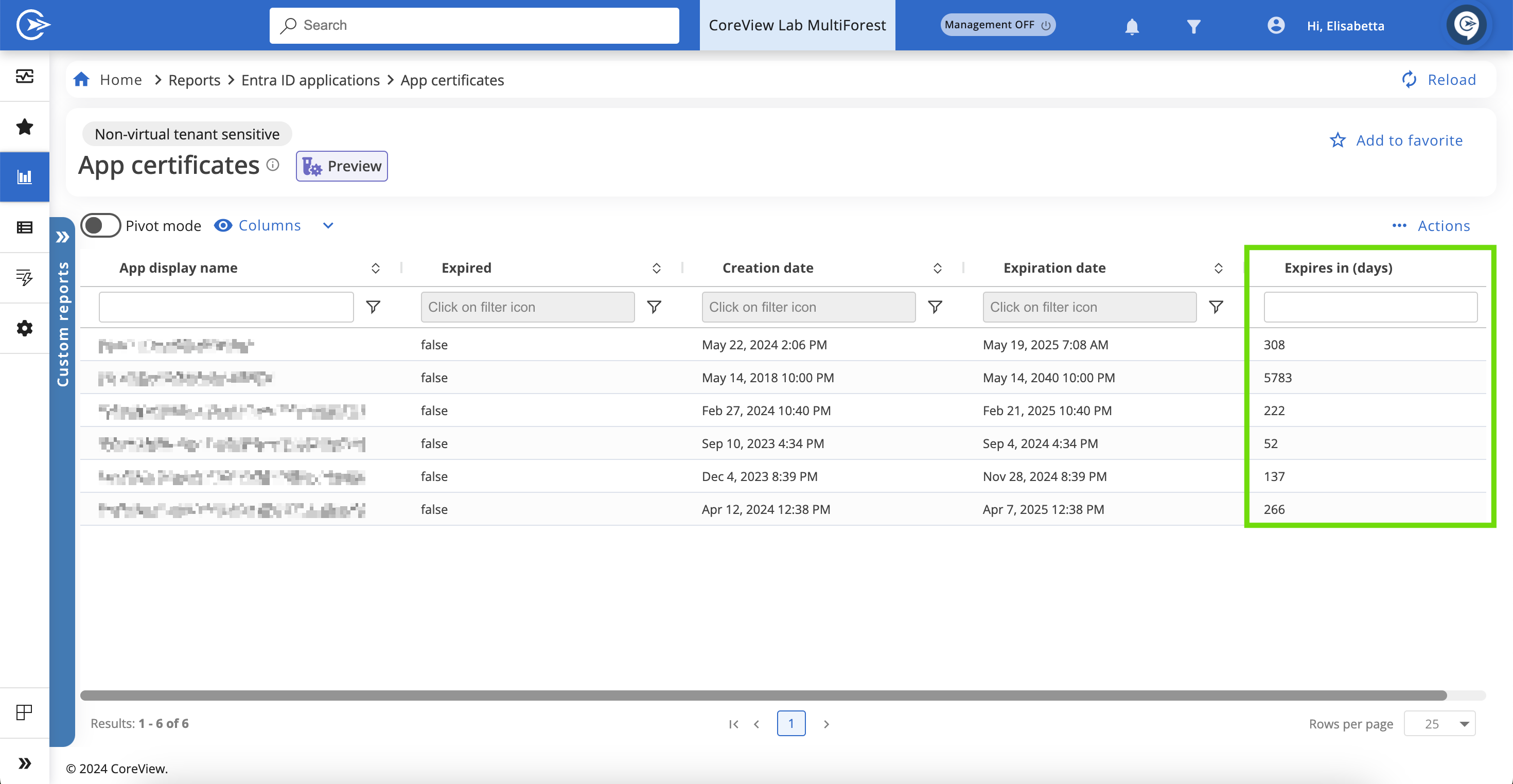
[ENTRA ID POLICIES] New expiry management policies for app secrets and certificates
We’ve introduced policies for better handling of long-term expirations: the “Long-term expiry app registration certificates” and “Long-term expiry app registration secrets” policies target app registrations with secrets or certificates expiring in over 180 days, mitigating security risks. Learn more.
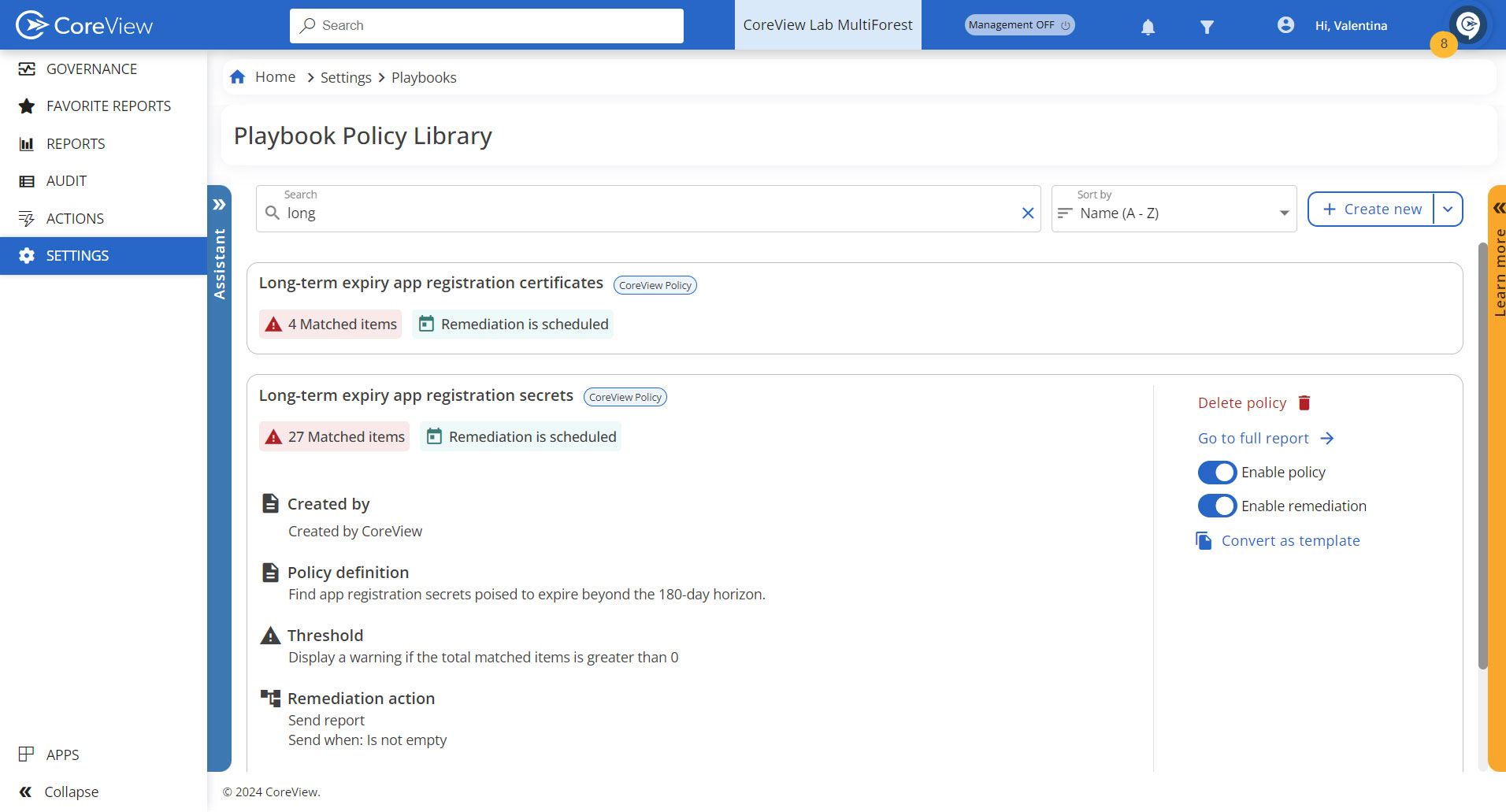
[ENTRA ID ACTIONS] New application management workflow actions
To enrich your Entra ID application management, we've introduced two new actions within the Applications category:
- The “Remove app secret” action enables the deletion of outdated or unnecessary application secrets, enhancing your security posture.
- The “Restore service principal” action facilitates reinstating access and functionality for previously deleted service principals, ensuring uninterrupted operations.
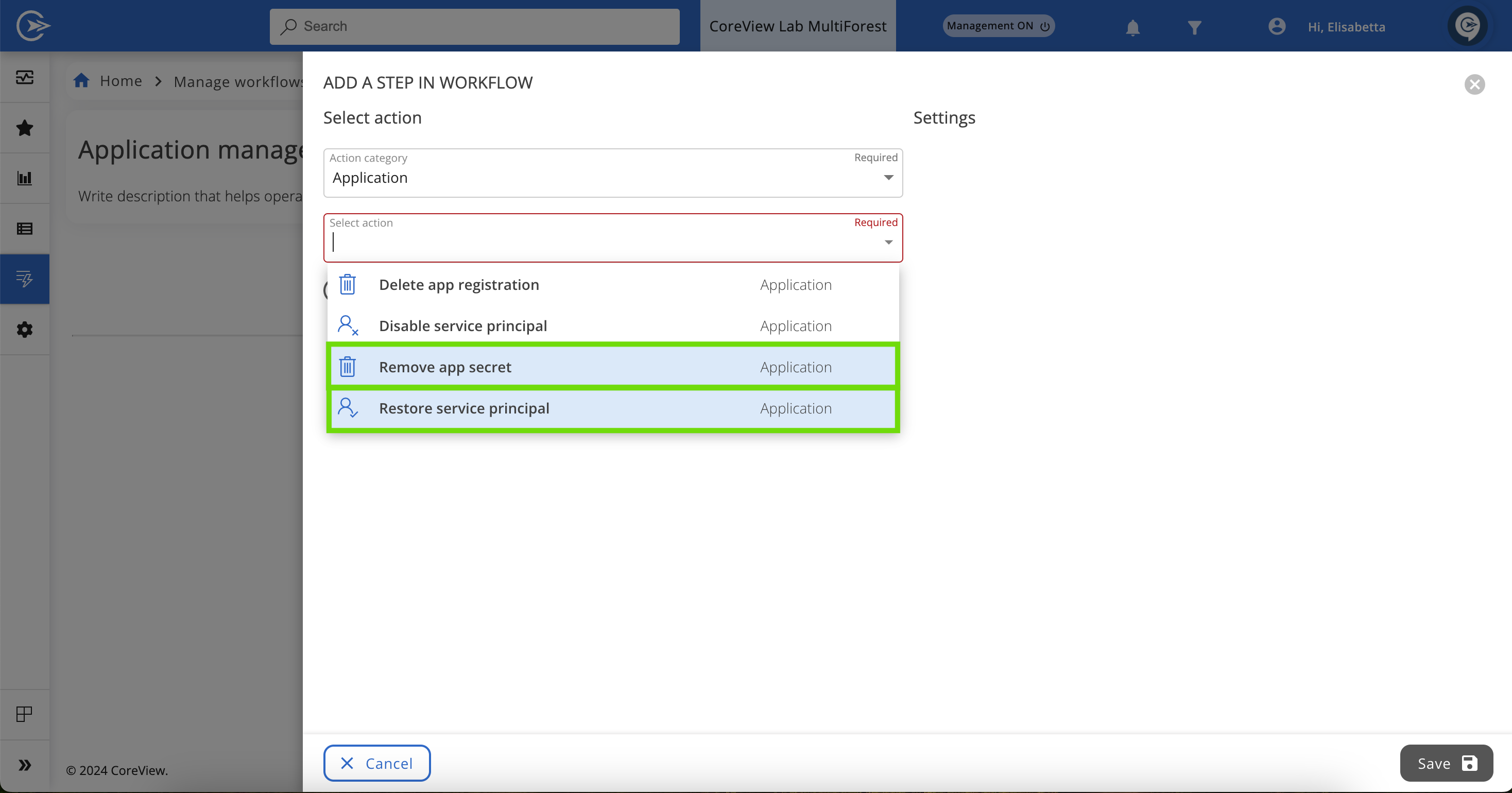
[SHAREPOINT/ONEDRIVE REPORTS] Direct Workflow Execution in SharePoint and OneDrive
Initiate workflows directly from SharePoint and OneDrive reports with the new “Execute Workflow” feature. This update simplifies the process for Tenant admins and delegated operators, enabling quicker, more efficient management of report items.
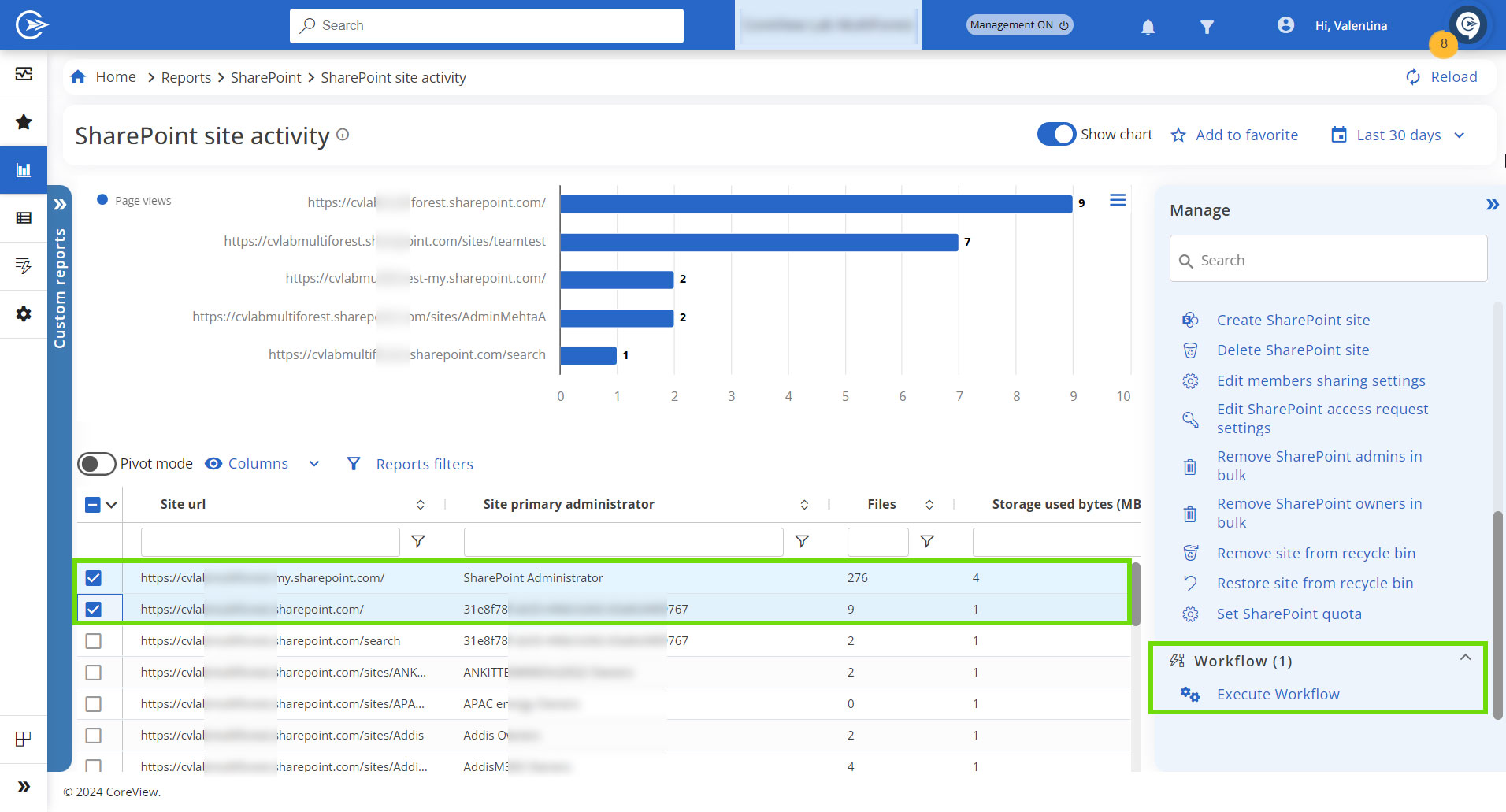
[SHAREPOINT] Advanced SharePoint management
New features include the “SharePoint Sites” report for comprehensive oversight, customizable attributes for better data clarity, and targeted management and workflow actions for accessing and sharing settings. Additionally, the “Storage Used (%)” attribute enables dynamic storage monitoring, and streamlining site quota management. Learn more.
[PARTNER/DISTRIBUTOR APPLICATION] Improved transitions between trial and production
Simplify the management of your MSP trial with our latest updates to our partner application. Automatic transitions to production ensure uninterrupted service after the trial, while the new "Manage subscription upgrade" action allows for controlling automatic upgrades. Stay informed with email alerts before the transition, making it easier to keep track of trial periods and subscription statuses. Learn more.
[REPORTS] Simplified workflow creation in “Create custom policy” wizard
Now, when crafting a custom policy from a report and choosing a workflow for remediation, you can directly access a shortcut to create a new workflow as custom remediation. Then, select it from the dropdown menu to incorporate the remediation action.
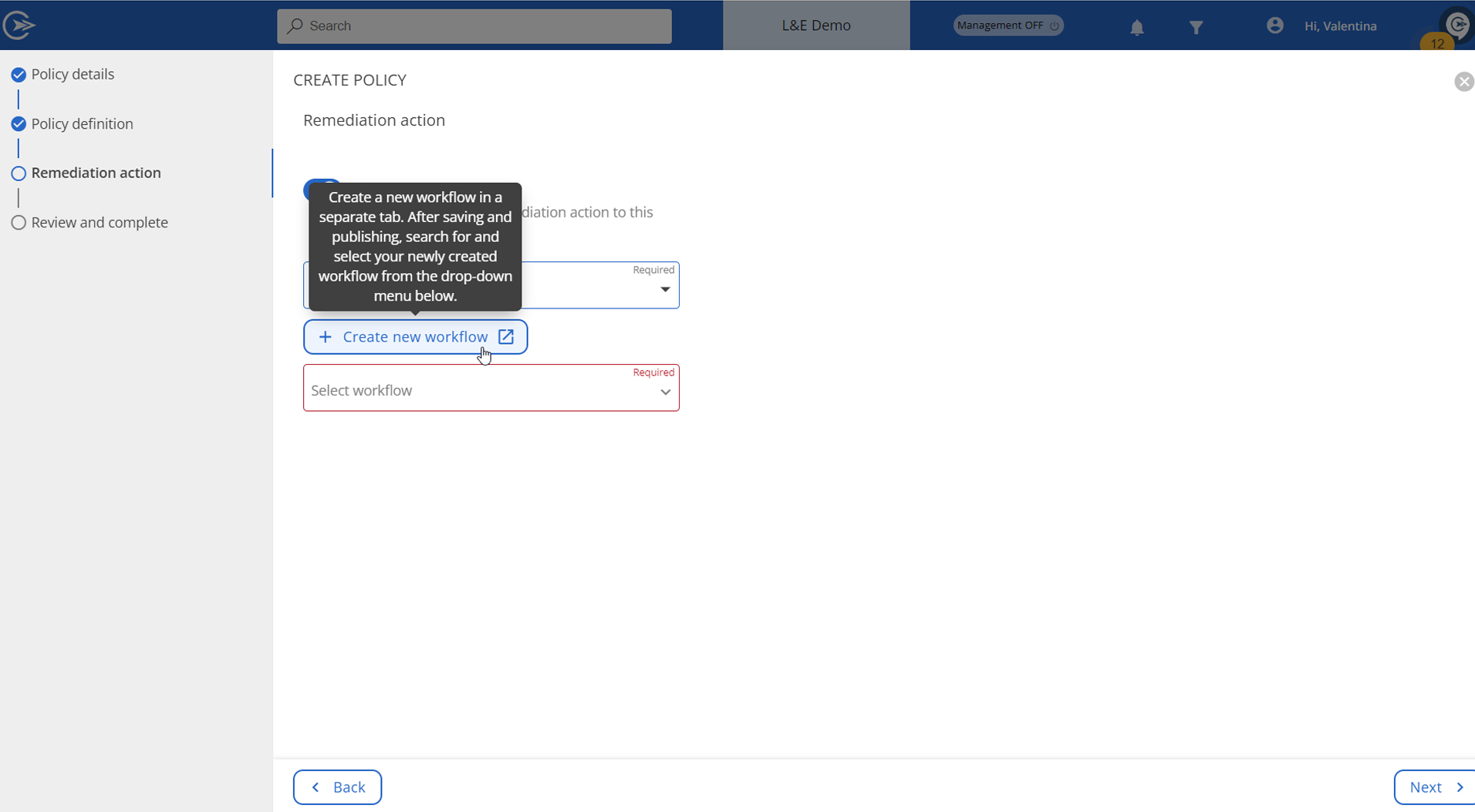
This enhancement was inspired by a CoreVoice idea.
[GOVERNANCE CENTER] Enhanced widget customization
To improve your customization experience, we've made the edit icon available within widgets exclusively in customize mode. Complete all your edits without exiting the customization mode, and enjoy a smoother transition back to a clear view! Learn more.
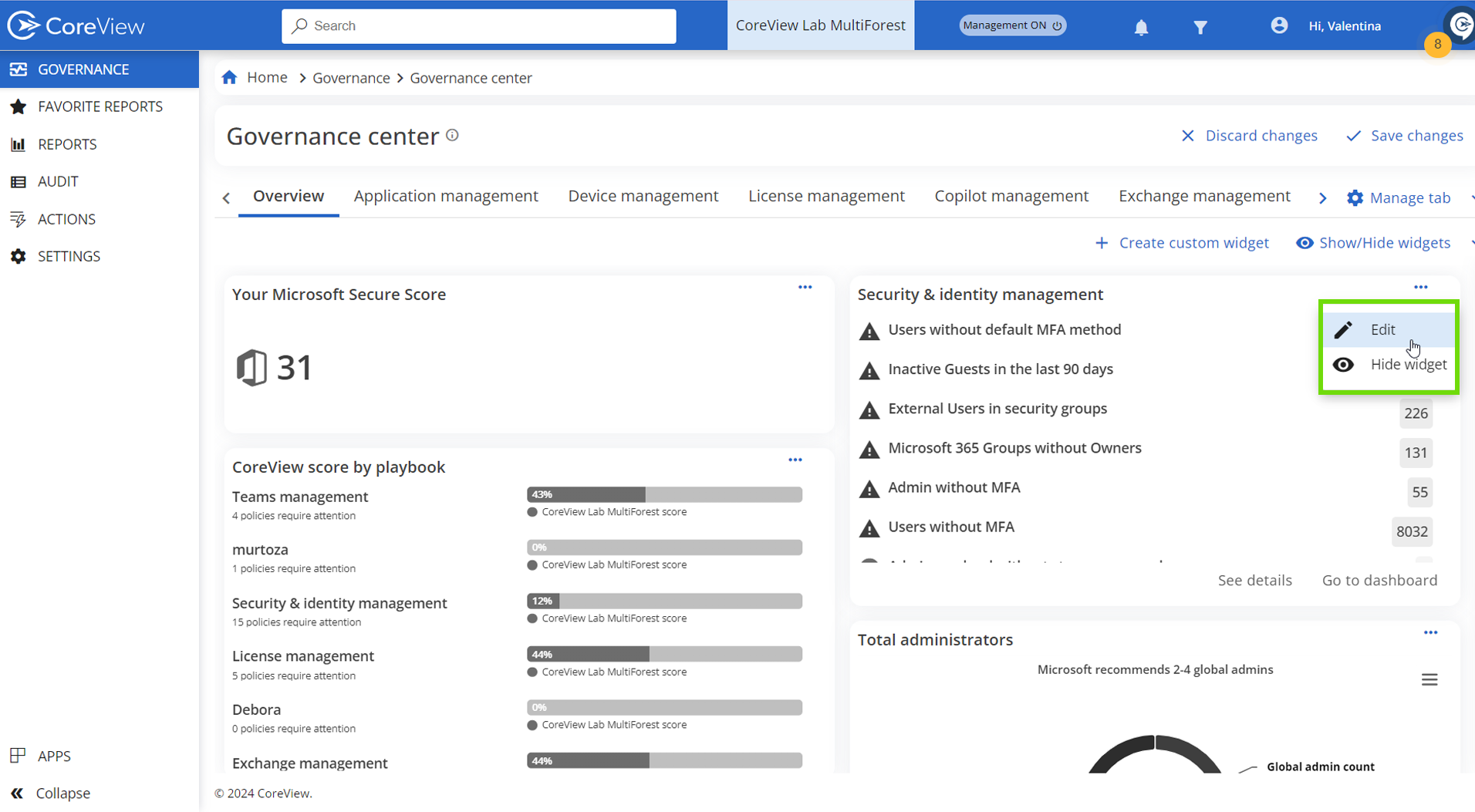
[REPORTS] Improved Boolean column filtering
We've disabled text filtering for true/false columns. Now, apply filters by clicking the filter icon and selecting from the overlay options. This update prevents incorrect results and strange behaviors, enhancing the overall usability of boolean filters in reports.
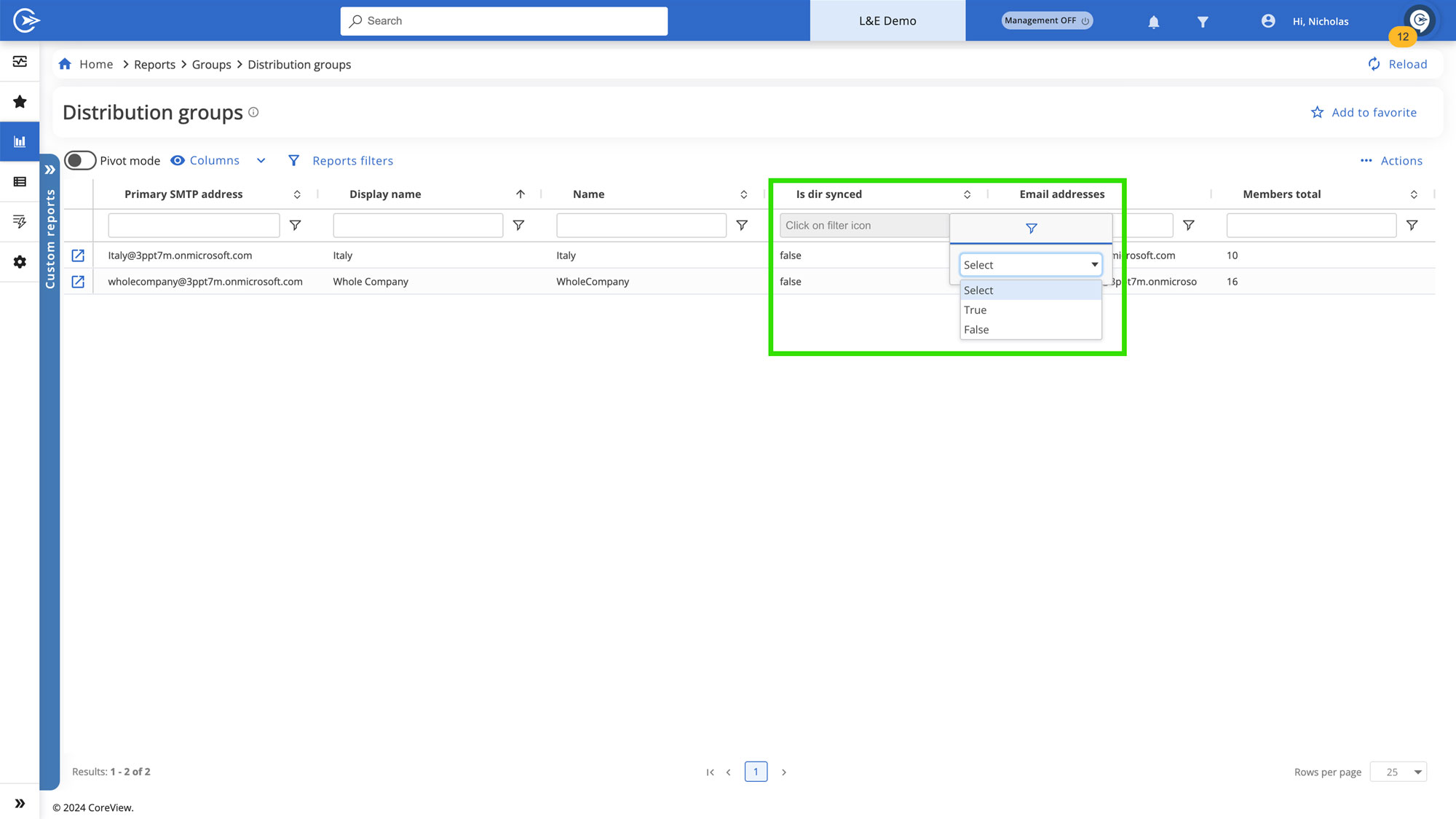
[REPORTS] Enhanced Multi-Item editing interface
We've added "Edit" and "Preview" icons next to items in the “Virtual Tenants”, “Permissions”, “License Pools” and “License Templates” pages under Settings. This prevents confusion when you modify a single item within a multi-select context.
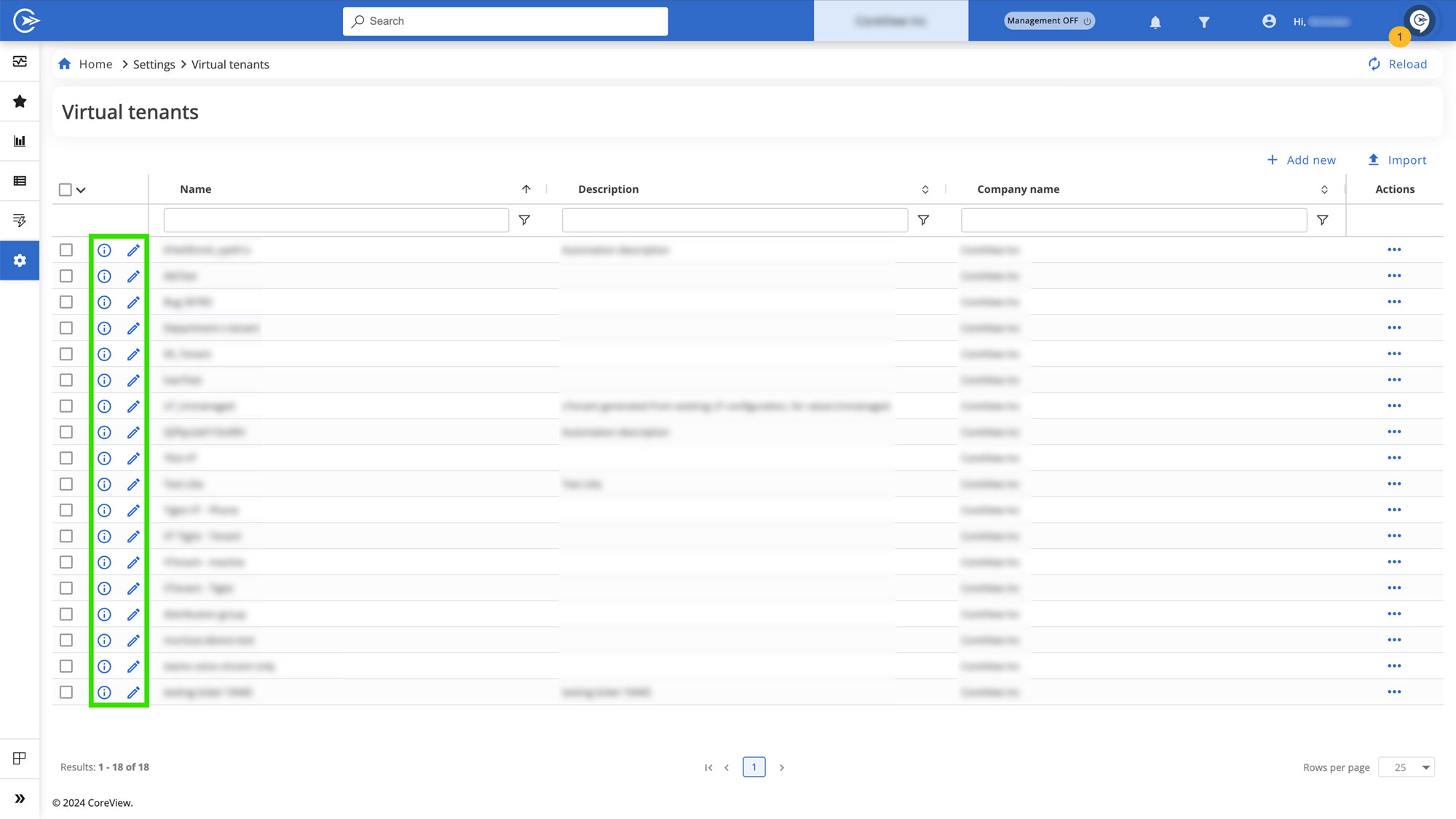
July 3 enhancements
[INTUNE REPORTS] New Intune management reports
We're excited to introduce new reports to streamline Intune device management and security:
- “Intune remote action audit”: offers a comprehensive view of remote device actions, such as wipes and locks, simplifying the audit process and reducing oversight risks.
- “Intune devices not compliant with encryption policies”: enhances monitoring of device compliance with encryption policies, categorizing devices by compliance status (non-applicable, non-compliant, error, and conflict) for easier issue identification and resolution.
- “Intune devices not compliant with Configuration policies”: offers an all-encompassing view of Intune devices across varied states of compliance with specific configuration policies. The additional columns “Policy ID”, “Policy name”, “Policy settings names”, “Policy status”, and “Compliance state” improve visibility into compliance issues, streamlining troubleshooting.
- “Intune devices not compliant with Compliance policies”: provides a comprehensive snapshot of Intune devices in various stages of adherence to specific compliance policies. Enhanced columns such as “Policy ID”, “Policy name”, “Policy settings names”, “Policy status”, and “Compliance state” offer improved insight into compliance challenges, facilitating the troubleshooting process.
Enjoy a more efficient oversight and management of Intune-managed devices! Learn more.
[INTUNE POLICIES] New device management predefined policies
We’ve updated our “Device Management” Playbook with the introduction of several new policies aimed at enhancing the efficiency, security, and compliance of managing your device fleet:
- “Intune devices with pending actions”: identifies and monitors devices with pending remote actions.
- “Intune devices not compliant with compliance policies”: monitors Intune devices that are non-compliant with specific Compliance policies.
- “Intune devices not compliant with configuration policies”: aids in the comprehensive monitoring and management of Intune devices that have encountered errors with configuration policies.
- “Intune devices with encryption status in error”: monitors Intune devices encountering issues with Encryption policies more efficiently.
All the policies above are reporting only.
- “Intune devices without Intune sync”: identifies devices that have not synchronized with Intune over specified periods proactively. This policy’s remediation action is “Delete managed device”. Learn more.
[GOVERNANCE CENTER] Dashboard enhancements
We've introduced two new features to improve your Governance Center experience:
Edit mode makeover
Non-clickable elements within widgets, such as buttons and charts, now appear in greyscale during edit mode. This visual differentiation clearly distinguishes them from interactive elements, making it easier for you to recognize when you're in edit mode and identify which elements can be customized.
Widget readability boost
Long labels now gracefully truncate after three lines, with a tooltip revealing the full text on hover. We've also streamlined number displays, rounding up hours and using abbreviations for larger figures. This update ensures your widgets remain tidy and easy to read, even when resizing your screen.
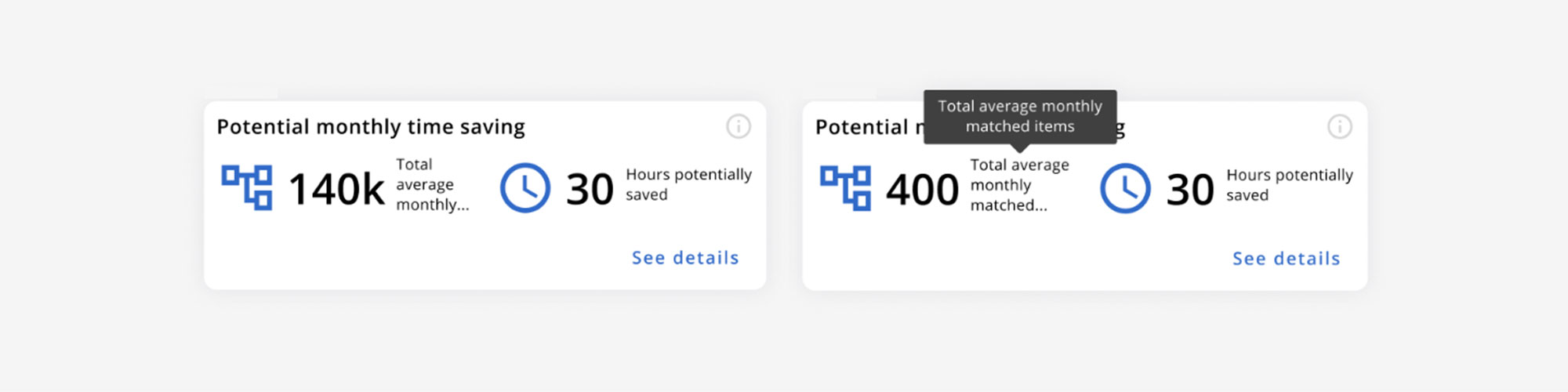
Enjoy a more intuitive and visually appealing Governance Center dashboard!
[ENTRA ID POLICIES] Enhance your Entra ID security
We’ve introduced a suite of new policies dedicated to enterprise apps and app registrations to strengthen your Entra ID environment:
- “App registrations with expiring secrets”: Receive timely notifications for app secrets nearing expiration, ensuring continuous and smooth app authentication.
- “Enterprise apps without Owners”: Quickly locate apps lacking assigned owners, maintaining accountability in your app inventory.
- “Unused enterprise apps”: Efficiently identify and manage inactive applications, optimizing your Entra ID environment.
- “Apps with unverified publisher”: Enhance your security posture by detecting apps from unverified publishers, allowing for informed decision-making about app usage.
-
“Apps with expiring certificates”: Receive timely alerts for soon-to-expire app certificates, preventing authentication failures and ensuring uninterrupted app functionality.
These new policies streamline Entra ID security management, empowering you to maintain a robust and secure environment with greater ease. You will find them in a dedicated “Application management” Playbook. But don't be surprised if you spot these policies in other Playbooks too – we're covering all our bases! Learn more.
[ENTRA ID REPORTS] Improve your app management efficiency
We've launched two updates to enhance your Entra ID environment management:
Multi-permission filter
We've upgraded our permissions filtering capability in both the “App registration delegated permissions” and “Application permissions” reports.
The new multi-select filter allows you to efficiently search for multiple permissions simultaneously. Simply select all relevant permissions from the dropdown menu to generate tailored results, significantly streamlining your security auditing process.
Application certificates report
We’ve introduced a comprehensive new report for certificate management, providing a detailed overview of all your application certificates. Each entry includes crucial information such as App name, App ID, Certificate ID, and other relevant details. This tool will assist you in managing certificate renewals, enhancing security, maintaining compliance, and ensuring the continuity of your digital communications. Learn more.
These enhancements are designed to improve your Entra ID management experience, helping you effectively monitor potential security risks and maintain optimal application performance.
[ENTRA ID ACTIONS] Enhanced application management features
We're pleased to introduce two new actions to improve your Entra ID application management experience:
“Delete app registration” action
In the "Applications" category under “Management actions”, you can now find a "Delete app registration" action. This feature allows you to efficiently soft delete app registrations directly from the management wizard. Simply select from a list of active app registrations and delete them with a single click!
“Disable Service Principal” Workflow Action
We've added a new "Disable service principal" action to the workflow “Applications” category. This feature enables you to swiftly disable any service principals that may have incorrect permissions or pose potential risks.
These new features are designed to give you more control over your Entra ID environment, helping you maintain security and streamline your application management processes.
[REPORTS] New filter to stay ahead of deadlines
Too many deadlines?
Our new “In next N days” filter is now available for all date fields across CoreView reports. This feature allows you to easily track deadline dates for app secrets, accounts, and more. Just set a specific timeframe or end date to view upcoming deadlines within that timeframe and never miss a deadline again!
[TEAMS VOICE SETTINGS] New widget for Teams voice settings
A new “Voice” widget has been added to your CoreView user card, allowing you to view Teams voice settings with ease. Enjoy the simplified experience!
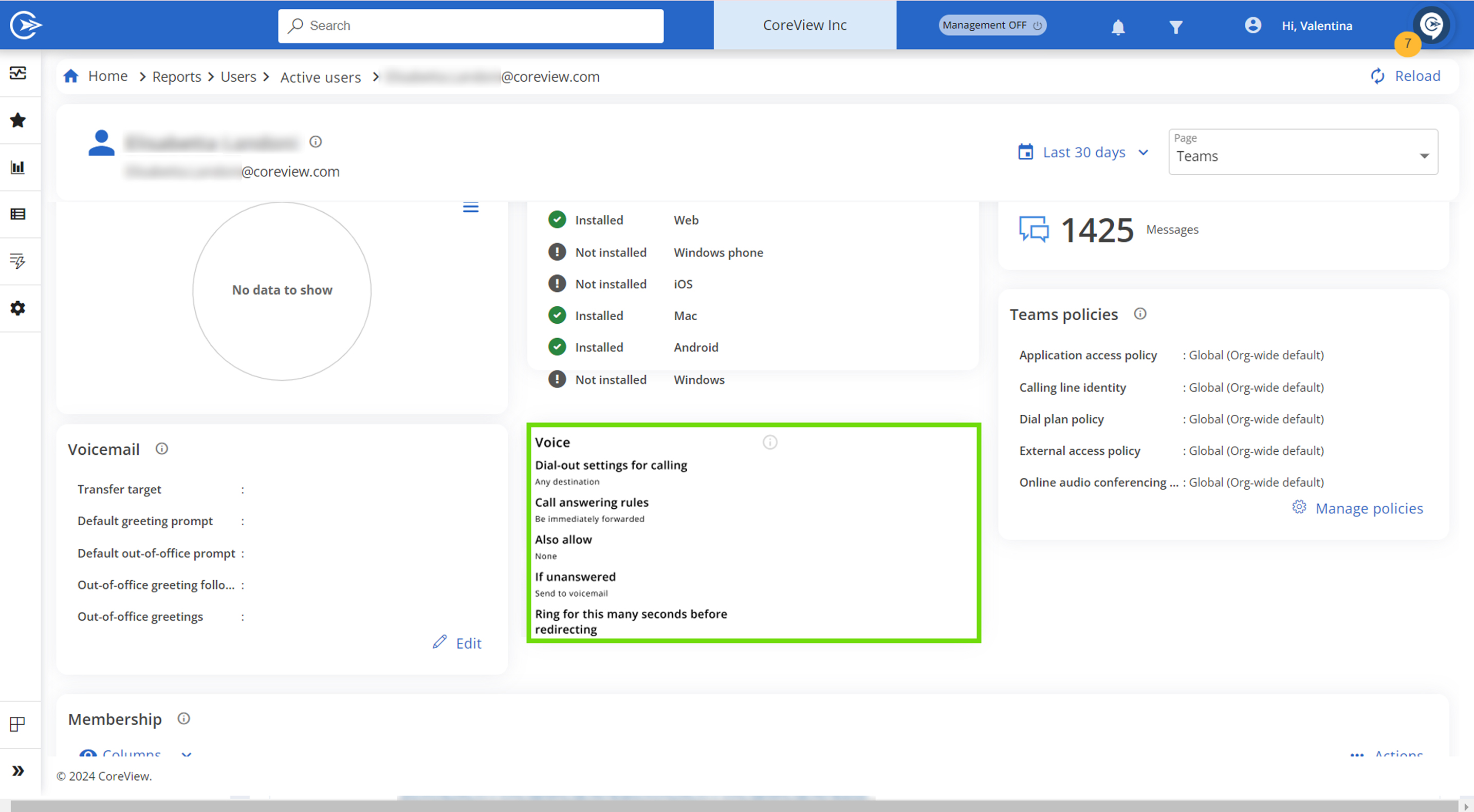
[LOGIN] Enhanced security with new login
The non-SSO email login option has now been deprecated. Moving forward, you will be able to log in via the single-SSO method using your Microsoft account.
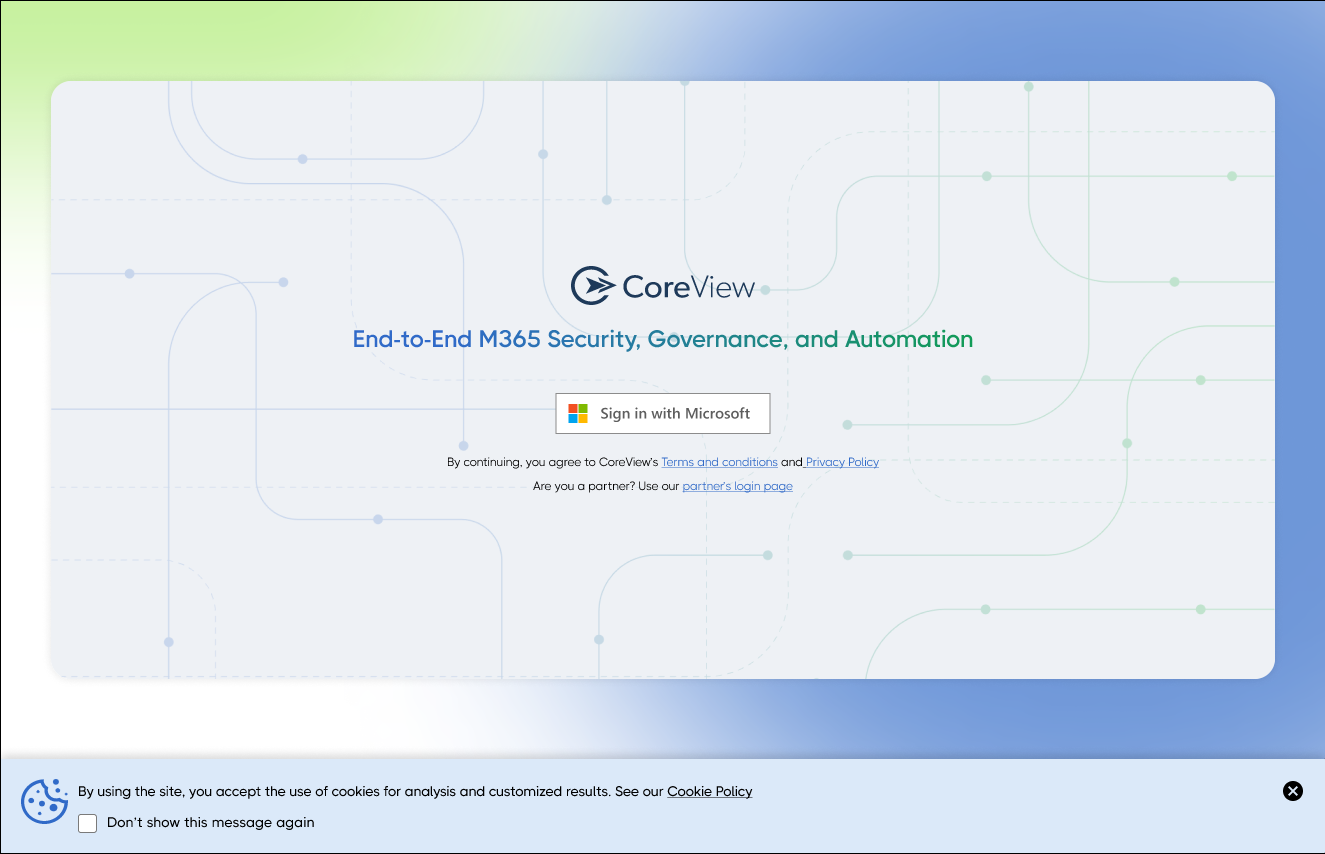
[UX ENHANCEMENTS] Improving user experience and workflow efficiency
These enhancements are designed to make your CoreView experience more intuitive and efficient, optimizing your workflow and improving overall productivity.
[WORKFLOWS] Enhanced Workflow visibility
We've added a direct link to execution details on the “Task Progress” page. You can now easily identify workflows and access their execution details without navigating through multiple sections.
[WORKFLOWS] Improved execution input configuration
The Filter wizard now includes a helpful description and button for adding execution inputs when none exist.
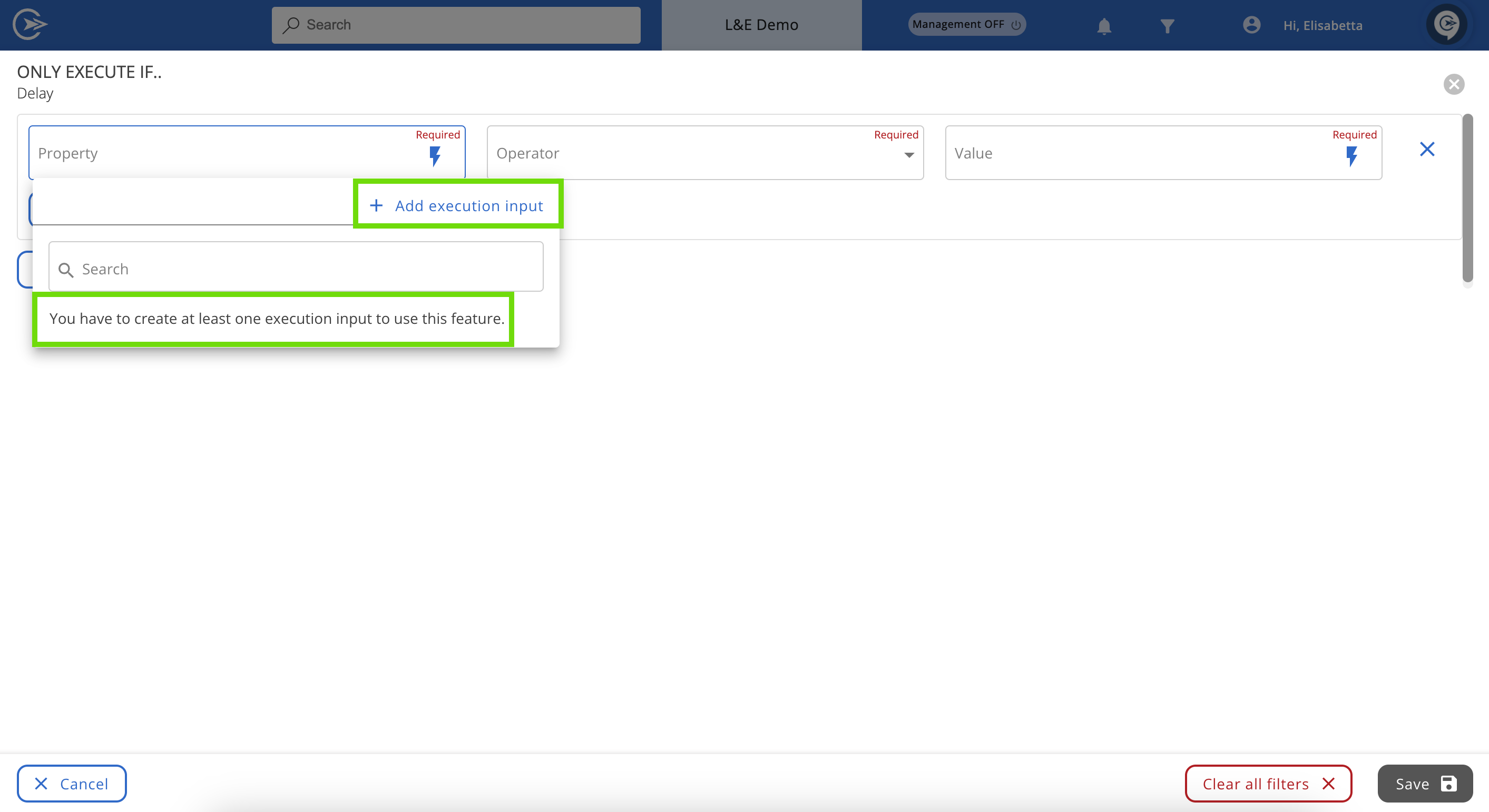
[PLAYBOOKS] Playbook compliance overview
The Playbook tab now features three informative widgets displaying the total compliance score, policies requiring attention, and compliant policies. Click on a widget to filter the view, allowing for focused management of specific policy categories. This enhancement provides a quick assessment of overall compliance status and facilitates targeted action. Learn more.
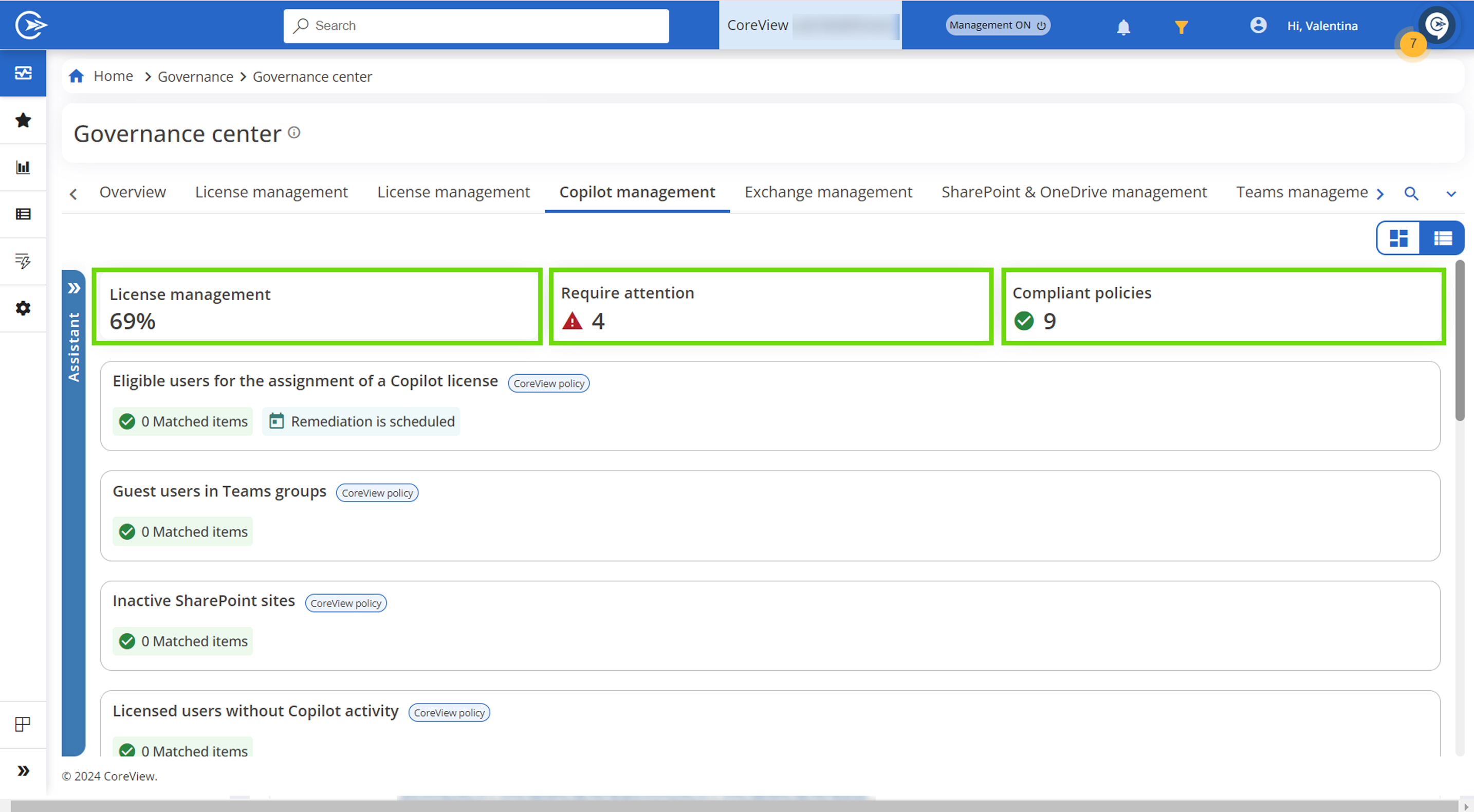
[REPORTS] Refined Intune device name functionality
The link from Intune display names to the corresponding BitLocker report has been removed to avoid confusion.
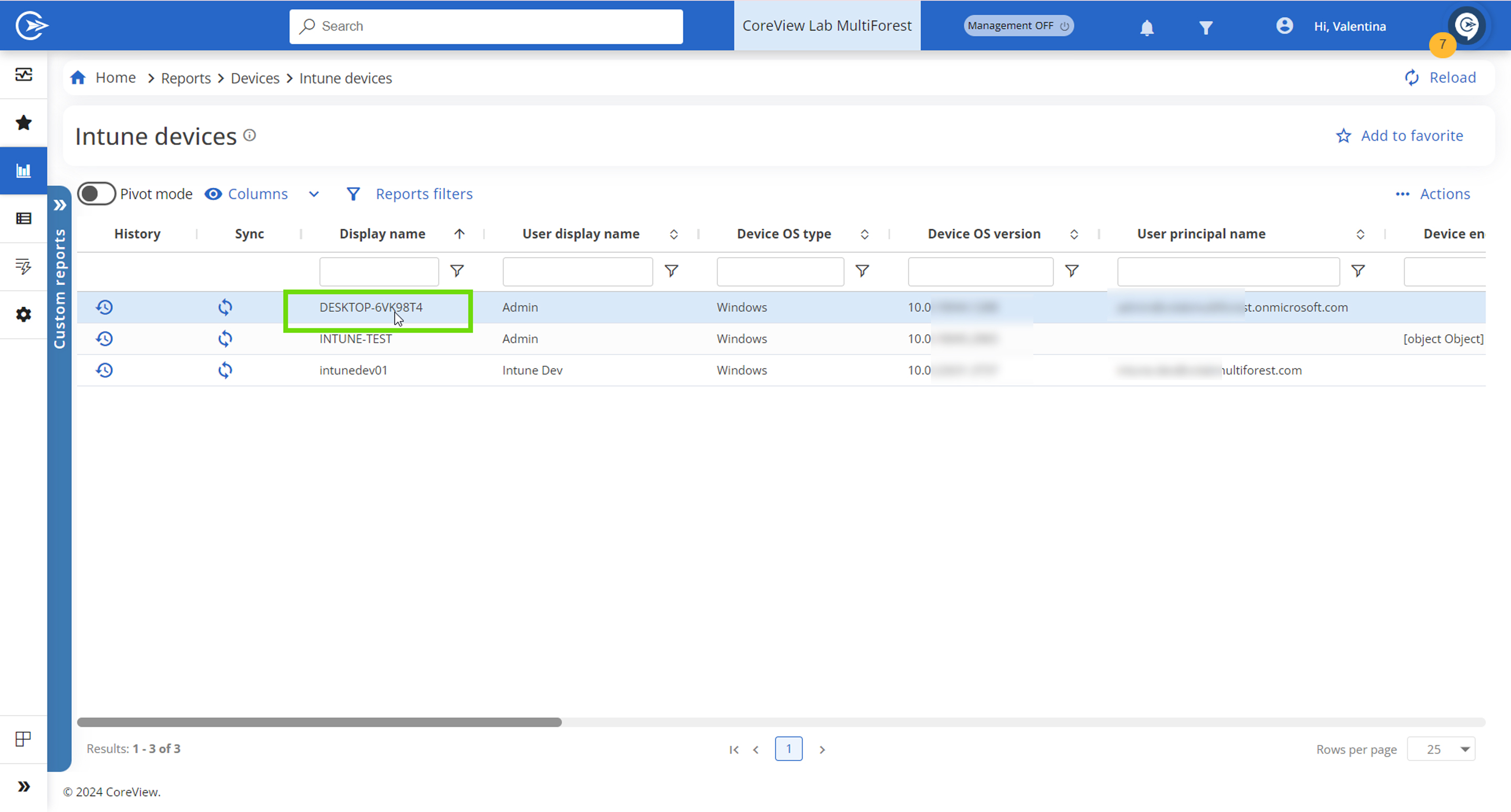
[REPORTS] Improved table interaction
We've enhanced column filtering to keep the filtered column in view, improving navigation in large tables. Plus, a new delay in search initiation ensures smoother typing and search experiences. These updates are designed to make working with tables more intuitive and user-friendly.
