Ce rapport est sensible au Tenant virtuel. Les opérateurs n’ont besoin que des autorisations spécifiques au rapport pour y accéder.
Le rapport « Sites SharePoint » simplifie la gestion des paramètres qui nécessitent habituellement un accès au Centre d’administration SharePoint et aux sites SharePoint individuels. Il regroupe ces paramètres dans une interface unique.
Ce rapport inclut des attributs tels que :
- Titre
- URL du site
- Administrateur principal du site
- Date de la dernière activité
- Stockage utilisé (en Mo)
- Stockage utilisé (en pourcentage)
- Paramètres de partage
Informations sur l’espace de stockage
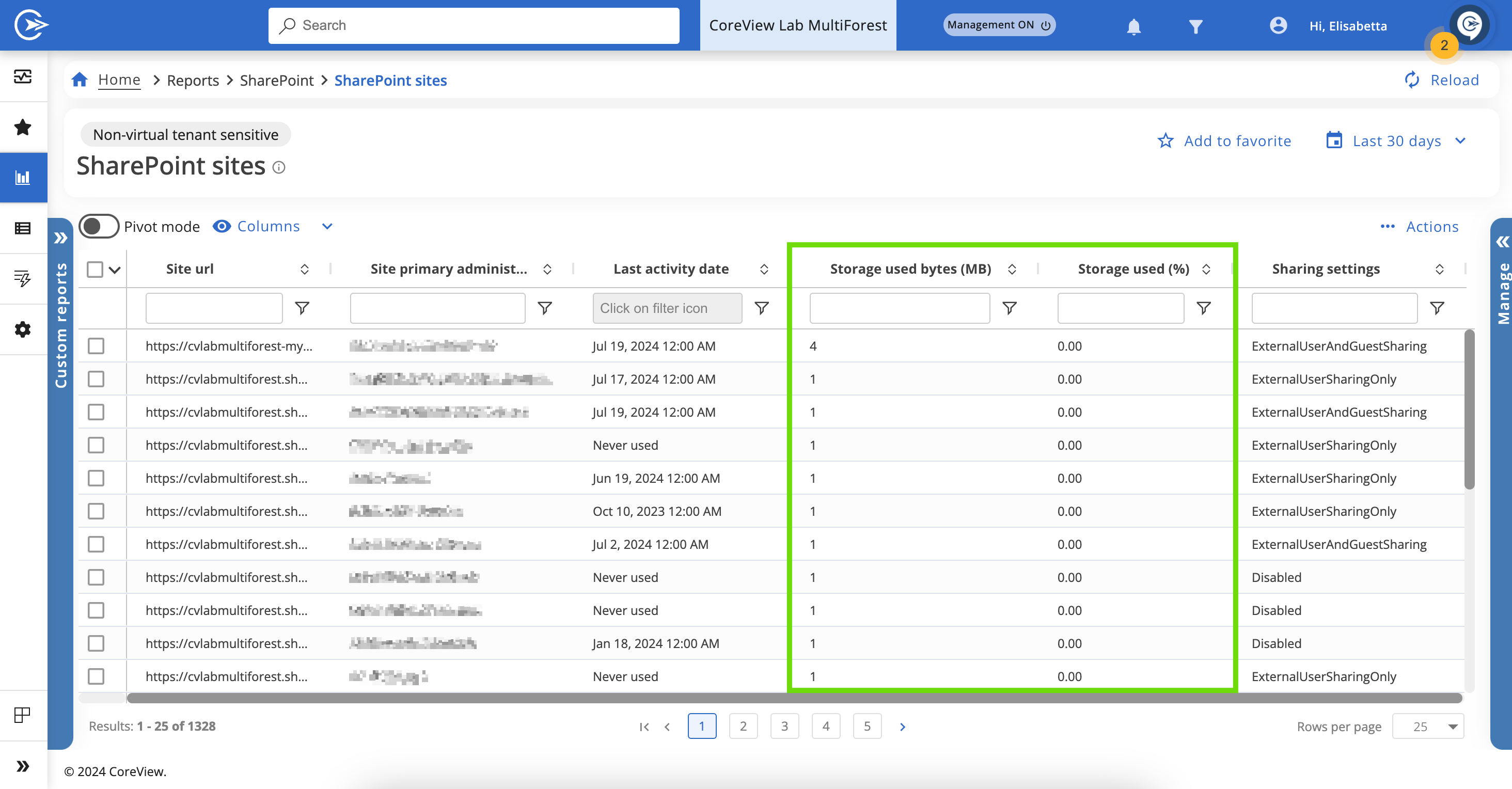
Stockage utilisé (Mo) : affiche la quantité de stockage en mégaoctets utilisée par les sites SharePoint.
Stockage utilisé (%) : affiche le pourcentage d’espace de stockage utilisé par rapport à l’espace total alloué. Cette fonctionnalité permet la création de rapports personnalisés dynamiques et de stratégies Playbooks pour surveiller les limites de stockage.
Les actions de gestion et les Workflows ne sont pas inclus dans la solution Essentials.
Gestion des paramètres de partage
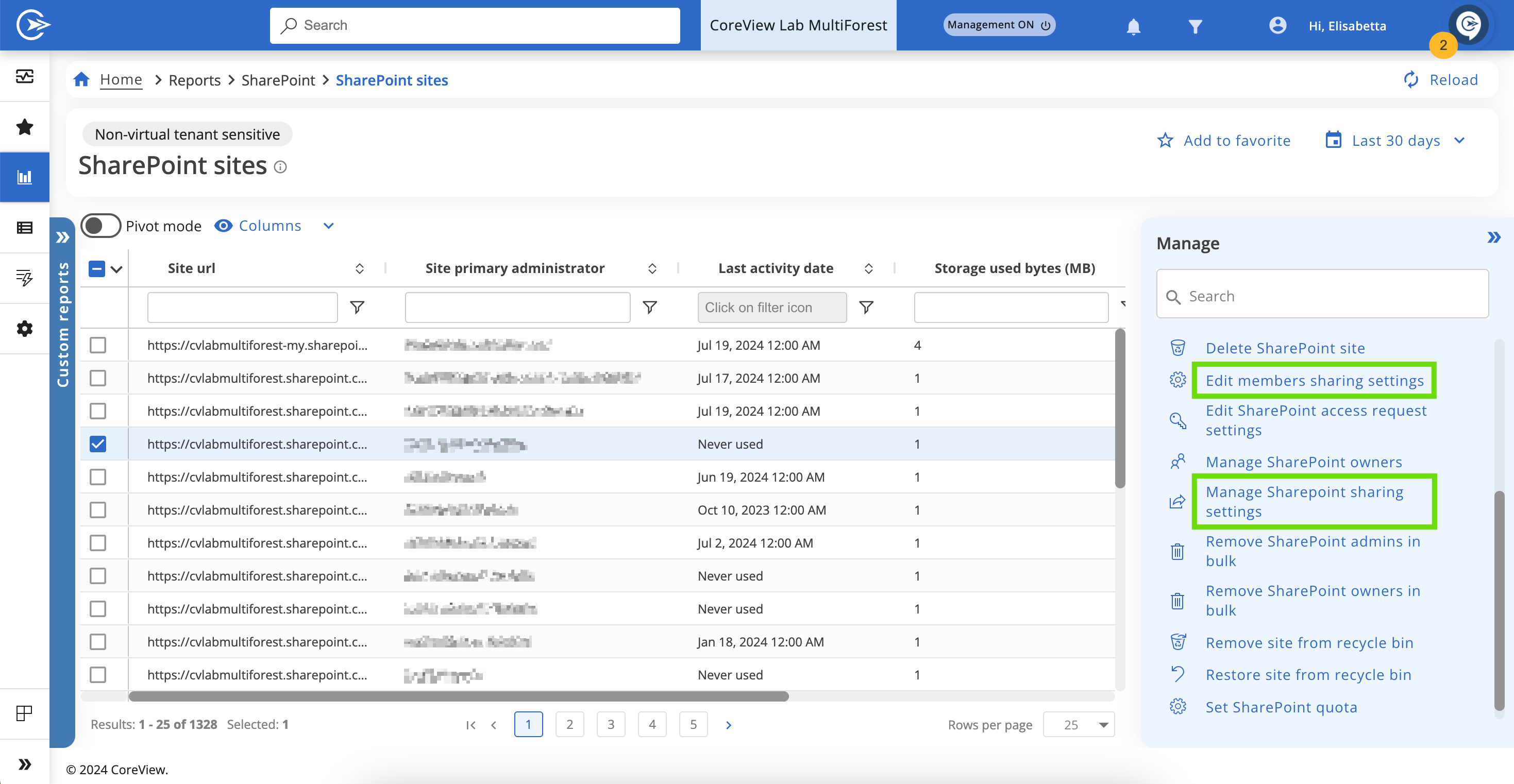
Le rapport donne accès à des actions de gestion comme « Modifier les paramètres de partage des membres » et « Gérer les paramètres de partage SharePoint ». Pour modifier les paramètres d’un ou plusieurs sites SharePoint, sélectionnez-les et choisissez l’action souhaitée dans le panneau de gestion. Un assistant vous guide alors dans la configuration.
Dans l’assistant « Gérer les paramètres de partage SharePoint », vous pouvez définir les autorisations de partage du contenu du site, fixer l’expiration de l’accès invité, et choisir le type de lien et les autorisations par défaut pour le partage. Des options avancées pour le partage externe sont également proposées.
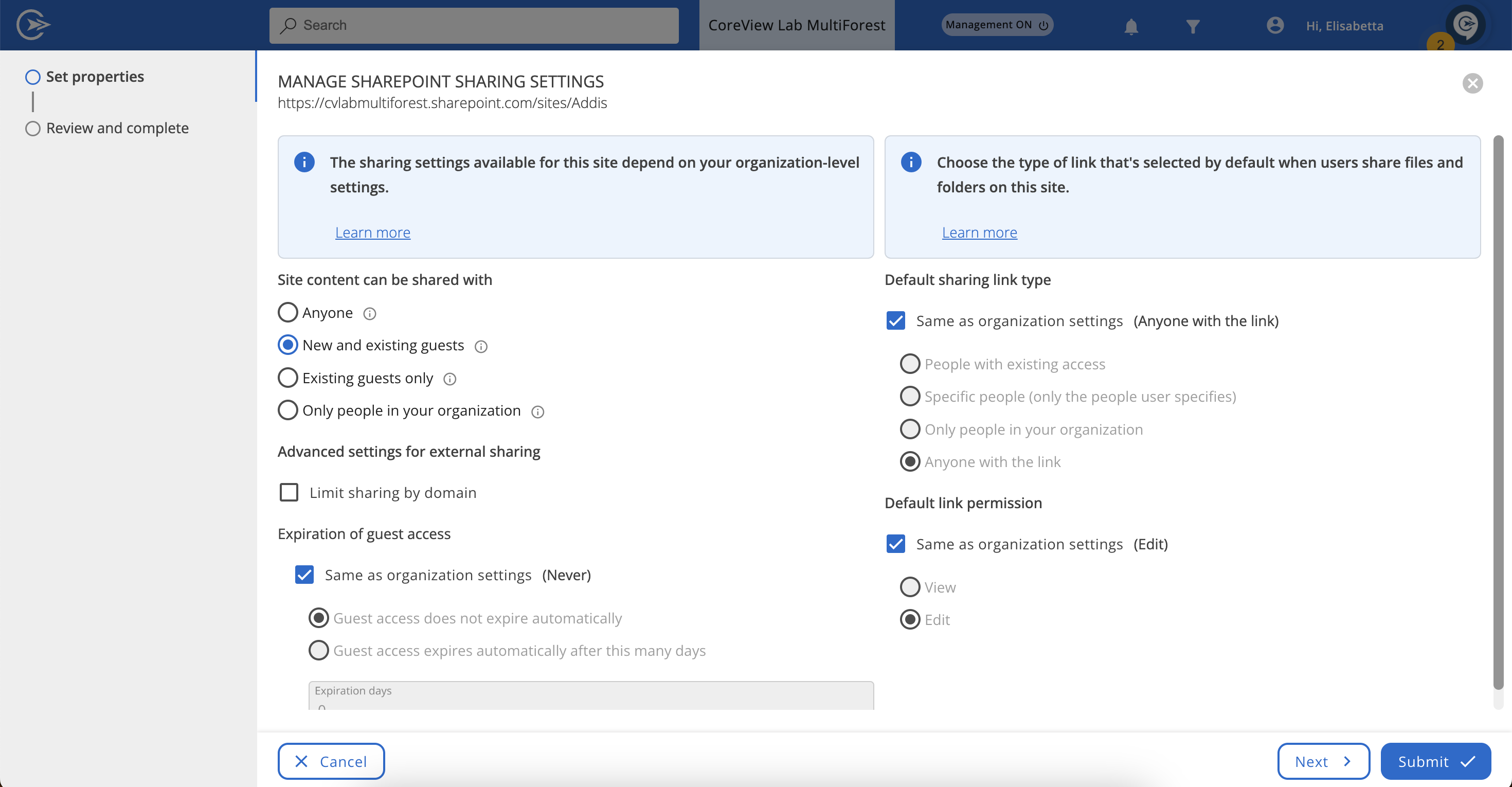
L’assistant « Modifier les paramètres de partage des membres » permet de contrôler ce que les membres du site peuvent partager, avec les options suivantes :
- Fichiers, dossiers et sites
- Uniquement fichiers et dossiers
- Désactivé
Sélectionnez le paramètre souhaité puis cliquez sur « Soumettre » pour appliquer les modifications.
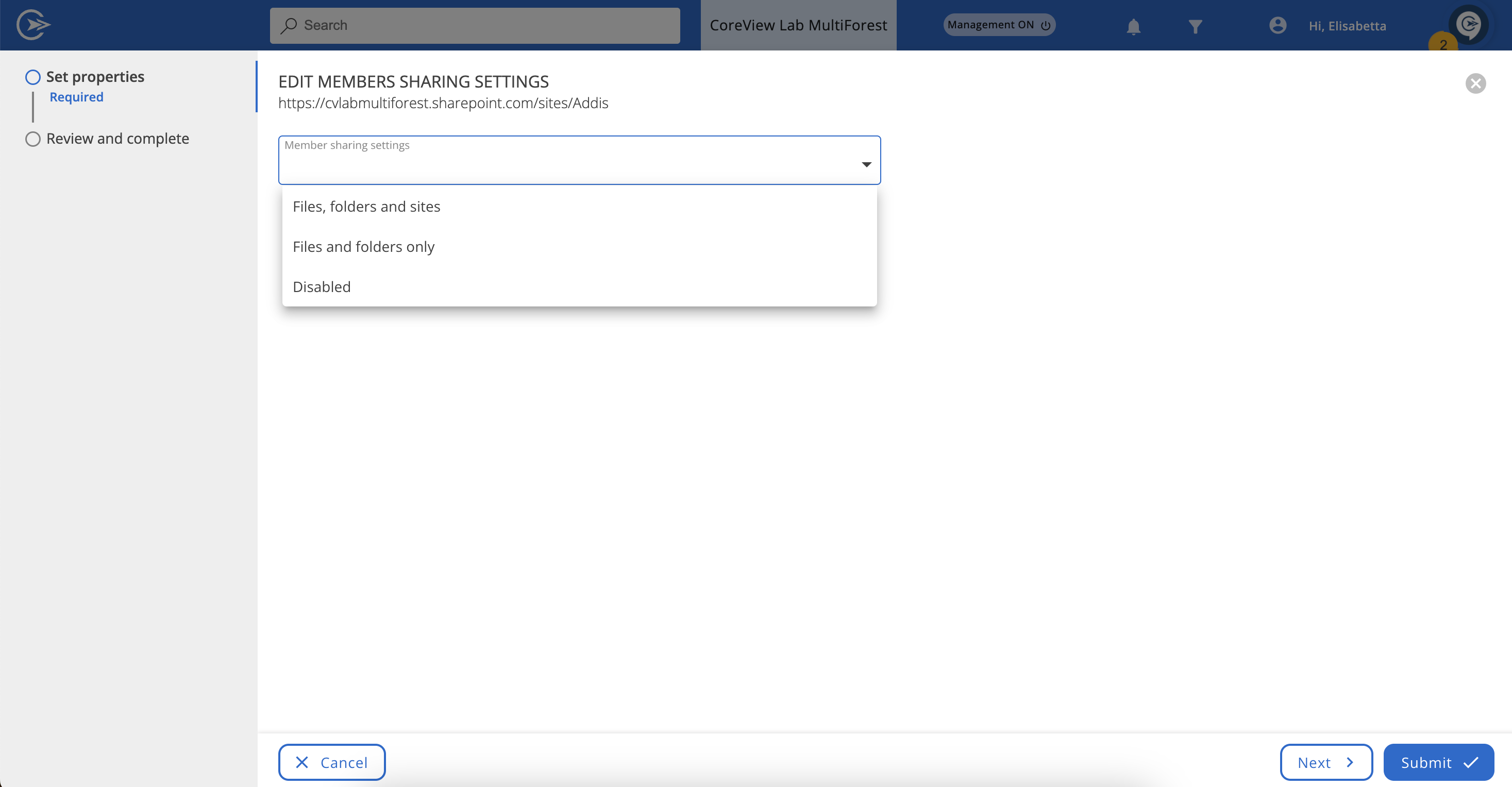
Gestion des paramètres d’accès
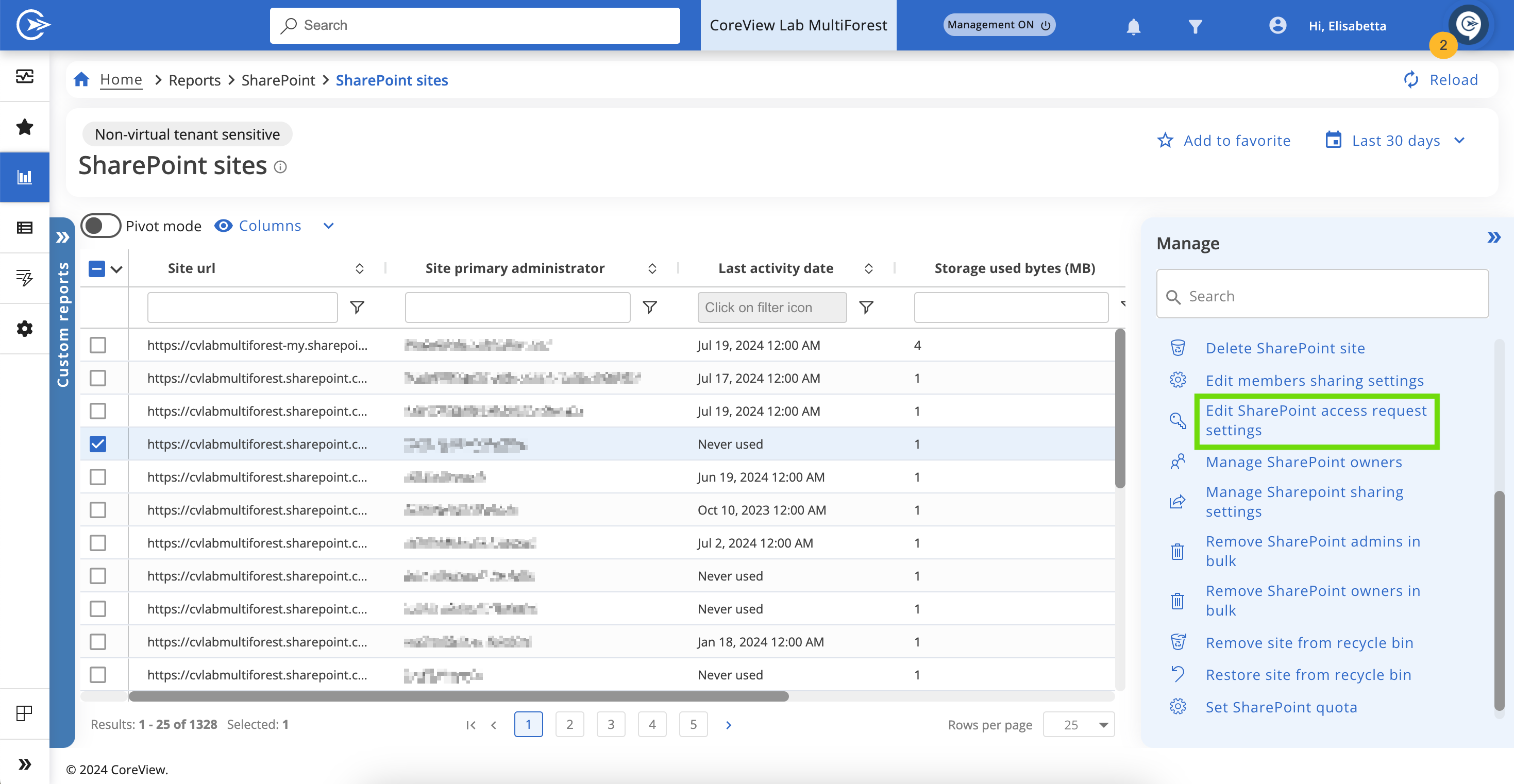
Le panneau de gestion vous donne également accès à l’action « Modifier les paramètres des demandes d’accès SharePoint » pour gérer l’accès aux sites SharePoint sélectionnés. Cela est utile lorsque vous essayez d’accéder à un site sans autorisation existante.
Dans l’assistant de gestion, vous pouvez choisir parmi les paramètres d’accès suivants :
- Activé - propriétaires du site : les propriétaires de sites ont le pouvoir d’approuver les demandes d’accès.
- Activé - email personnalisé : spécifiez une adresse email pour la personne responsable de l’approbation des demandes.
- Désactivé : les demandes d’accès ne sont pas autorisées.
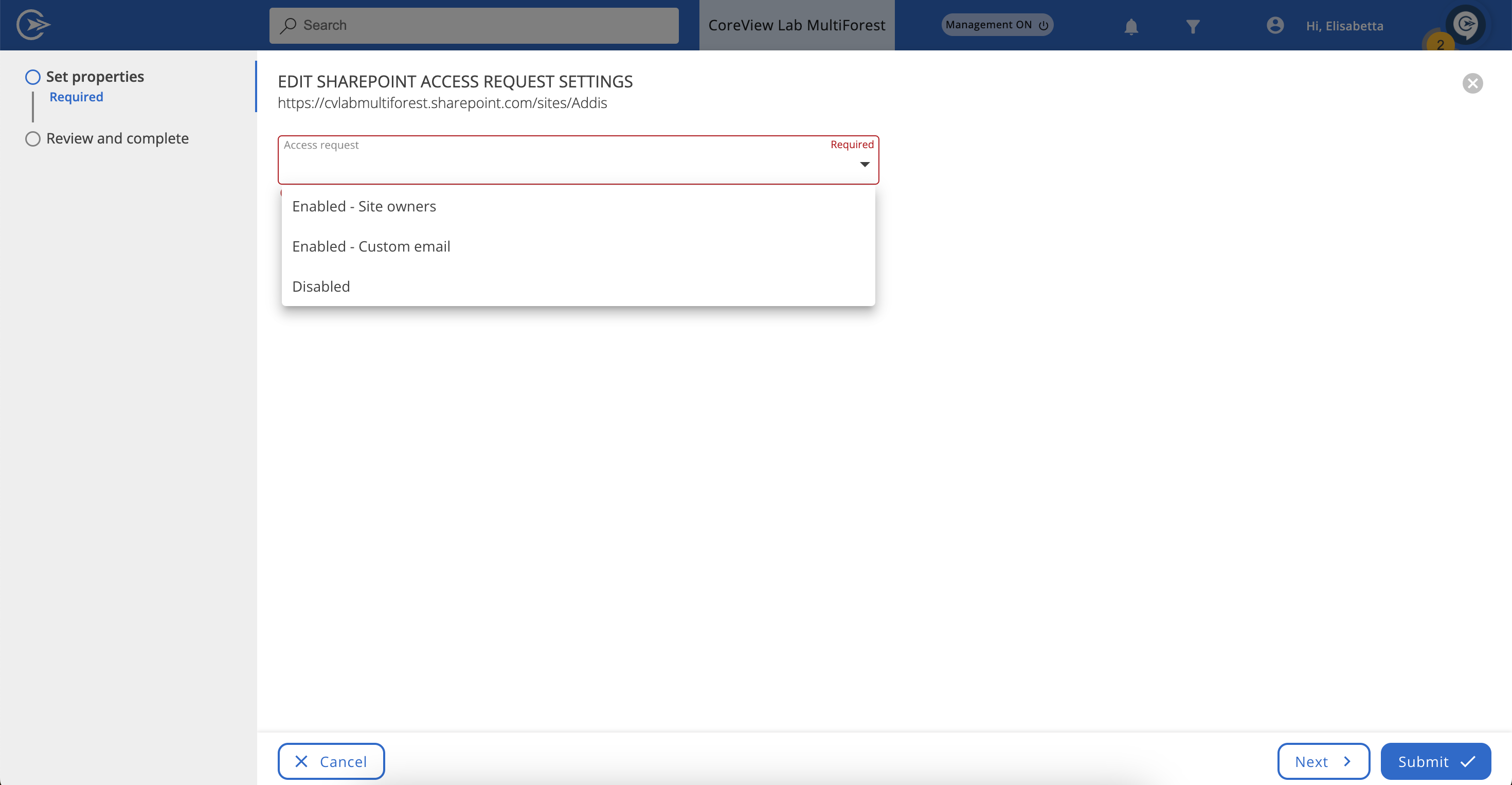
Exécution de flux de travail
Vous pouvez également exécuter des Workflows directement depuis ce rapport à l’aide de l’action « Exécuter un Workflow » dans le panneau de gestion. Cette fonctionnalité simplifie la gestion des sites SharePoint et de leurs paramètres.
