With reconcile, it is possible to restore a backup of the configurations of a baseline tenant or a downstream tenant.
To do this, one takes advantage of reconcile's ability to perform a “Tenant with itself over time“ comparison, which allows comparing a baseline or downstream tenant to its previous states over time.
From the drop-down menu labelled “Select a tenant or enter a repository URL” select the baseline/downstream tenant.
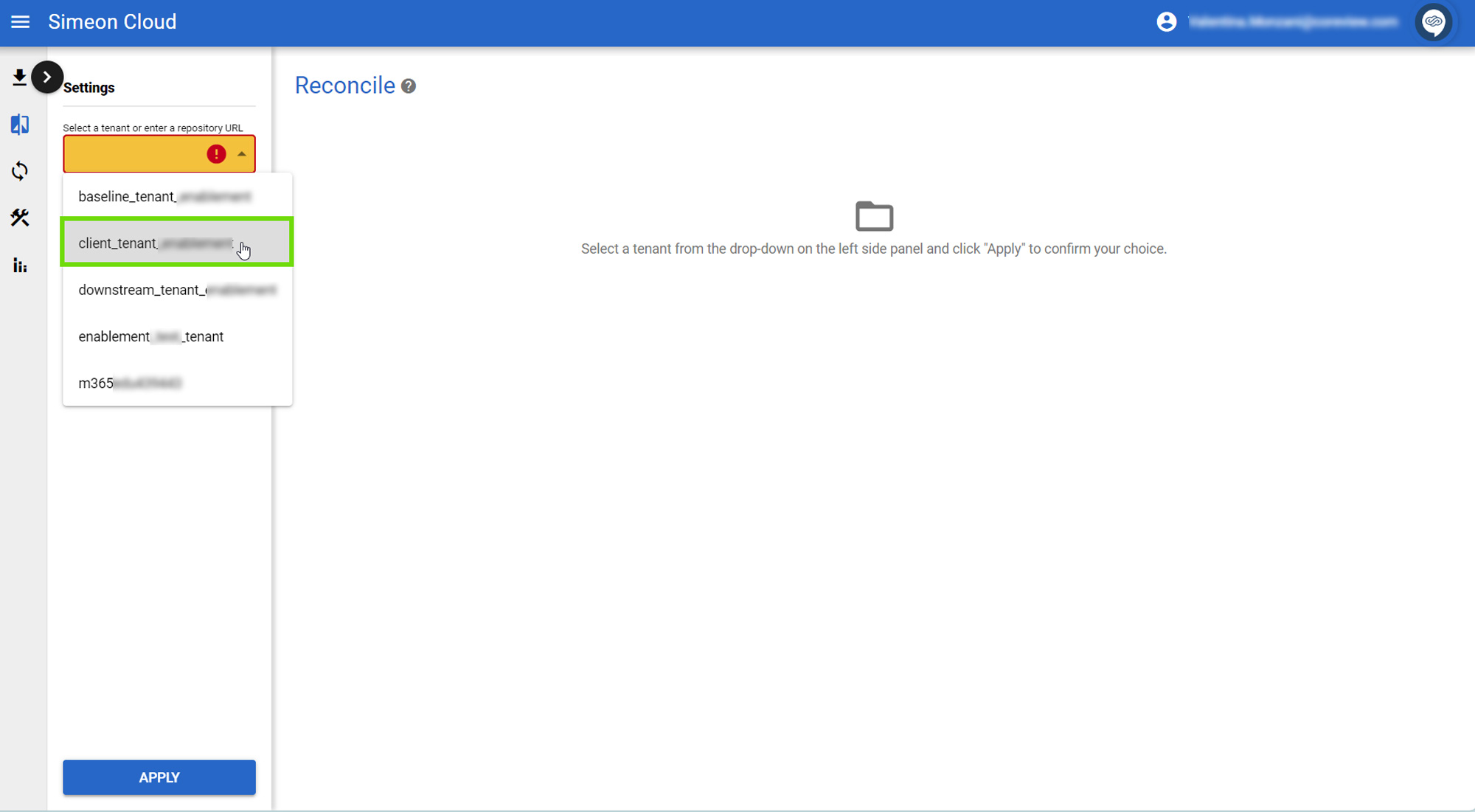
From the fields that appear underneath “Compare with”, select the one labeled “Select a tenant or enter a repository URL” (beneath “Select an organization”). Choose the same baseline/downstream tenant from the drop-down menu.
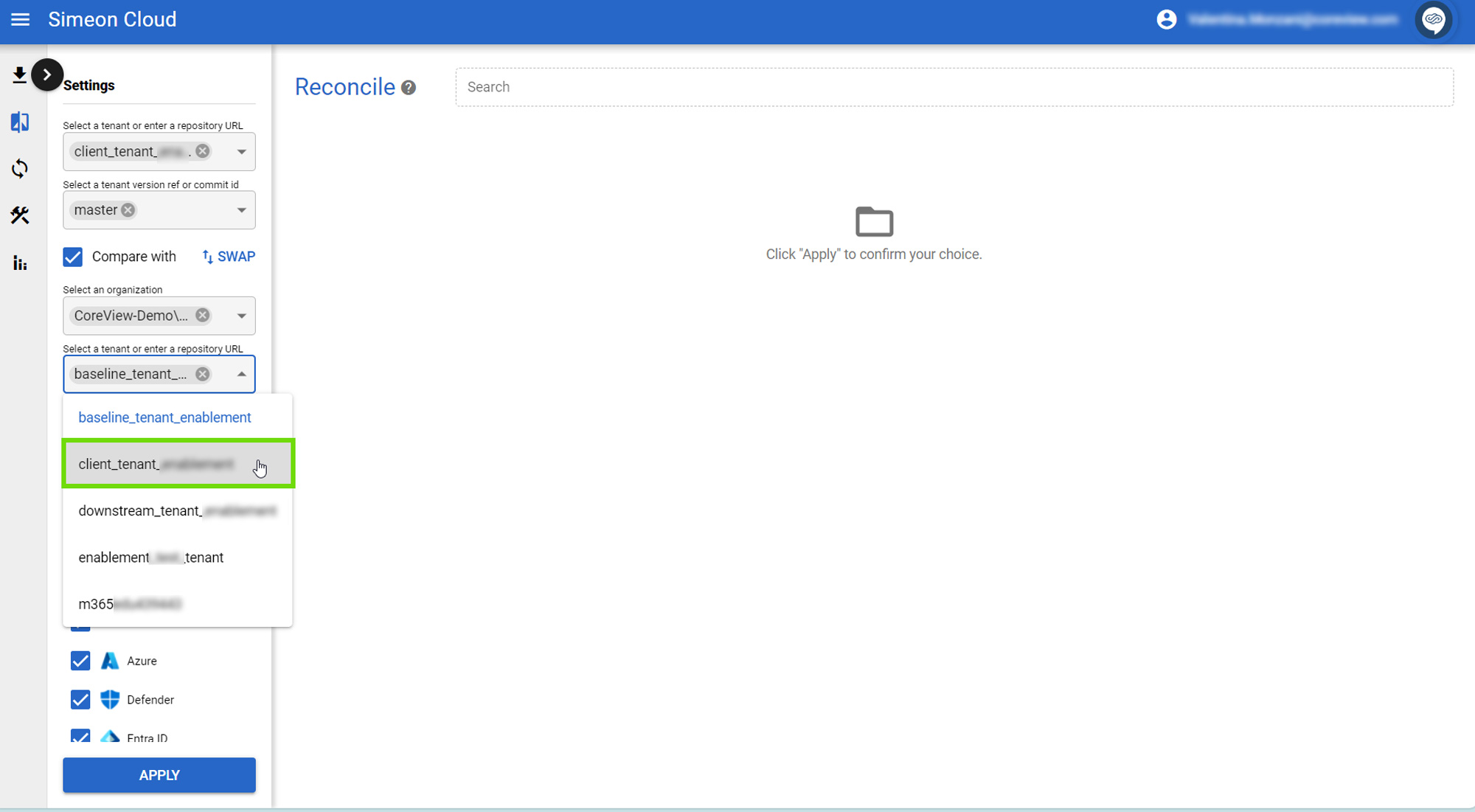
Now, select the field labelled “Select a tenant version ref or commit id”. Select the backup of the configurations you want to restore.
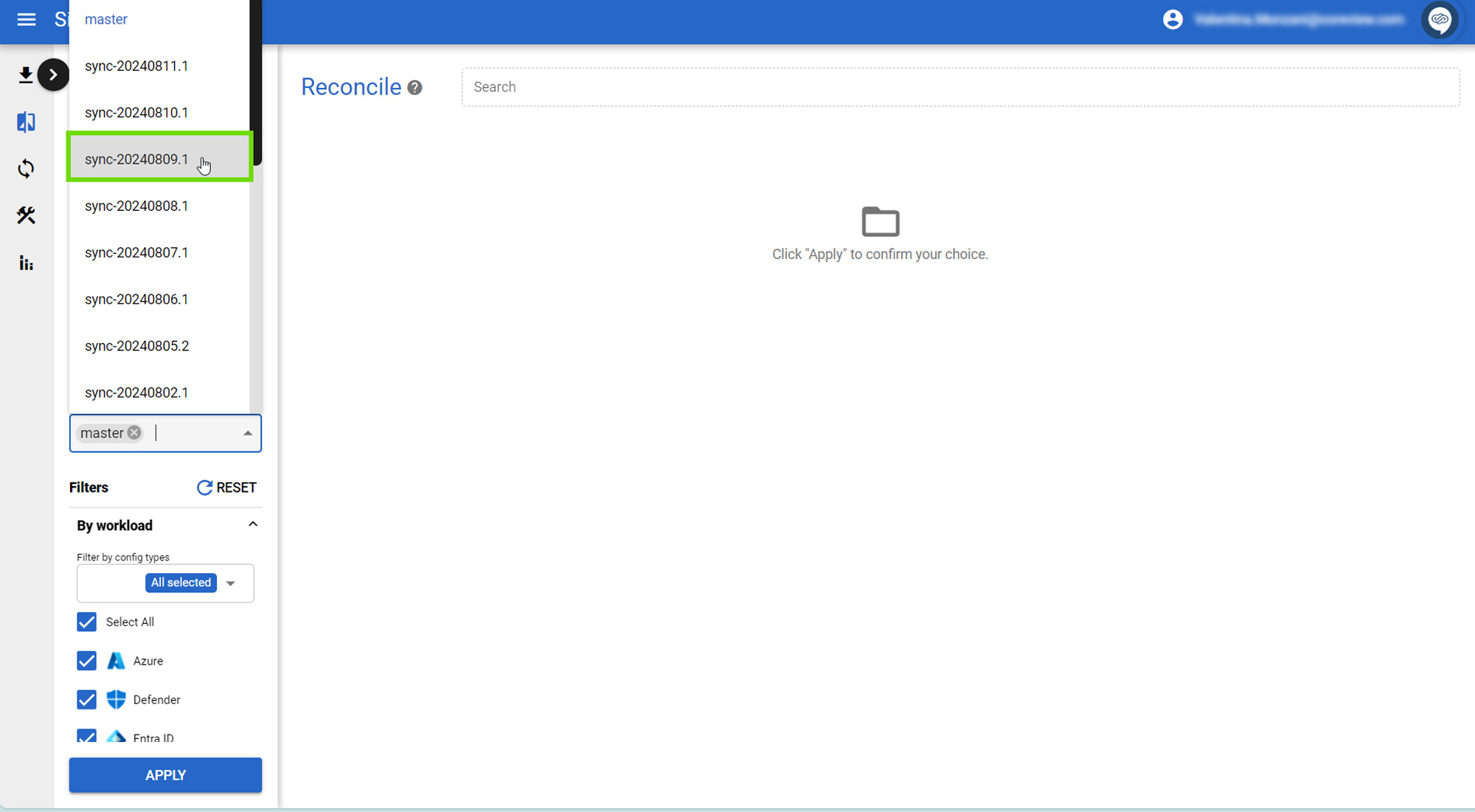
Now, click “Apply” to confirm your choice.
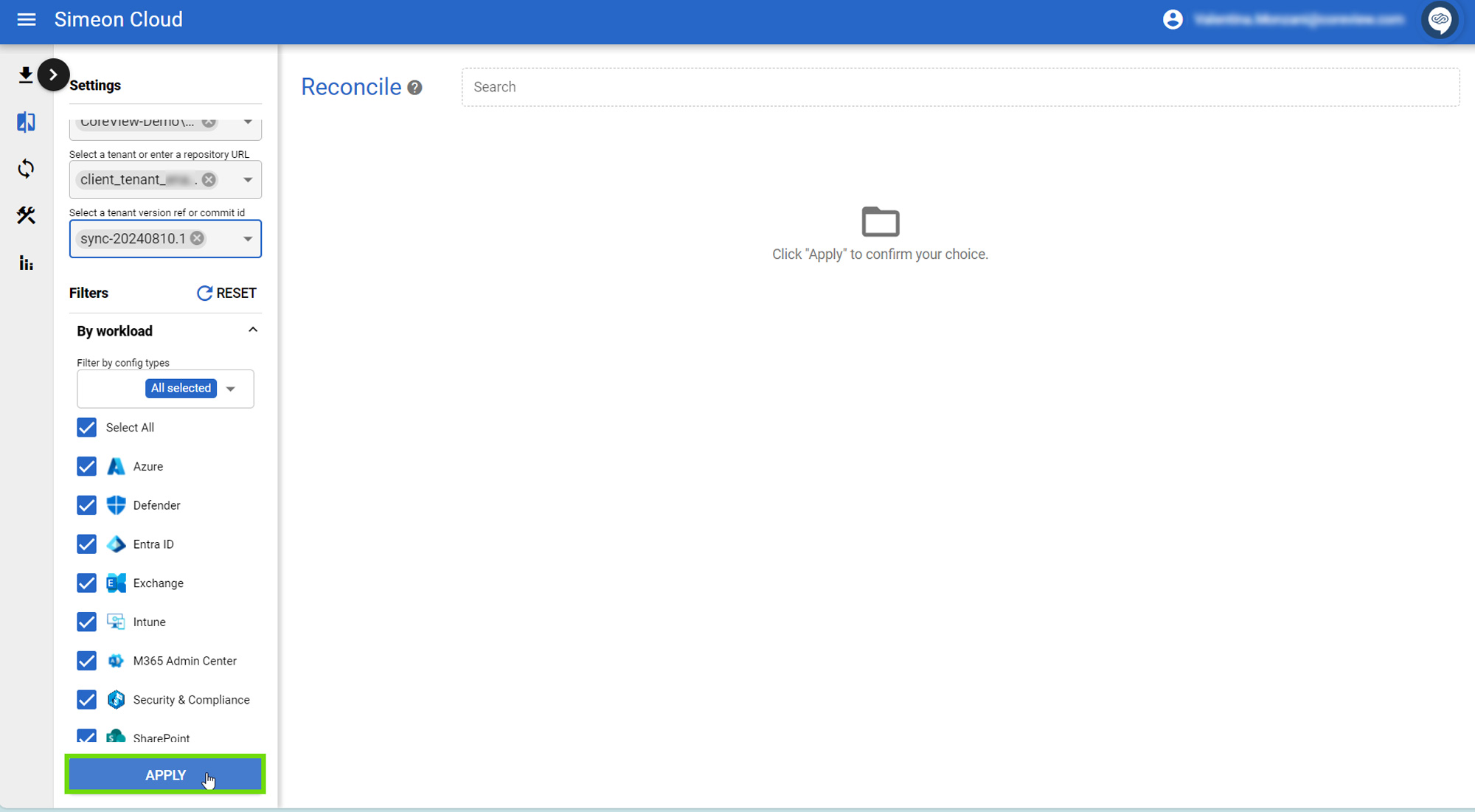
The reconciliation will now begin to load.
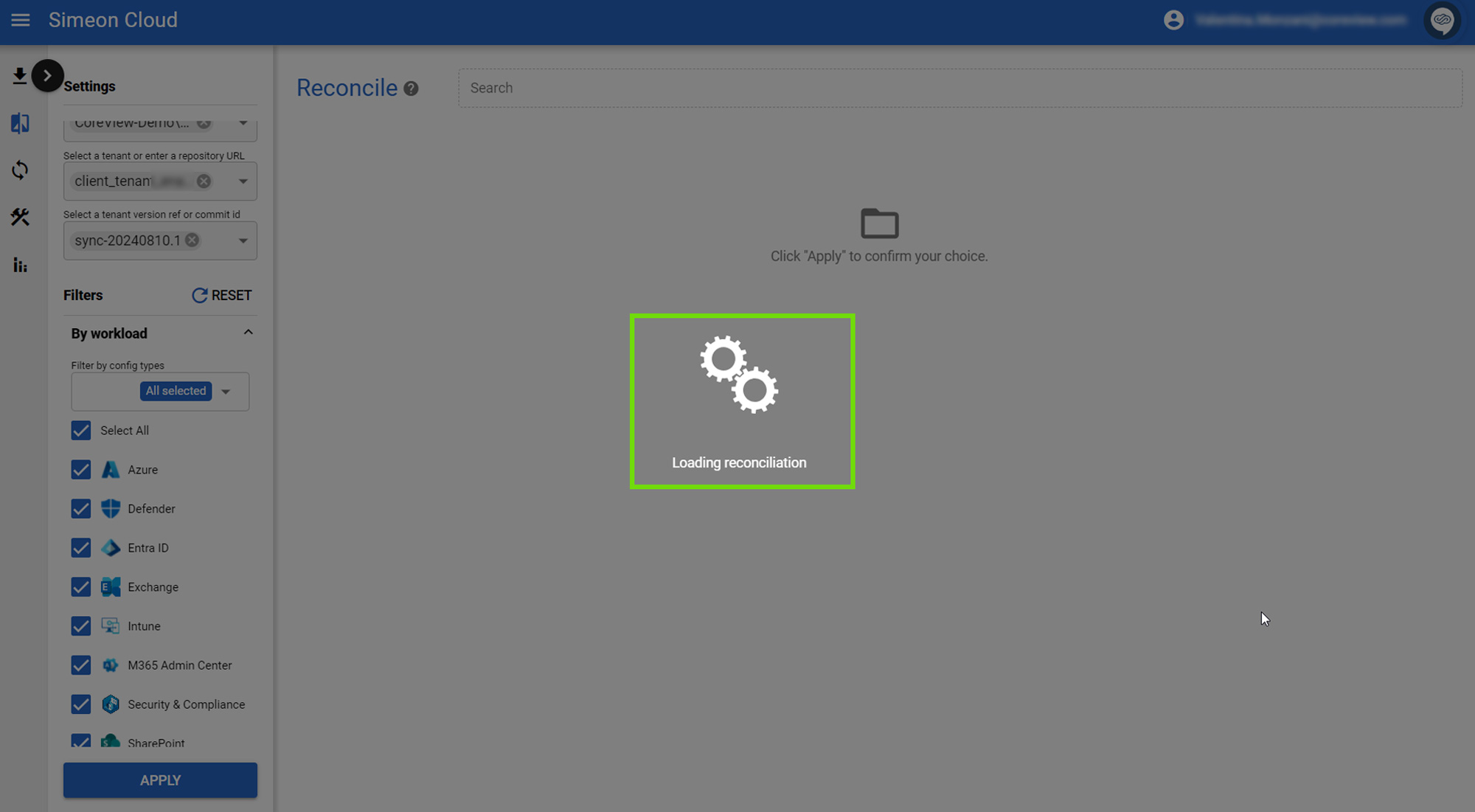
Use the sections to view the differences and apply changes where necessary.
