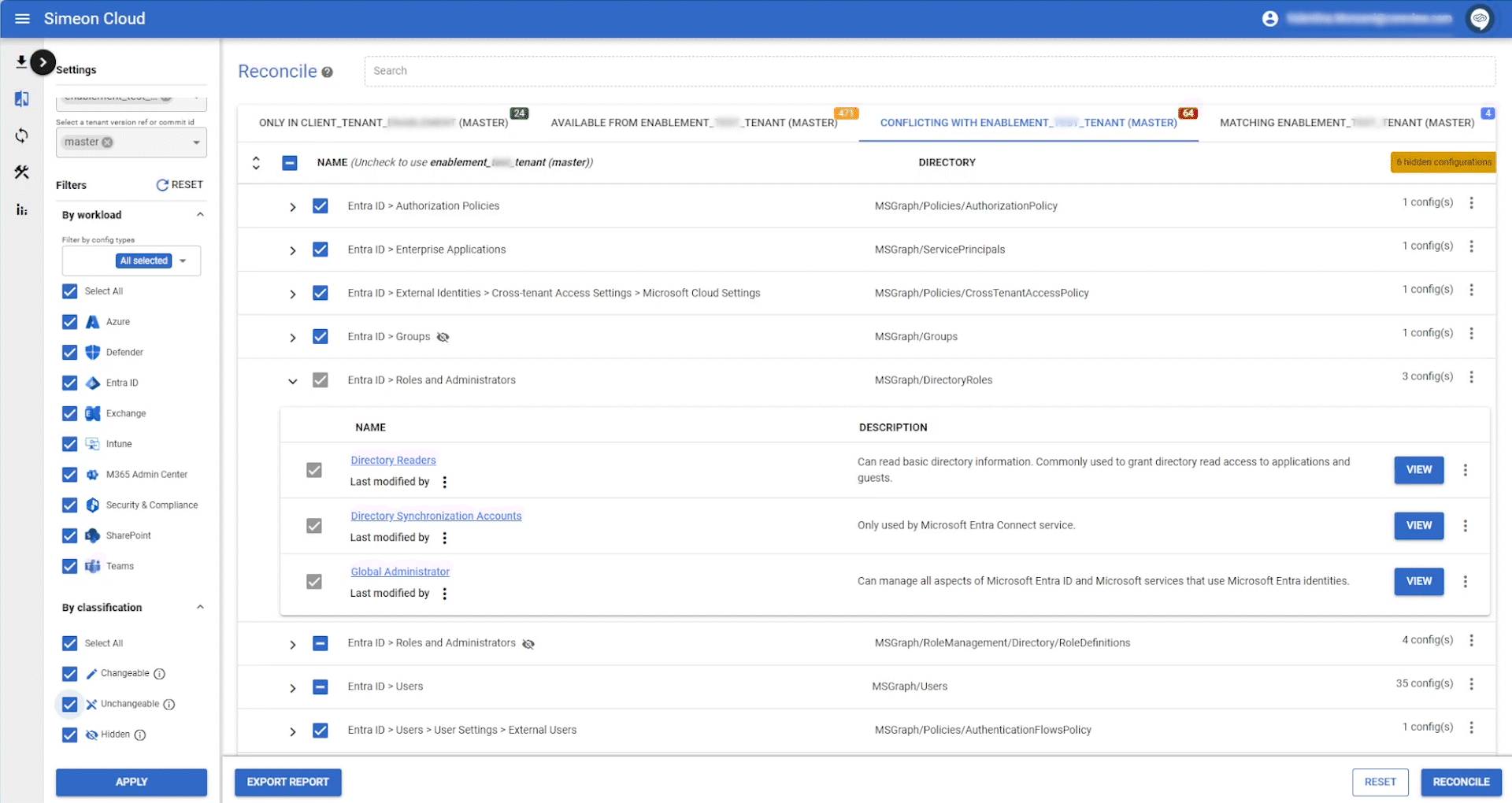There are Configuration Types and configurations where certain changes cannot be performed through Simeon.
You can identify them because their checkboxes are greyed out in Simeon Cloud.
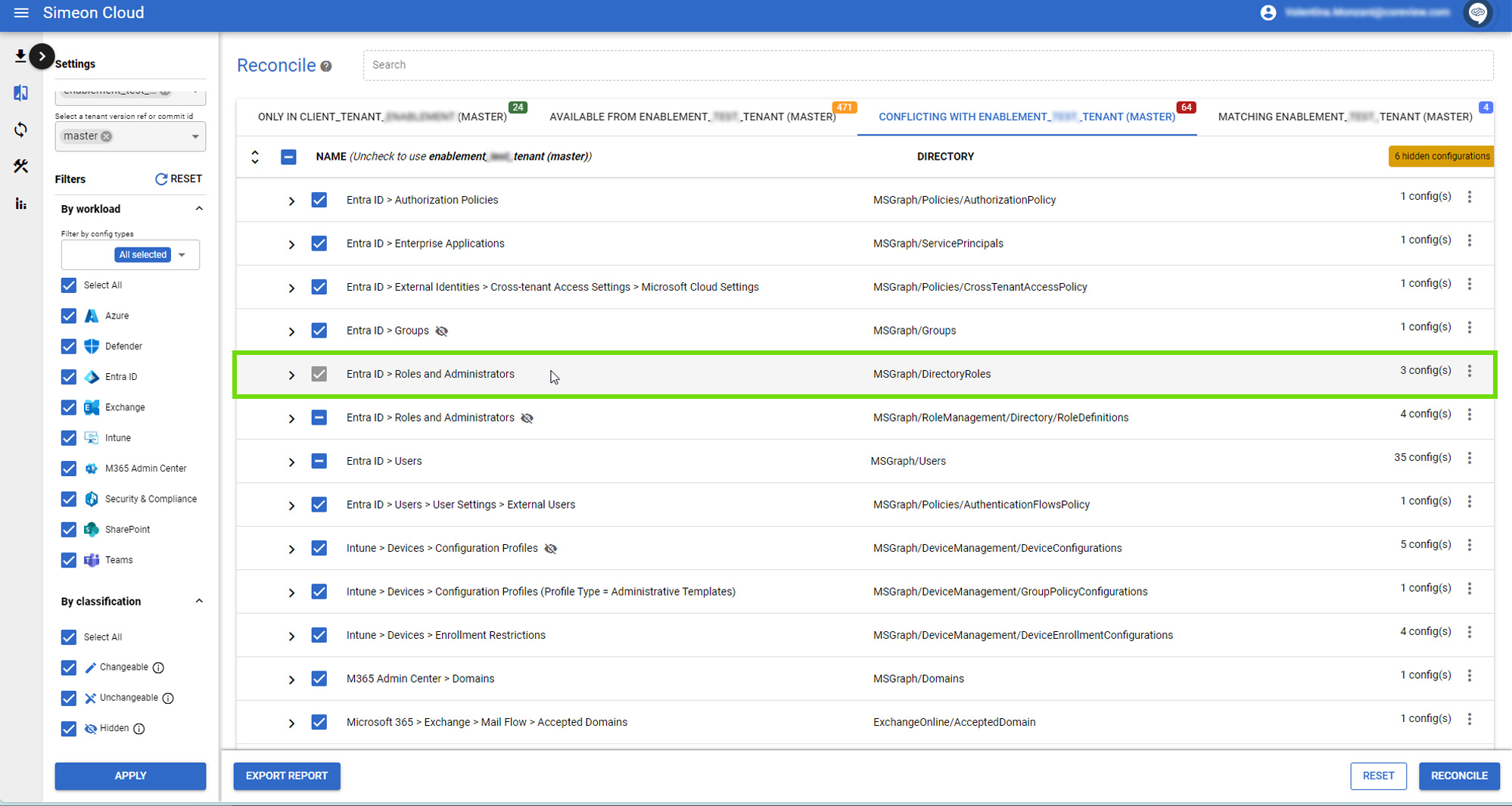
Why this restriction?
While Simeon can create, delete, and update most supported configurations, not all changes can be made to all configurations. This restriction often arises because Microsoft does not permit alterations to certain default configurations within every tenant. Simeon backs up any supported configuration it can access from your tenant, but it might not have the capability to update or delete everything.
For example, some defaults cannot be deleted, even directly through Microsoft's portal. Alternatively, some configurations can have their properties changed or updated, but cannot be created or deleted in a tenant.
In any case, hovering over the grey checkboxes will display a red warning indicating that the action of that checkbox cannot be performed, and providing further explanation regarding the limitations.
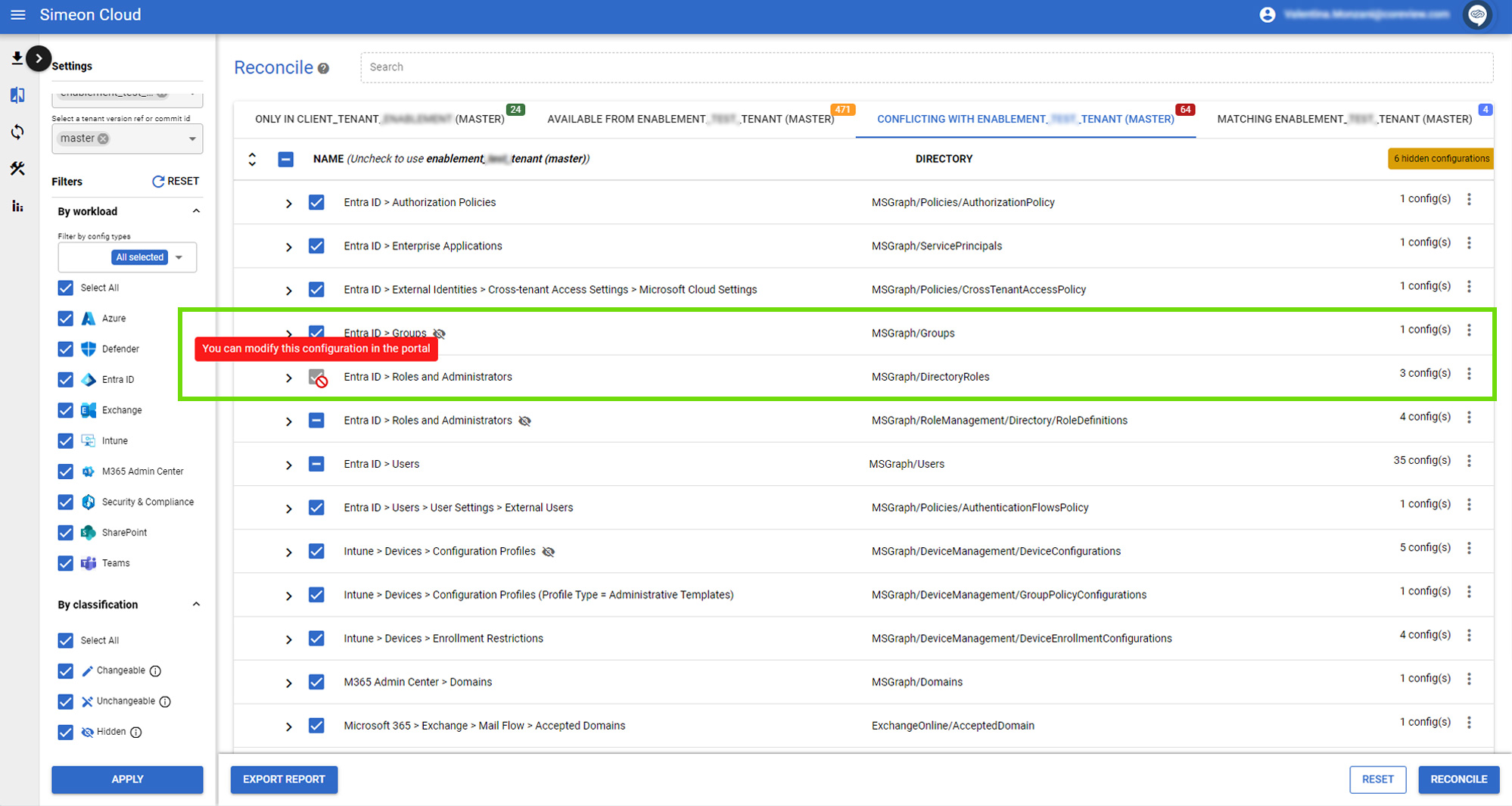
How can I hide/unhide unchangeable configurations?
To focus on configurations you can manage, Simeon provides a checkbox to hide/unhide unchangeable configurations.
In the left bar, under the "By classification:" section, you will find a checkbox labeled “Unchangeable ”.
By enabling this checkbox, all configurations will be displayed in the comparison results list.
Conversely, when the checkbox is disabled, the unchangeable configurations will not be visible.