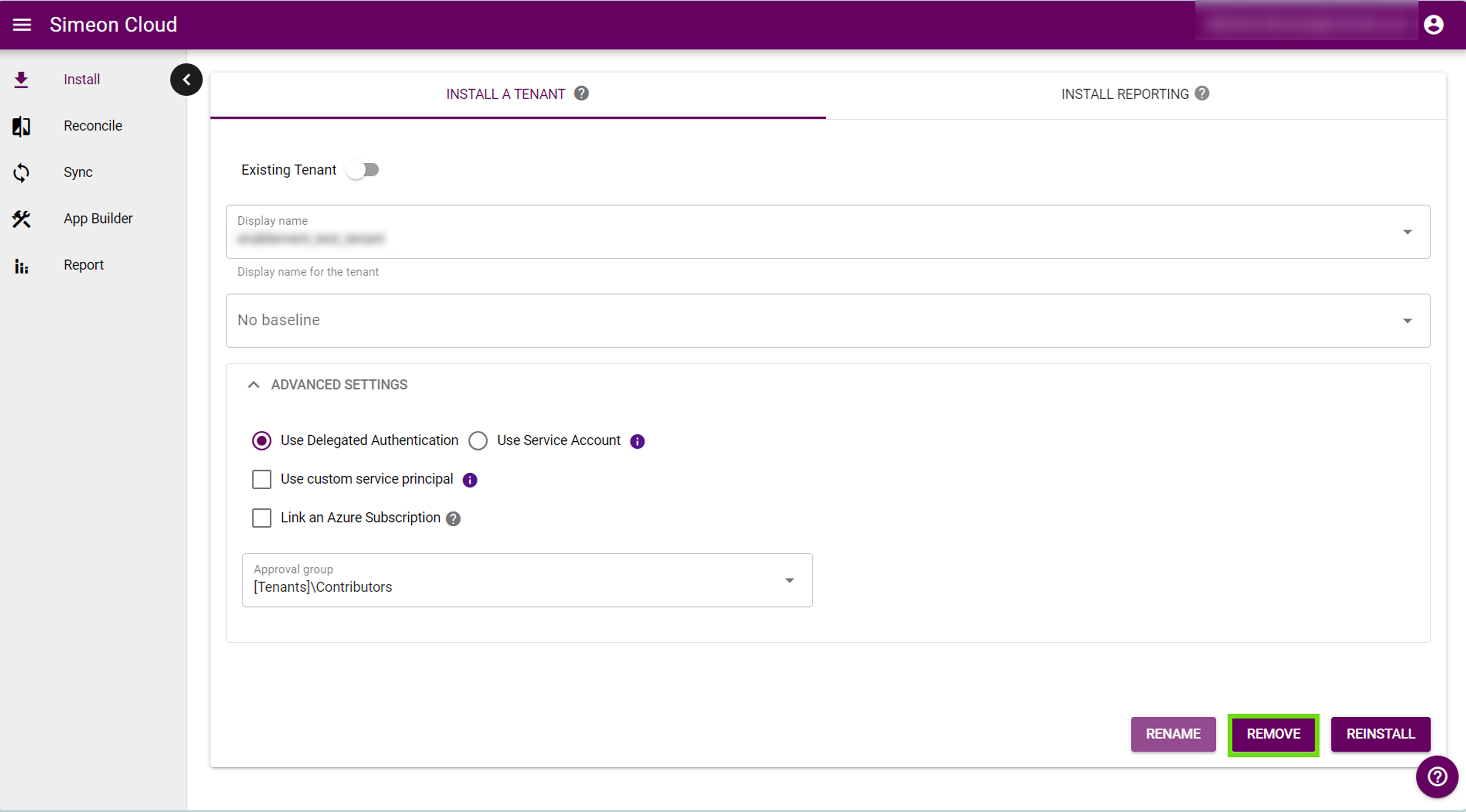From the “Install” page, under the “Install a tenant” tab, you can perform the following actions:
Install a baseline
This involves installing a baseline, whether it is the first tenant or an additional baseline.
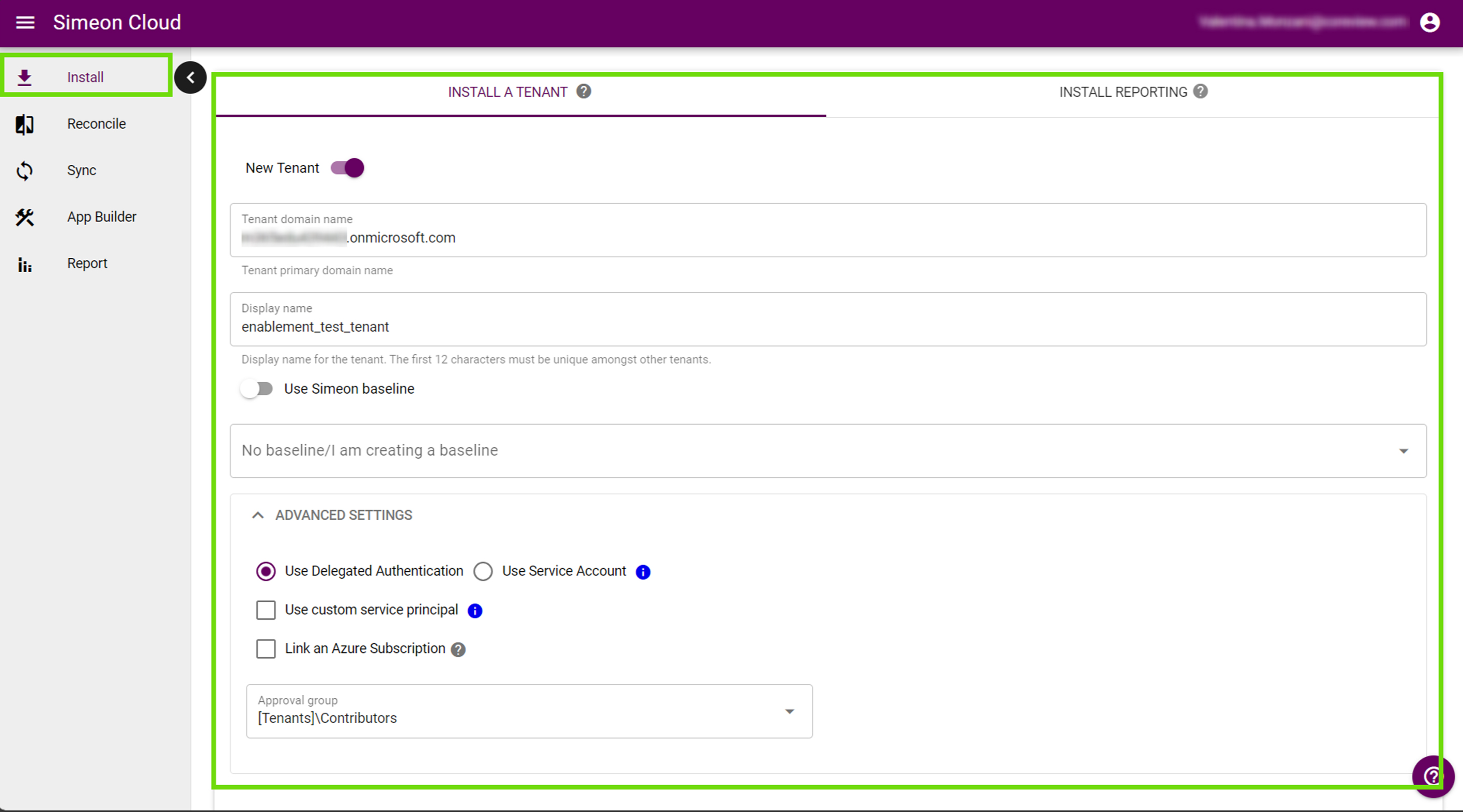
Install a client/downstream tenant
This involves installing a client/downstream tenant and associating it with a baseline.
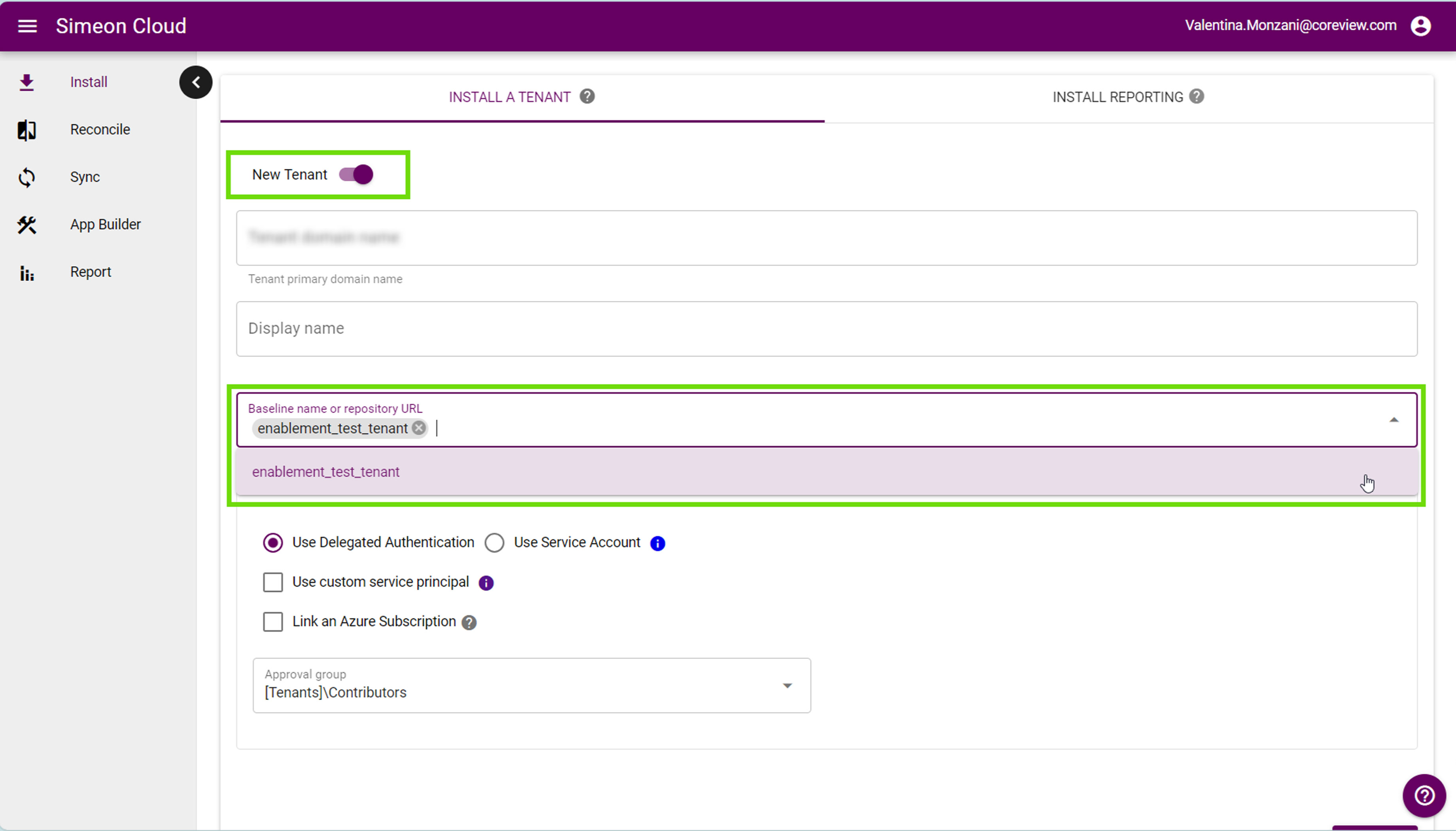
Edit a tenant
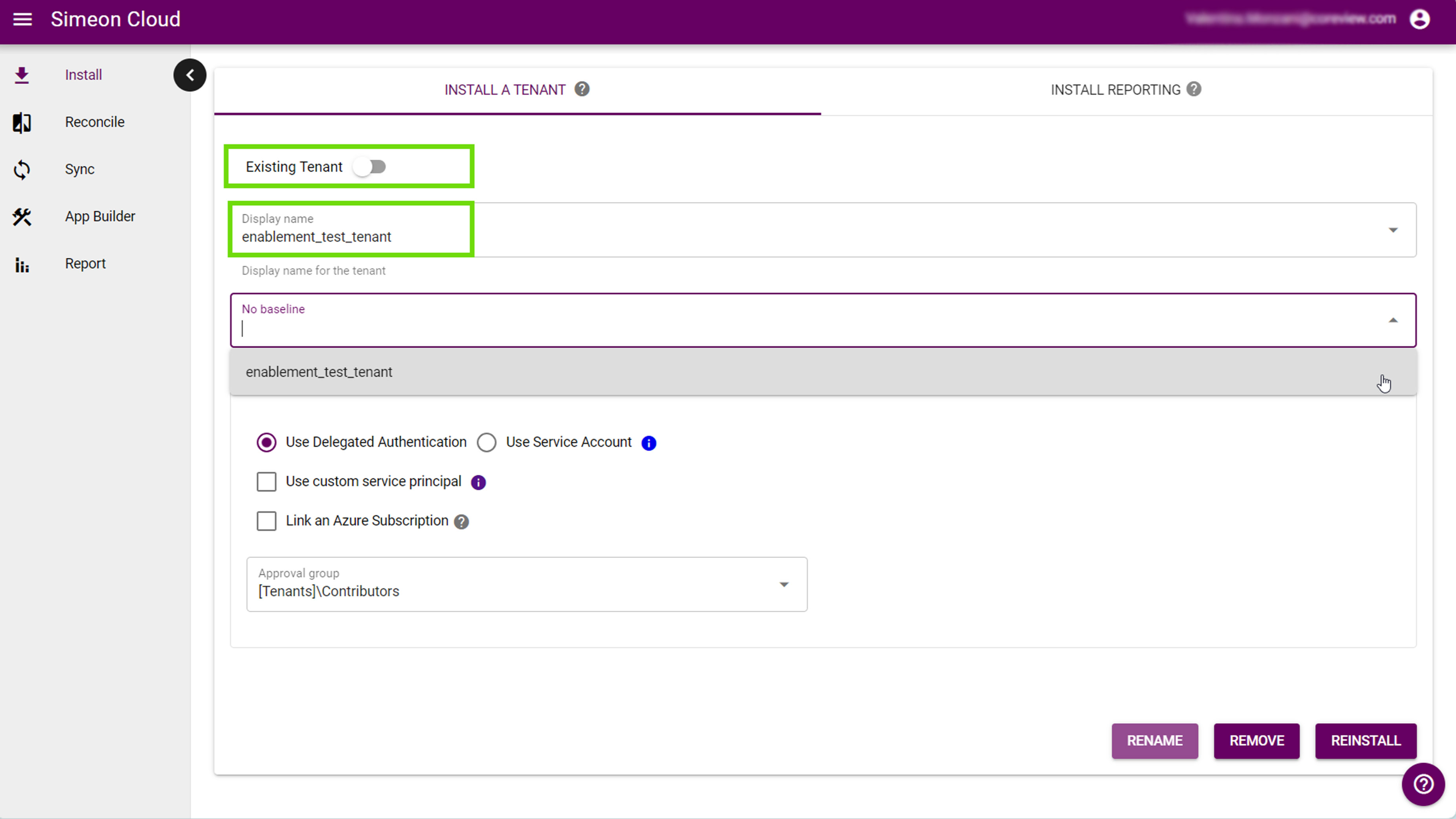
Remove a tenant
This involves uninstalling a tenant from Simeon Cloud.