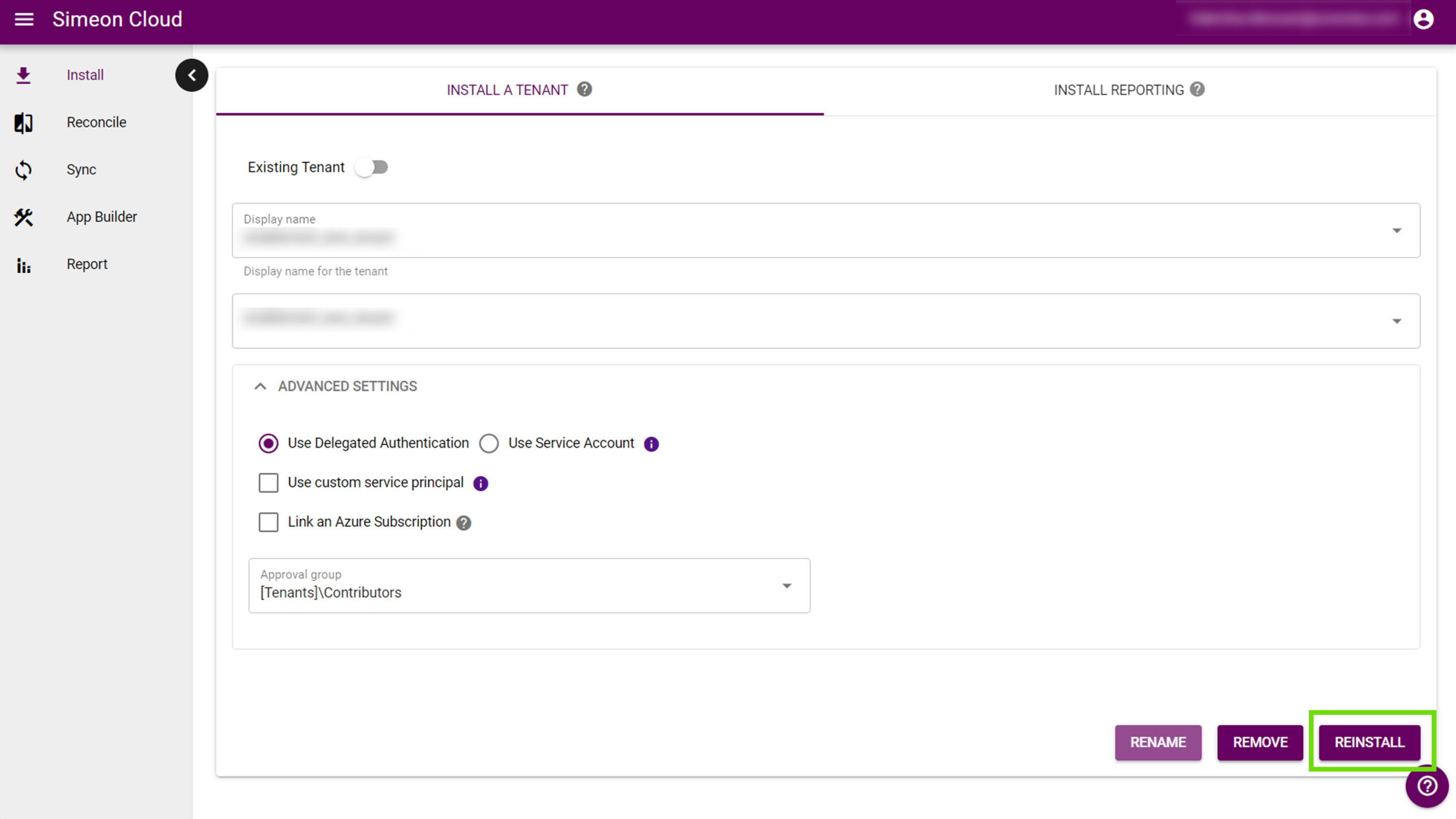Editing a tenant involves changing the settings related to a tenant previously installed:
What you can edit
All tenant settings on the Install page can be changed at any time. Refer to the guide below to understand how to edit each setting:
Interface and navigation
To edit a tenant's settings, you need to navigate to “Install” in the sidebar.
Ensure that you are on the tab “Install a tenant” and that the toggle is switched on “Existing Tenant”.
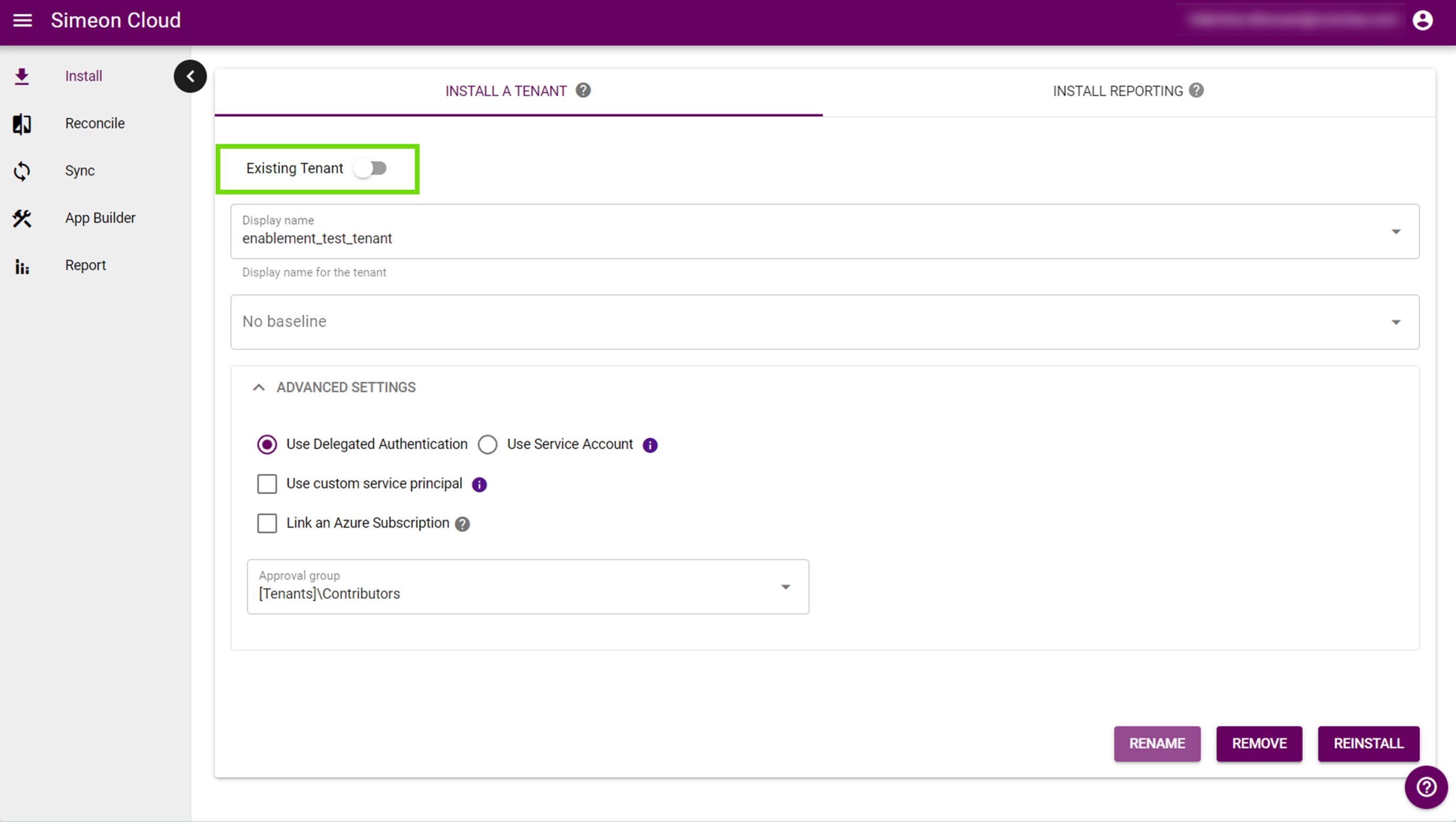
Choose the tenant
Choose the tenant you want to edit from the drop-down menu under “Display name”:
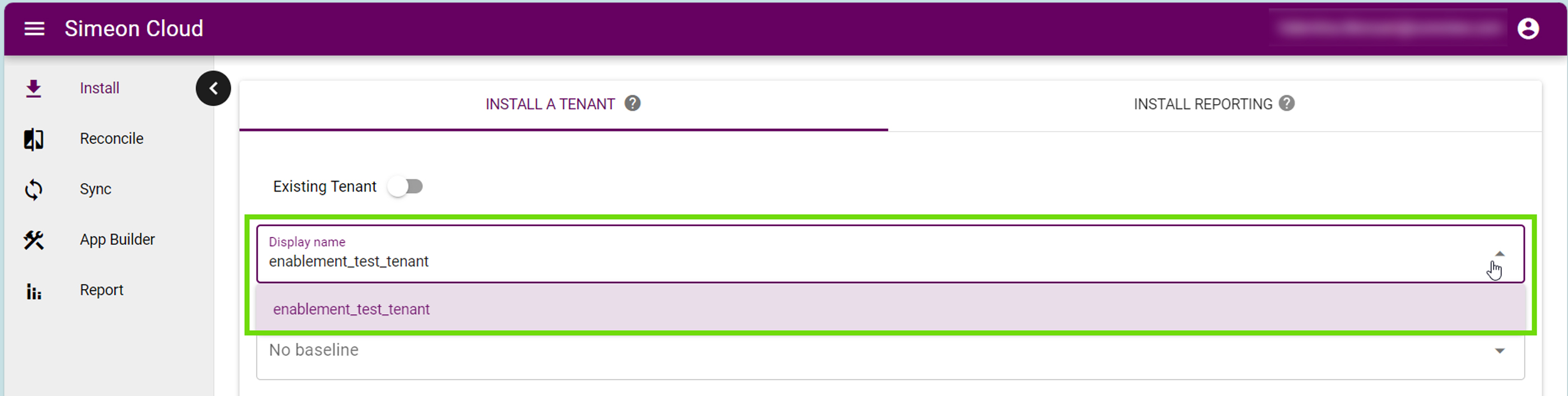
Rename the tenant
Change the display name of the tenant.
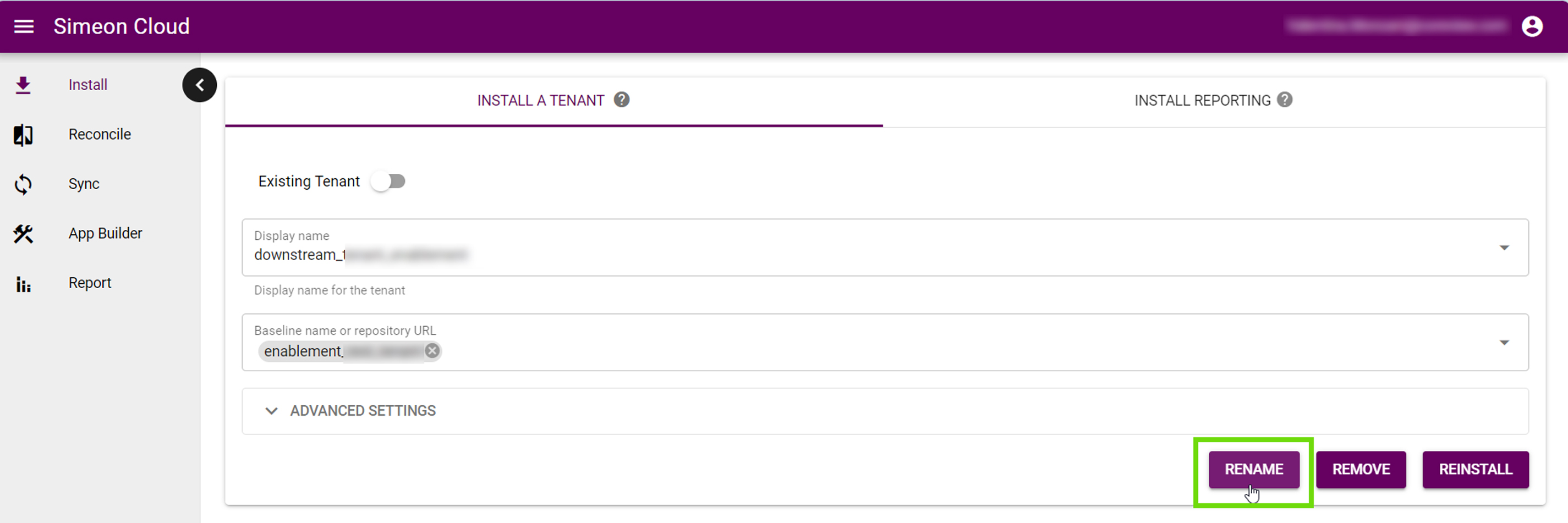
Please note that this functionality is not available for baseline tenants.
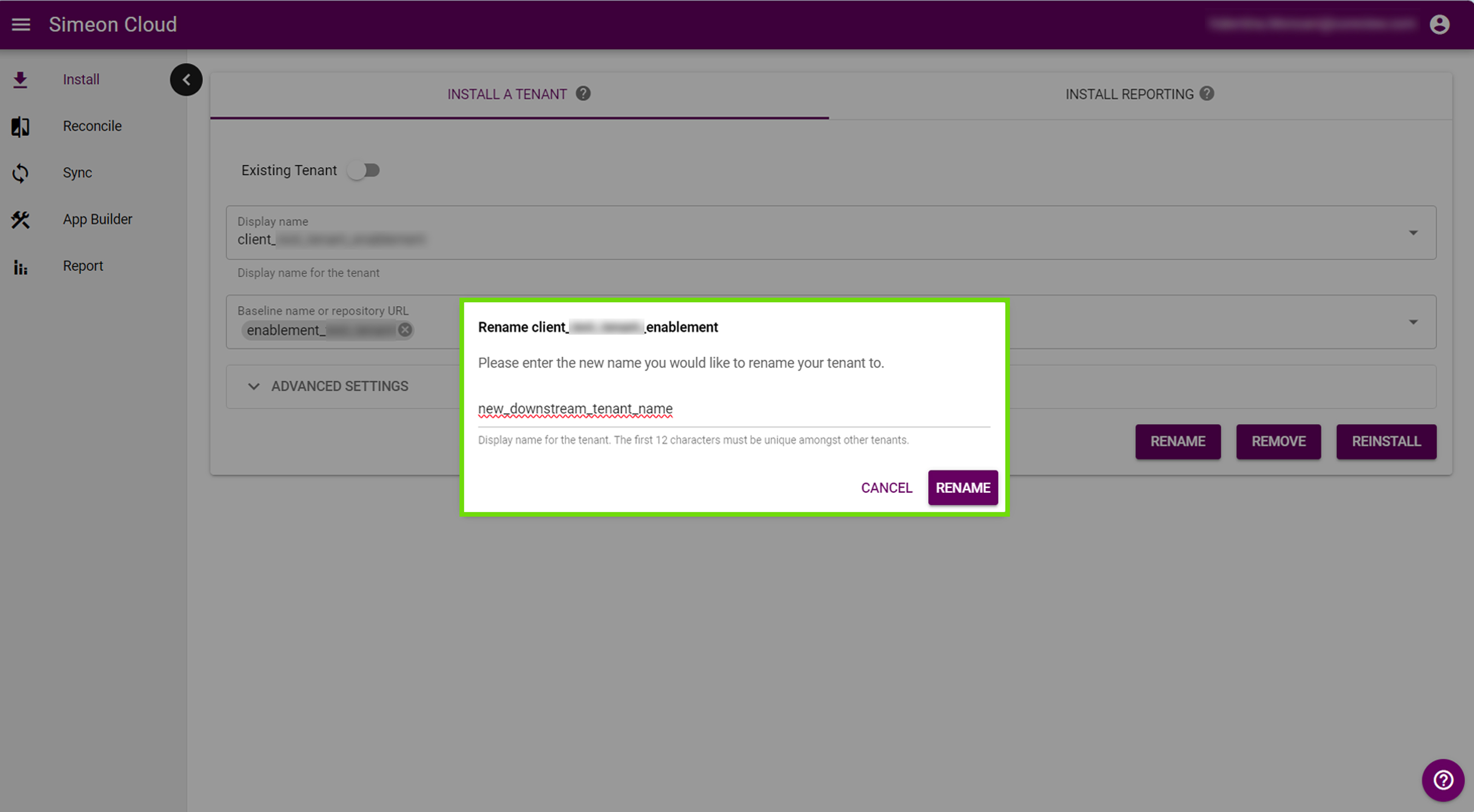
Change the baseline
You can change the baseline associated with your tenant by selecting a new baseline from the dropdown menu.
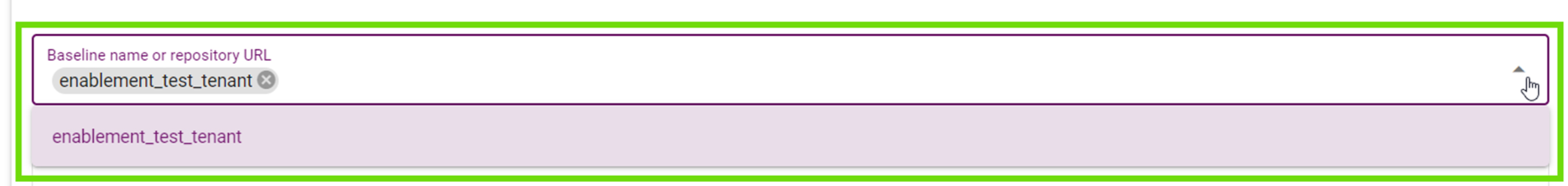
Authentication method
You can change the method by which Simeon authenticates into the tenant: Service Account or Delegated Authentication.
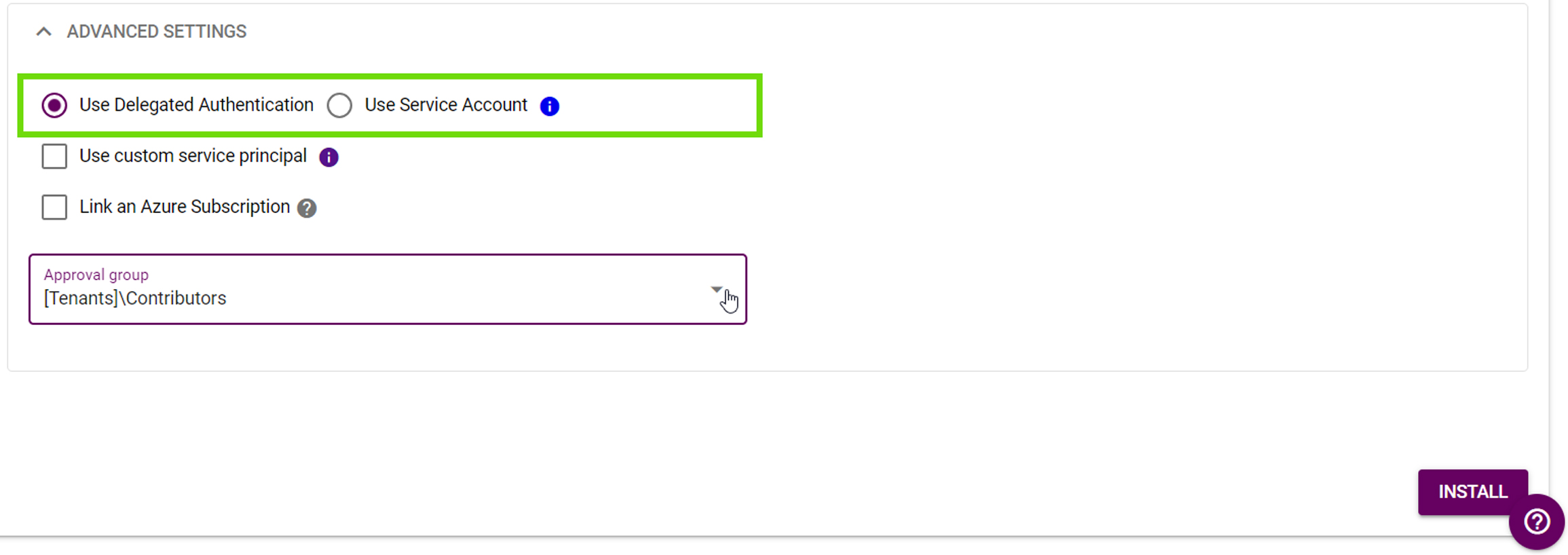
Service Principal authentication
You can either set a custom service principal or disable this option.
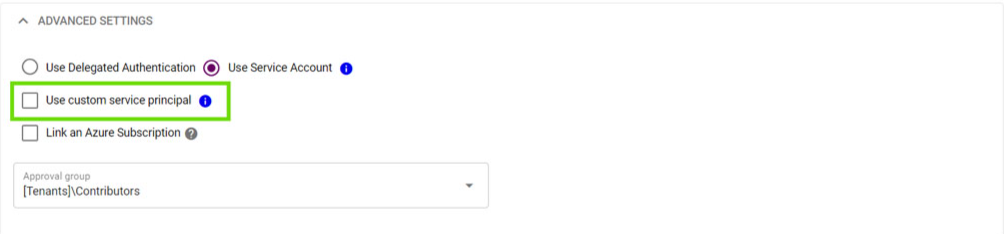
Link an Azure subscription
Enable this option if you have configurations associated with an Azure subscription that you would like to manage with Simeon.
If you have previously activated it, you can re-select this option to change which subscription is linked to Simeon, or you also have the option to disable it.
Please note that disabling this option will prevent configurations that sit behind an Azure subscription from being Synced.
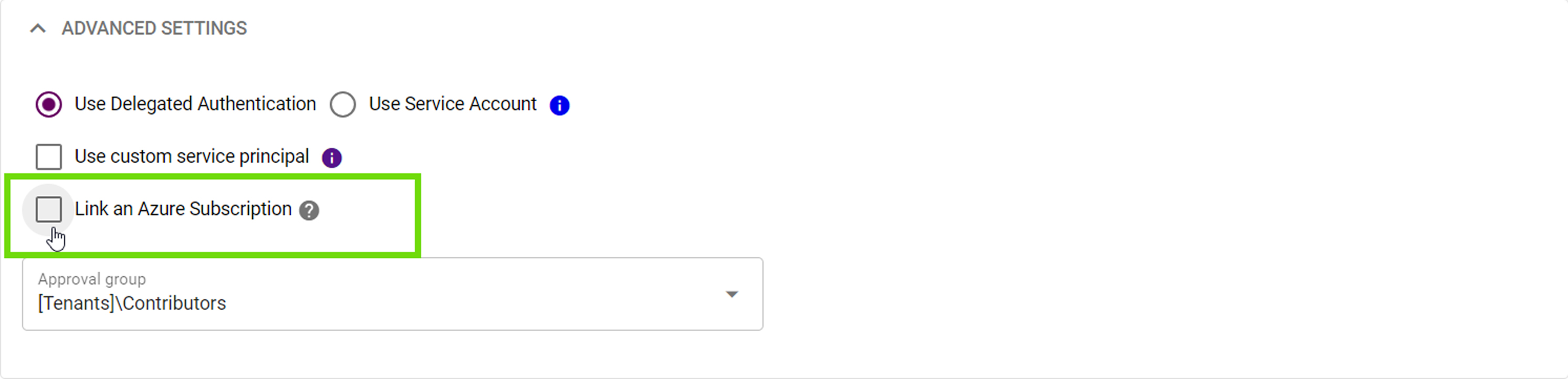
Approval group selection
You can change which group of users has the authority to approve or reject changes made to the tenant configurations.

Agent pool selection
Simeon offers the ability to choose where your Sync operations run through the agent pool feature. While syncs typically run on Microsoft-hosted agents by default, you can select self-hosted agents for enhanced control and security compliance.
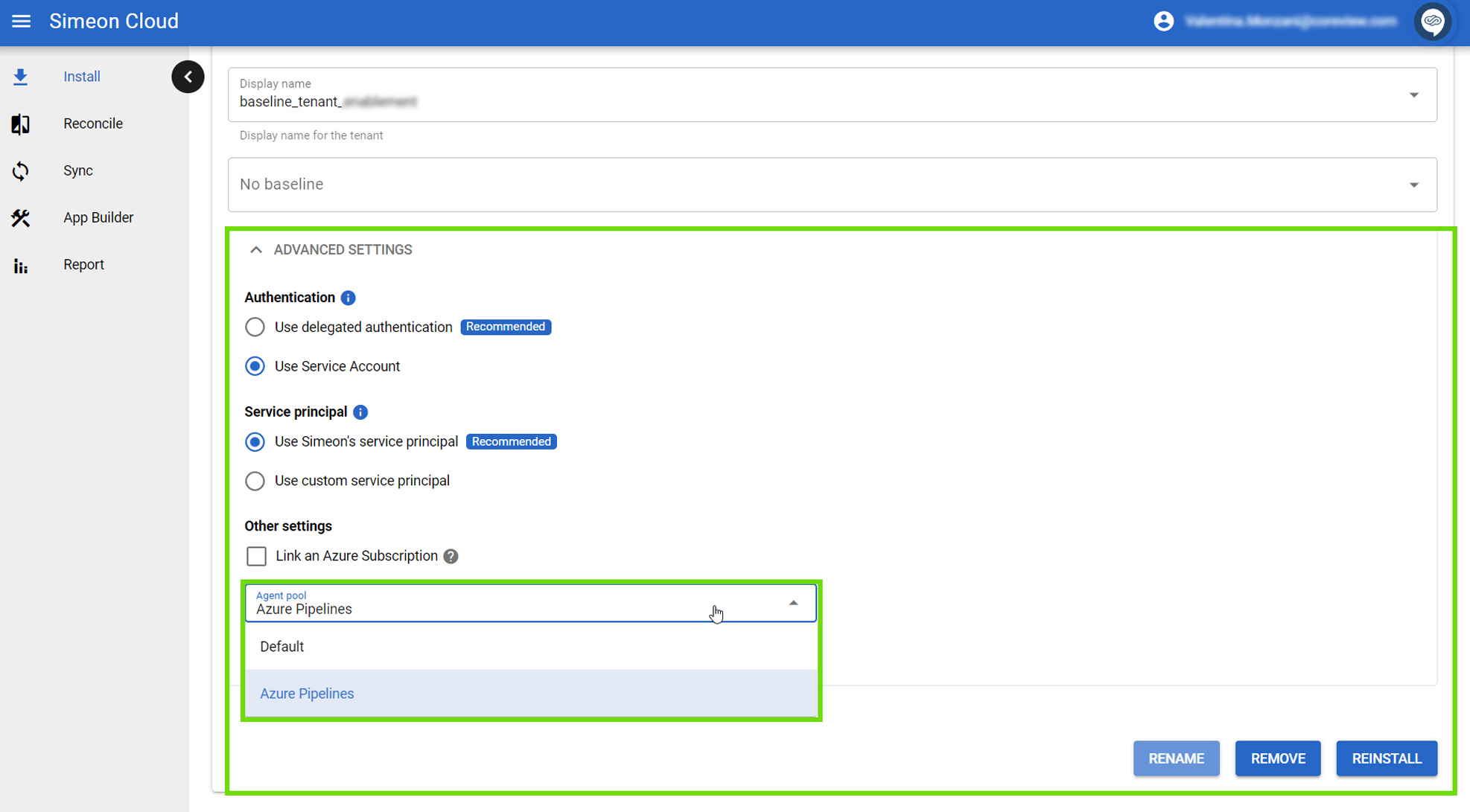
Agent pools can be selected either from the Sync page as well.
Reinstall the tenant
When everything is configured, you can confirm your selections by reinstalling the tenant.