Workflows are not available in the Essentials solution.
A Workflow can be exported and imported as a JSON file, offering a convenient way to replicate Workflows without starting from scratch. These exported Workflows can be shared and uploaded across different CoreView portals.
Furthermore, exporting a Workflow, modifying the JSON file, and then re-importing it can be highly beneficial when you need to customize the same Workflow multiple times.
Importing an existing Workflow
To import a Workflow from a JSON file, follow these steps:
- Select “Create new”.
- Click on the “…” in the top right corner.
- Select “Import existing Workflow”.
- Choose a JSON file from your computer and upload it.
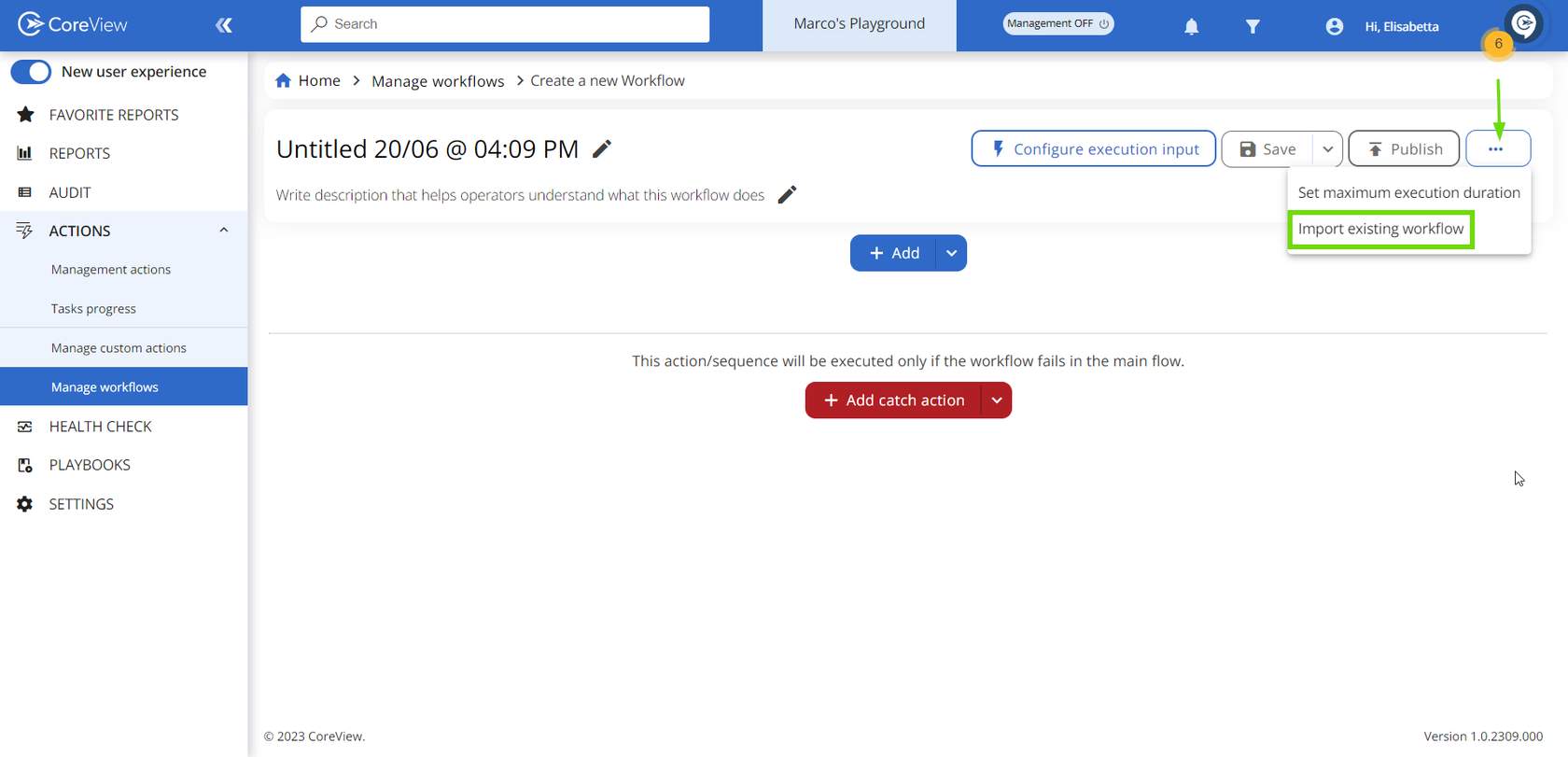
Exporting a Workflow
To export a Workflow:
- Navigate to the “Actions” column on the right of the “Workflows” page.
- Click on the ellipsis “…” and select “Export”.
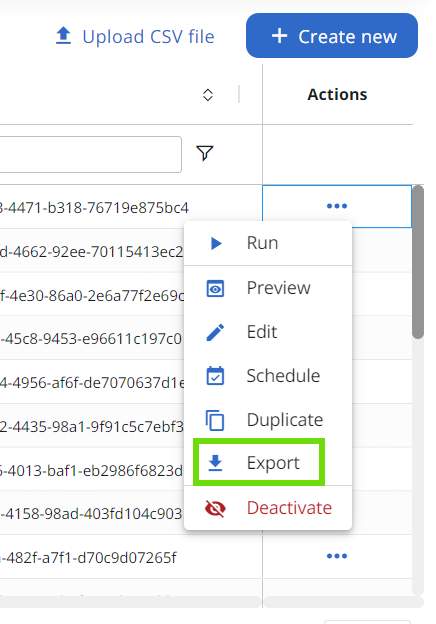
Please be aware that if an exported Workflow includes custom actions, these actions must be recreated with the same names in the portal where the Workflow will be imported.
