Workflows are not available in the Essentials solution.
Creating a Workflow
This section outlines how to create a new Workflow from scratch. Alternatively, you also have the option to import an existing Workflow from a JSON file.
Step 1
From the Workflows page, click on “Create new”. A modal window will open.
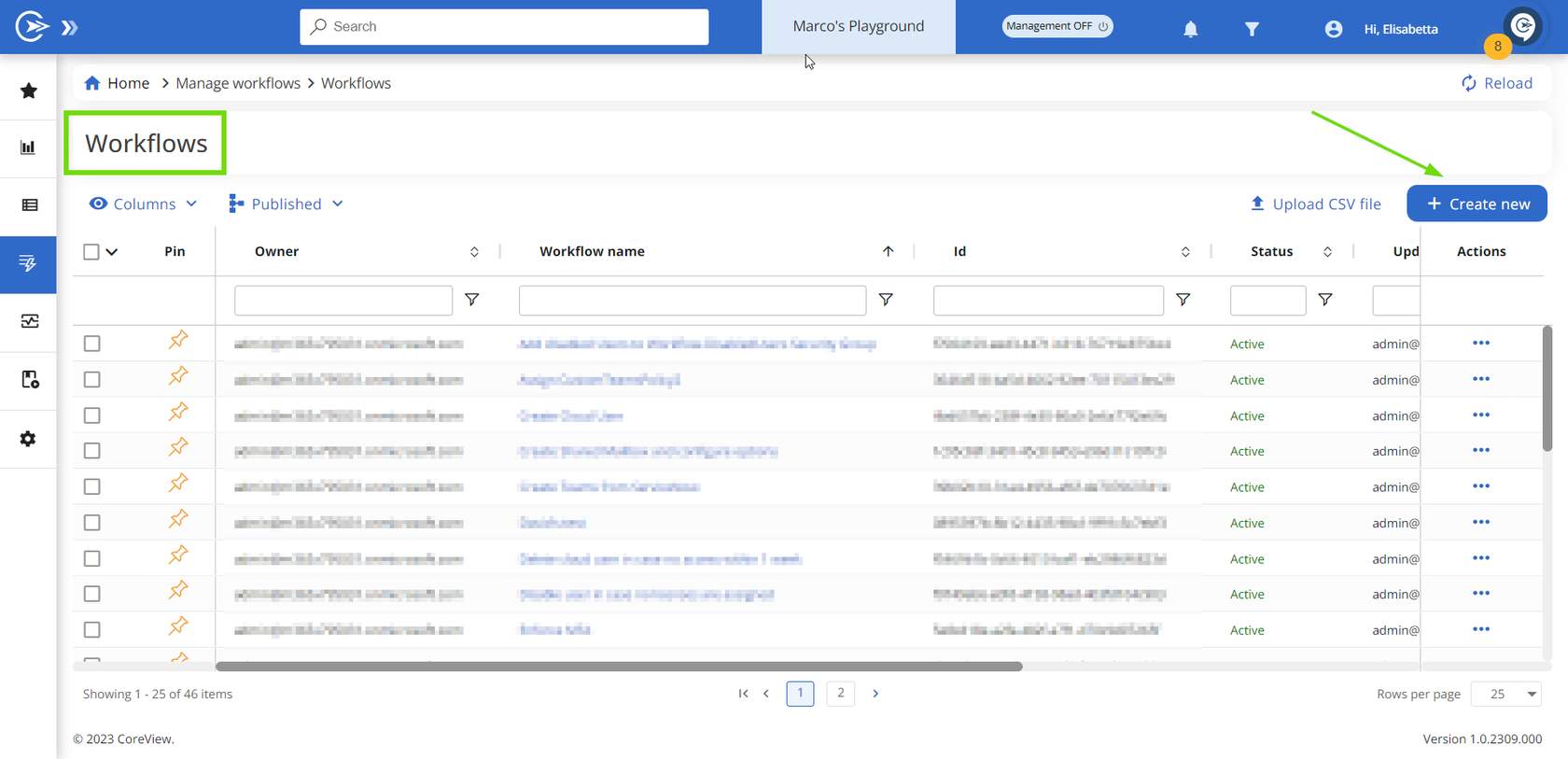
Step 2
Here you will be prompted to name your Workflow. Remember to click on the green check icon to save your changes.
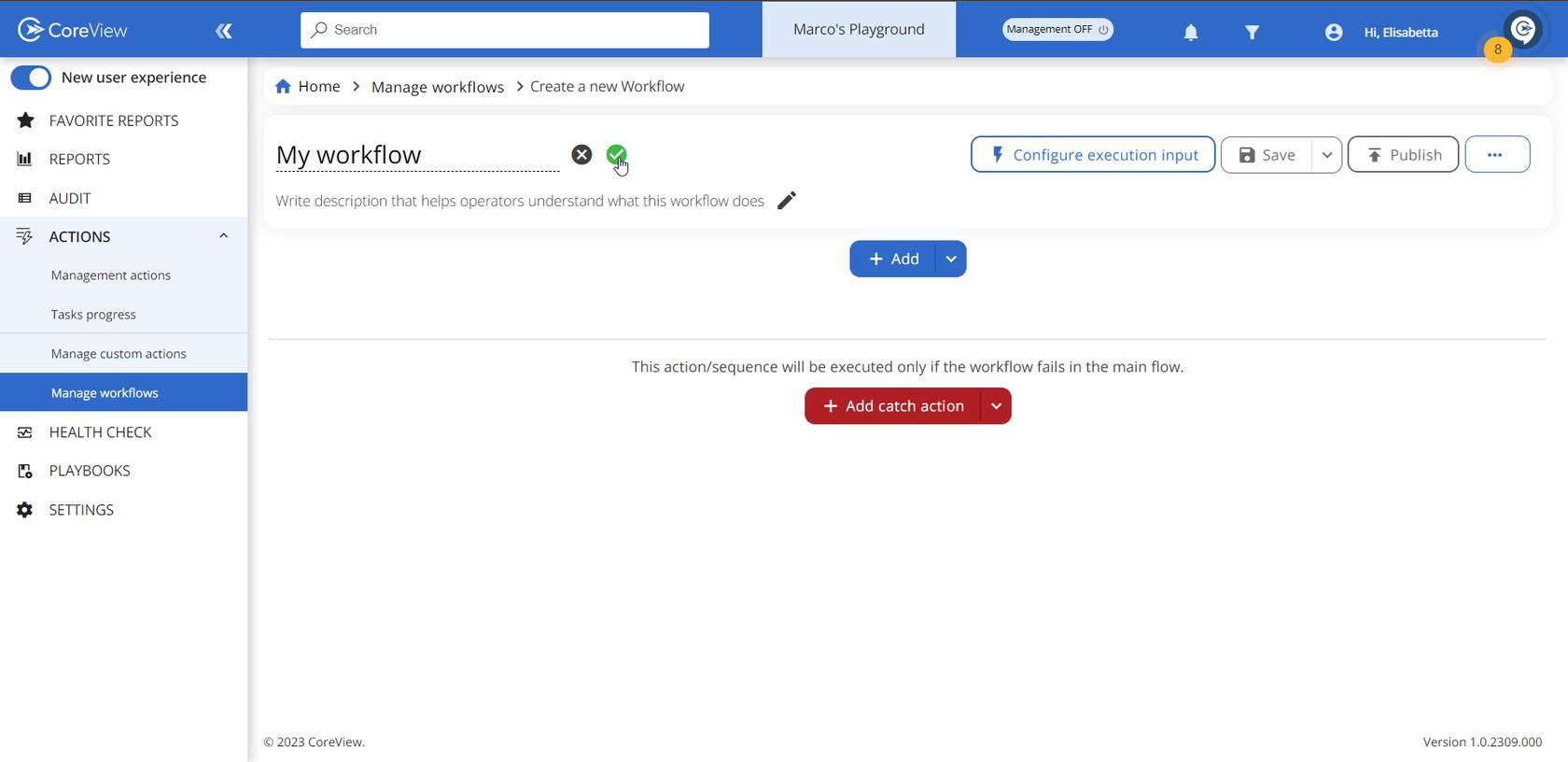
Step 3
At this point, you have two options:
- Click on “Configure execution input” and start designing your Workflow.
- Click on the ellipsis “...” and import an existing Workflow from a JSON file.

Updating an existing Workflow using a JSON file
You can also update any existing Workflow by importing a JSON file:
Step 1
In the Workflow Editor, locate and click on the “Update by importing workflow” button in the Workflow editor Actions ("…") menu.

Step 2
A file upload dialog will appear. Browse your device and select the JSON file containing the updated Workflow.
Step 3
Once the file upload is complete, a confirmation message will appear indicating that the workflow has been successfully updated.
