October 25 Enhancements
[WORKFLOWS] Introducing scheduled badge for nested workflows
Nested workflows scheduled using the “Execute nested workflow” action will now be signaled by a “Scheduled” badge in the Execution Detail panel. Plus, with the new “Estimated remaining time” feature, you can now track the time left for your scheduled workflow to complete.
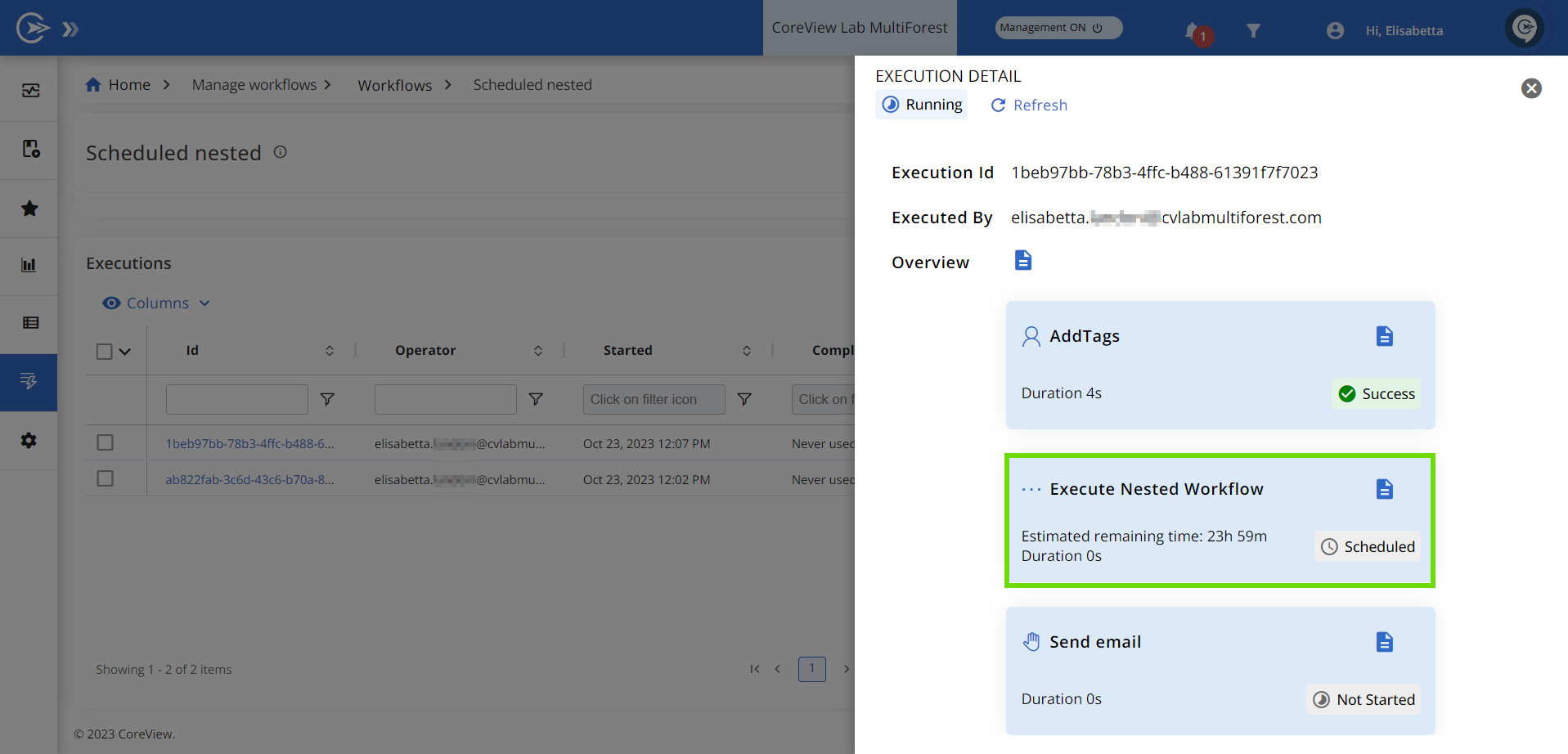
[WORKFLOWS] Introducing custom descriptions for workflow actions
Now, you can add your own descriptions to workflow actions. Find the new “Add custom description” toggle in the action panel and add your own notes for a clearer understanding of what it can do!
[WORKFLOWS] Boost your workflow management with action information boxes
We’ve added an information box inside each workflow action to guide your experience. These boxes describe the expected output of each action, helping you understand their use and anticipate results more effectively.
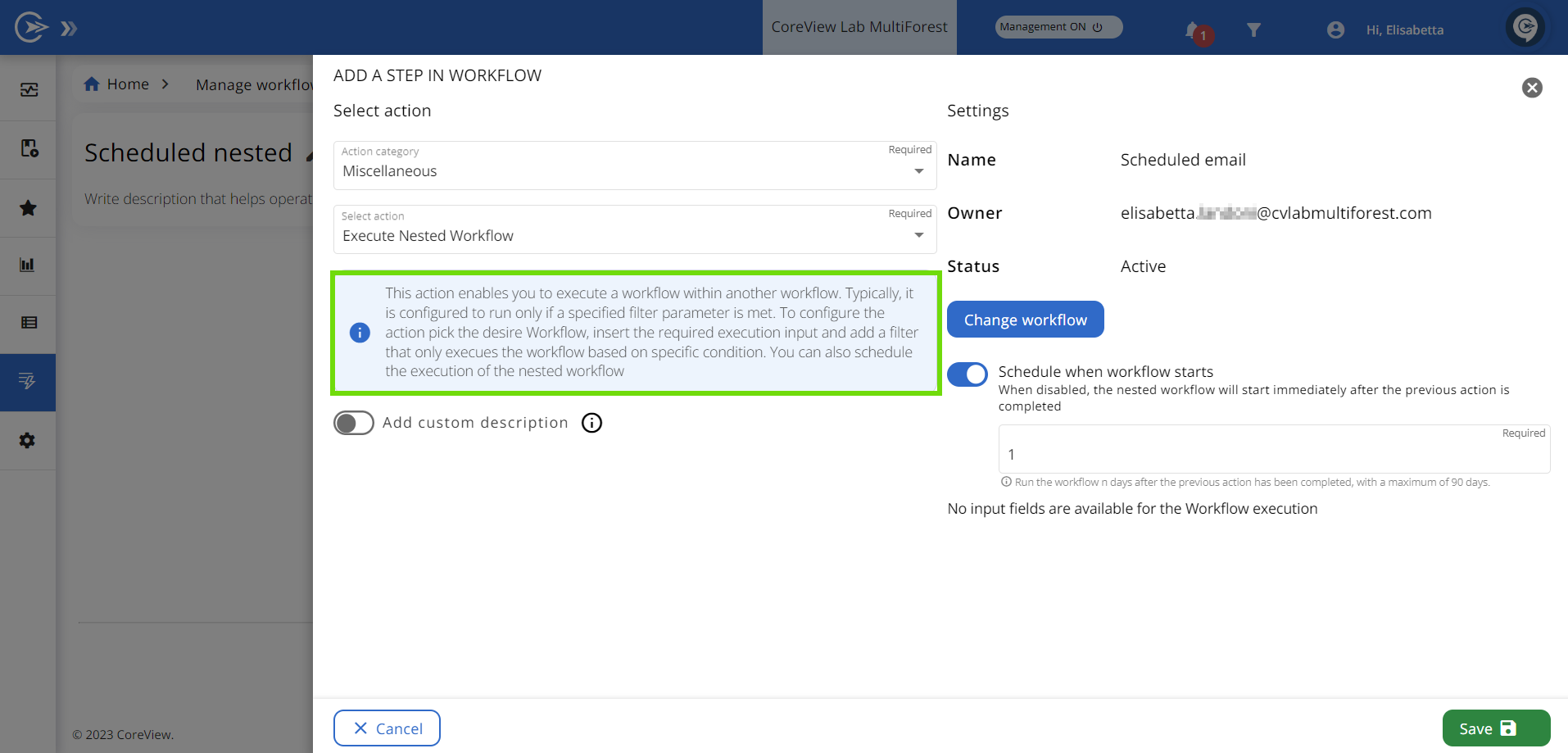
[MENU] Optimized sidebar menu for enhanced accessibility
We've reorganized our sidebar menu to bring you quicker access to the most popular areas of our product: from today, you’ll find Health Check and Playbooks right at the top of the submenu!

[AUDIT] CoreView audit logs now under “Settings”
We've relocated the CoreView audit logs, which detail actions performed by CoreView operators, to a more intuitive location: you can now find these logs under “Settings” as a separate submenu item.
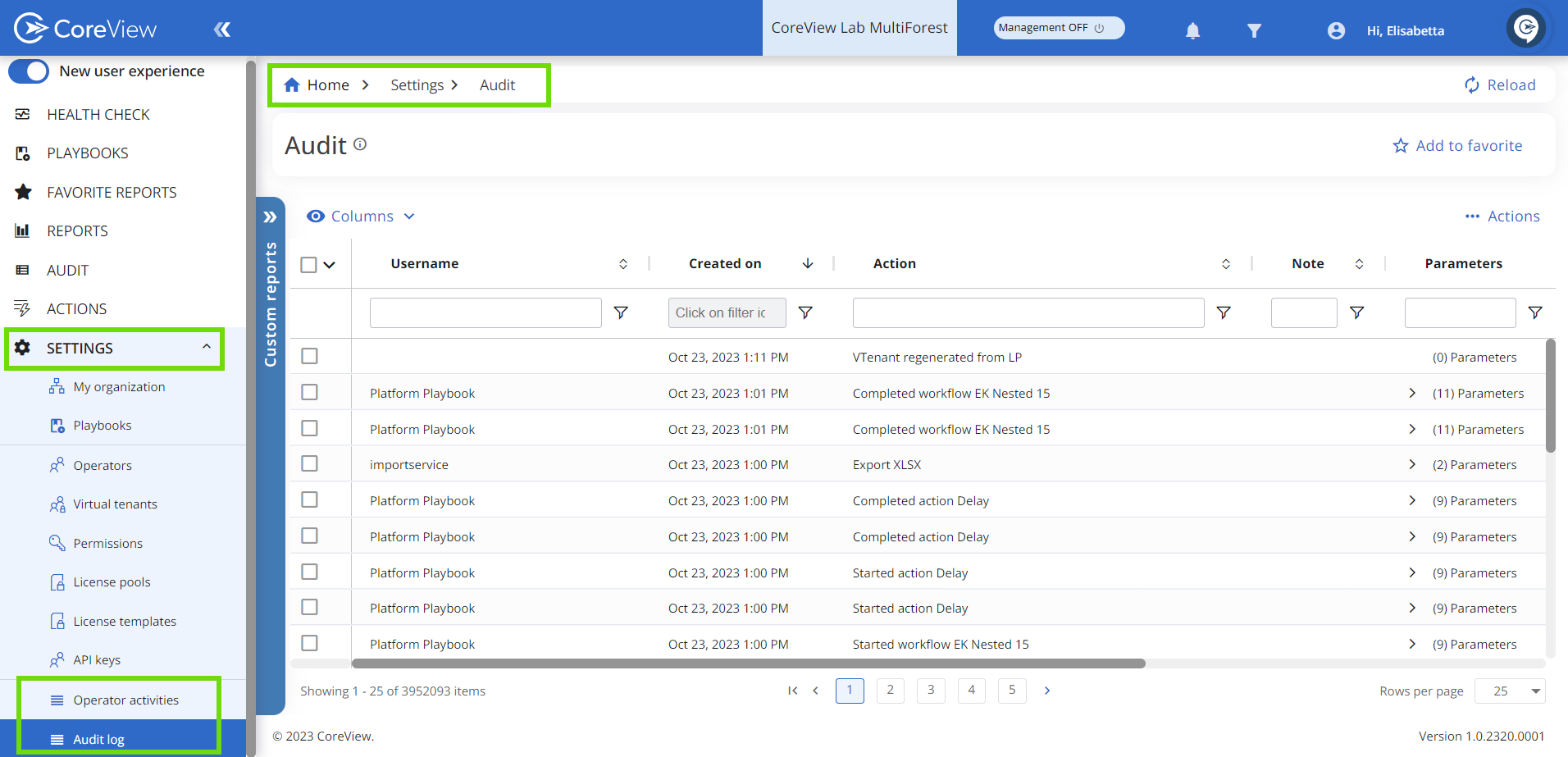
[REPORTS] Improved filtering for License reports
We've enhanced the filter for the “Licenses” column in reports by adding the “Contains”, "Is empty" and "Is not empty" parameters. This way, you can easily identify outliers or errors!
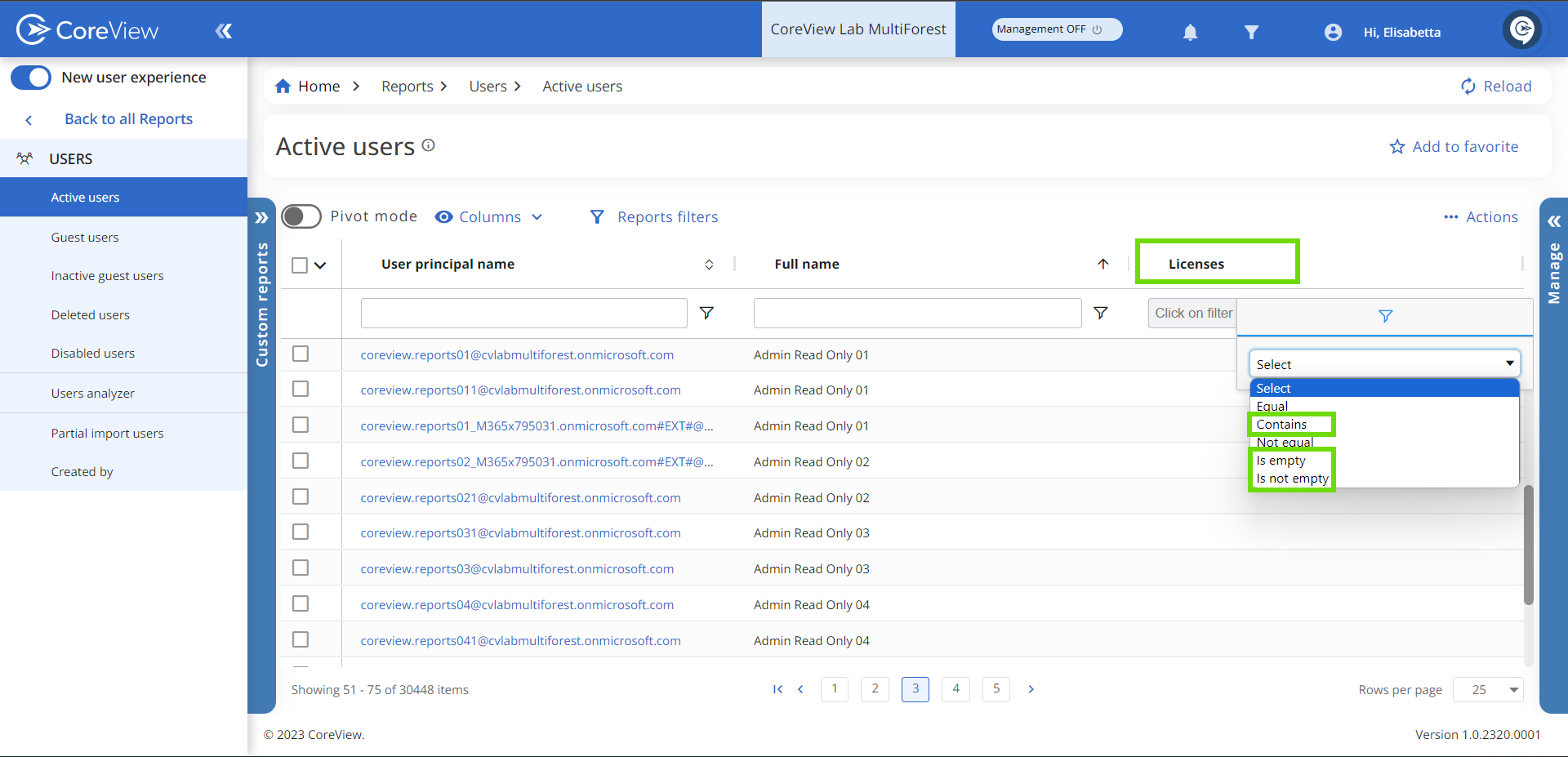
[GROUP CARD] Full-screen mode for enhanced group card viewing
We’ve introduced an “Open in full” button for members, owners, and channels in the group card view. This new feature lets you expand these sections to full screen, hiding irrelevant elements for a more focused view of your data.
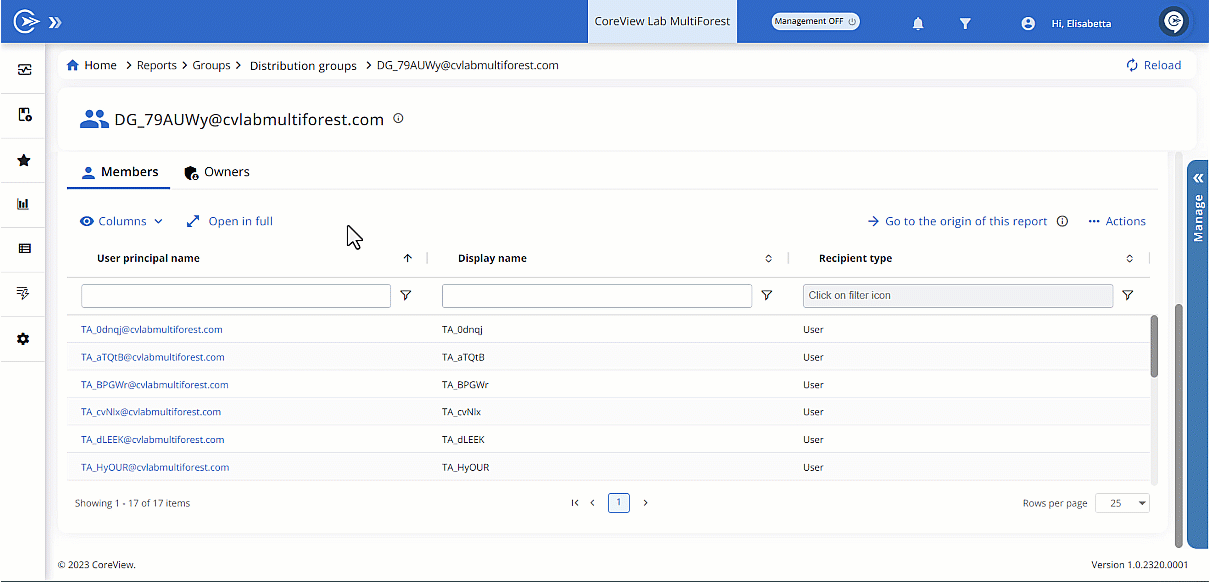
Please note, we've relocated the “Add security groups members” action to the “Manage” panel. This change helps ensure a consistent user experience throughout the portal.
[MULTI-TENANT] New multi-tenant license report
We’ve created a comprehensive multi-tenant license report titled “Licenses by tenant”. This new feature, dedicated to partners and multi-tenant customers, enables you to view license allocations across all managed tenants in one place!

[LICENSE POOLS] Pivot mode now available in license pools “Master data” view
We've enhanced the “New license pools” report with the addition of a “Pivot mode” toggle. This feature, exclusive to the “Master data” view, lets you create and share pivot charts using your chosen parameters.
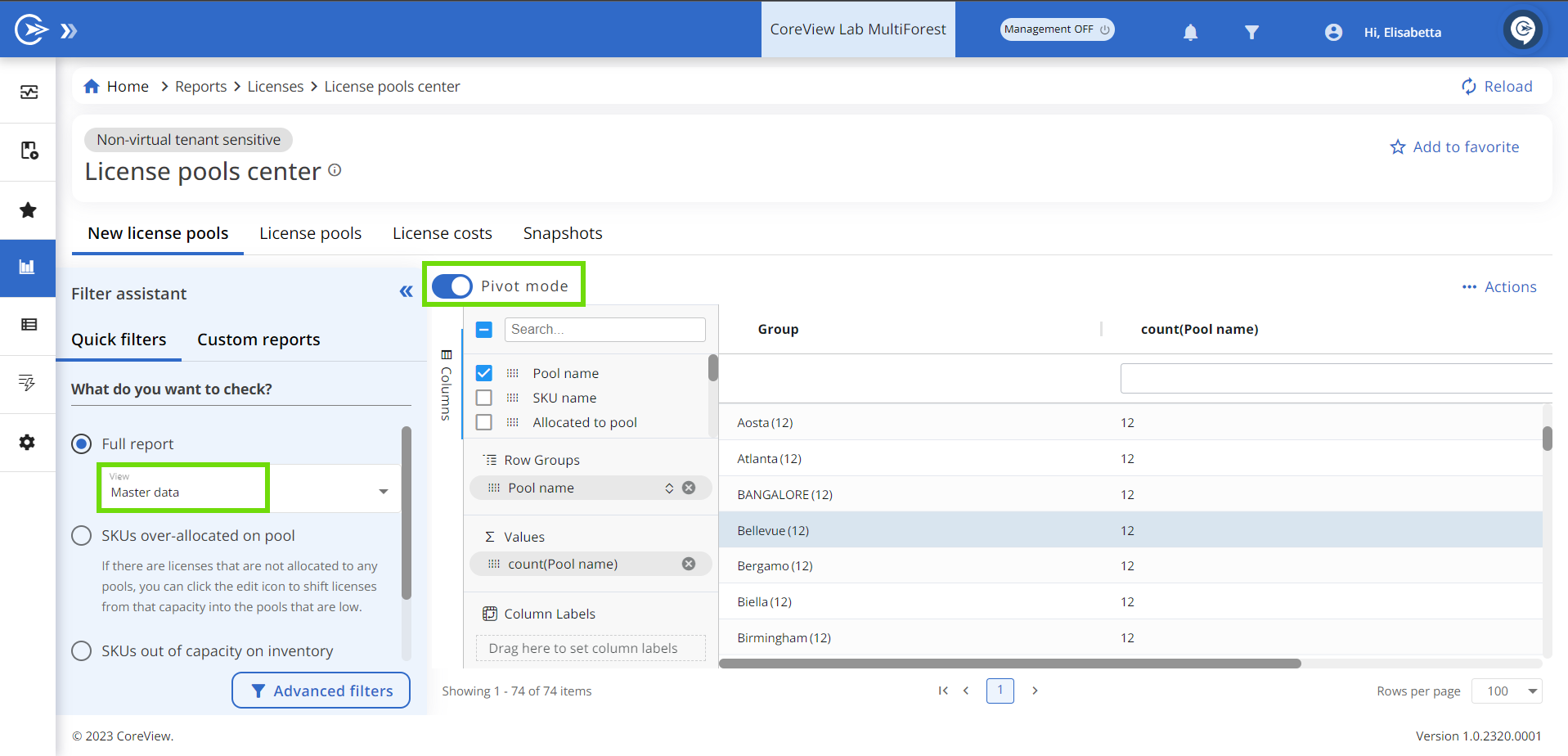
October 11 Enhancements
[REPORTS] Stay ahead with CoreView's auto-expand archive feature!
We're excited to introduce a new enhancement for E3/E5 Microsoft license holders. To help you fully utilize your unlimited archive space, we've added a column that shows whether auto-expanding is enabled for each user in the “Active users” report. This will help you quickly spot any archives that haven't been set to auto-expand, saving time and avoiding any issues related to archive mailbox limits. Plus, we've added a new “Manage archive” action to easily enable auto-expanding, allowing for seamless playbook policy setup. Simplify your archive management with CoreView!
[WORKFLOWS] Enhanced scheduling for nested workflows
We've transformed the “Execute Nested Workflow” action. Now, you can schedule nested workflows with a new toggle, “Schedule when the workflow starts”, and set a delay of up to 90 days. This feature not only boosts performance but also optimizes your action execution limit by dividing workflows into two: one that completes, and another that starts as scheduled.

Learn more about Execute nested workflow.
[LICENSE POOLS] Full-screen view for License Pools report
We've streamlined your License Pools report experience. With the new “Open in full” button, you can now expand your report to full screen, eliminating distractions. Dive into your data without missing a beat!
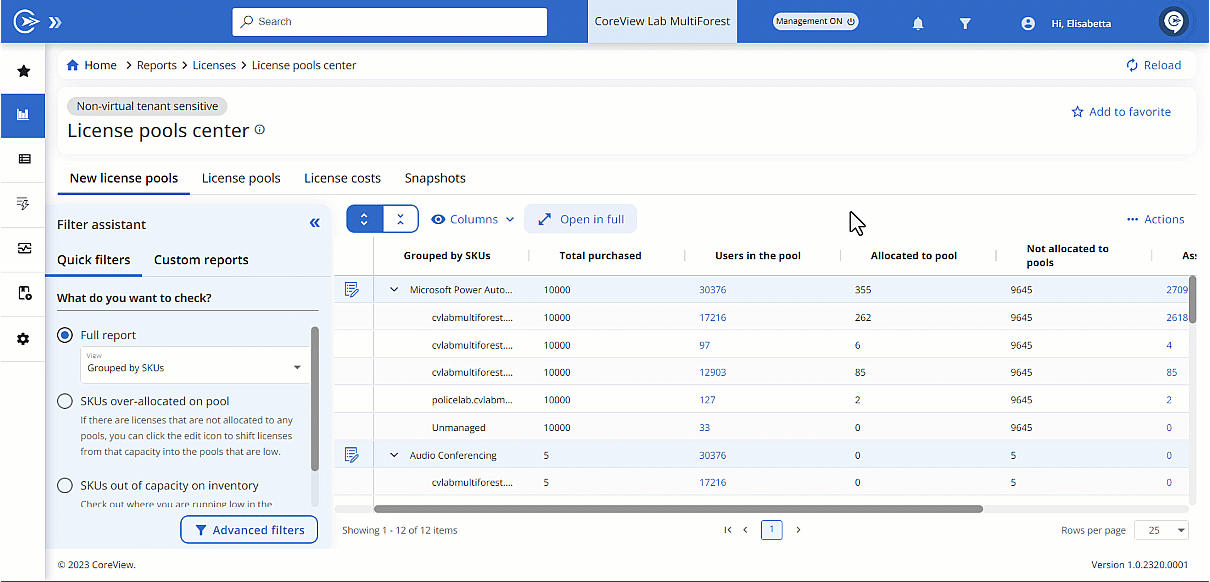
[LICENSE POOLS] Enhanced error visibility for over-allocation
We've enhanced the error identification in the “SKUs over-allocated on pool” report. If a header row contains at least one line marked with an error, the error triangle will now also appear on the header, making error spotting simpler than ever!
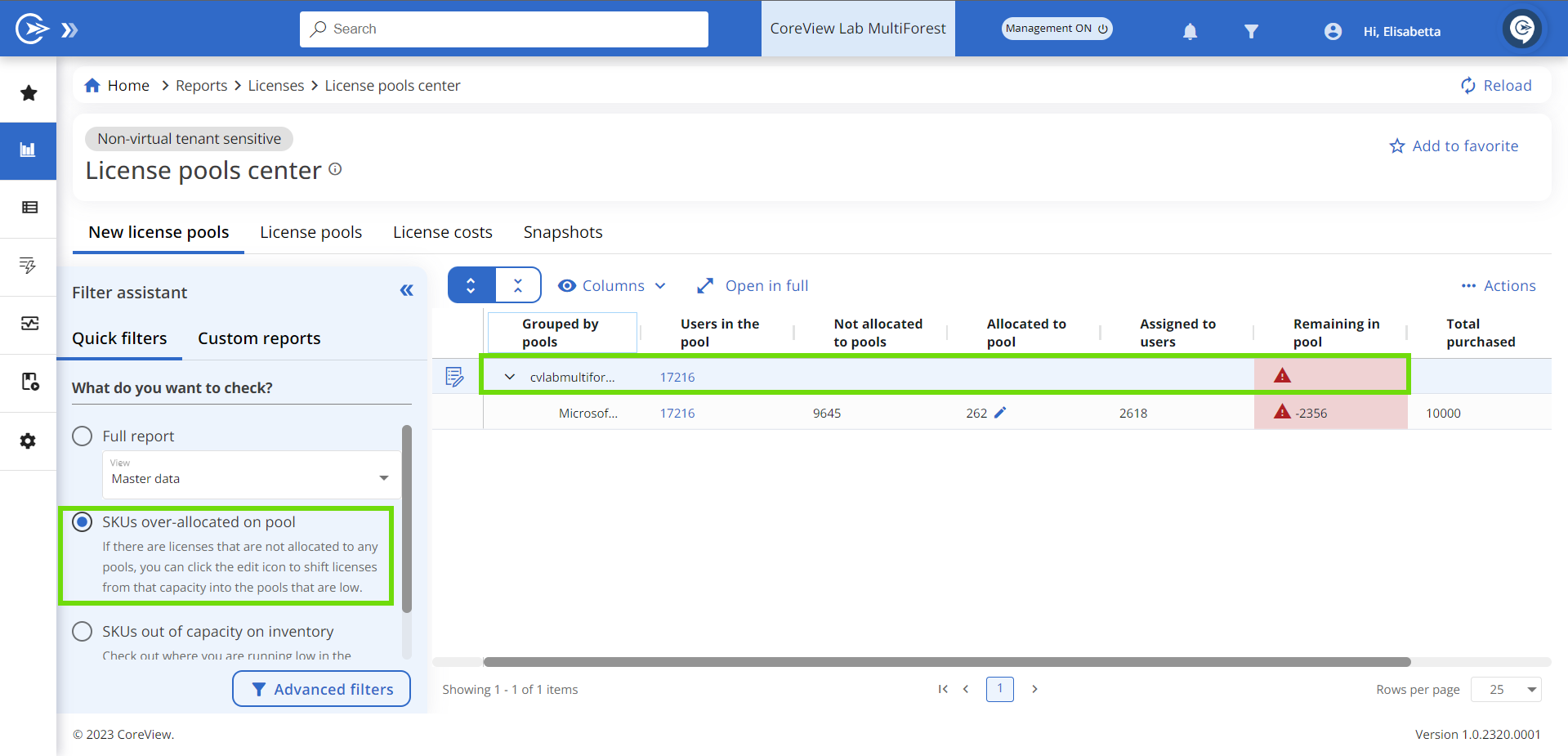
Learn more about the License pools center report.
