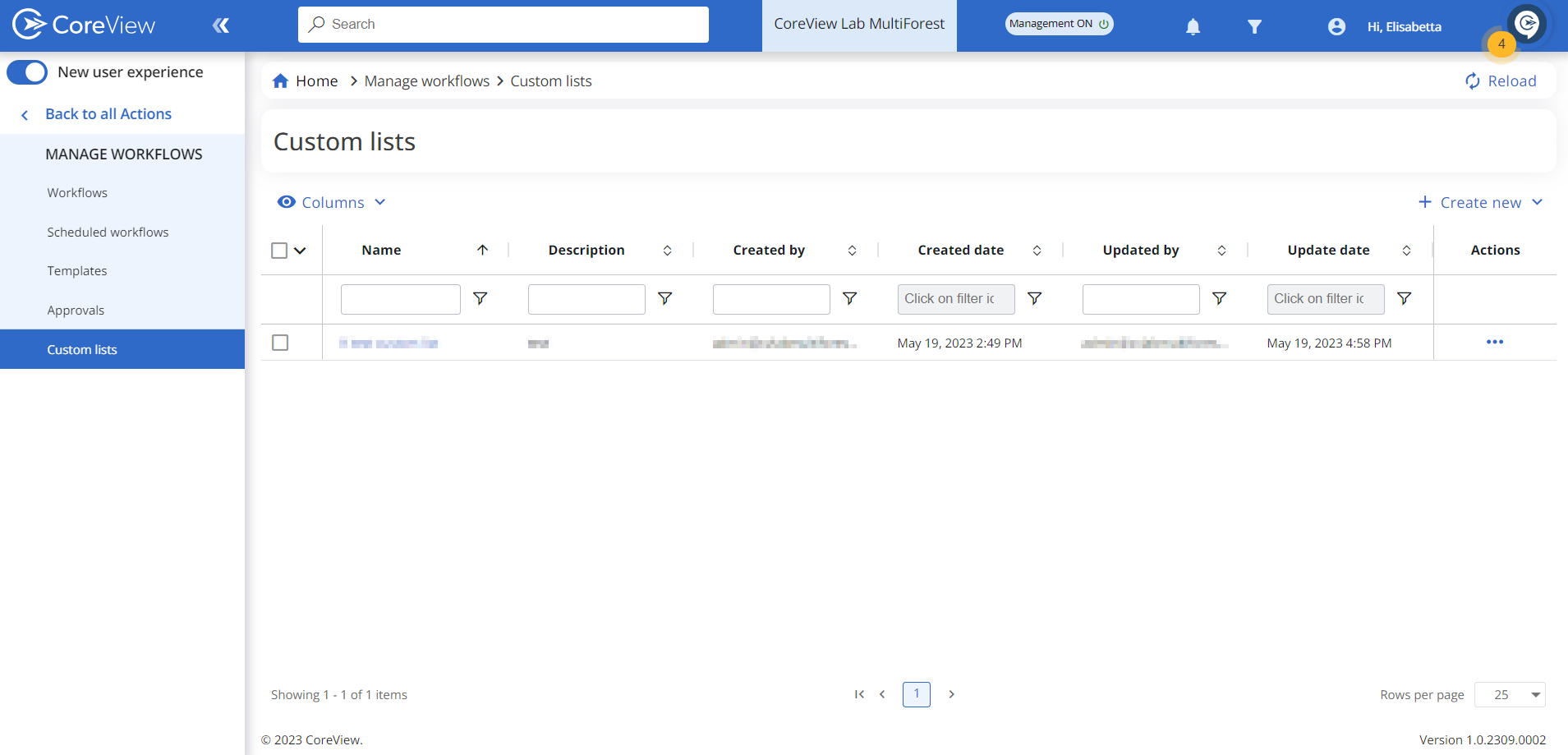Workflow menu
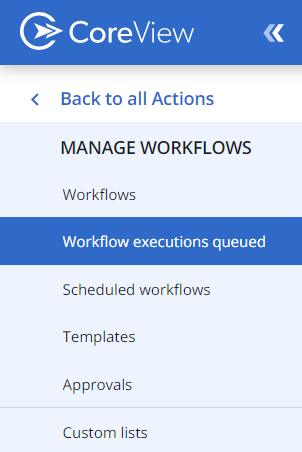
Workflows
This section lists all created workflows, both active and draft. From here, you can perform various actions on workflows, such as creating new ones or scheduling them to run using CSV files.
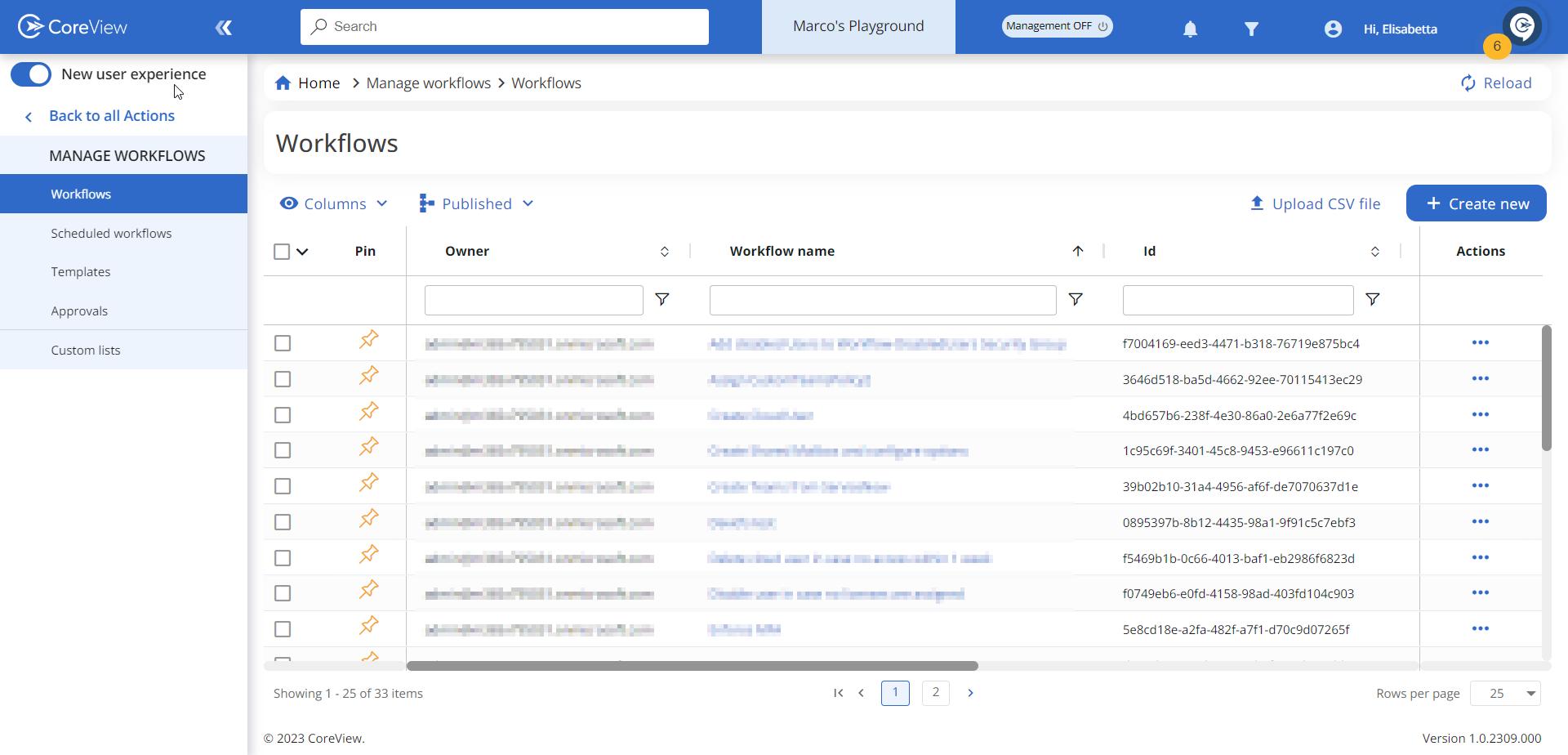
Workflow executions queued
Tenant administrators and Management operators have access to this report, which provides comprehensive visibility and control over queued workflows. They can use this tool to stop individual queued executions or pause multiple executions at once for specific workflows.

Scheduled workflows
This section lists all the workflows that are scheduled to run automatically.
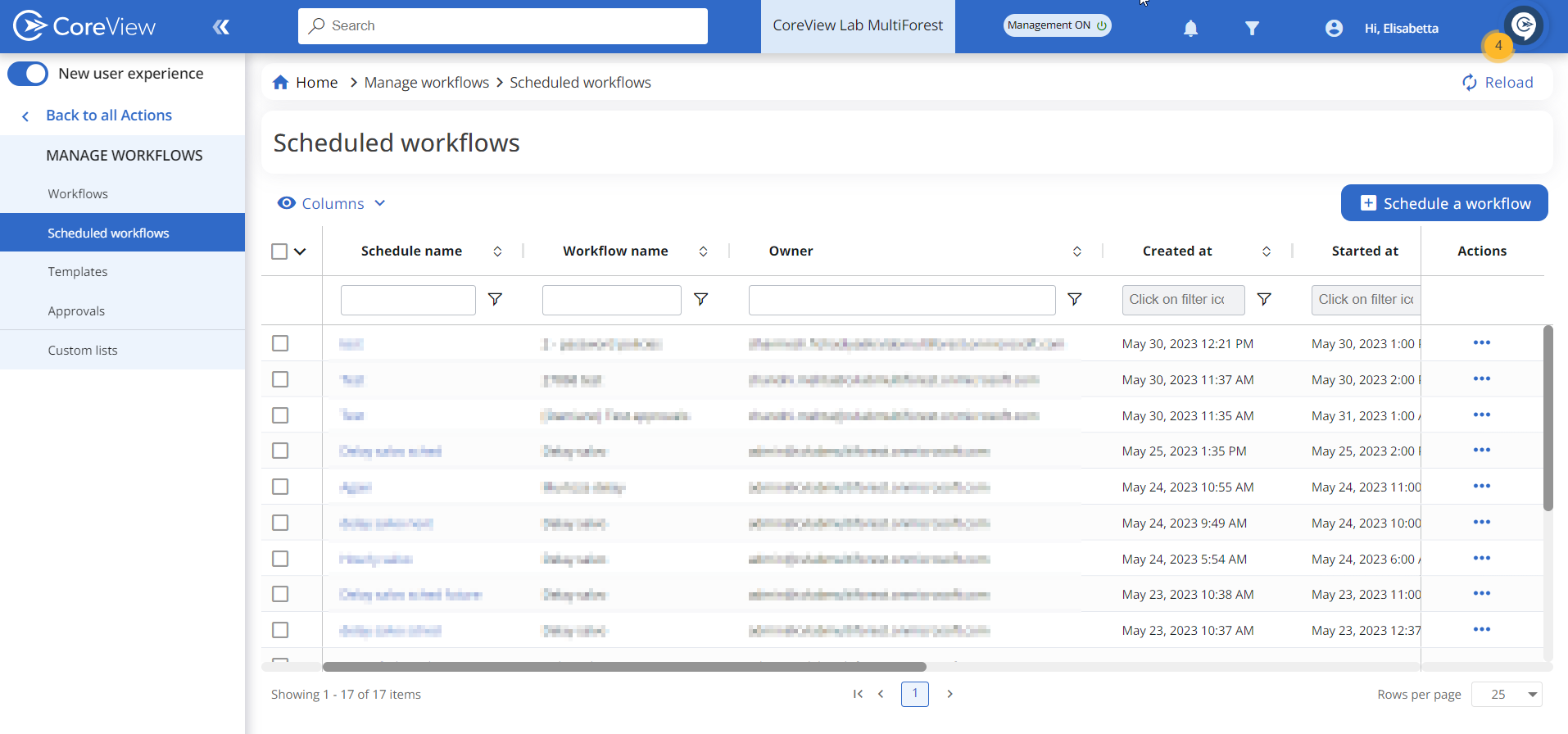
Templates
Here you can find all preconfigured CoreView workflow templates as well as your custom templates.

Approvals
Here you can manage pending CoreView actions such as attestations. Visit the relative article to learn more about approvals.

Custom lists
Here you can create, upload, and store custom lists that contain a number of variable inputs and associate them with one or more workflows. This allows you to easily access and utilize frequently-used inputs in your workflows without having to manually enter them every time.