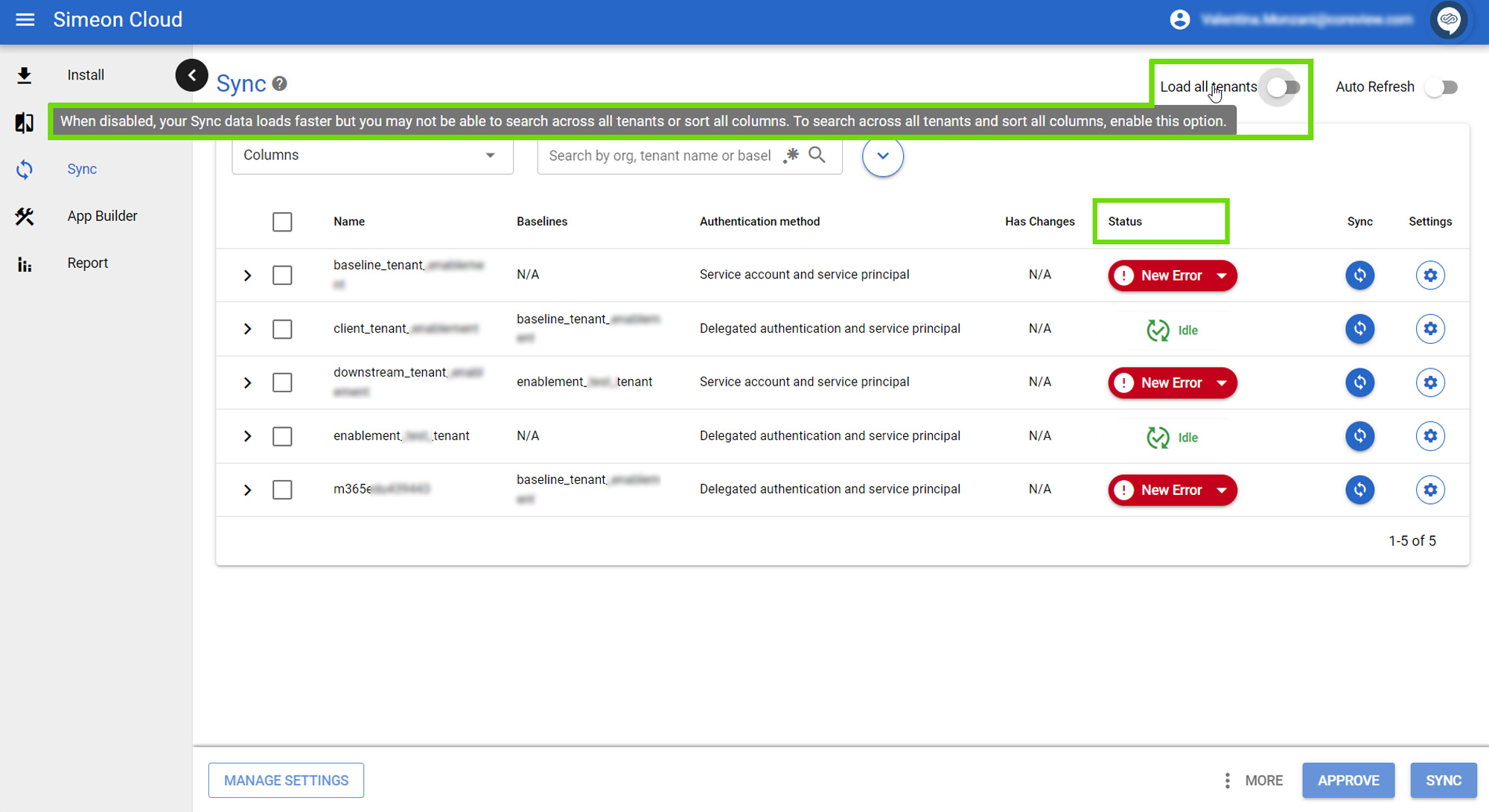This option allows you to customize the columns on the Sync page.
You can customize these by adding or removing columns using the columns drop-down in the top left.
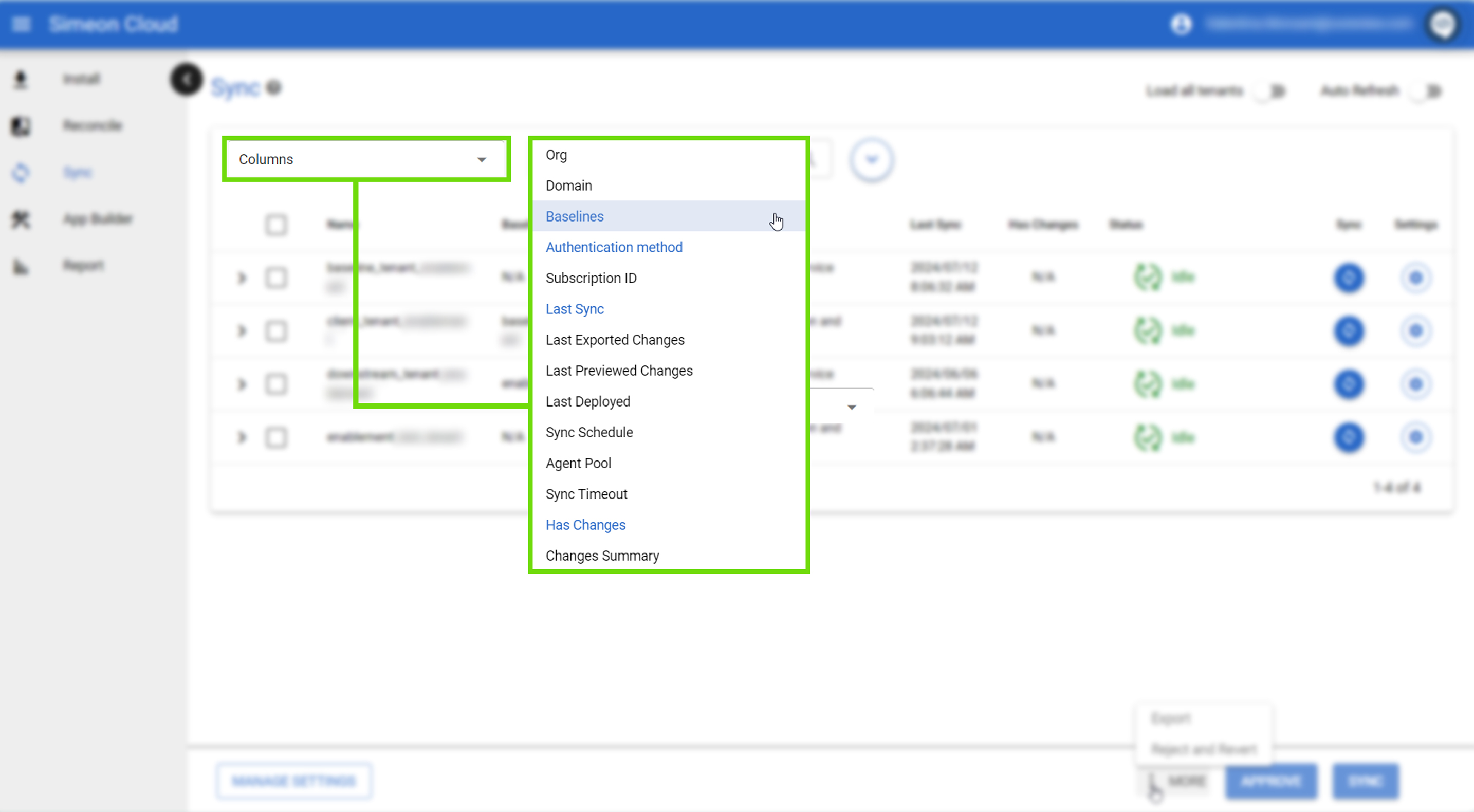
Some columns provide additional information:
- Baseline: Indicates which baseline is aligned with which downstream tenant. It shows “NA” for a baseline tenant, indicating it doesn't have a baseline.
- Authentication Method: Indicates the method Simeon uses to authenticate to the tenant. It specifies if service accounts have been used or if a delegated user is used.
- Changes Summary: Shows from the last Sync, not only if changes were detected, but also the number of changes and the type of changes.
Please, note that adding or removing columns impacts the search functionality.
Sorting columns
When the “Load all tenants” toggle is enabled, all columns can be sorted as well.
Click on the arrow next to the column title to sort columns.
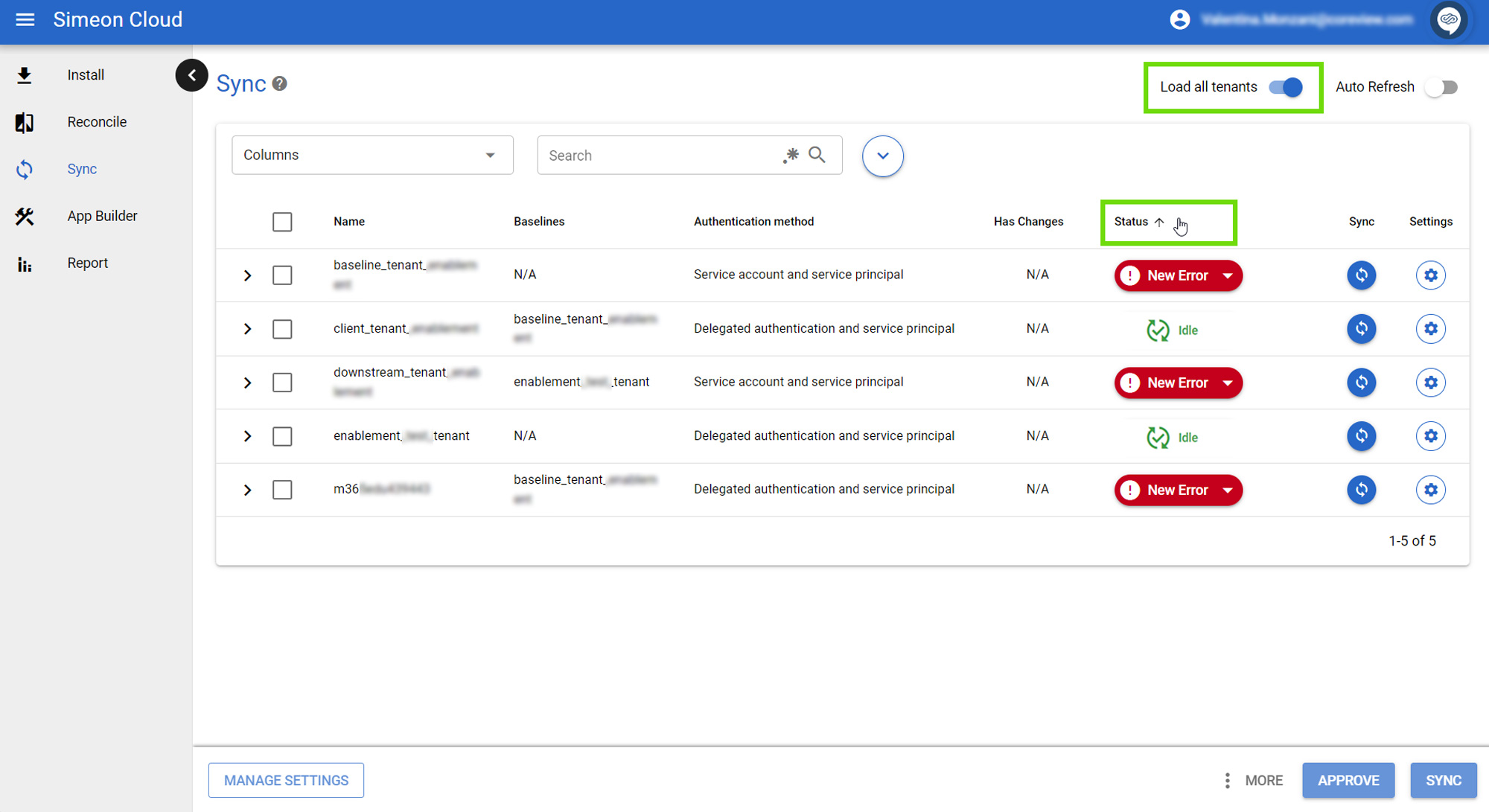
If the toggle is not enabled, sorting is available for selected columns only, such as “Name” and “Baselines”.