June 19 enhancements
Introducing the Simeon Resource Center
Simeon is pleased to introduce the new Resource Center! The Resource Center is a central hub for all things Simeon Cloud, including submitting feature requests, accessing our product manual, opening support tickets, and sharing feedback with our Product Team.
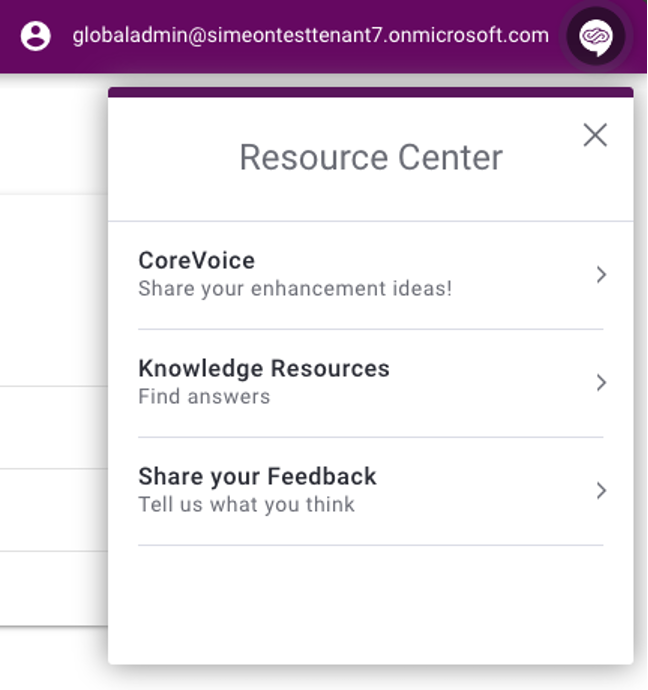
A lot is going on in this little widget, so to help you get started, let's break down each section of the Resource Center.
CoreVoice:
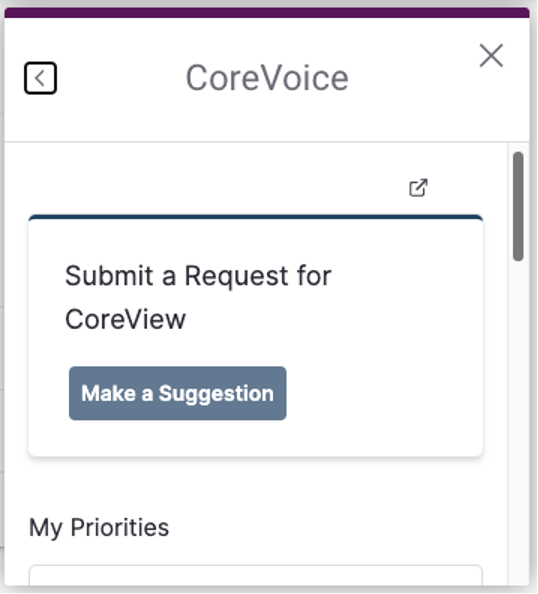
CoreVoice allows the Simeon community to submit feature requests and ideas for enhancements, suggest new configurations to be supported, track your existing requests, vote on other user’s requests, provide feedback and comments on requests, and more! To submit a request, click the Resource Center icon in the top right > CoreVoice > Make a Suggestion. Want to see your existing requests? You will find these under the My Priorities section of CoreVoice.
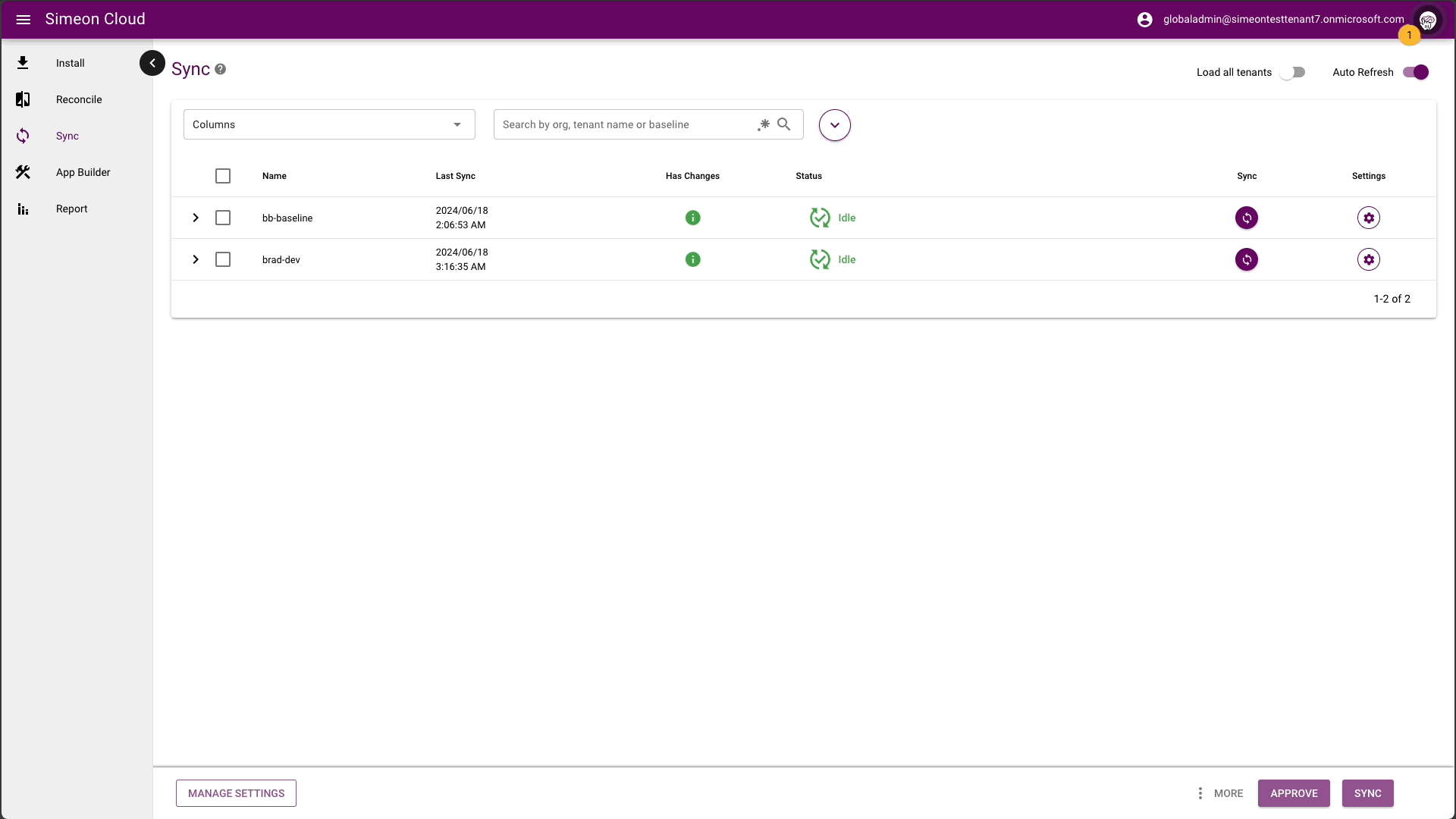
Finally, to see what other users are requesting and vote or comment, navigate to the Suggested by Others section. Here you can vote for the features you think are most important to be added to Simeon, or to indicate that you do not like or want that feature. This feedback is actively reviewed by our product team and will be used to determine which features are selected for inclusion.
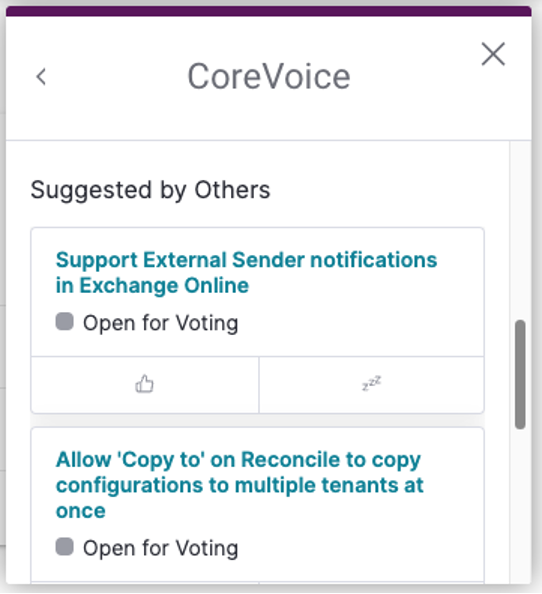
As a reminder, all feedback submitted through CoreVoice will be prioritized based on various indicators including feasibility, development time, and community demand. Feature requests are not guaranteed to be implemented!
Knowledge Resources:
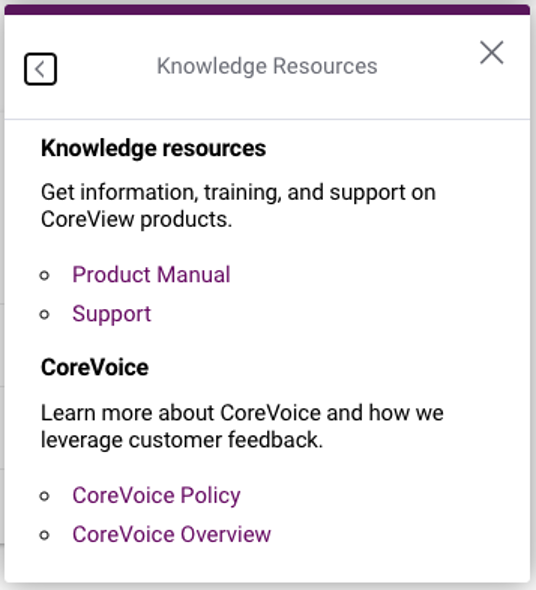
The Knowledge Resources section of the Resource Center centralizes Simeon Cloud documentation and support resources. Here, you can find our Simeon Product Manual to guide new and existing users through key areas of Simeon. The Simeon Product Manual will first address installing tenants via the Install page, with Reconcile, Sync, and other areas of the app coming soon.
If you are experiencing an issue that requires assistance from our support team, you can open a support ticket directly from the Support link within Knowledge Resources. As always, support tickets can also be opened via email at support@simeoncloud.com
Share Your Feedback:
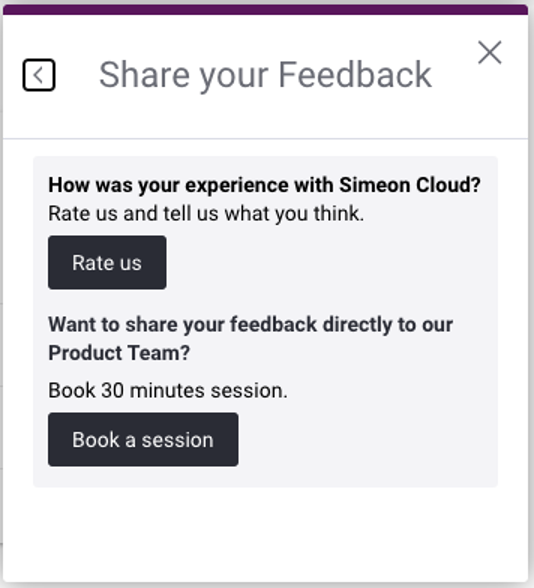
Share your Feedback allows Simeon users to share any feedback or relevant experiences and barriers they have while using Simeon. This includes the ability to give us a rating, leave a message to our Product team, or book a 30-minute session with a member of our Product team to discuss any feedback you think is important. Please note that Share your Feedback is not a channel for support or for submitting feature requests!
Product Updates
The next version of Simeon Cloud is here! Simeon is pleased to announce that the rollout of the next major version of our Simeon Cloud software has begun! We have been working tirelessly to update our codebase to provide across-the-board efficiency gains, improve Sync performance, and introduce new features.
For an overview of what changes can be expected with the launch of this latest version, including a list of prerequisites and recommendations, please see our latest guide. We have already begun updating clients to this latest version and will continue to update more clients each week. If you have any questions or concerns regarding this update, please let us know by reaching out to support@simeoncloud.com
A new workflow for removing tenants
When installing a tenant onto Simeon, certain resources may be created in the tenant to enable Simeon to function. Depending on what is selected at install time, this can include a service principal used for tenant authentication and configuration management or a service account for tenant authentication.
When removing tenants, we now prompt users if they would like to authenticate into the tenant to remove these resources. This process requires authentication as a Global Administrator in the tenant being removed.
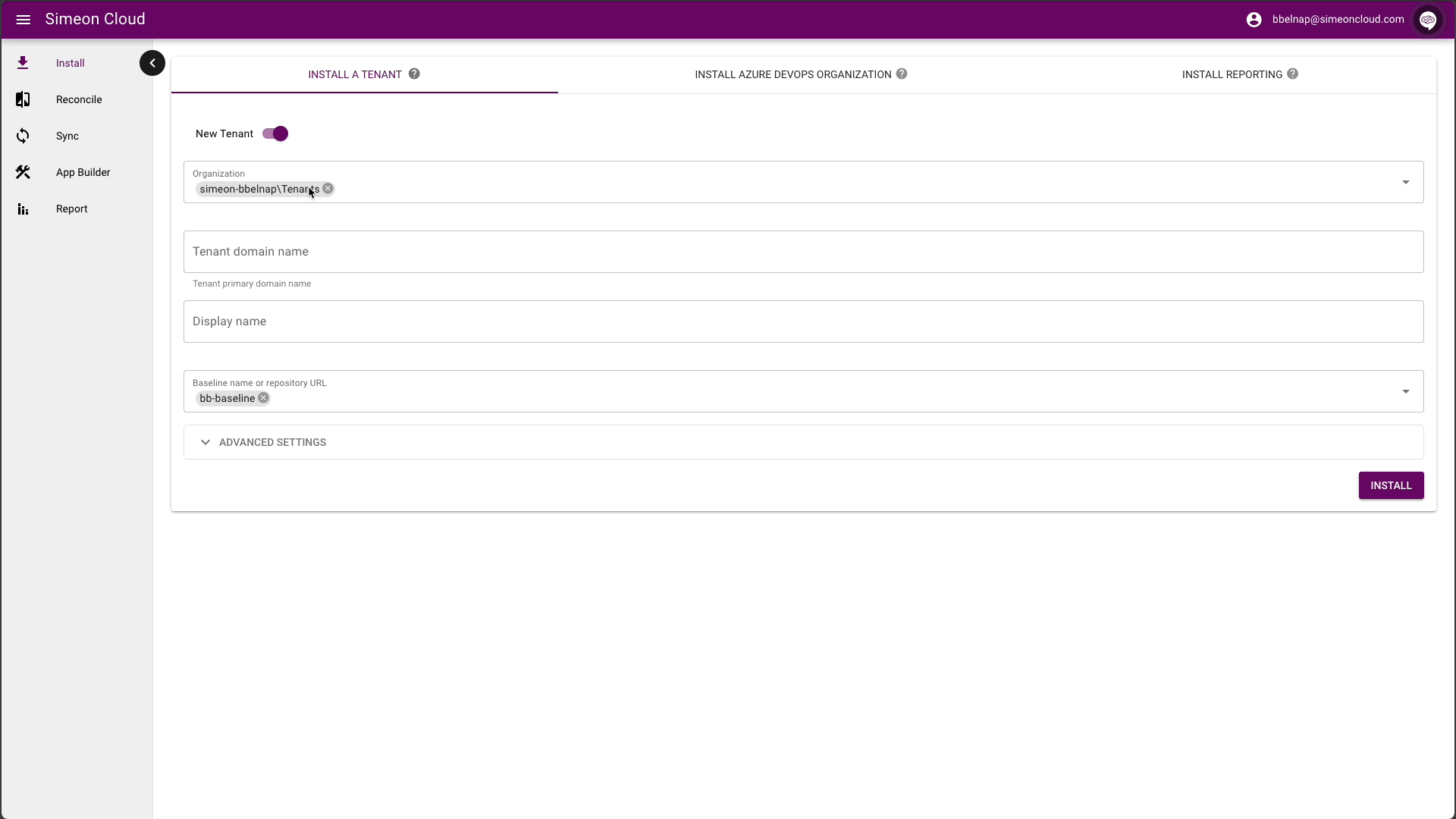
If you would prefer not to remove these resources, or you would prefer not to authenticate into the tenant, you can select ‘No’ when prompted. This will remove the tenant resources from Simeon and Azure DevOps. Simeon resources in the tenant can be manually removed if desired.
Fixes and improvements
[Fix] Addressed an issue where tenants could pend approval to add or remove a SharePoint site unexpectedly
[Fix] Prevented an issue deploying MSGraph/Domains when the configuration contains the isInitial property
[Fix] WindowsAutopilotDeploymentProfiles could fail to deploy in some cases
[Fix] Addressed an issue Syncing Device Configuration Profiles when Platform, PolicyType, or CreationSource was set
[Fix] Resolved an issue where deployments from the CIS Baseline could fail due to a missing localAdmins property
[Fix] Some Syncs could fail to set CreationSource for Device Configuration Policies
[Fix] Prevented an issue with Organization Configuration that caused Syncs to fail on export
[Fix] Improved handling when deploying Security and Compliance Labels
[Fix] Addressed an issue where creating Security Groups with duplicate mailNickNames would fail
[Fix] Resolved an issue when deploying Consent Policy Settings with EnableGroupSpecificConsent enabled
[Fix] Resolved a circular reference for Intune Applications that could cause some Syncs to timeout
[Fix] Prevented an issue where removing a tenant from the install page could fail
[Fix] Ensured that Simeon Baseline configurations are successfully deployed for clients on the next version of Simeon
[Fix] Deploying Device Configurations could error due to unresolved references
[Fix] Improve handling for deploying Device Compliance Policies with a block scheduled action parameter
[Fix] Improved handling of Transport Rule RMS templates to ensure these configurations deploy successfully
[Fix] Prevented an issue where some Summary Emails could show incomplete data for some tenants
[Fix] For clients on the next version of Simeon, the CIS Baseline has been appropriately named on Reconcile
[Fix] Some tenants could unexpectedly pend approval to remove a property of the Simeon Cloud Sync service principal
[Fix] Addressed an issue with DLP Compliance Rules where the AdvancedRule property contains a different structure between baseline and downstream tenants
[Fix] Ensure proper handling of unauthorized errors when the Sync writes changes to the tenant repository
[Fix] Resolved an issue deploying Device Enrollment Configurations due to the PlatformType being updated
[Fix] Improve support for deploying configurations when the baseline tenant is missing a necessary license
June 6 enhancements
The next version of Simeon Cloud is here!
Simeon is pleased to announce that the rollout of the next major version of our Simeon Cloud software has begun! We have been working tirelessly to update our codebase to provide across-the-board efficiency gains, improve Sync performance, and introduce new features. For an overview of what changes can be expected with the launch of this new version, including a list of prerequisites and recommendations, please see our latest guide. We have already begun updating clients to this new version and will continue to update more clients each week. If you have any questions or concerns regarding this update, please let us know by reaching out to support@simeoncloud.com
Product Updates
To streamline the tenant installation process and reduce confusion regarding deploying the Simeon baseline configurations, users will no longer see the Simeon baseline toggle when installing a baseline tenant from the Install page. To review, compare, and deploy the Simeon baseline configurations to a tenant, navigate to Reconcile > select your baseline > select the Advanced Settings icon > select the External organization > Simeon Baseline.
To avoid API throttling, we have introduced a 30-minute timeout of Auto Refresh on the Sync page. After 30 minutes of inactivity, users will be presented with the following notice:
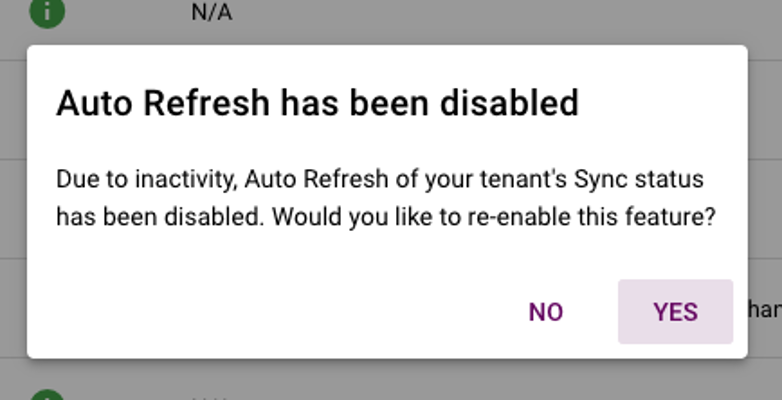
Selecting No will leave the Auto Refresh toggle disabled, meaning the Sync status will not automatically update unless you manually refresh the page. Selecting Yes will re-enable this toggle, allowing the Sync status to automatically refresh.
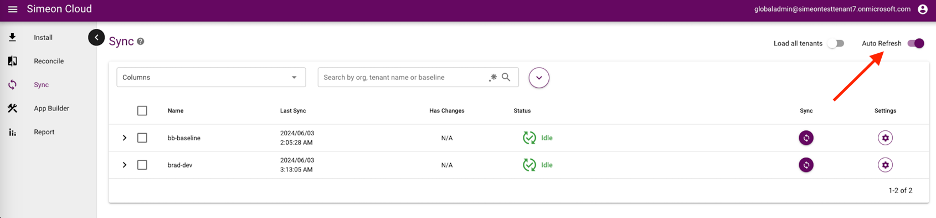
New providers available in the next version of Simeon Cloud!
- Office 365 > Exchange > IRM Configuration
- Azure AD > External Collaboration Settings (Authentication Methods Policy)
- systemCredentialPreferences
- Registration Campaign
Easily select a self-hosted Azure DevOps agent pool from the Simeon app!
Simeon Cloud is built on Azure DevOps, allowing users complete control over their Simeon environment, from user permissions to repository access and Sync pipeline customization. By default, Azure DevOps pipelines are hosted by Microsoft, but did you know you can self-host your own Azure DevOps pipeline? It's true! By utilizing Azure DevOps self-hosted agent pools, Simeon users can run Syncs directly from a device they own and manage. To get started with self-hosted agents, please see our documentation.
To make this process as easy as possible, you can now specify which Azure agent pool you want each Sync to use! This can be customized from the Install page when installing a tenant or via the Sync settings.
To change a tenant’s agent pool via the Install page, navigate to Install > Advanced Settings > Agent pool > select your self-hosted agent pool from the list > Install or Reinstall.
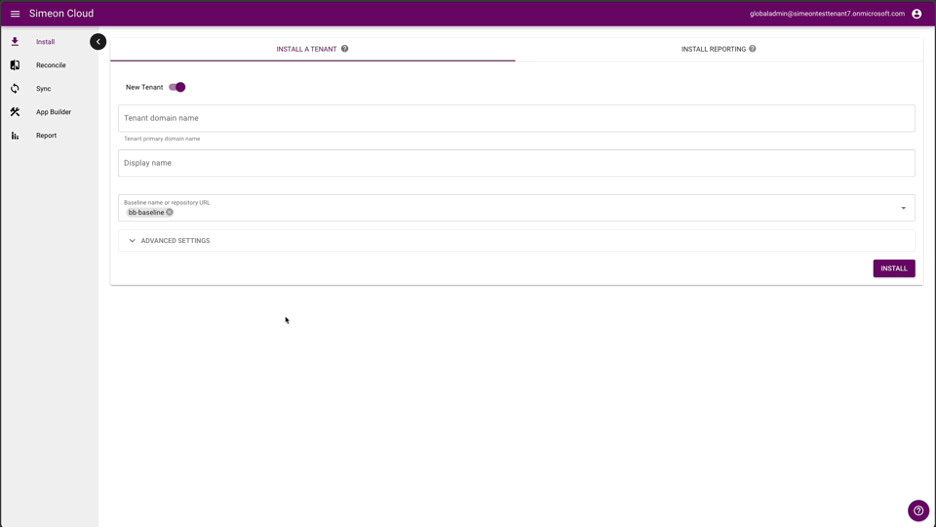
To change a tenant’s agent pool via the Sync settings, navigate to the Sync page > settings icon > Agent pool > select the self-hosted agent pool > Save.
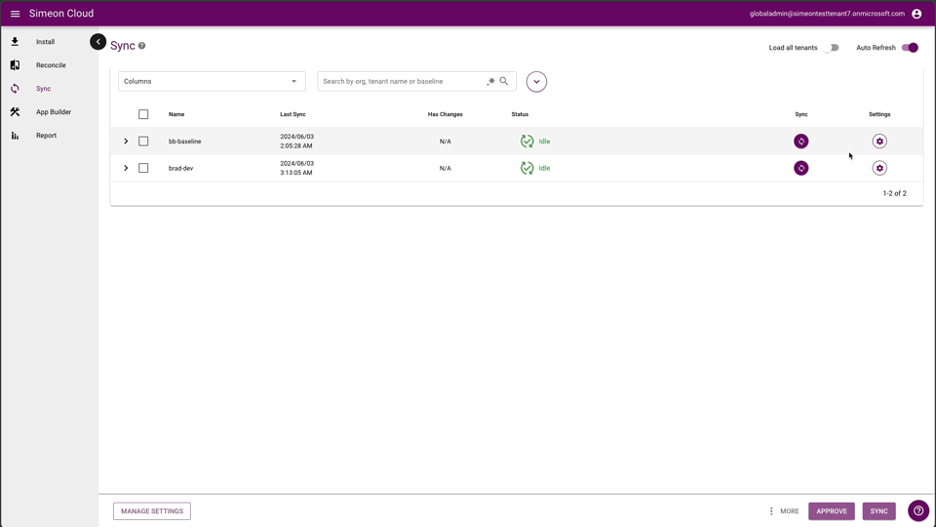
Fixes and improvements
[Improvement] Group names no longer append the mailNickName, making these configurations easier to identify and manage
[Improvement] Sync performance has improved and Sync times have been reduced for tenants running the next version of Simeon
[Fix] Resolved an issue where some configurations could fail due to a null value
[Fix] Resolved an issue where Device Configuration policies would fail to deploy due to an invalid request
[Fix] Ensure user mailbox configurations are successfully exported when applying advanced Sync filters
[Fix] Fixed an issue where filenames longer than 256 characters were unable to be committed to the repository when using self-hosted agents
[Fix] Resolved an issue where Conditional Access policies could fail to deploy when using the TermsOfUse property
[Fix] Prevented an issue where deploying a Consent Policy Setting could fail in certain situations
[Fix] Improved handling of deploying Device Compliance Policies to prevent errors related to an invalid patch
[Fix] Resolved an issue where a Sync could fail due to an invalid namespace for Mobile Apps
[Fix] Ensure proper handling of DLP policies to prevent errors regarding missing Compliance Administrator roles
[Fix] Resolved an issue with Power BI reporting where Change_Type data was showing as UnableToDetermine
[Fix] Resolved an issue where the Change Type column on the Sync page was not correctly formatted
[Fix] Resolved an issue where some tenants would continuously pend approval to change a configuration mailNickName
