Managing holiday schedules across an organization, particularly one with operations in multiple regions or countries, presents a complex challenge. For this, CoreView has integrated several features into its platform, specifically designed to streamline holiday management. These features enhance the functionality of Teams Voice and auto attendants, facilitating easier management of holiday calendars and ensuring that communication systems accurately reflect the organization's holiday schedules.
Holiday reports
Holidays
The “Holidays” report under the “Teams Voice” category simplifies the management of multiple holiday calendars across various virtual tenants. This feature ensures that your communication systems, such as auto-attendants, accurately represent the organization's holiday schedules. Administrators can swiftly overview and manage holiday settings from the Manage panel, ensuring seamless operation during holiday periods.
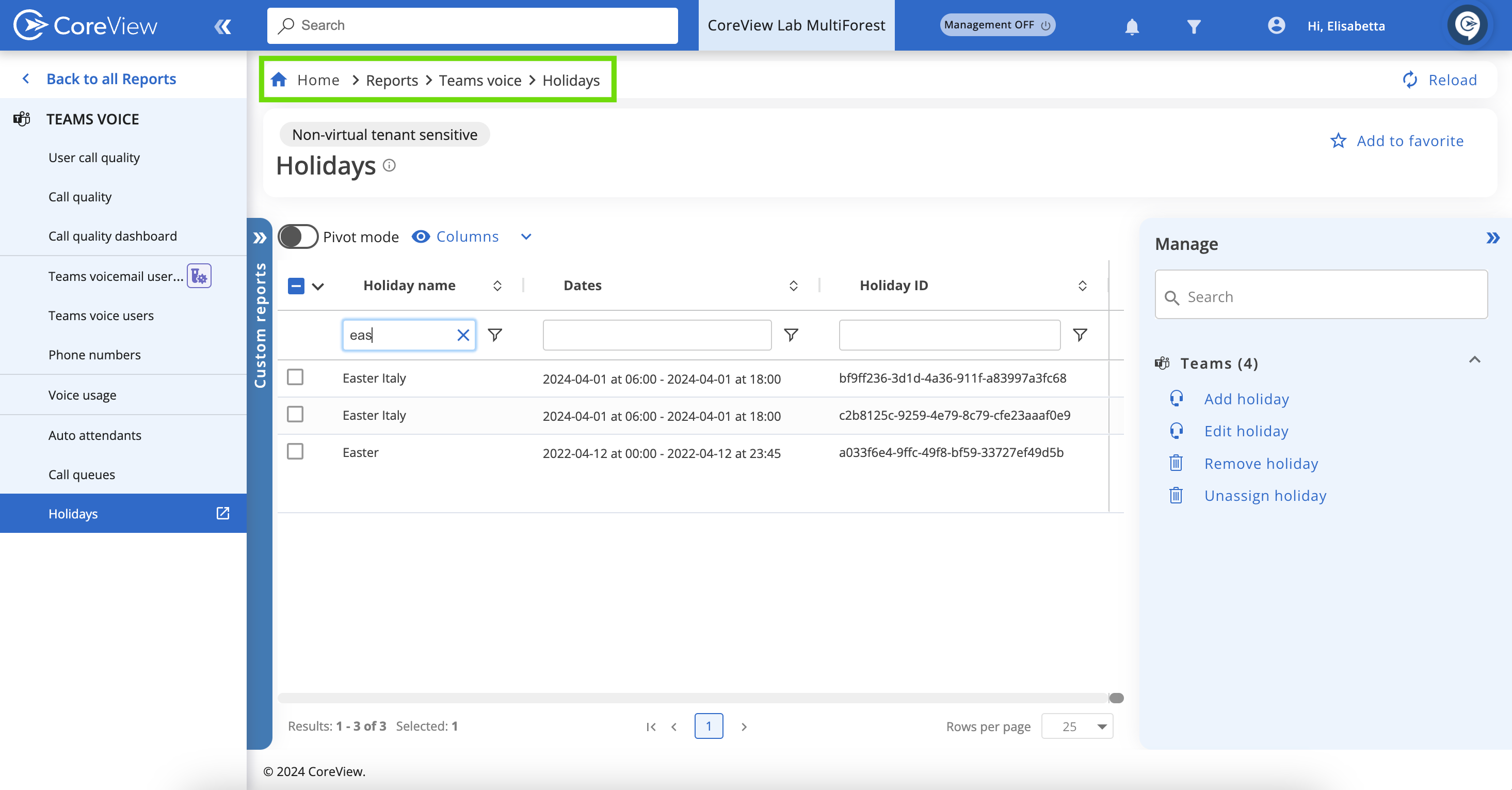
Auto attendants
The “Auto attendants” report includes two crucial columns: “Holiday name” and “Holiday ID”. This allows administrators to easily identify which holidays are linked to their auto attendants, eliminating the need for manual cross-referencing.
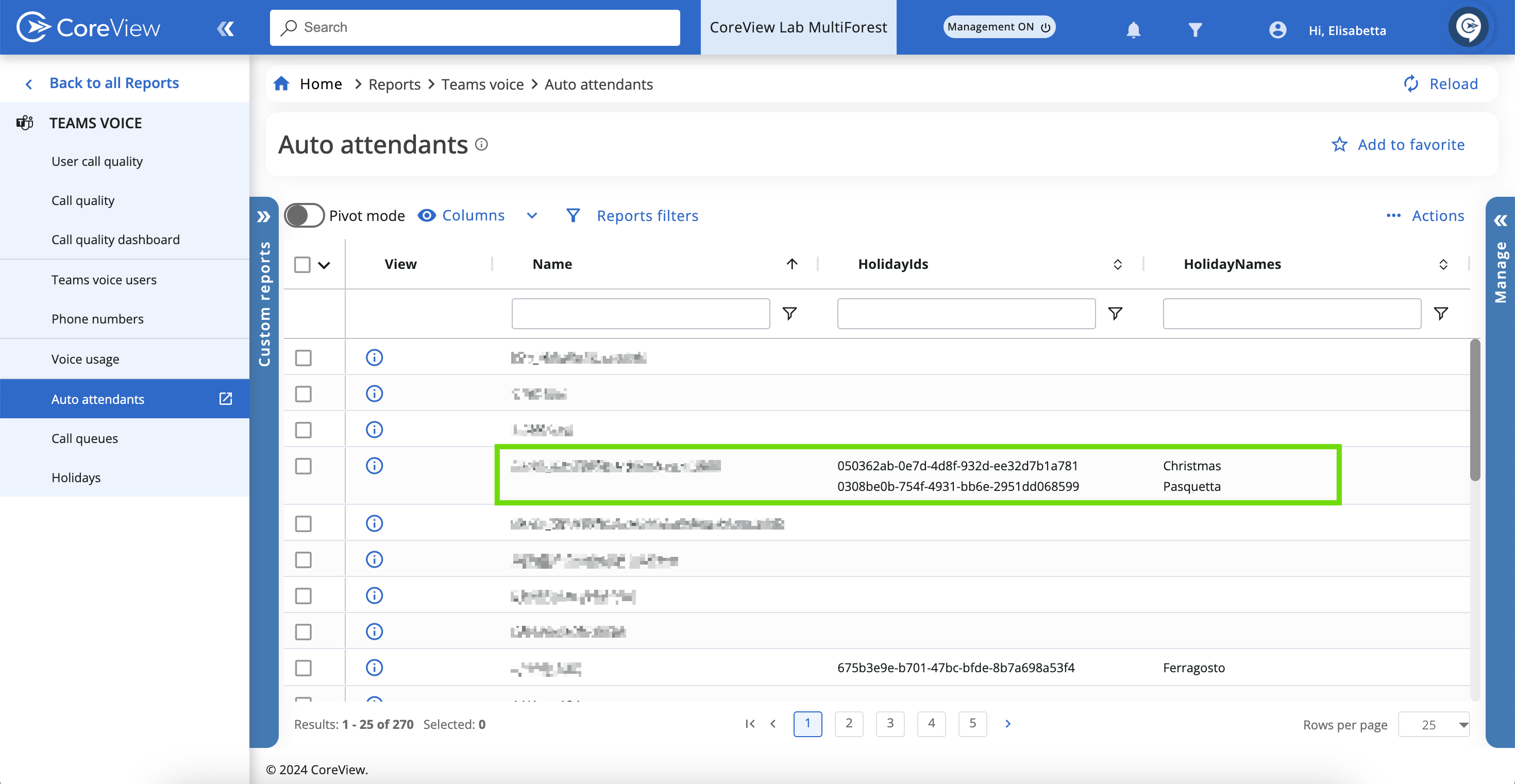
Holiday management and workflow actions
Management and Workflow actions are not available in the Essentials solution.
The ability to directly add, edit, unassign, and remove holiday calendars has been integrated into the management and workflow actions. This streamlines the holiday scheduling process and allows administrators to manage their holiday calendars directly from the CoreView platform.
Here is the list of management and workflow actions related to holiday management:
- Add holiday: add a holiday to adjust auto attendants for correct call handling when your team is off.
- Edit holiday: edit a holiday to ensure auto attendants accurately reflect team availability and manage calls effectively.
- Remove holiday: remove a holiday to update auto attendants, avoiding misrouted calls when your team is available.
- Unassign holiday: unassign a holiday from any auto attendant to ensure it can be removed.
All actions listed above can be found under the “Teams” category.
Simplified holiday unassignment
To address the challenge of deleting holidays assigned to the auto attendant, the “Unassign holiday” feature is very helpful. It allows you to easily view all holiday assignments and offers the choice to unassign them one by one or in bulk using the “Remove all” option. This feature simplifies managing holidays, saves time, and reduces mistakes since only unassigned holidays can be deleted on Microsoft's side.
Permission settings
Permission settings are not available in the Essentials solution.
Administrators can set permissions under “Management actions > Teams”, allowing designated users to add, edit, and delete holidays. This feature enhances operational efficiency and security by providing granular permissions. It also enables organizations to leverage the expertise of those with local knowledge to ensure holiday schedules are accurate, fostering a collaborative and efficient holiday management process.
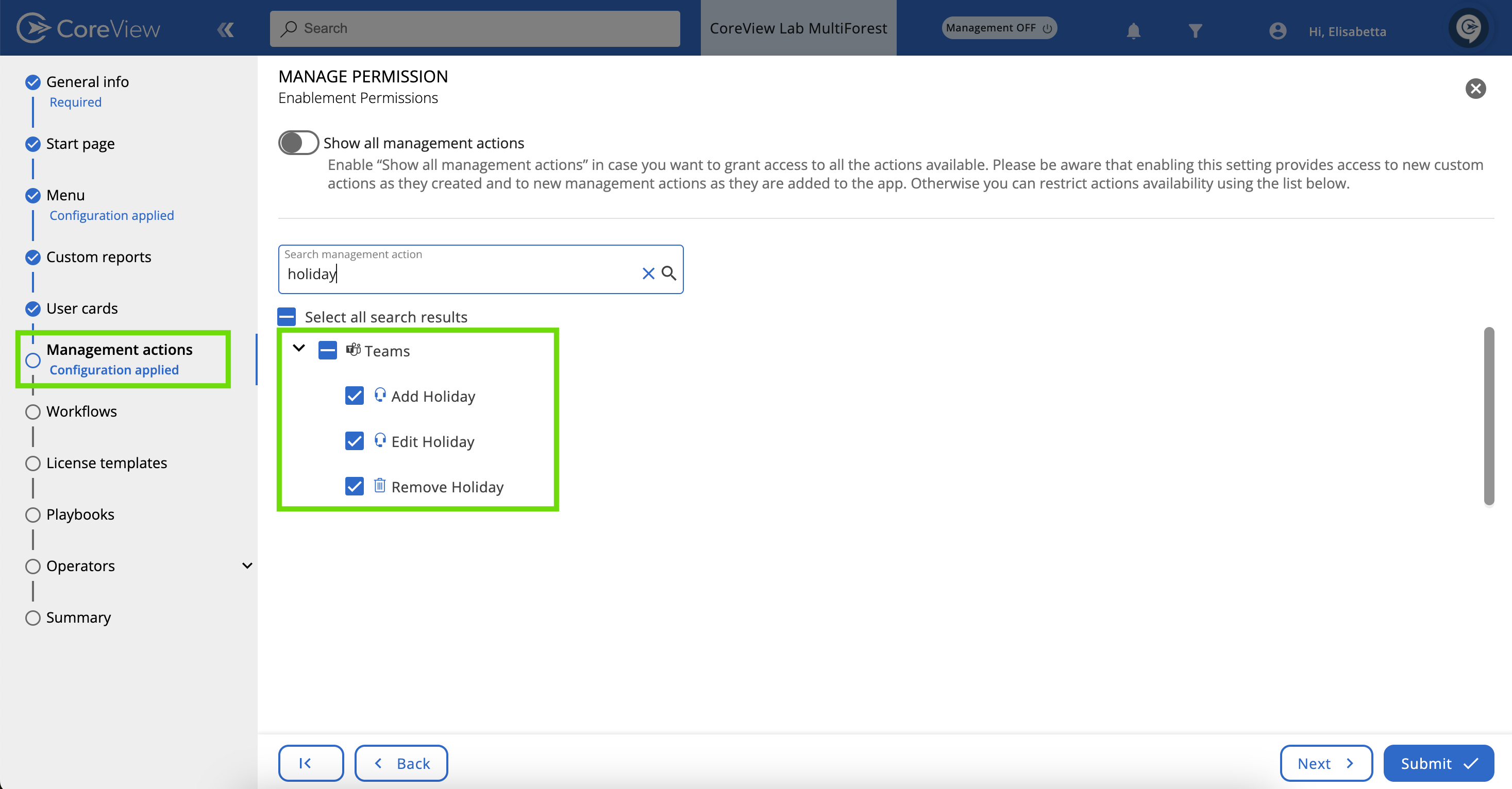
CoreView's features for managing holidays aim to improve operational efficiency and the user experience. They make managing holiday schedules easier and enhance the capabilities of Teams Voice and auto attendants, meeting the changing needs of users.
