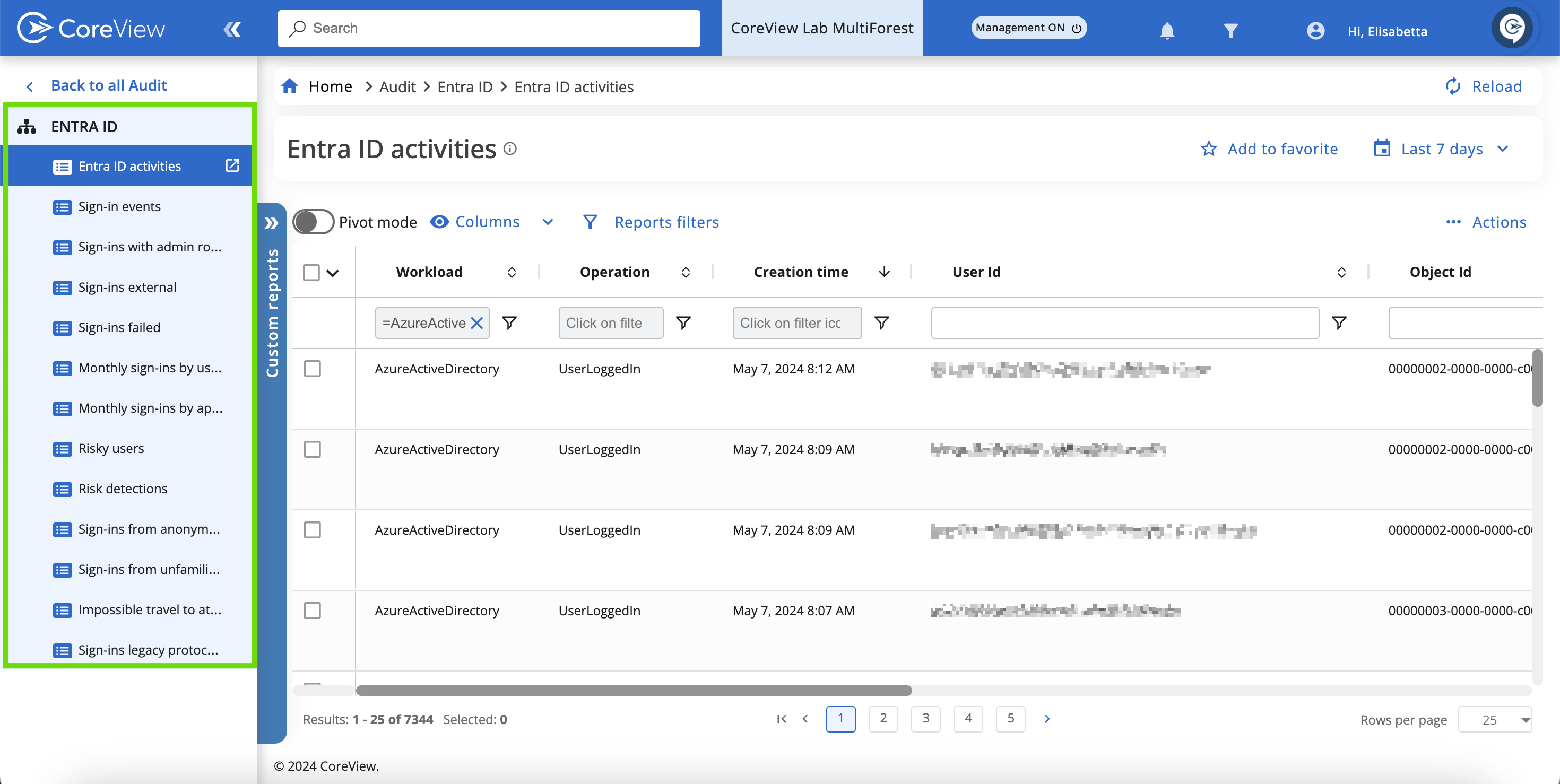May 22 enhancements
[IF/ELSE] Skip feature for easier workflow customization
Now, with the “Skip” feature for If/Else conditions, customizing workflows is effortless. Skip an entire condition or just one action within it—no more deleting or rebuilding workflows before execution!
[IF/ELSE] Enhanced visibility in workflow execution details
We've upgraded the “Execution details” panel to include immediate visibility of If/Else condition specifics, such as filter settings and their corresponding inputs and outputs during execution. This enhancement eliminates the need to navigate back to the workflow configuration wizard, streamlining the process of verifying or troubleshooting your workflow's conditional logic.
This enhancement was inspired by a CoreVoice idea.
[COPILOT REPORTS] New Copilot reports for license allocation and usage insights
We've rolled out two significant updates: the "Eligible users" and "Copilot usage" reports. The first simplifies identifying users for Copilot license allocation with detailed engagement metrics, while the second provides in-depth insights into which users are actively using their Copilot license across Microsoft platforms. Streamline license management and get a clearer view of Copilot's utilization and impact!
[COPILOT PLAYBOOKS] Streamlined license allocation with new CoreView policies
Discover our new CoreView Playbook policies, “Users with low Copilot usage” and “Eligible users for Copilot license”, designed to refine Copilot license allocation. These policies enable you to automate the identification of users by their engagement, facilitating the efficient reallocation or assignment of licenses. With customizable activity thresholds for services like Teams, Exchange, SharePoint, and OneDrive, managing Copilot licenses becomes both streamlined and targeted, ensuring the right users benefit and productivity is enhanced.
[GOVERNANCE CENTER] Quick access to MS Security Score
Now, you can effortlessly view your Microsoft Secure Score directly in the Governance Centre's “Overview” tab. This new widget eliminates the need to navigate to the Microsoft Admin Center, providing you with immediate access to essential security metrics.
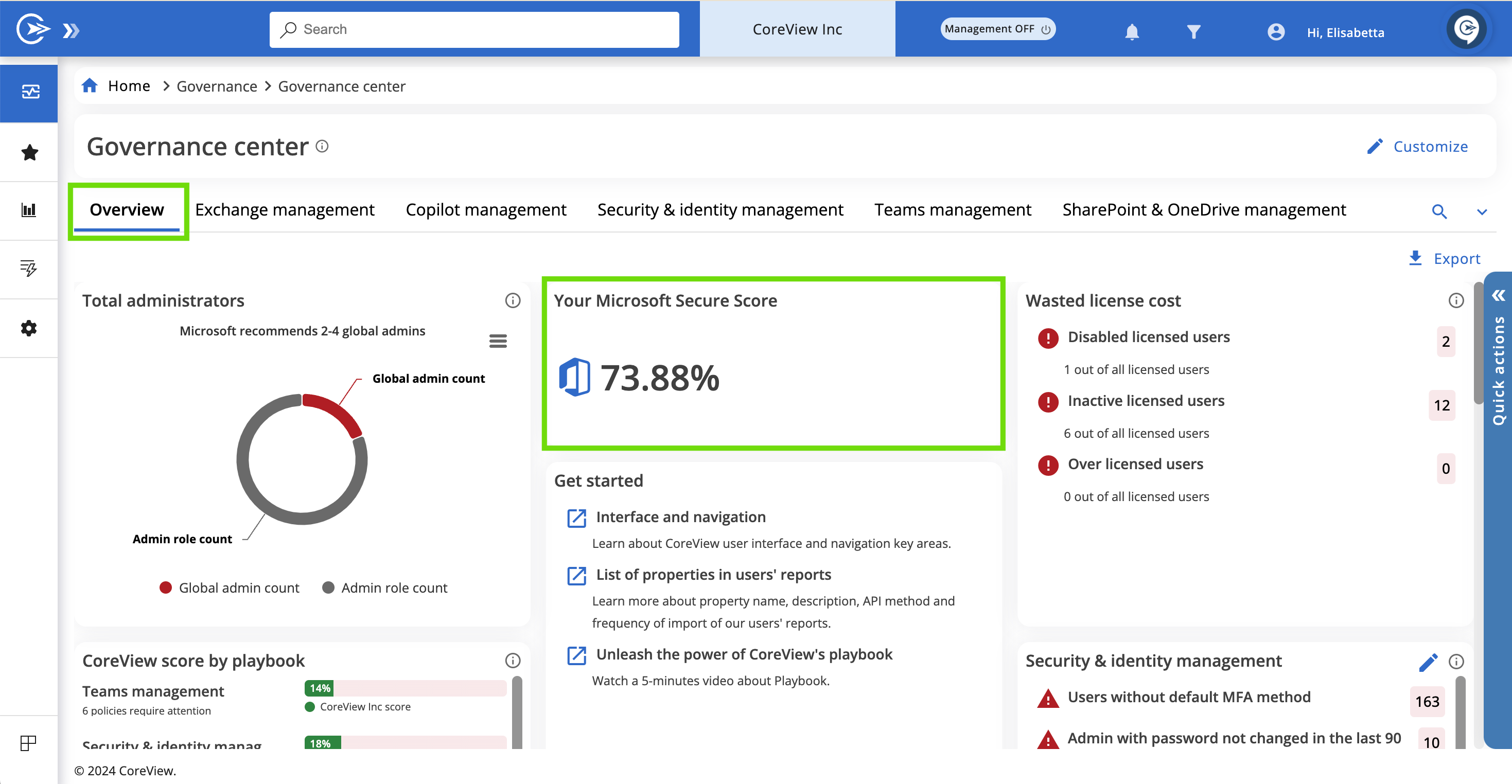
[HTTP API POST] New Graph key auth for HTTP API POST workflow action
We've integrated Graph key authentication for “HTTP API POST” workflow actions. This improvement allows you to effortlessly connect with Microsoft Services within your workflows. Simply set up Microsoft Graph Auth as the secret key for your bearer token. This option becomes automatically available in the action's dropdown menu once Graph consents are secured for your tenant, ensuring a smooth and secure integration process.
[HOLIDAY PERMISSIONS] New Holiday calendar management permissions
Now, under “Management actions > Teams”, you can set permissions allowing designated users to add, edit, and delete holidays. This update not only boosts operational efficiency and security with granular permissions but also enables you to leverage the expertise of those with local knowledge to ensure holiday schedules are accurate.
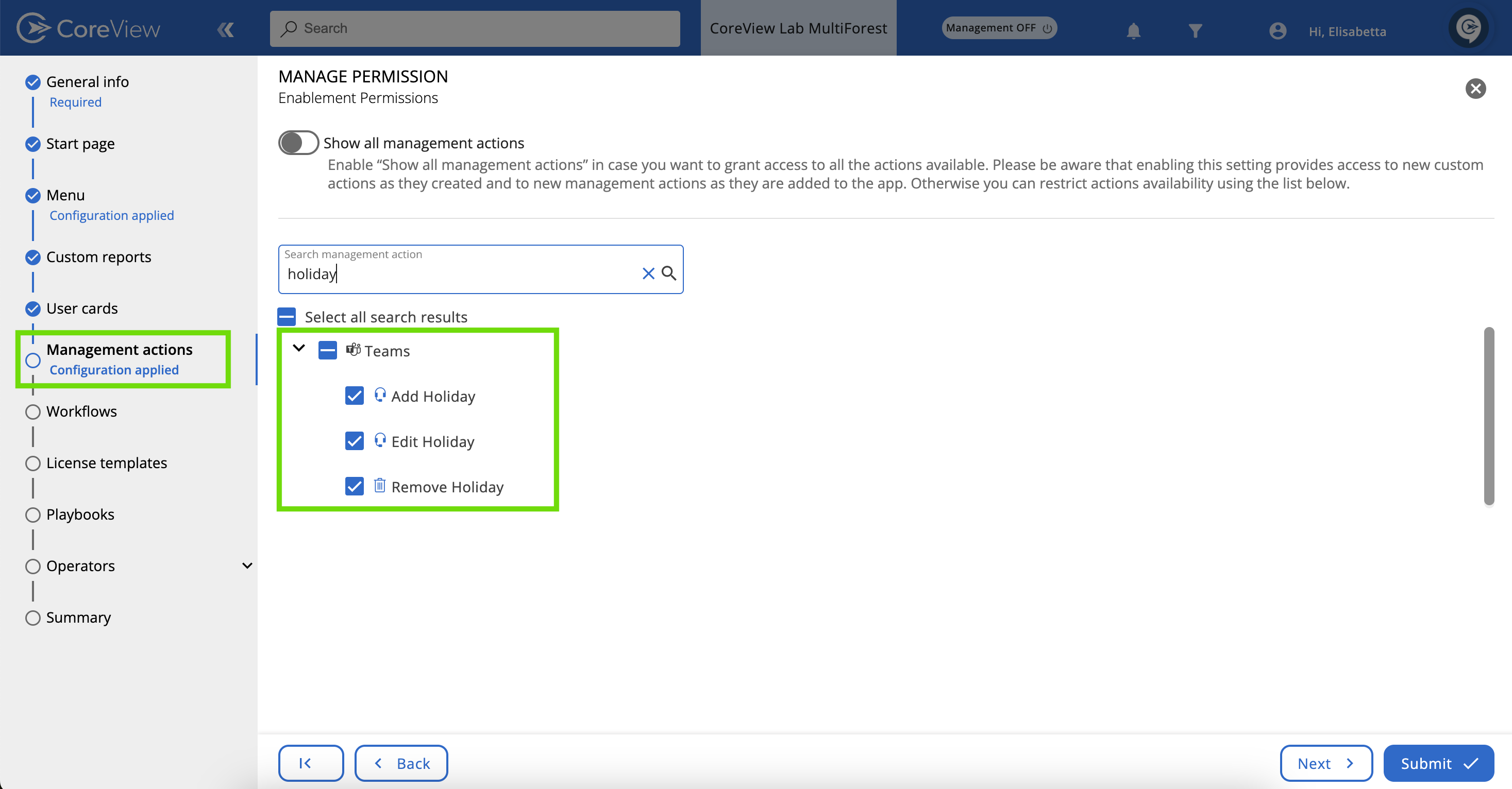
[HOLIDAY ACTIONS] Introducing Holiday workflow and management actions
Management and workflow actions have been expanded to include the ability to directly add, edit, and remove holiday calendars. This enhancement eliminates the need to navigate to the Microsoft Admin Center, streamlining your holiday scheduling process and improving productivity.
This enhancement was inspired by a CoreVoice idea.
[HOLIDAY REPORTS] New Holiday columns in “Auto attendants” report
We've upgraded our auto attendant report by adding two new columns: "Holiday name" and "Holiday ID". This update allows you to easily see which holidays are linked to your auto attendants, eliminating the inefficient process of manual cross-referencing.
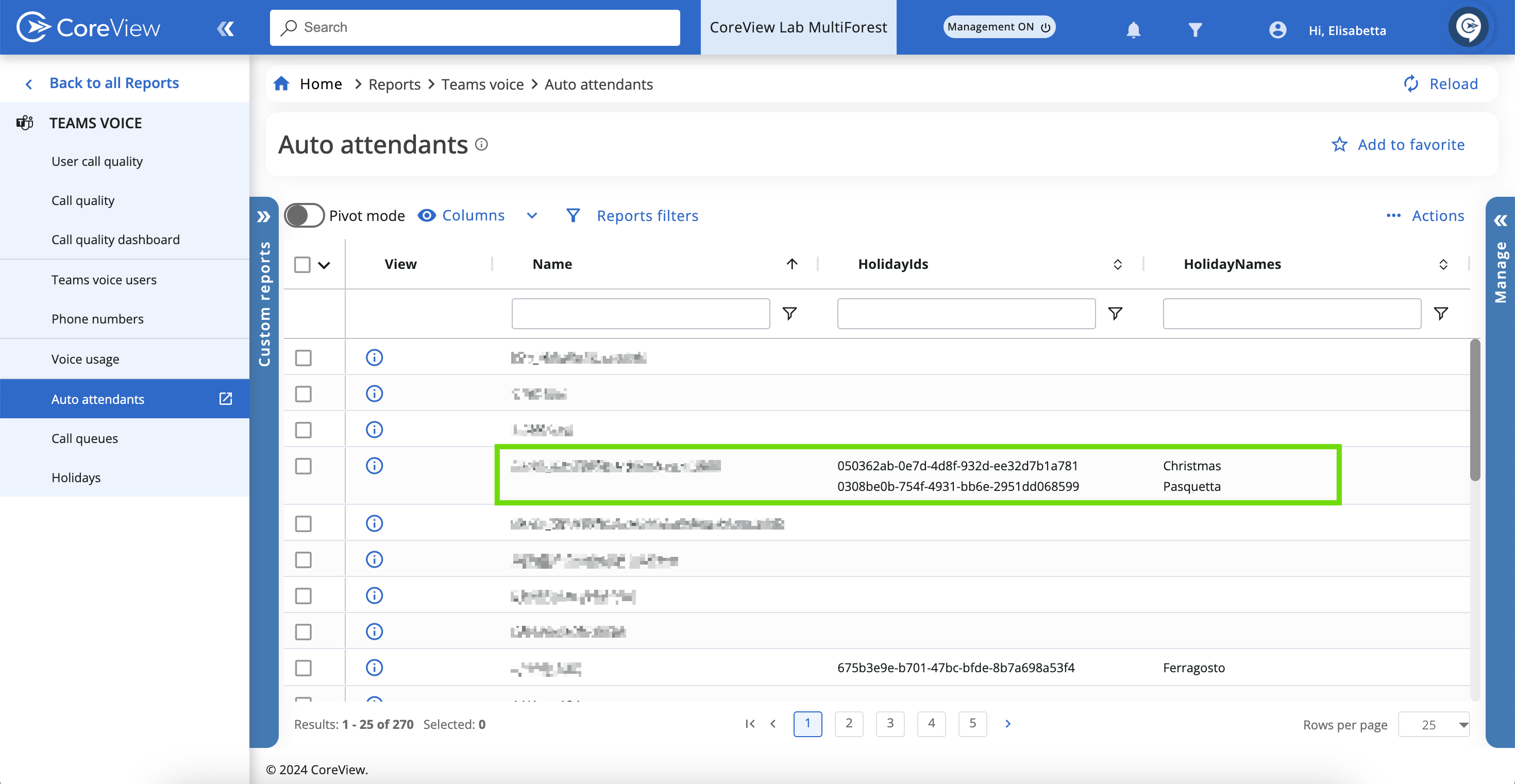
[ENTRA ID APP REPORTS] New reports for enhanced app permissions visibility
We've introduced three comprehensive reports under “Entra ID applications”:
- “Service principals”: this report offers a detailed list of Entra ID apps with access to your tenant data. It includes critical information such as owners, verification status, publisher, and more, enabling a clearer overview at a glance.
- “Service principals delegated permissions”: this report outlines all permissions delegated to apps by an admin. It presents a single panel view of the permissions (Scope) assigned to each app (Service principal) across specified Resources, simplifying permission management.
- “Service principals application permissions”: this report focuses on the consents (app role assignments) required by apps (admin consent), listing each of the individual permissions granted to the apps.
These additions aim to streamline the process of managing app permissions, providing a more efficient and transparent approach to enterprise app oversight.
This enhancement was inspired by a CoreVoice idea.
[OPTIMIZATION CENTER] Enhanced license tracking for Copilot
We've updated the Optimization Center's advanced filters for the “License” tab to include Copilot licenses and service usage filters. This new feature makes it easier to see who is actively using their Copilot license features.
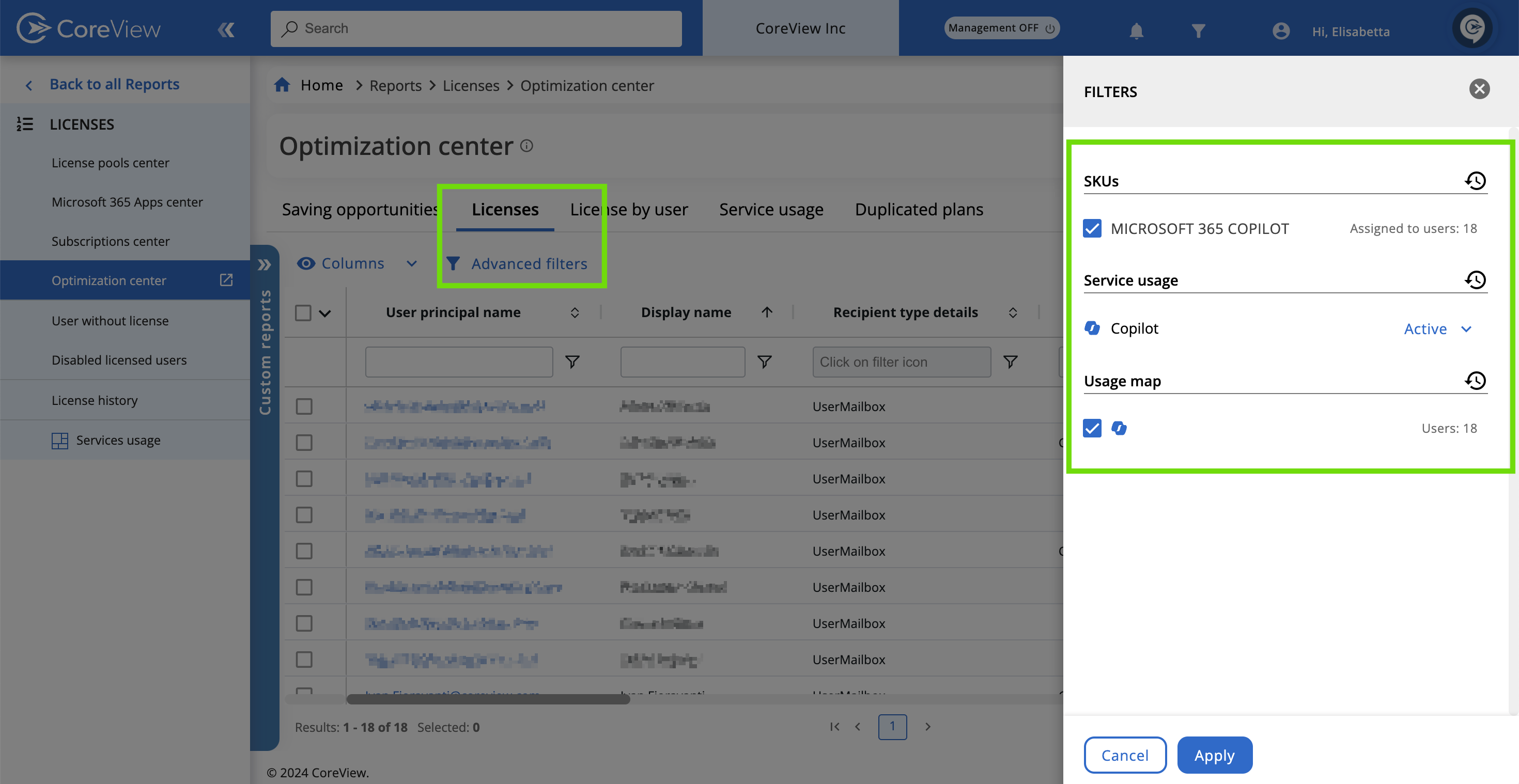
May 8 enhancements
[REPORTS] New Intune reports enhance device management
We're excited to announce two new reports: “Intune configuration policies” and “Intune compliance policies”. These enhancements provide you with a comprehensive overview of device policies and compliance status, streamlining the management of device security and compliance.
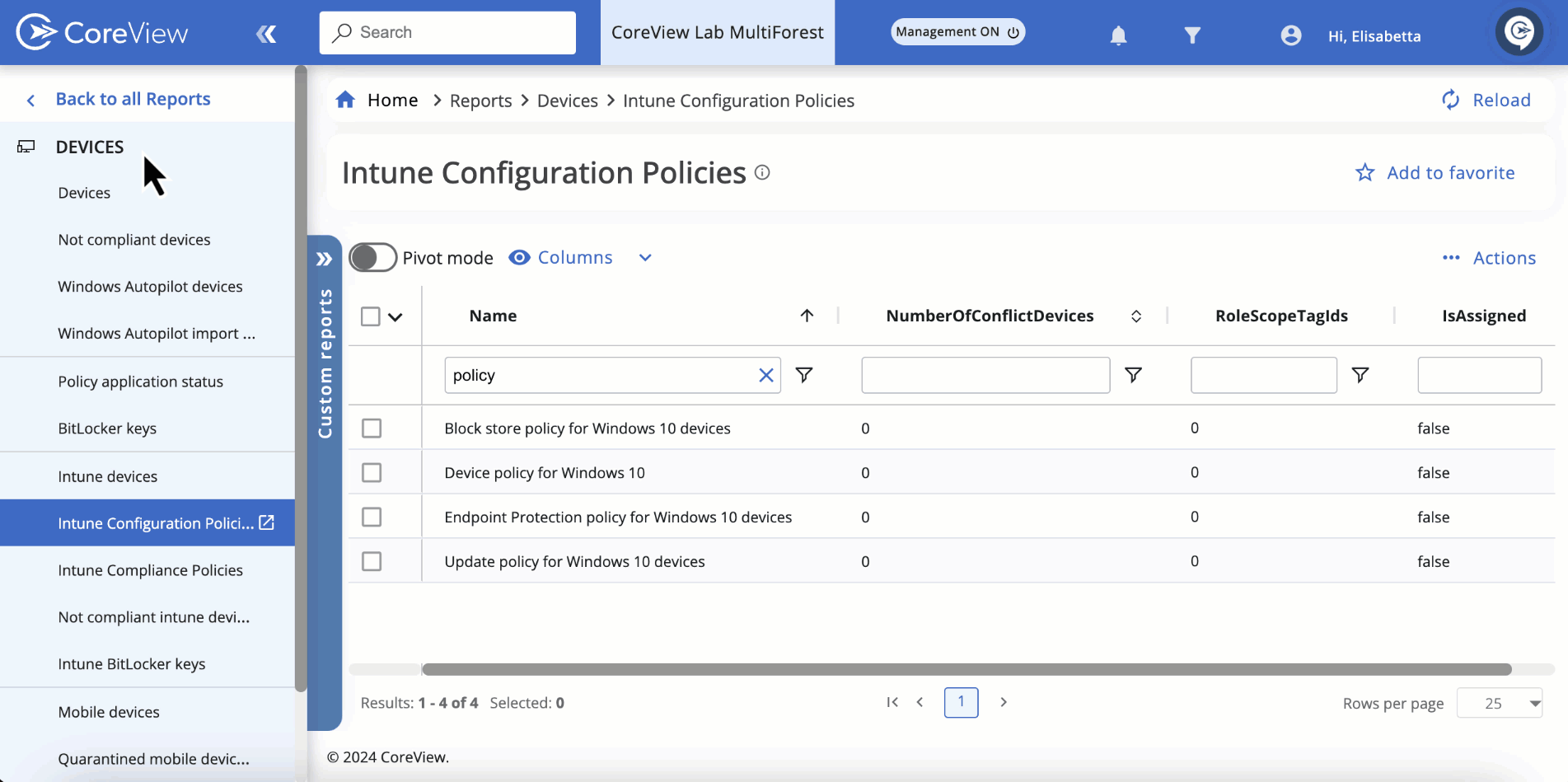
[SETTINGS] New secret value management feature
We've launched a “Secret value” management feature for HTTP API POST requests. Tenant admins can now securely store secrets in the CoreView vault under Settings, enhancing data protection during transmissions.
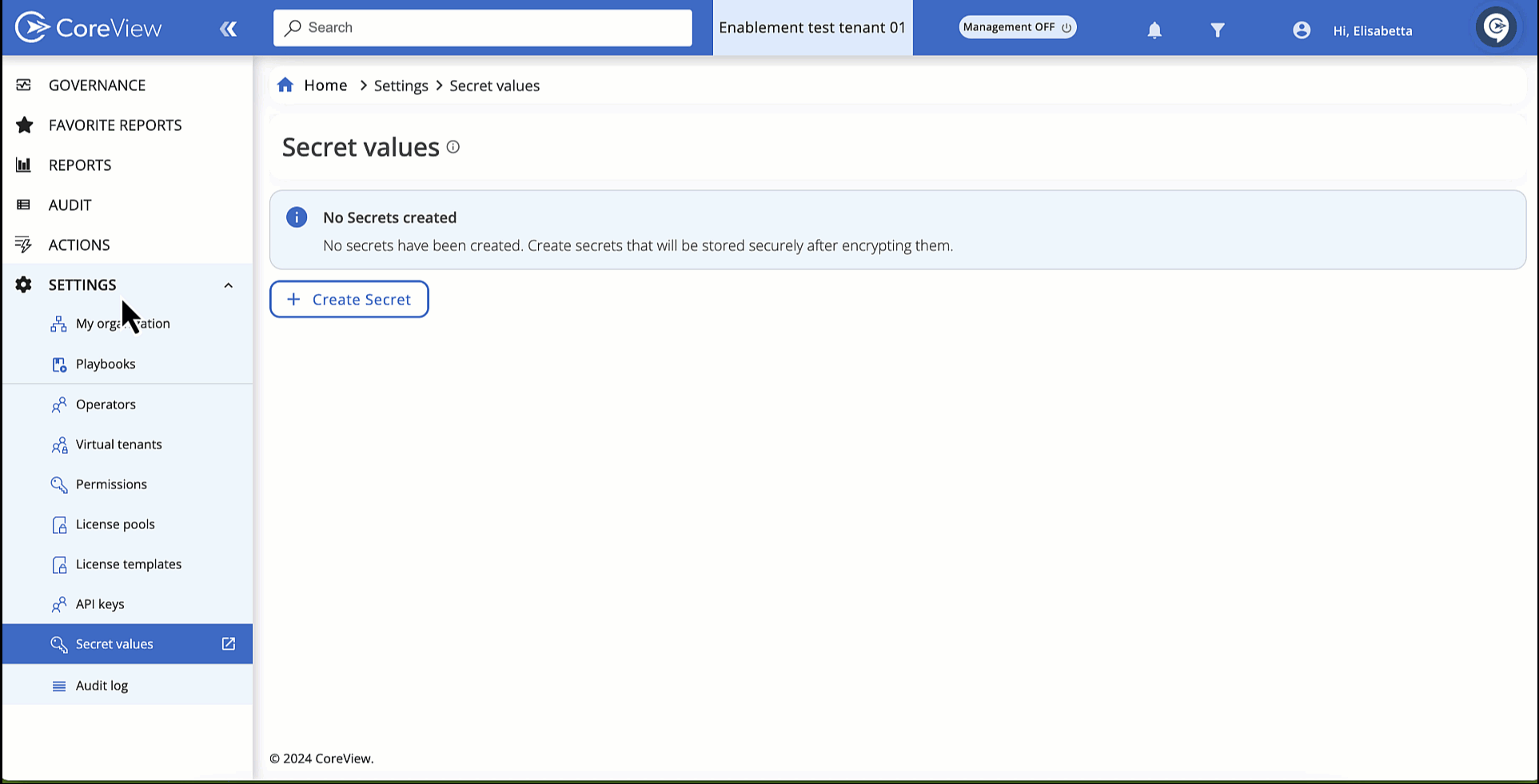
[GOVERNANCE CENTER] Search for pinned playbooks in the Governance Center
We've made navigating your pinned playbooks easier! With the introduction of a new search feature in the Governance Center, you can now quickly find any playbook without scrolling. Just click the search icon to access a pop-up window with a search bar and a list of all your pinned playbooks.
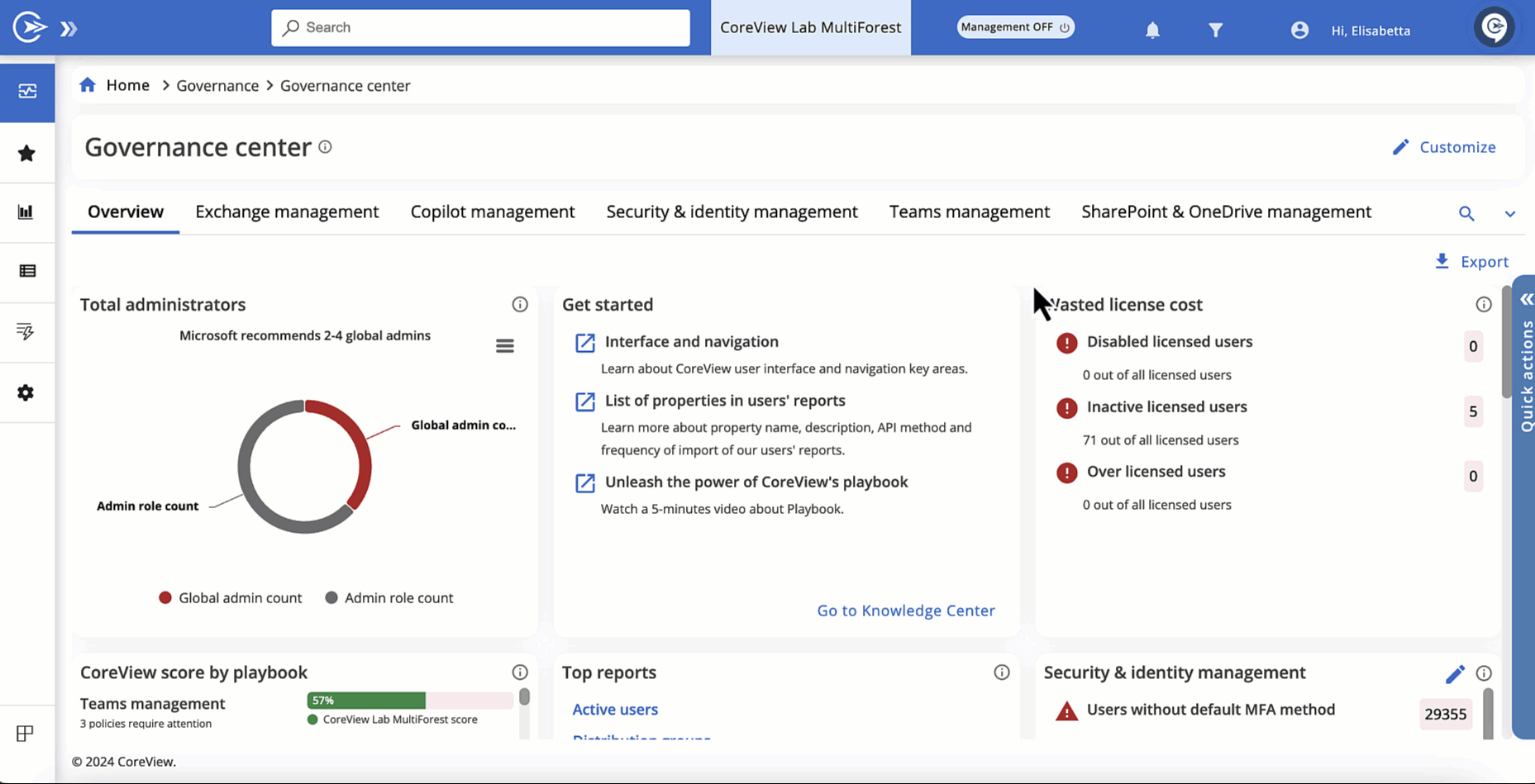
[REPORTS] Introducing pinned actions in Manage panel
To improve accessibility to critical management actions within the Manage panel, we've introduced a “Pinned actions” section at the top. Now, you can easily pin your most-used actions for quick access—just hover over any action to see a pin icon, then click to pin it.

[GROUP CARDS] Quick delete button for group members
Tenant admins and operators with Management roles can now instantly remove members from groups with a click on the bin icon in the group card list. Bypass the action wizard for faster, more efficient management!

[WORKFLOWS/MANAGEMENT ACTIONS] Remove on-premises users from all groups
The “Remove users from all groups” action is now available also for on-premises and synchronized users. This action facilitates removing users from standard groups and all distribution, Microsoft 365, and security groups they are part of. Prepare for a streamlined process, whether you're managing users on-premises or in the cloud!
Note: It is not possible to remove users from dynamic groups using management actions. The "Remove users from all groups" action does not impact dynamic group memberships.
[DYNAMIC GROUPS] Simplified dynamic M365 group management
We've introduced a new feature that allows you to update dynamic membership rules for Microsoft 365 groups directly within CoreView. With the addition of the “Edit dynamic M365 group” management and workflow actions, you can now manage these groups effortlessly, streamlining your operations with the power of automation. Learn more.
[WORKFLOWS] Simplified mailbox editing workflow
Editing a mailbox just got easier! We've streamlined the process by making only the “User principal name” field mandatory. Now, simply select the fields you need from the Fields menu to edit a mailbox, saving time and reducing complexity.
[REPORTS] Enhanced scheduled report emails with timestamps
We've updated scheduled report emails to include date and time in the file names, enabling users to easily sort and identify their reports.
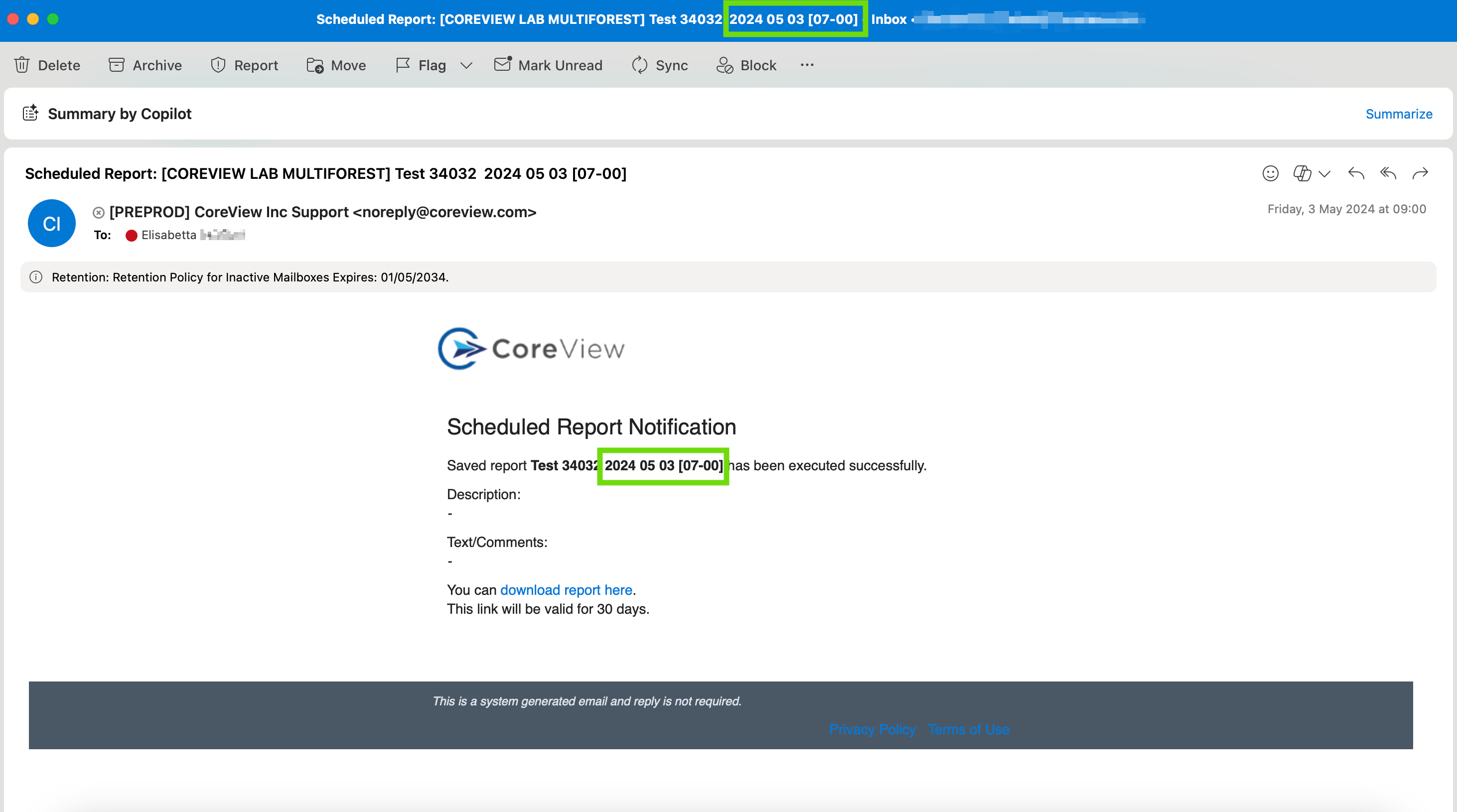
This enhancement was inspired by a CoreVoice idea.
[MSP SKUs] Enhanced reporting for MSPs
We've expanded our tools for MSPs in both Professional+ and Ultimate+ tiers. Now, you can easily access sign-in details, run message traces, and manage quarantined messages for customer tenants, all through a newly added set of reports. Enjoy simplified day-to-day operations and deeper insights into your managed environments!