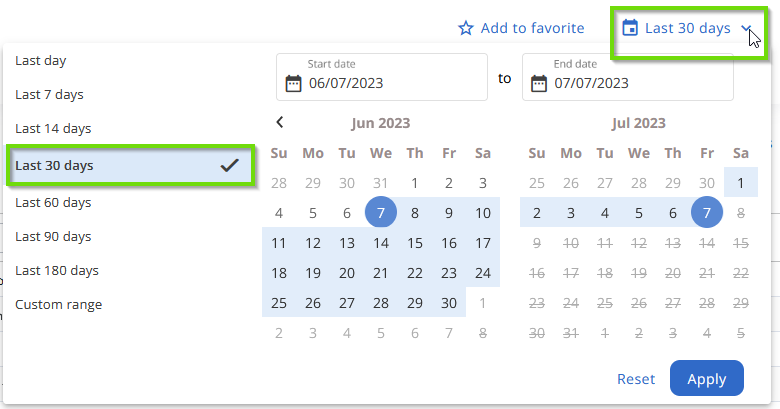The calendar icon next to “Last 30 days” label at the right top corner of the screen allows you to customize the timeframe by selecting either a given period of time or specific dates. Data will be shown accordingly.
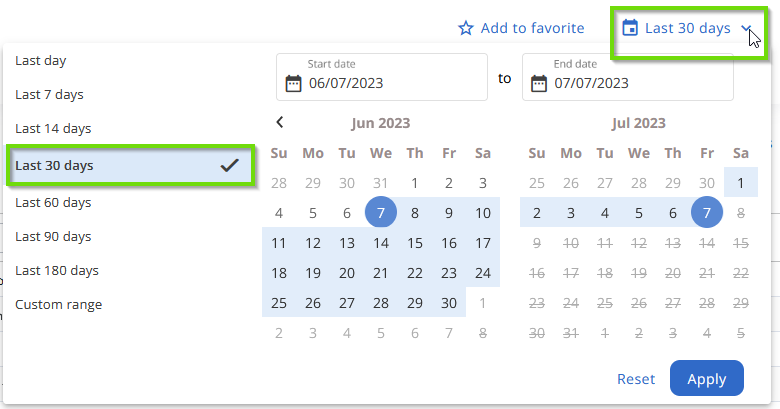
The calendar icon next to “Last 30 days” label at the right top corner of the screen allows you to customize the timeframe by selecting either a given period of time or specific dates. Data will be shown accordingly.