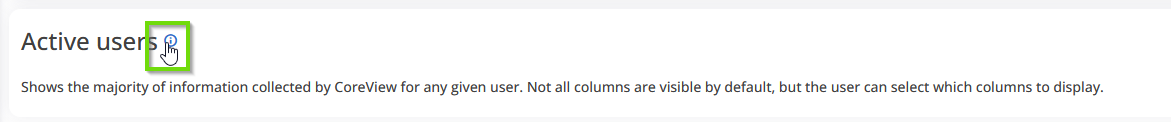Further information regarding a report is available when clicking the “i” icon, which can be found in the “Detail” column for some reports (it is not always available), as shown below, or next to a report name. Here are some examples:
- “i” icon in the “Detail” column:

Section available when the “i” icon is selected:
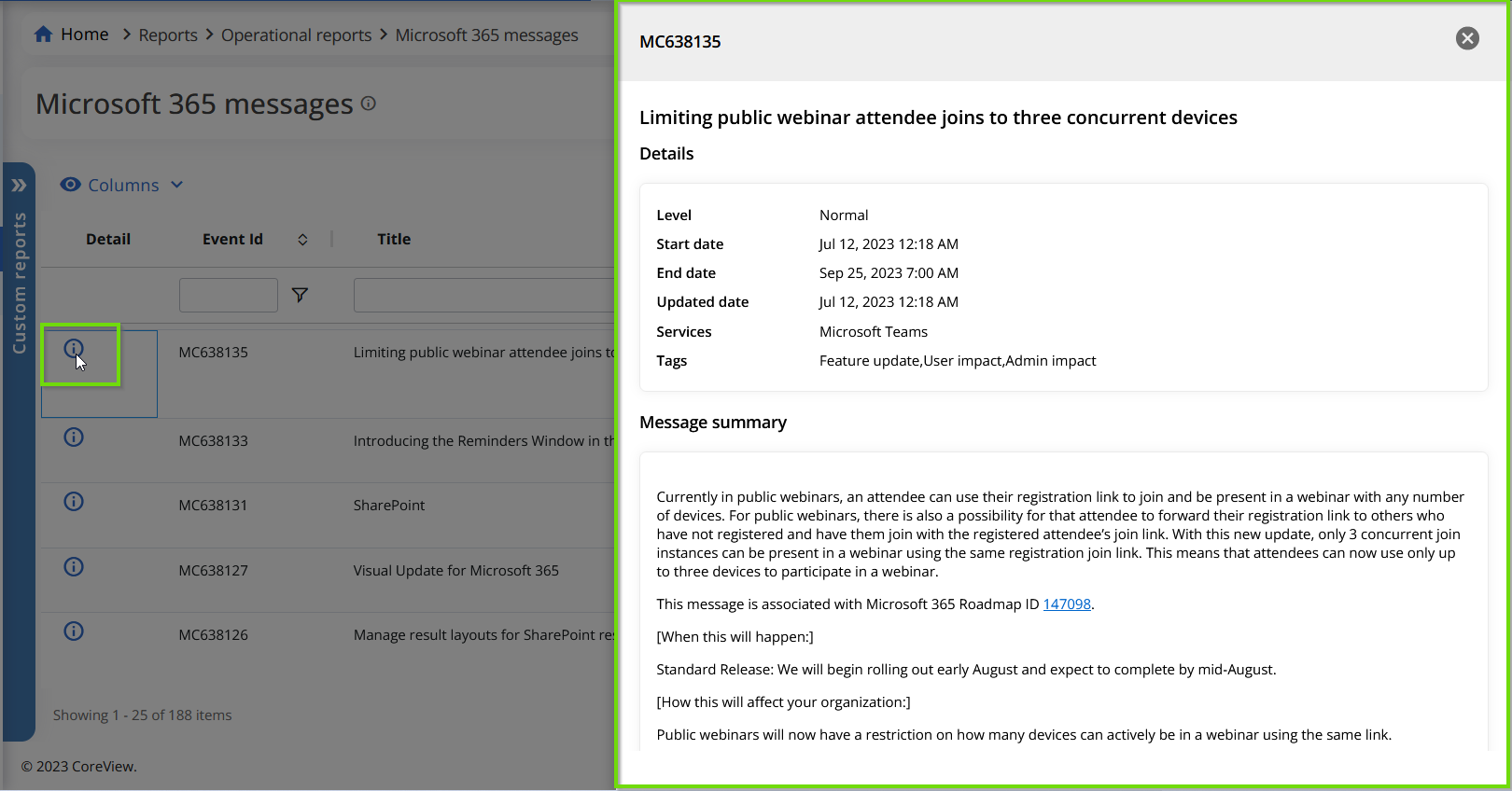
- “i” icon next to the name of a report: