Create and manage custom actions
Custom actions are not available in the Essentials solution.
Only Tenant Admins can create and manage custom actions.
To be able to create custom actions, Tenant Admins need the “Manage custom actions” menu enabled. It's available under Settings > Permissions > [select permission set assigned to the desired operator(s)] > Menu > Actions > Manage custom actions.
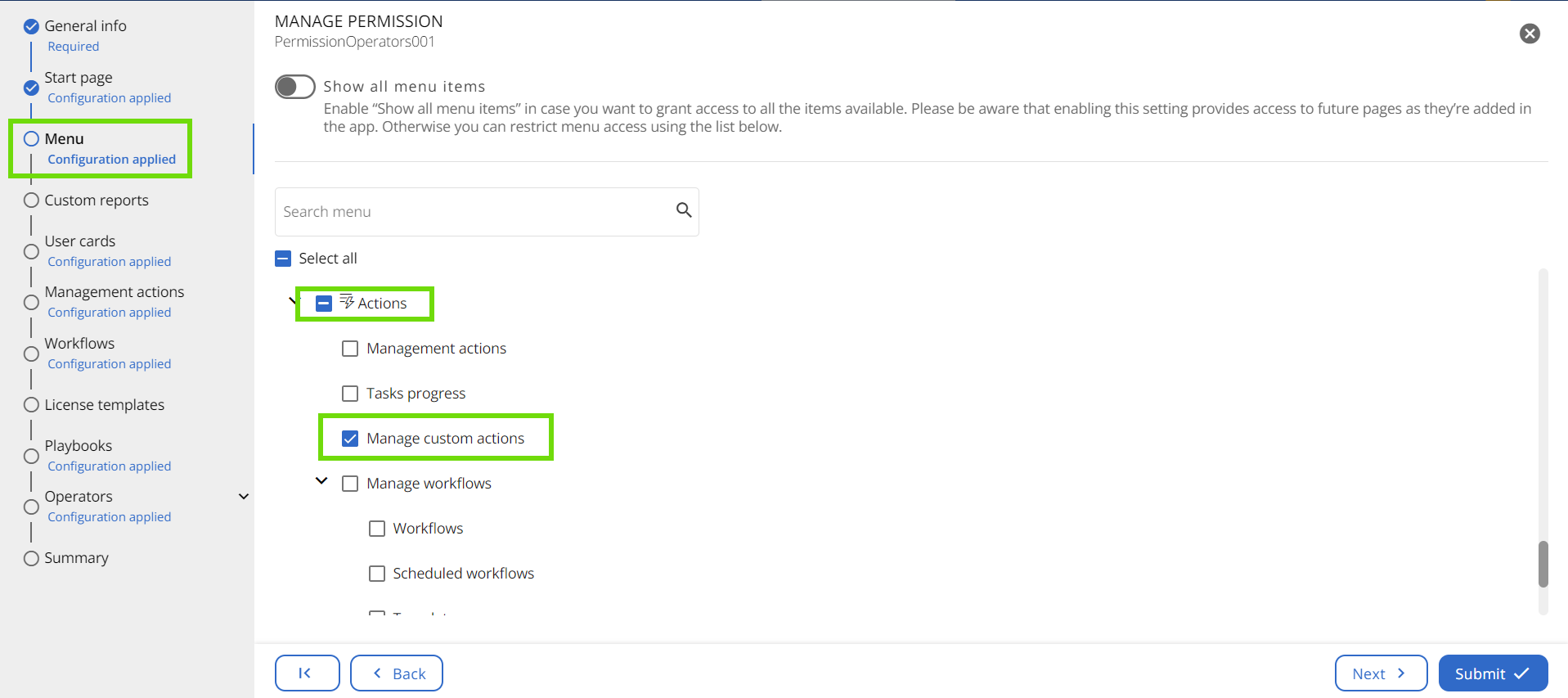
Execute custom actions
In order to be able to execute custom actions, operators must have a “Management” role. It's available under Settings > Operators > [select desired operator] > Personal info > Roles > Management.
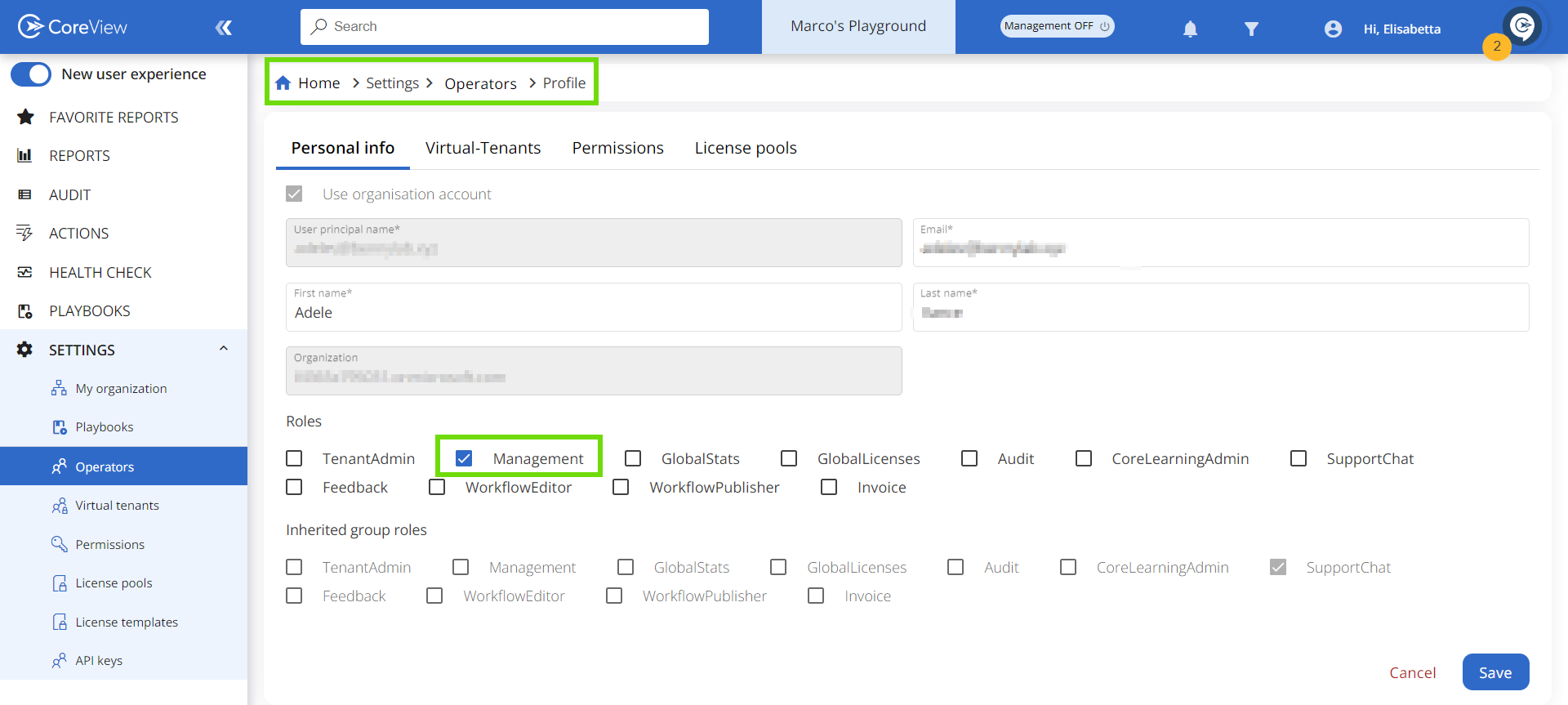
To be able to view and execute existing custom actions, operators also need the “Custom actions” list enabled. It's available under Settings > Permissions > [select permission set assigned to the desired operator(s)] > Management actions > Custom actions

For more information, please refer to the section on Settings.
