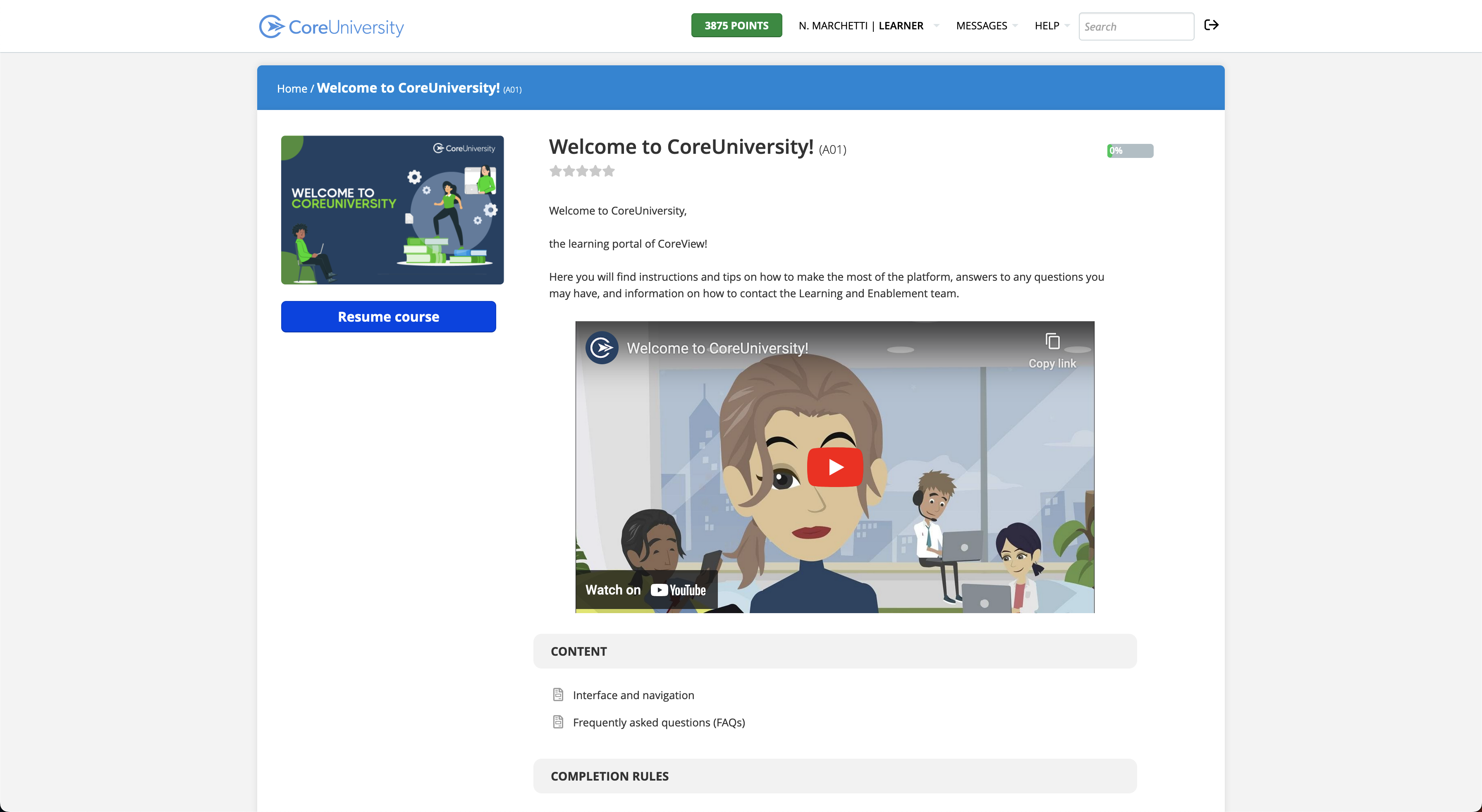CoreUniversity is our training platform with exclusive and personalized content for you!
How to access
As an MSP, you can access CoreUniversity through direct SSO login via PartnerApp/CoreView or Allbound, depending if you have an operator/tenant admin account on CoreView.
In both cases, your account on CoreUniversity will automatically be created upon your first SSO access – meaning no more credentials to remember or save in your password manager!
Do you have an operator/tenant admin account on CoreView?
If you have an operator/tenant admin account on CoreView
Remember that to access via SSO, you must have an organization account. Follow the instructions provided below on this page. If you're unable to access, report the issue to your tenant admin.
You can access the platform through SSO login from:
The “Resource Center” in PartnerApp
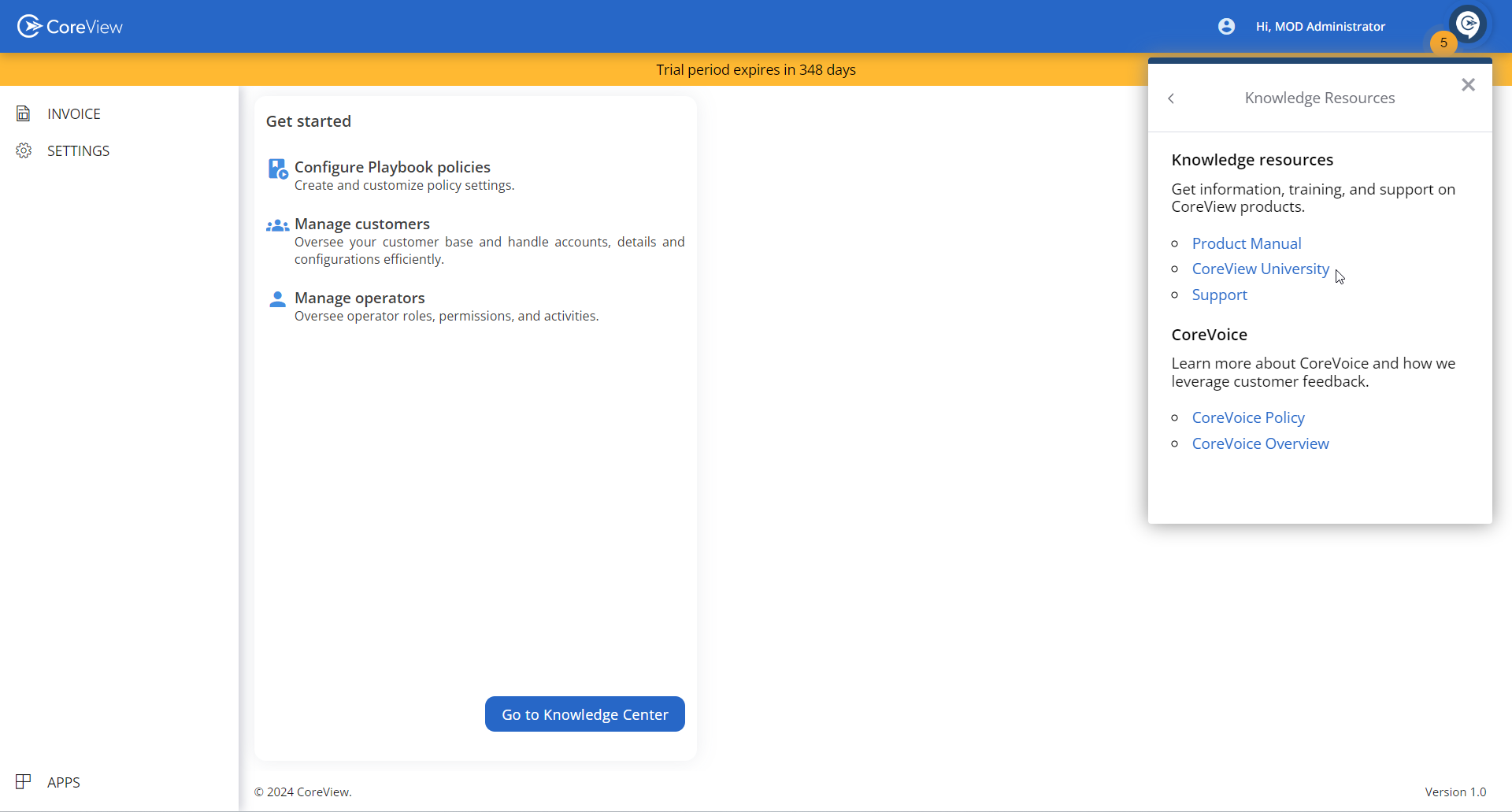
The “Resource Center” in CoreView
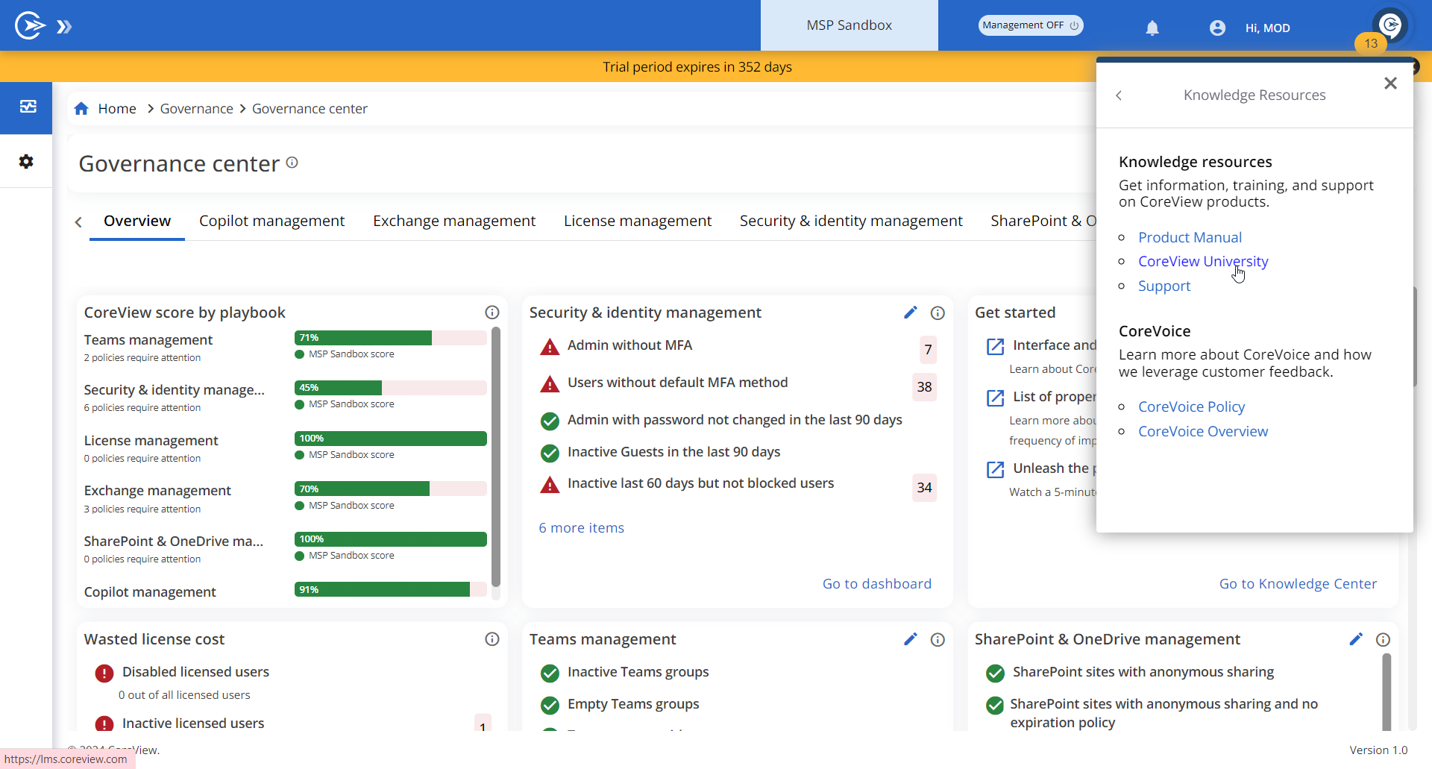
How to activate the organization account to enable SSO access
To use SSO for CoreUniversity, ensure you have an organization accounts. This means your CoreView account should be linked to an existing “Microsoft Entra” account (formerly Azure).
Tenant admins can manage operator accounts under “Settings > Operators” by selecting an operator to access their profile. Here, they can check the “Use organization account” option.
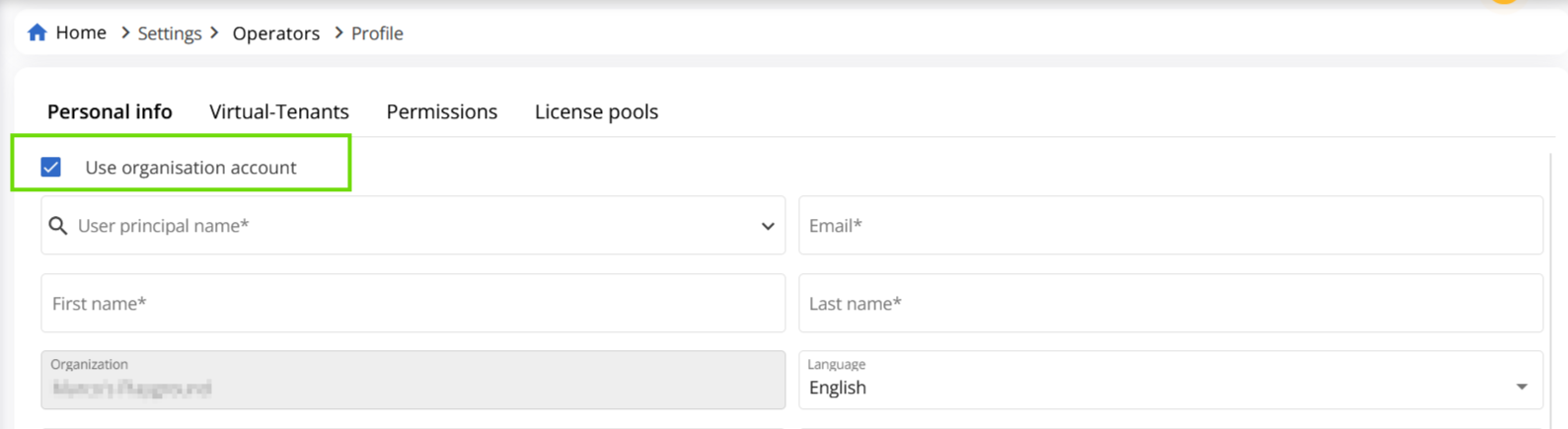
For more details, please refer to our How to migrate CoreView accounts to organization accounts article.
The access will be done automatically!
If access does not occur automatically, you will be presented with the Microsoft 365 login form: there, enter your credentials to access CoreView as an operator/tenant admin.
If you don't have an operator/tenant admin account on CoreView
You can self-register on Allbound with the MSP role, then access CoreUniversity through the link provided in platform.
Remember to select the MSP role during registration on Allbound, or you will not see the courses correctly assigned!
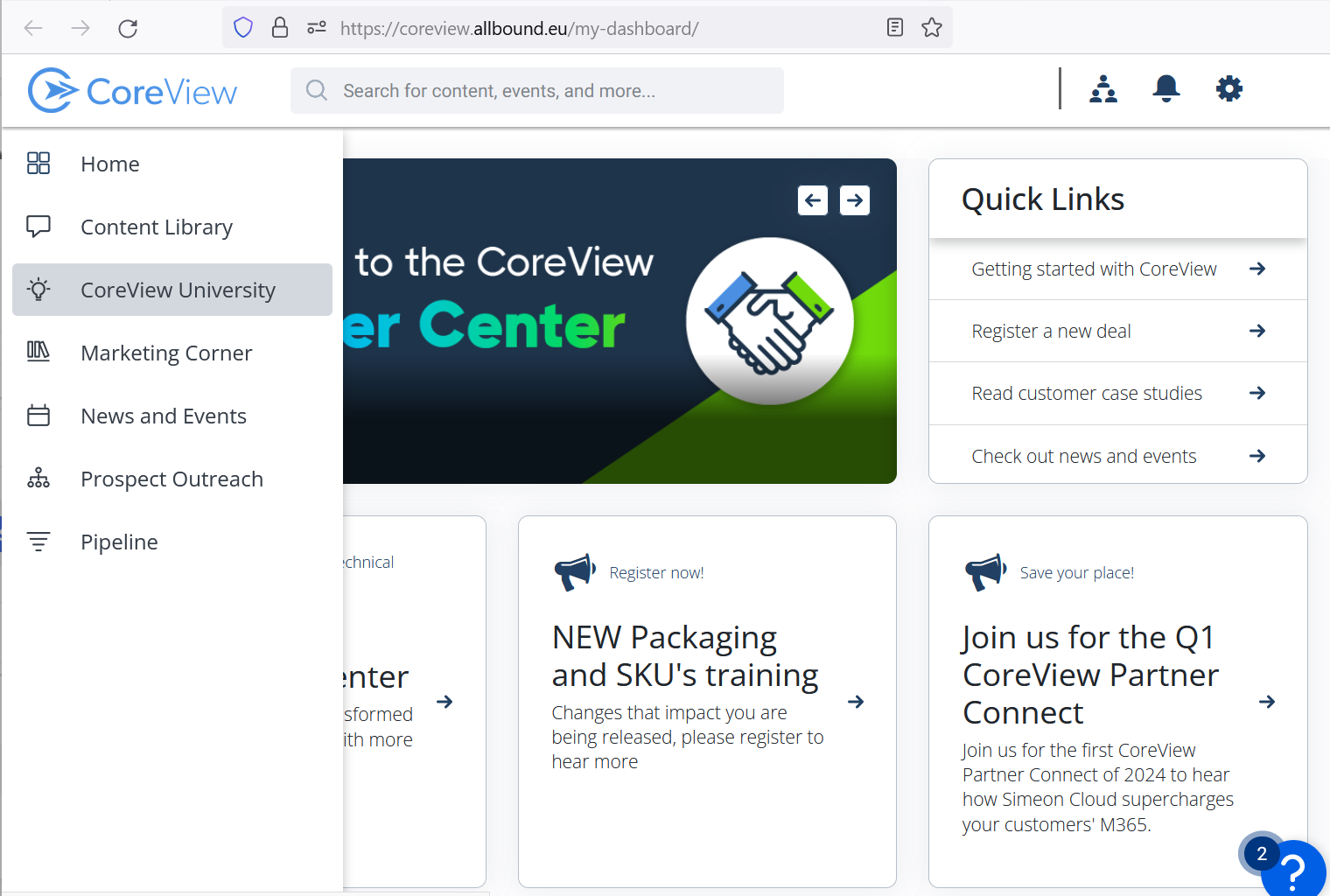
The access will be done automatically!
Where to start?
Once you are on the platform, access the “Welcome to CoreUniversity!” course. This course:
- explains how CoreUniversity works, what content is available and how courses are organized
- and how to navigate through the catalog
- answers some FAQs
And for Partners and MSPs, another introductory video is available, giving you further instructions!