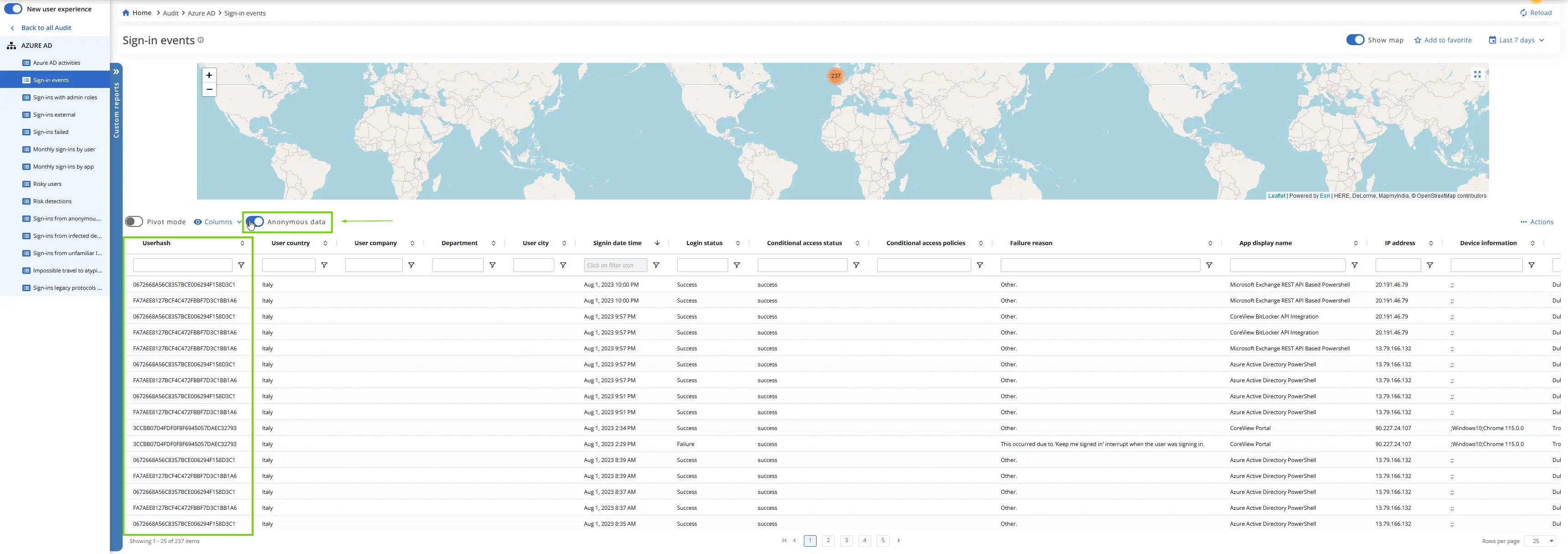The Audit section is only available as an add-on. Please contact your TAM to learn more.
Depending on your data visualization needs, you might choose to turn the anonymous data toggle on or off.
For instance, if you're planning to export and share an Audit report, anonymizing the data can be a good practice to safeguard individual privacy. By doing so, you can prevent the disclosure of specific user identities, minimize potential biases in data interpretation, and lessen the likelihood of data breaches. Despite the anonymization, you can still discern trends, patterns, or irregularities in user behavior without the necessity of knowing the exact identities of the users involved.
This feature is exclusively accessible for the following Entra ID Audit reports:
- Sign-in events
- Sign-ins with admin roles
- Sign-ins external
- Sign-ins failed
- Risk detections
- Sign-ins from anonymous IP addresses
- Sign-ins from unfamiliar locations
- Impossible travel to atypical locations
- Sign-ins legacy protocols usage
Anonymous data toggle disabled
When the “Anonymous data” toggle is disabled, you will be shown the “User principal name” and “User display name” columns:
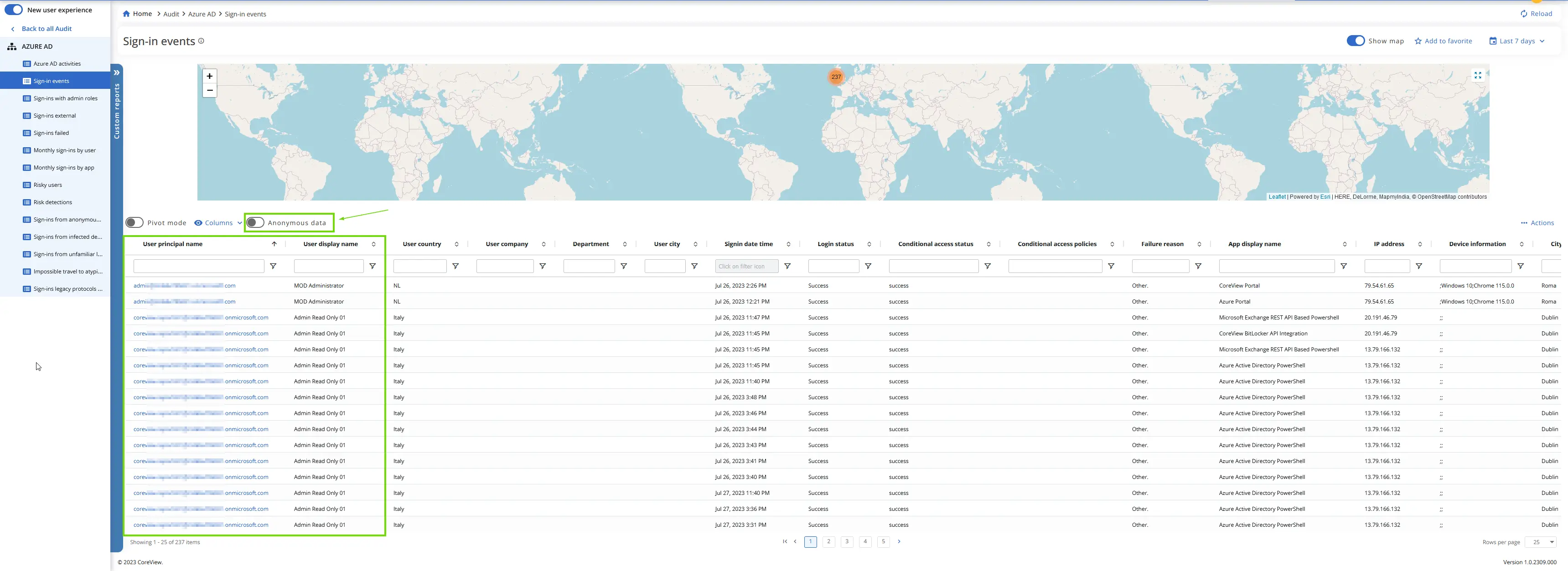
Anonymous data toggle enabled
When the “Anonymous data” toggle is enabled, you will be shown the “Userhash” column instead of the “User principal name” and “User display name” columns: