Workflows are not available in the Essentials solution.
It is recommended to always preview a Workflow before running it.
To preview a Workflow, navigate to the “Actions” column on the right of the “Workflows” page. Click on the ellipsis “…” and select “Preview“.
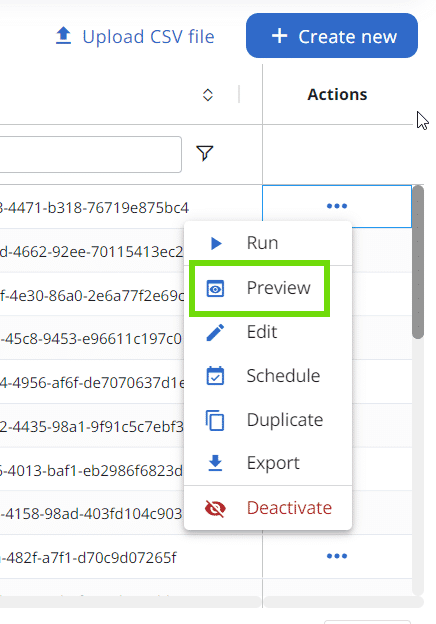
This feature lets you view all the tasks in the Workflow and, by hovering on the “Settings” icon, you can also view the execution inputs provided.

