In the Teams section, you will find detailed reports on all Microsoft Teams activities within your Microsoft 365 tenant. These include audited activities, channel operations, membership operations, team management operations, external and anonymous invitations, activities performed by external users, Site Collection administrator changes, Data Loss Prevention (DLP) activities, sharing operations, and Site permission changes. Each category provides a curated view, with the option to display additional details by selecting the corresponding columns.
Audited activities
This section provides a detailed report of all audited activities within Microsoft Teams on your Microsoft 365 tenant.
Channel operations
This category offers an organized view of channel operations within Microsoft Teams on your Microsoft 365 tenant. More details can be revealed by selecting the relevant columns.
Membership operations
This section presents a curated view of membership operations within Microsoft Teams on your Microsoft 365 tenant. Additional information can be accessed by selecting the appropriate columns.
Team operations
This category provides a detailed view of team management operations within Microsoft Teams on your Microsoft 365 tenant. More information can be revealed by selecting the corresponding columns.
External invitations
This section offers a refined view of external invitation activities within Microsoft Teams on your Microsoft 365 tenant. Additional details can be accessed by selecting the relevant columns.
External access
This category presents a curated view of activities performed by external users within Microsoft Teams on your Microsoft 365 tenant. More information can be revealed by selecting the appropriate columns.
Anonymous invitations
This section provides a detailed view of anonymous sharing activities within Microsoft Teams on your Microsoft 365 tenant. Additional details can be accessed by selecting the corresponding columns.
Site collection admin changes
This category offers a curated view of Site Collection administrator changes within Microsoft Teams on your Microsoft 365 tenant. More information can be revealed by selecting the relevant columns.
DLP activities
This section presents a refined view of DLP activities within Microsoft Teams on your Microsoft 365 tenant. Additional details can be accessed by selecting the appropriate columns.
Sharing operations
This category provides a detailed view of sharing activities, including both internal and external events, within Microsoft Teams on your Microsoft 365 tenant. More information can be revealed by selecting the corresponding columns.
Permission changes
This section offers a curated view of Site permission changes within Microsoft Teams on your Microsoft 365 tenant. Additional details can be accessed by selecting the relevant columns.
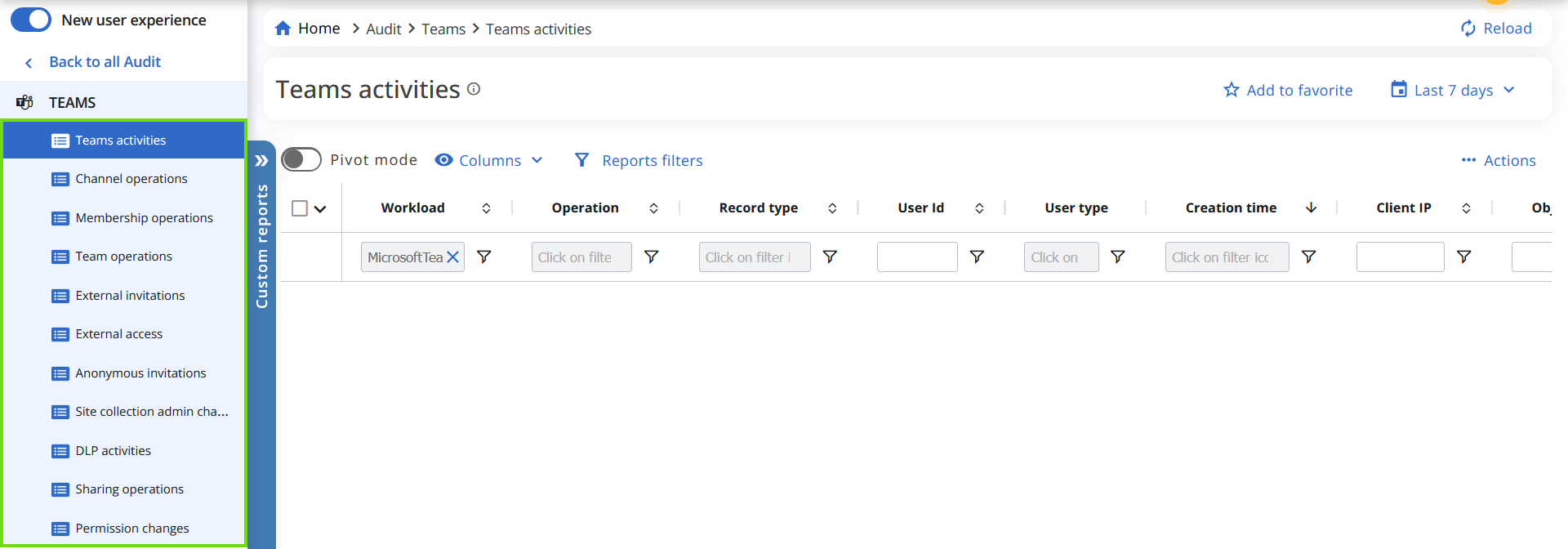
Visit these pages to know more about the functionalities for these reports:
