This setting lets you set a time limit for your workflow. If the workflow isn't completed within this timeframe, it will be automatically canceled.
You might need to set a maximum execution duration for a workflow in two situations:
- When the workflow includes an “Operator approval” action without a timeout. Setting a maximum execution duration helps prevent a workflow from pending indefinitely if the recipient doesn't act. However, it's generally better to use an “Operator approval” action with a timeout.
- When the workflow could take a long time to execute due to technical reasons, potentially causing problems.
How to set a maximum execution duration for a workflow
Step 1
To set a maximum execution duration for a workflow, choose the relevant workflow from the “Workflows” page. Then, click “Edit.”
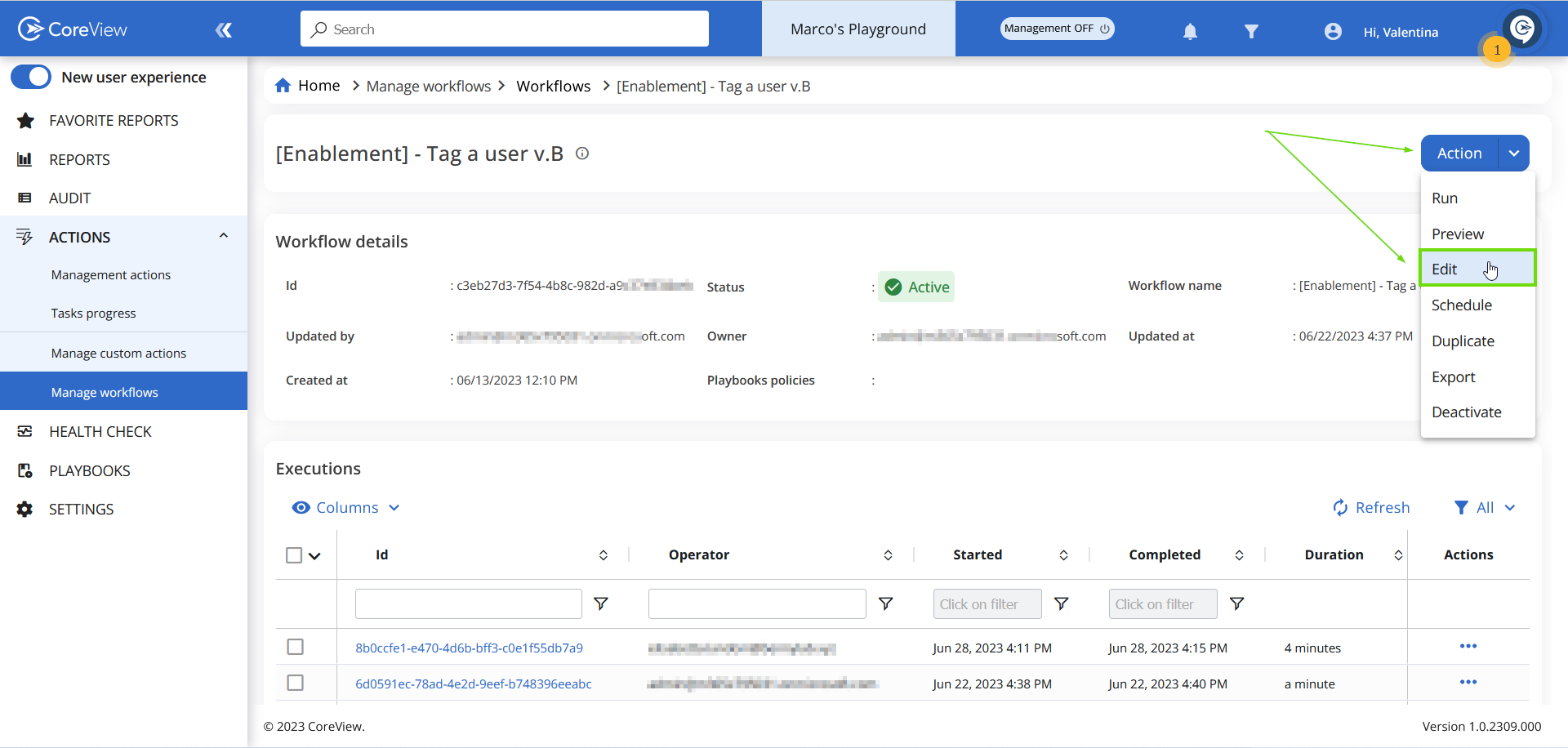
Step 2
Now, click on the ellipsis “…” and select “Set maximum execution duration”.

Step 3
A modal window will appear, asking you to input the maximum execution duration for the chosen workflow. Ensure to click “Save” before closing the window. 
If a workflow's execution is interrupted because it reaches the set maximum execution duration, its “Executions” status will appear as “TimedOut”.
