Workflows are not available in the Essentials solution.
What is a Workflow?
In CoreView, a Workflow is a user-configurable sequence of actions applied to Microsoft 365 objects (such as user accounts or groups). Each action is executed in the specified order without requiring manual input.
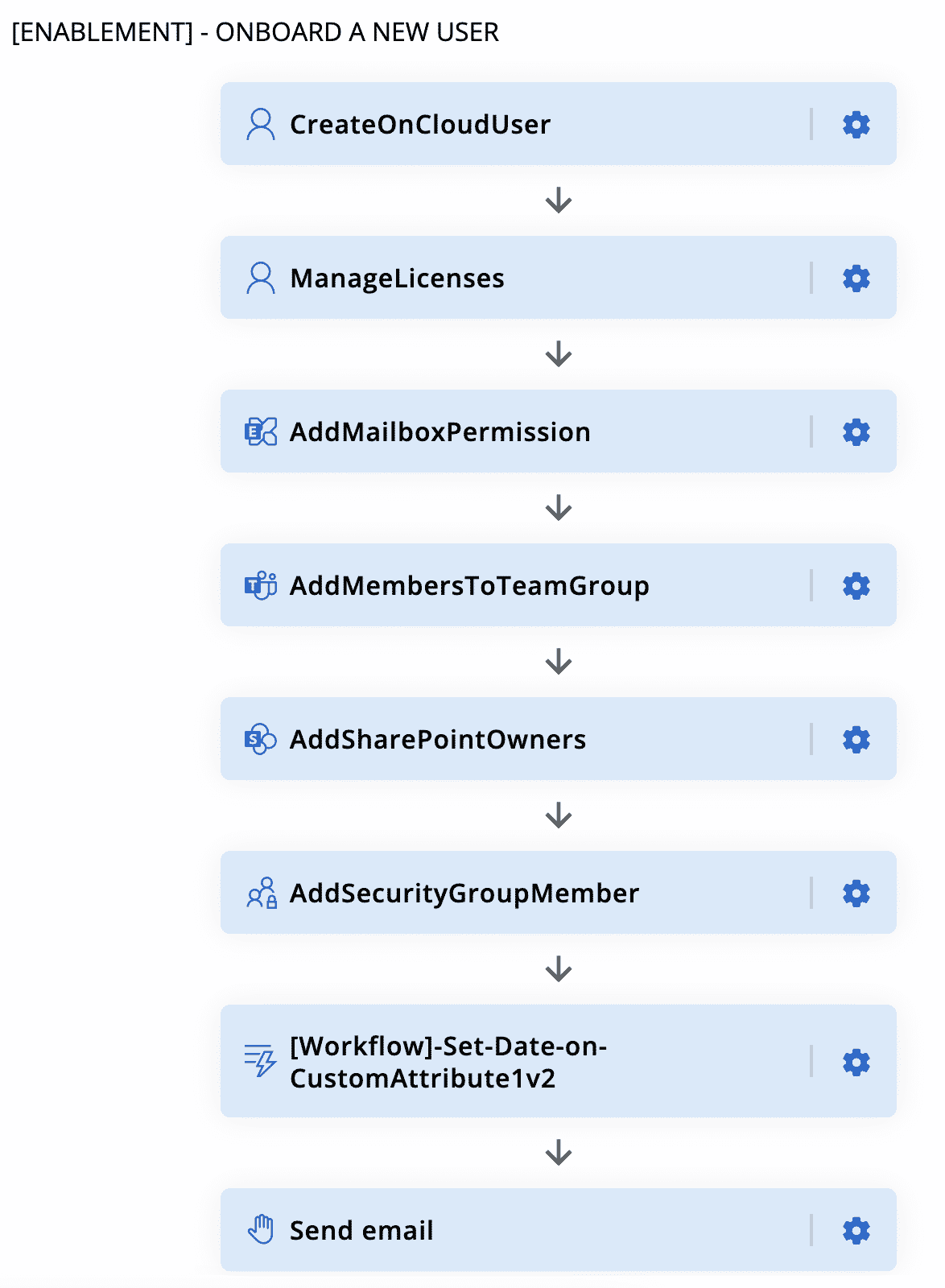
Executing a Workflow
Executing a Workflow involves supplying it with the input variables it needs to perform its actions. These variables can be provided either manually or through an automatic process.
For example, to execute an onboarding Workflow, we need to input the data of the users we aim to onboard, such as the “User Principal Name”. Only then the Workflow will be able to perform actions against these user items.
How to trigger a Workflow
A Workflow can be triggered in three different ways:
Through scheduling
For example, if you have a large number of items you want the Workflow to act upon, you can schedule the Workflow via CSV.
In conjunction with an event
For example, when a Playbook policy reaches the threshold of matched items, it will warn the user to remediate them via Workflow execution.
Through an external trigger
Workflow APIs are not available in the Professional solution.
For example, if you'd like external applications to initiate your Workflow, you can execute the Workflow via API.
CoreView’s APIs are exclusively used to execute Workflows, list existing Workflows and verify the status of a Workflow.
Managing scheduled Workflows
All scheduled Workflows are conveniently listed on the “Scheduled Workflows” page, accessible by navigating to “Actions > Manage workflows” from the left-panel menu. To schedule a new Workflow, click the “Schedule a workflow” button located at the top-left corner of this page.

This action will launch a user-friendly wizard that guides you through entering the required Workflow execution inputs—either manually or by importing data—and configuring the desired schedule details.

After a Workflow has been scheduled, you can easily manage and update it directly from the “Scheduled Workflows” list.

Simply select the workflow you wish to modify, then click the “Edit” option to open the editing panel, where you can adjust schedule settings or execution parameters as needed.

This streamlined process ensures ongoing flexibility and control over your automated tasks.
