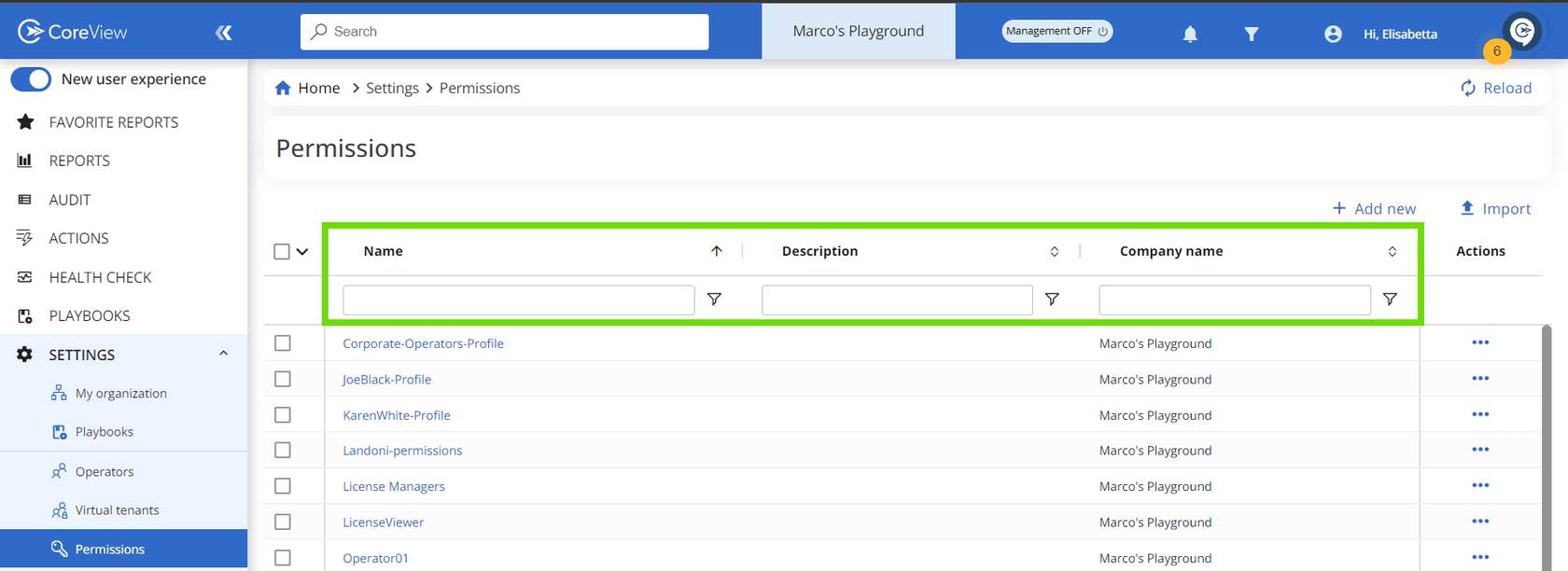Permissions control what operators can manage or see inside the platform.
As a “Tenant Admin”, you have a lot of flexibility. You can fully customize access for each role in your organization. Indeed, CoreView allows you to grant very granular permissions to access and perform actions within your tenant.
It's important to note that the name of a role in the system does not inherently dictate the specific permissions associated with it!
Permissions sets
A permission set is a grouping of permissions. These permissions are automatically transferred to the operators or groups they are assigned to. Here are some indications regarding permission sets:
- Tenant admins can create permission sets and apply them to operators, or in some cases, groups.
- The only way to assign permissions to an operator is by creating a permission set, configuring it, and assigning it to the operator.
- A single operator can be assigned one or more permission sets. If an operator has two or more permission sets assigned, they are combined (joined). This means that the operator will have access to everything included in both the first and second sets.
Permissions list
To access the Permissions list, navigate to the sidebar and click on SETTINGS, then select “Permissions.”
Here you can:
- Create a new permission set by clicking on “Add new” in the top menu.
- Import and export a permission set as a JSON file, accessing the actions menu by clicking on the “…” icon, or by selecting the “Import” and “Export” icons.
- Filter the list of Permission sets by name, description, or company name.
- Modify an existing permission set by clicking on its name: to edit a permission set, click on the name of the permission in the permission list page.
-
Delete a permission set from the actions menu, which can be accessed by clicking the “…” icon.
Alternatively, you can select multiple permission sets using checkboxes and delete them simultaneously.The system doesn't allow a user to have different permissions for different V-tenants. For instance, a user can't create users in the US V-Tenant and only view reports in the EMEA v-tenant. To have varied permissions, a user must have multiple operator accounts