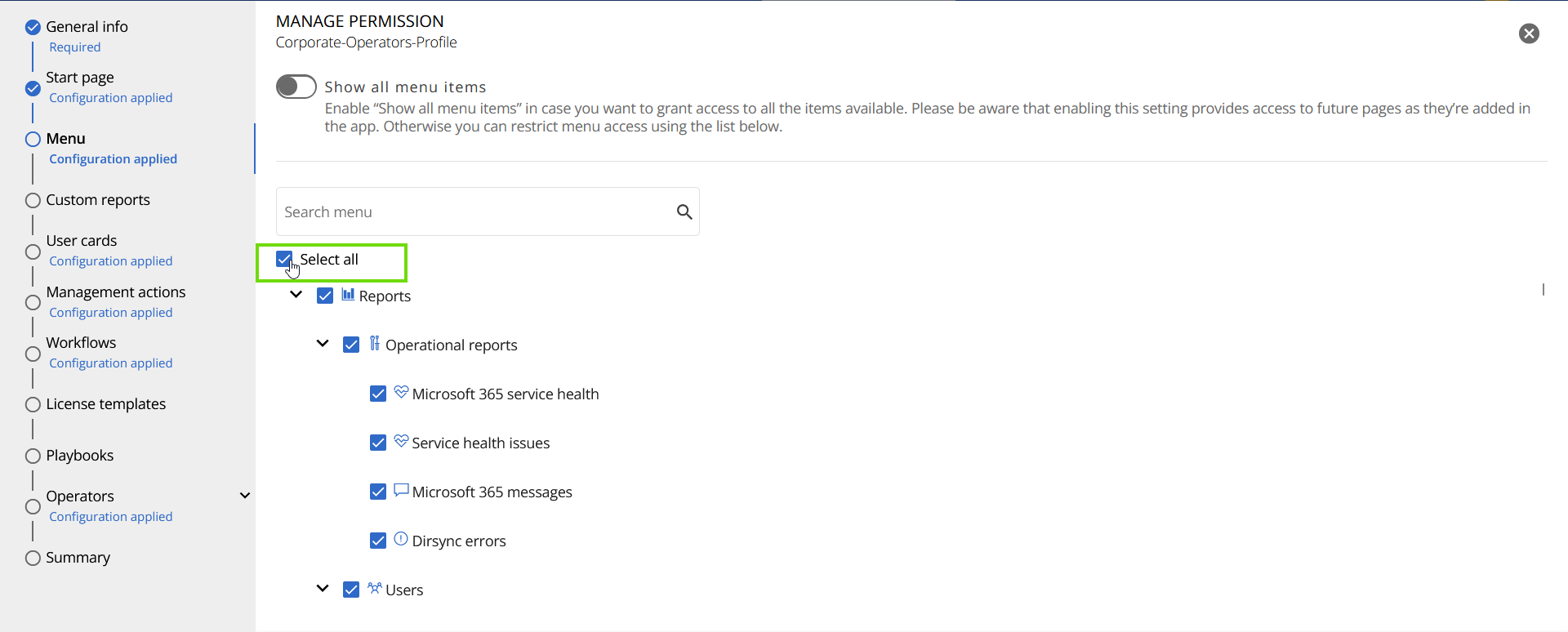In the “Manage Permission” window, most menu items feature both a “Show all menu items” toggle and a “Select all“ checkbox, located just below the search bar.
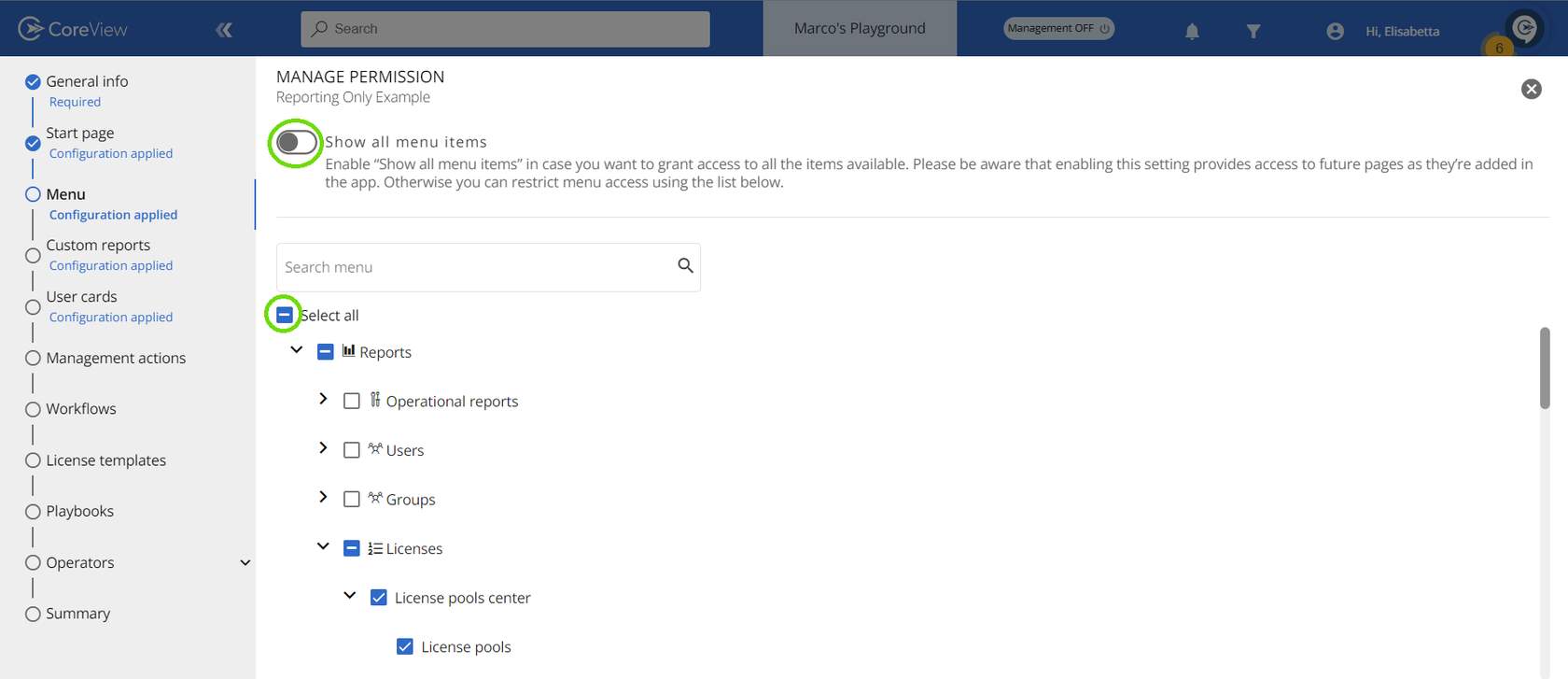
Show all menu items
This toggle lets you grant all permissions, present and future. The permission set will automatically update when new reports, items, or actions are released, ensuring that the user has access to all available features.
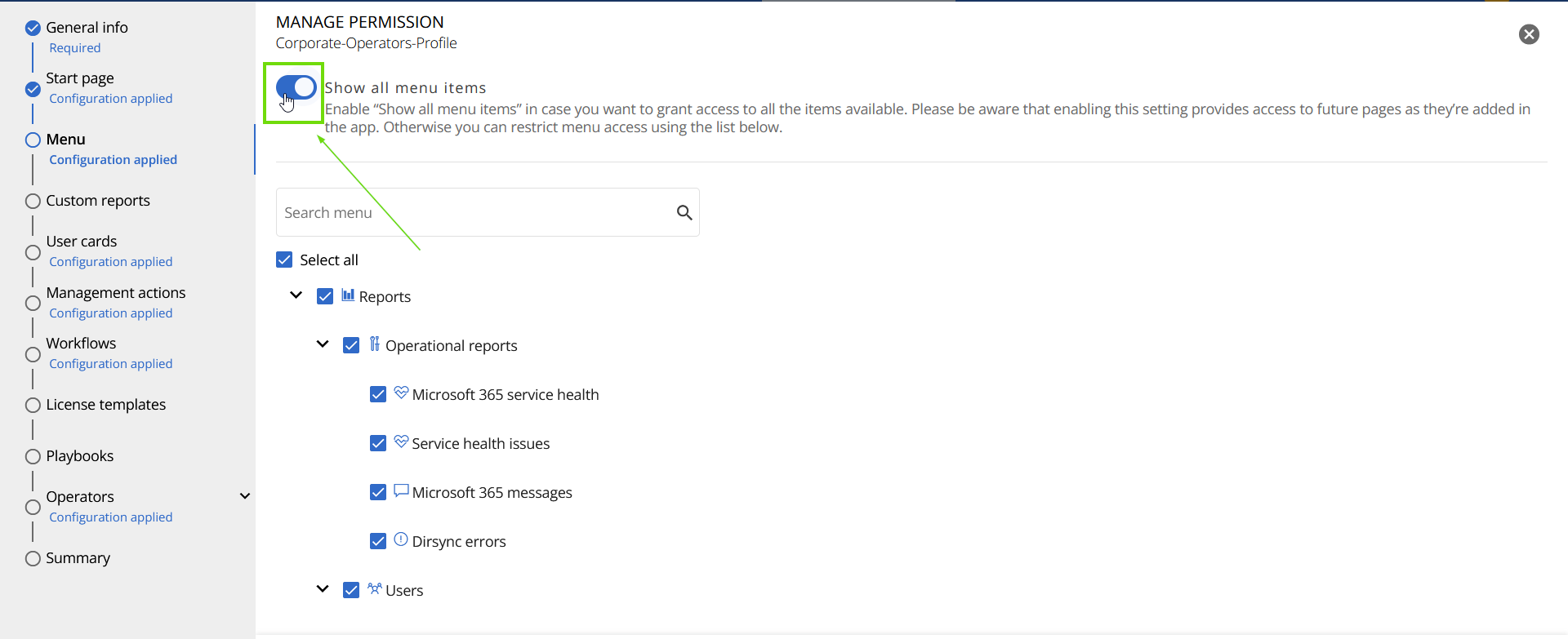
Select all
If you select the “Select all” checkbox, it will apply permissions to all items displayed on the page, but future updates will not be included.