To delete an operator,
- Select one or more operators either by clicking the items in the checklist or by clicking on the desired rows.
- Select “Delete selected” at the top right of the screen, or click the bin icon you find for each row.
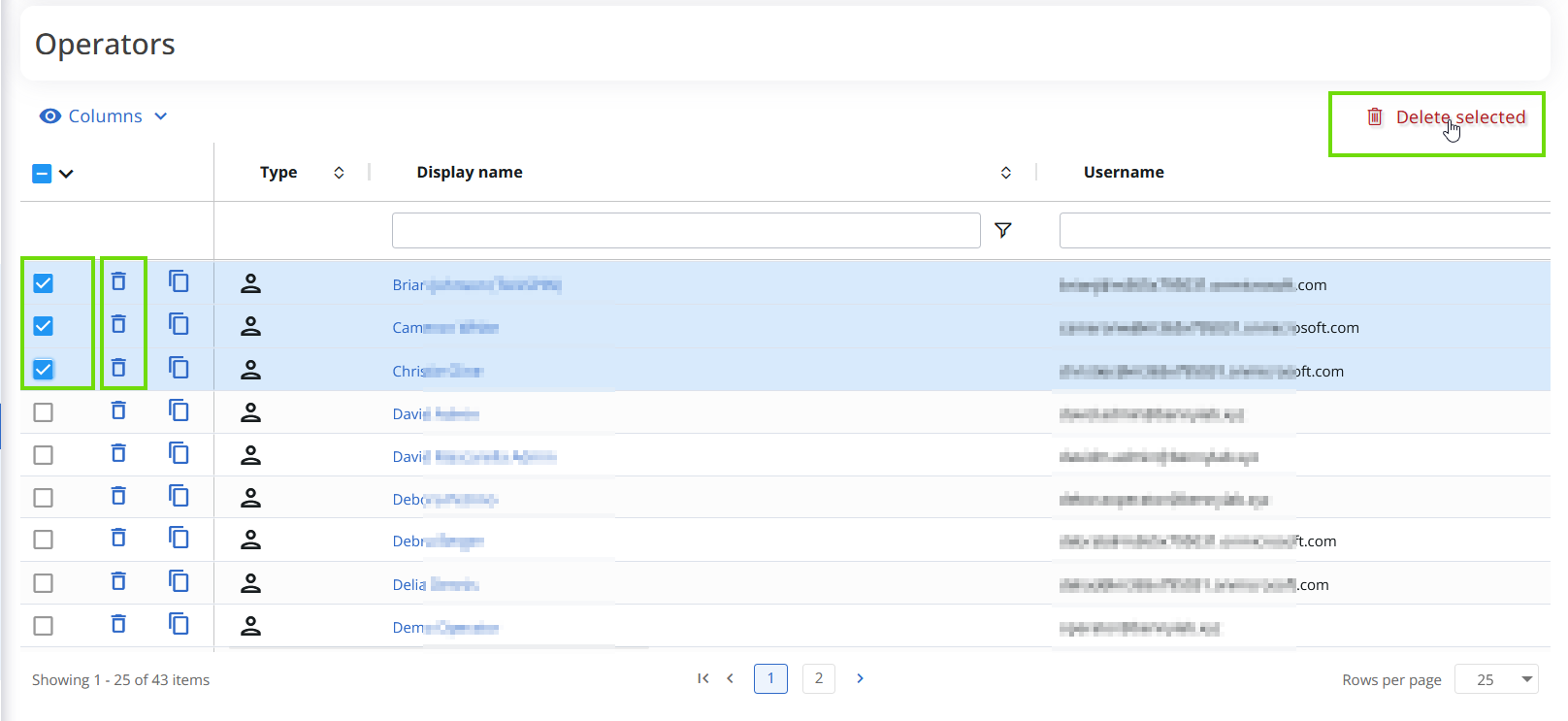
A new panel will ask you for confirmation. Click “Delete” to confirm the operation and permanently delete the operator(s).

A pop-up window will appear when deleting an operator who owns a policy This window offers a dropdown menu for easy reassignment to other admins.
