License Pools are not available in the Essentials and Professional solutions, but they can be purchased as an add-on.
The “Edit Pools configuration” feature lets you modify existing License Pool configurations. Additionally, the “License Pools” tab allows you to edit License Pools individually by selecting the specific Pool you want to edit.
Edit Pool configuration
This functionality can be accessed from the “Manage Pools” menu, as shown below:
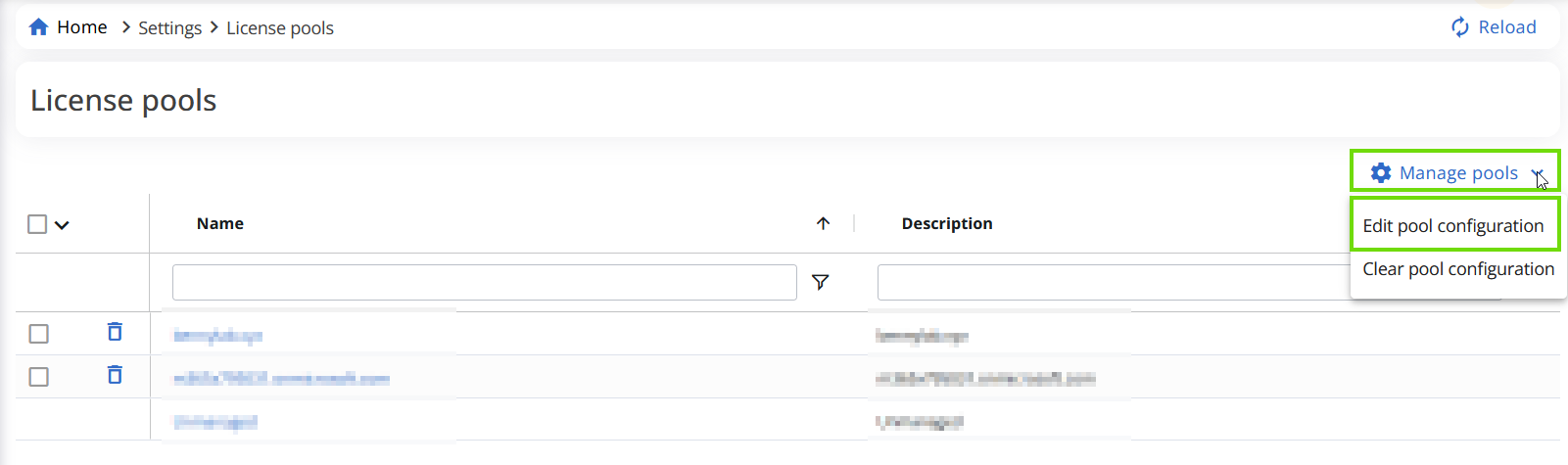
By clicking the “Edit Pool configuration” function, you will be able to modify the set configuration of existing License Pools.
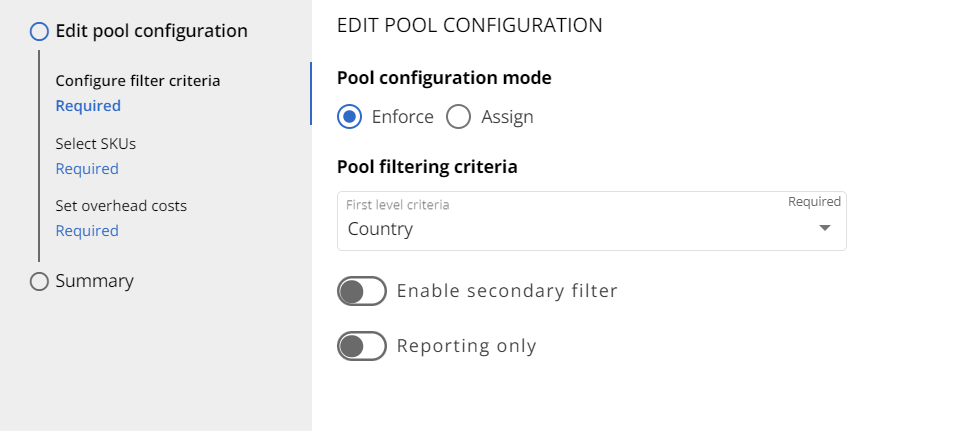
Please note that if you modify the “Filter level criteria”, the optimization center will not be able to display historical snapshots because they will be based on old criteria.
By clicking on the “License Pool” name, you'll be directed to the “Summary” section of the “Edit configuration” panel.
Edit a single License Pool
To edit a specific License Pool, just click on the license's name in the “Name” column. This will open the “Edit License Pool” panel:

Here, by clicking on the pencil icon, or by navigating to the corresponding tab in the left panel menu, you can edit the details regarding:
- General information
- Operators (including groups of operators)
- Licenses
Depending on whether you've chosen the “Enforce” or “Assign” mode, please refer to the respective sections linked below for additional information:
