Welcome to CoreView! Let's get started with your onboarding process.
Activation link
You will receive the activation link via email.
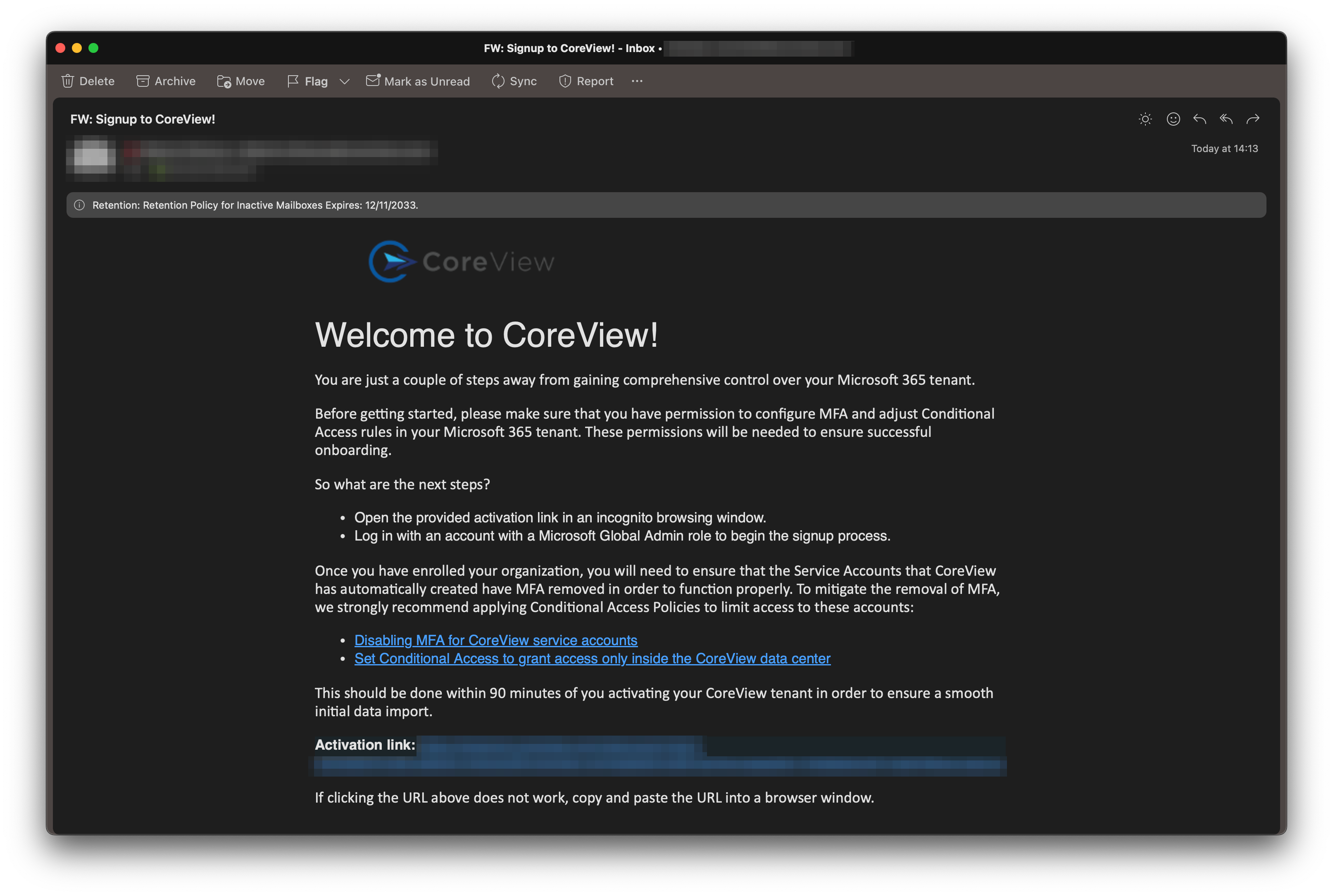
Open browser in incognito/guest
Close any active sessions and open a new incognito/guest browser session in Chrome or Microsoft Edge.
Google Chrome and Microsoft's Edge (Chromium version) are the preferred browser to use CoreView.
Paste the link into the address window of the incognito browser session and press enter.
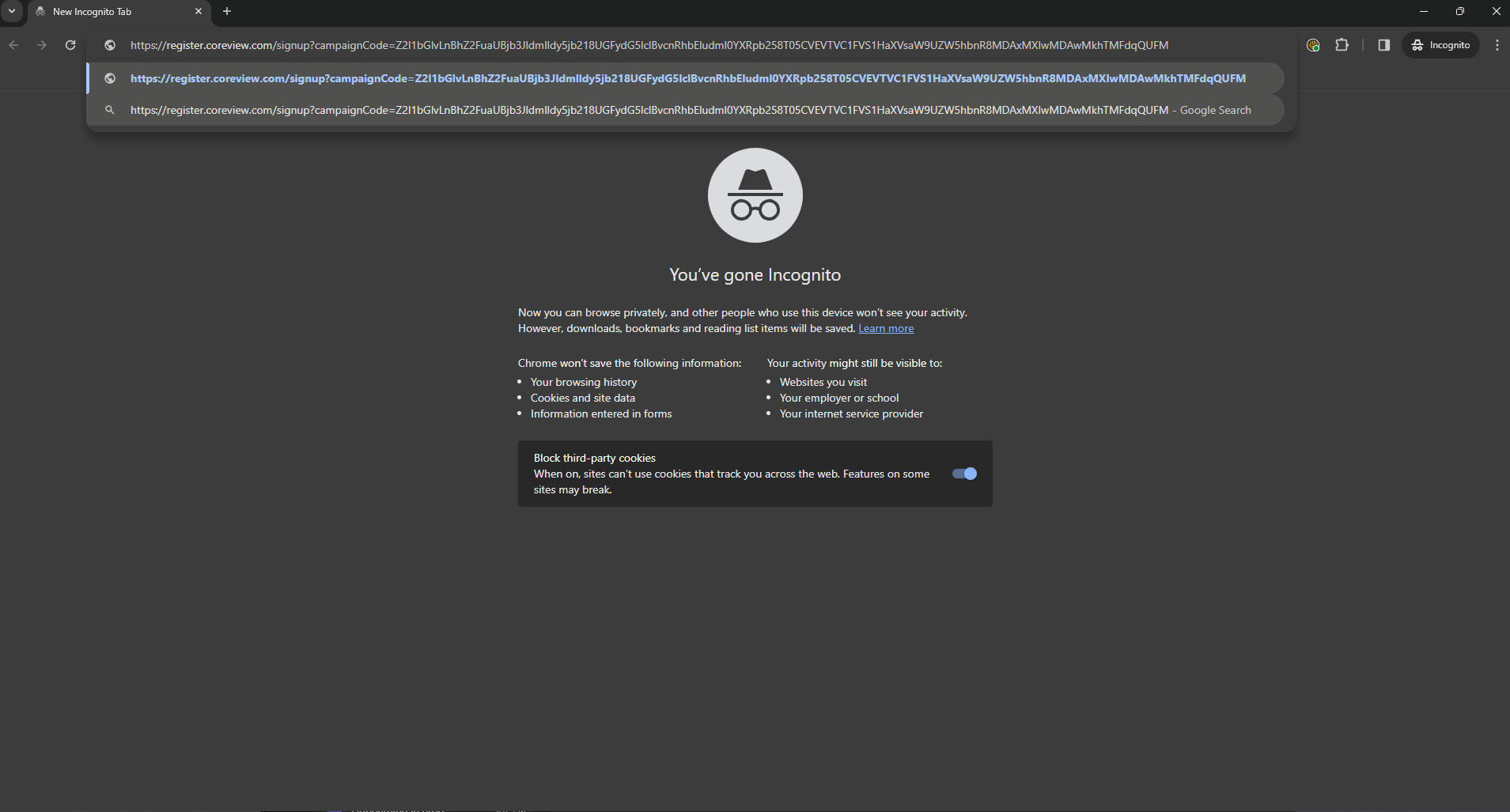
Microsoft 365 login
The standard Microsoft 365 login appears, prompting you to enter the User Principal Name and password associated with your Microsoft 365 account. This account act as the owner account and must be assigned the Global Admin role.
For the initial activation, the account must have the Global Admin role in Microsoft 365. Without this role, the activation process is bound to fail.
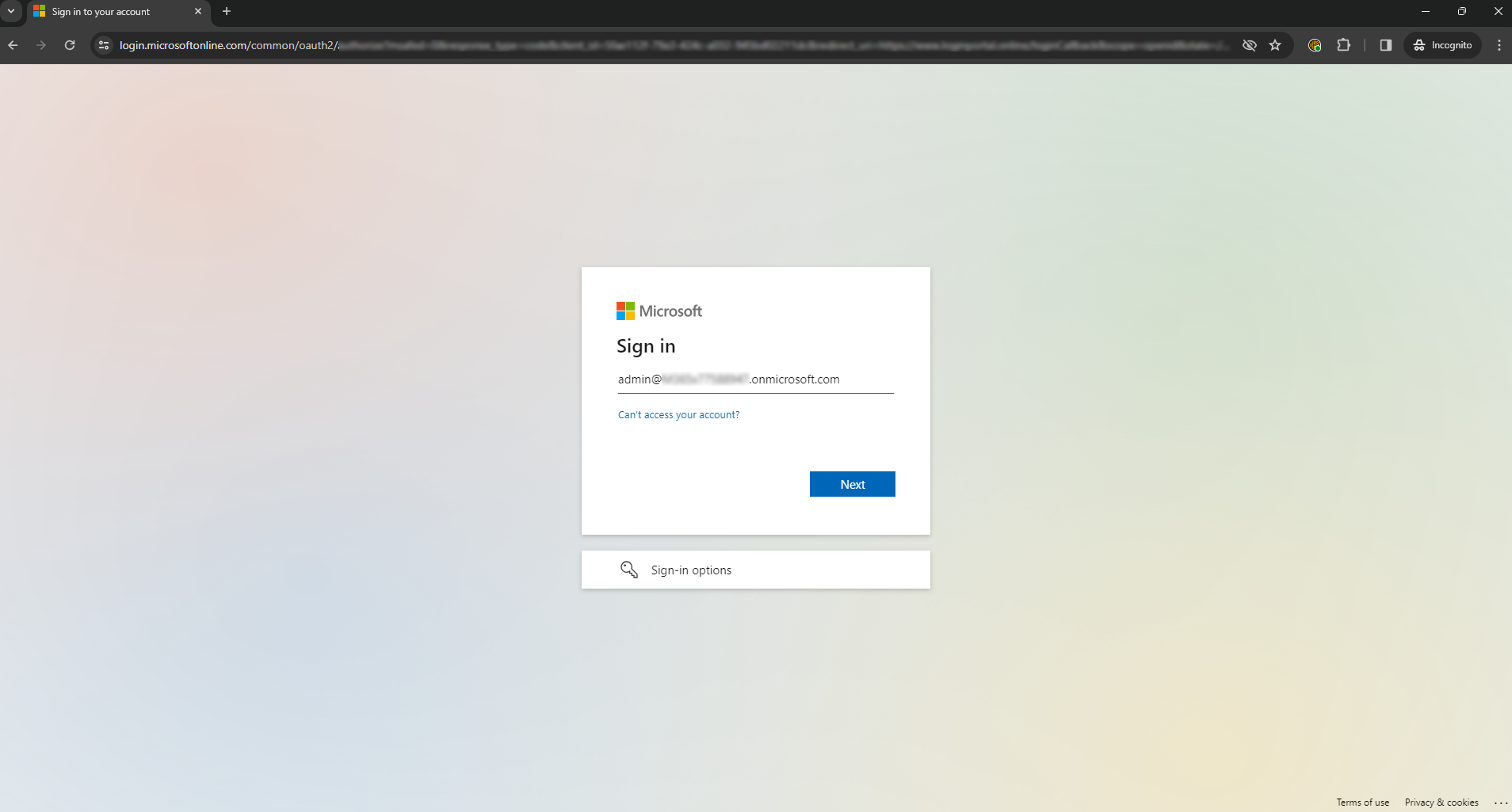
Grant permissions
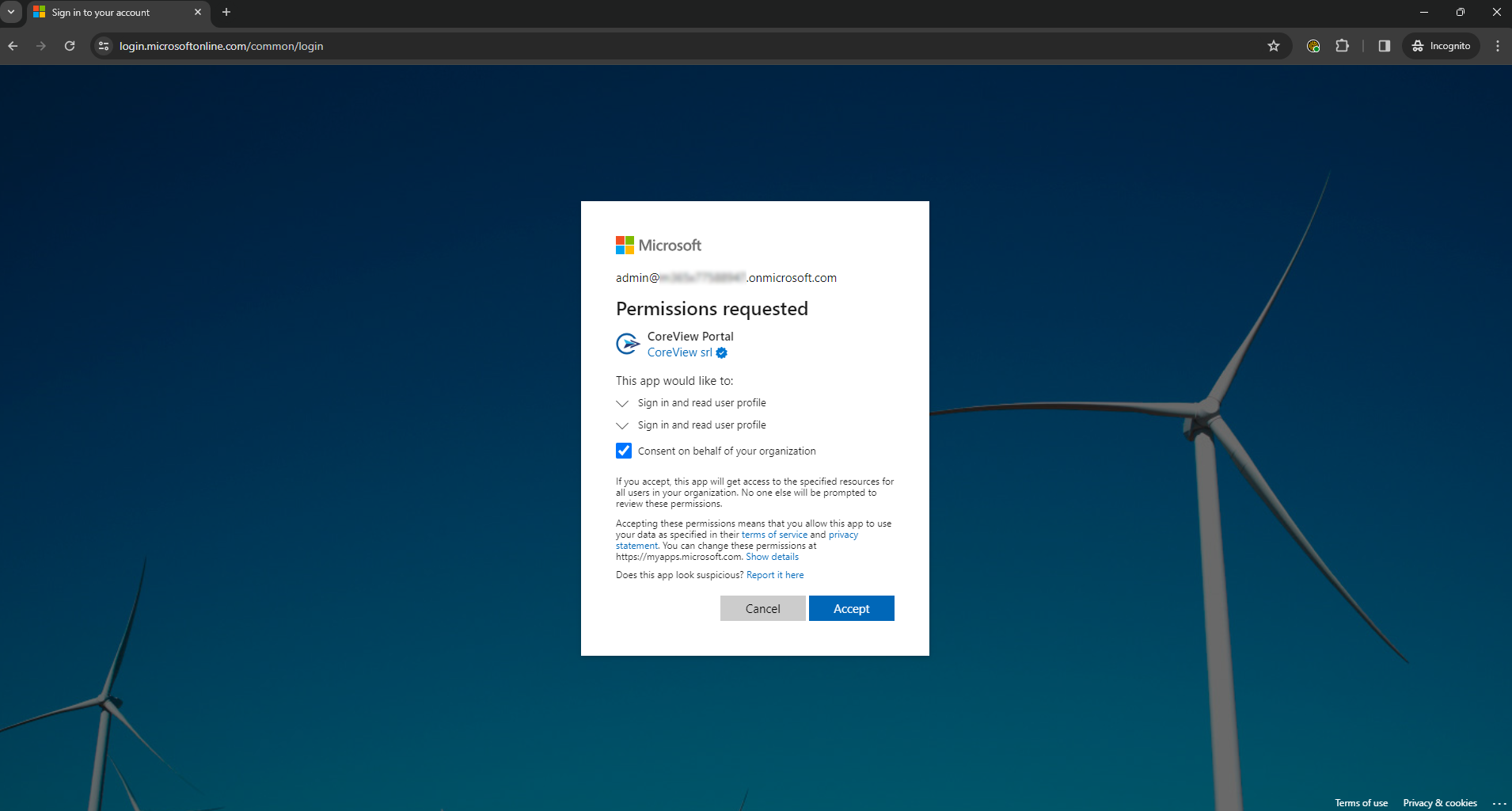
Next step
Now, you can proceed to the registration page and data center selection.
