Grant access to mailboxes: you can grant access to specific users by indicating the type of access rights they should have. These rights include “Full access”, “Send as”, and “Send on behalf of”.
PowerShell cmdlets
Add-MailboxPermission
Add-RecipientPermissionRemove-RecipientPermission
set-mailboxHow to grant access to mailboxes
Step 1: Select mailbox(es)
Firstly, you need to select the mailbox to which you want to grant specific users access. Here's how to do it:
- Navigate to the CoreView portal
- Under the “ACTIONS” menu, select “Mailbox”, and then choose “Add delegates to mailbox”.
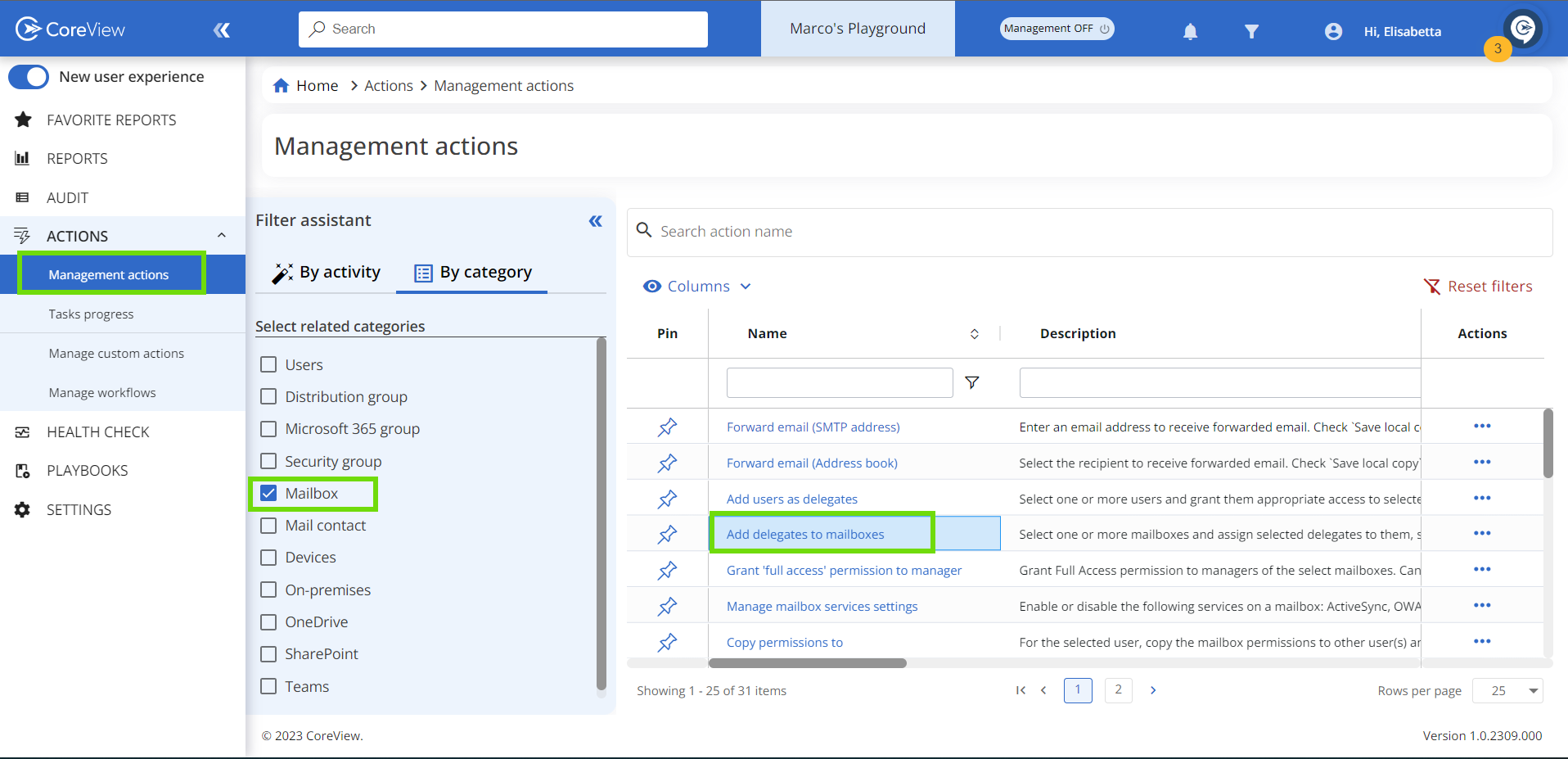
- Select the mailbox(es) to which you want to add delegates, and then choose the appropriate “Permission type”.
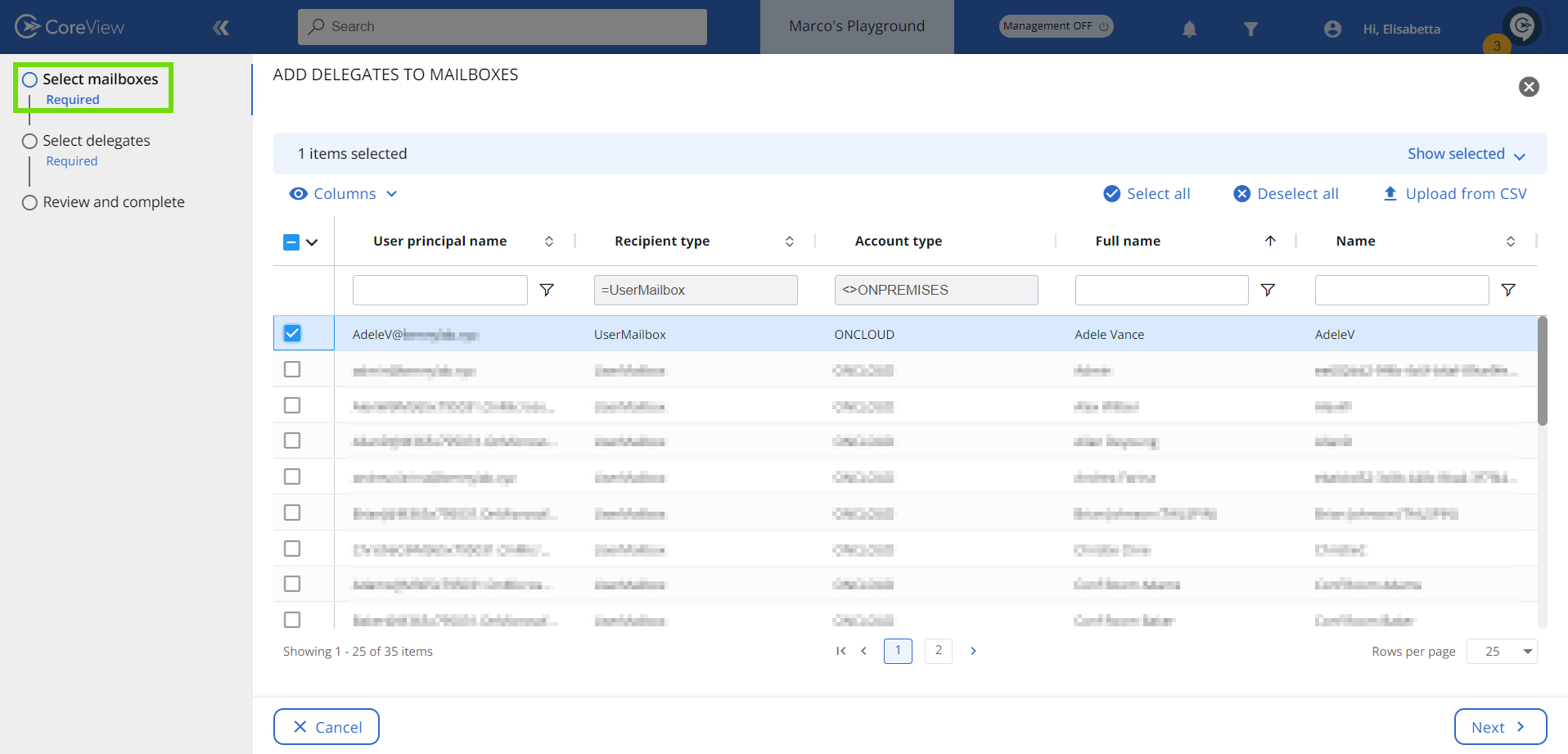
Step 2: Select users and permission type
- Select the delegates (users) you want to add to the mailbox, and then choose the appropriate “Permission type”.

Step 3: review and submit the form
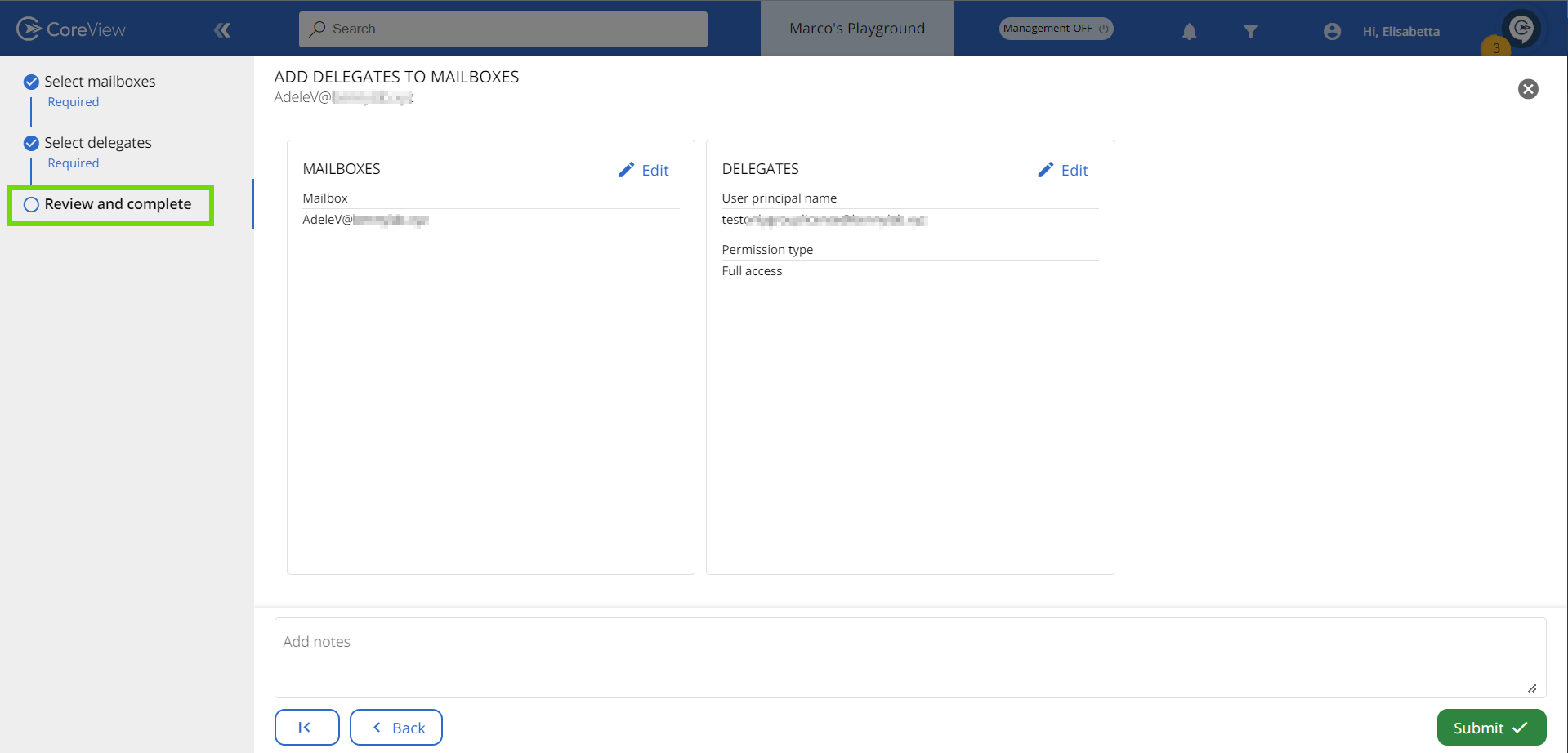
Permission types
Automapping
When you choose this option, the “Full access” right is automatically enabled from the Access Rights. The “Automapping” feature utilizes Autodiscover to automatically add mailboxes to a user's Outlook profile.
Send as
The “Send as” permission lets the delegate send an email as if it's coming directly from this mailbox. Accordingly, any message sent will appear to come from the other person or mailbox.
Grant send on behalf to
The “Grant send on behalf to” permission allows the delegate to send emails on behalf of this mailbox. The “From” line in any message sent by the delegate will indicate that the message was sent by the delegate on behalf of the mailbox owner.
Access rights
For a comprehensive understanding of the permissions you can assign to delegates for mailboxes and groups in Exchange Online, please refer to the Microsoft documentation.
With the exception of “Full access”, all other Access rights (ReadPermission, ExternalAccount, ChangePermission, DeleteItem, ChangeOwner) are primarily designed for On-Premise use, not for end-user access. We strongly recommend avoiding the selection of these access rights when granting mailbox permissions.
Grant access to mailbox vs. Grant access to users
There is also an option to grant access directly to a user. This process is similar to the “Grant access to mailbox” method.
| Grant access to mailbox | Grant access to users |
|---|---|
| With this option, you first select the mailboxes and then choose the users to whom you want to grant access. | With this option, you first select the users and then choose the mailbox to which you want to grant access. |
