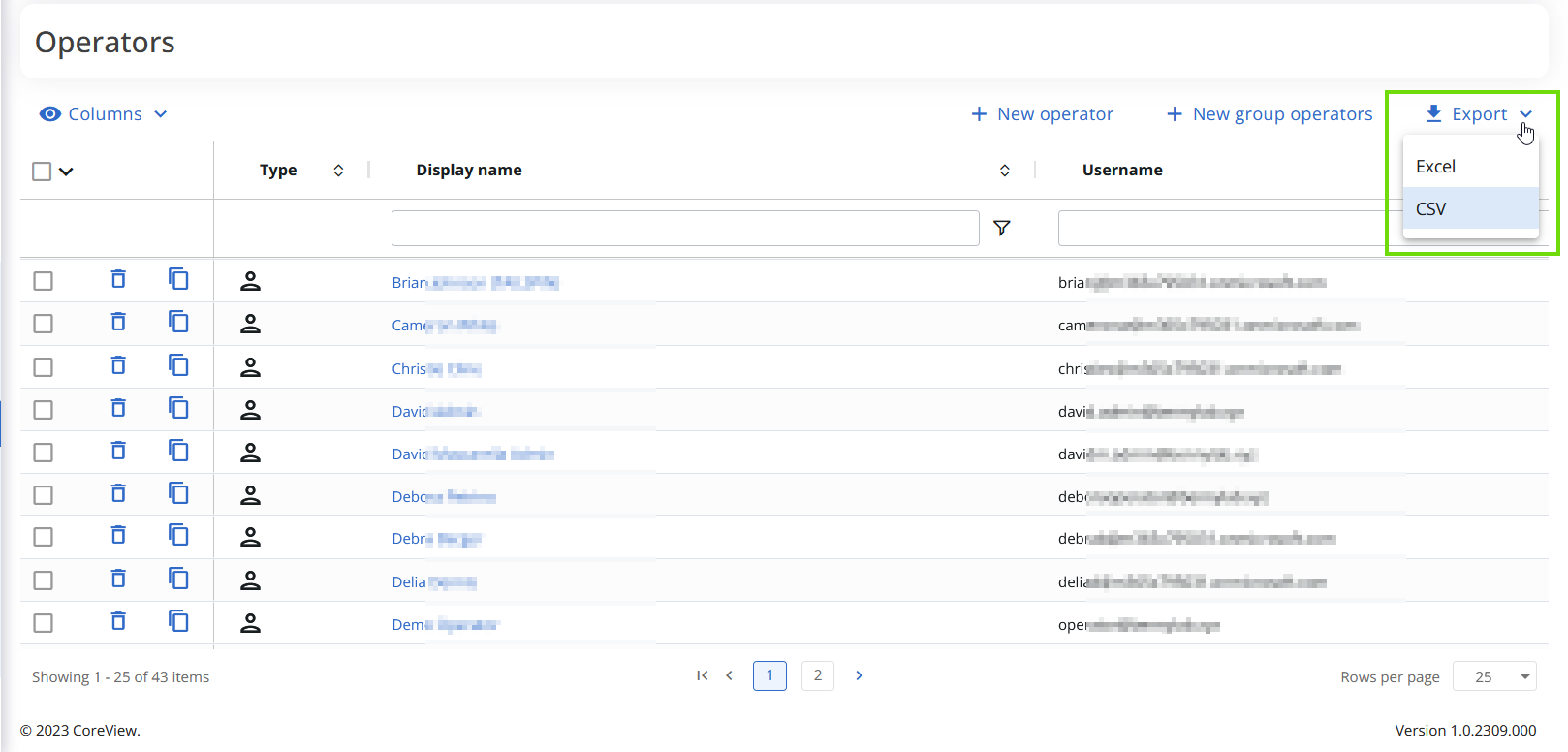You also have the possibility to export a report containing data related to operators.
To export data,
- Select “Export” at the top right of the screen.
- Choose your desired format between Excel and CSV according to your needs.
The file will be available in your downloads.
An exported report will solely include the information displayed on this page.