Problem
When you try to perform a management action, you encounter the following error message in the management action window:
“Sorry, the operation required cannot be satisfied, if you are using an existing session try to close your browser and connect again.”

Overview of the workable solutions
This error is related to the session you are using to connect to CoreView, and most often happens when your token expires while performing a management action. The CoreView authentication token has a 3-day expiry policy. If you log in and out daily this will not occur.
The other reason for this error is your browser’s third-party settings.
Solution 1: Log in to CoreView using a new token/session
The first thing to do to troubleshoot this problem is logging out of CoreView, using the “Logout” button in the “Profile” dropdown in the top right corner of the screen.
After being redirected to the CoreView authentication page, log in using your credentials. This creates a brand-new authentication token/session.
Solution 2: Configure your browser’s third-party settings
If the error still occurs after Solution 1 has been applied, you need to configure your browser’s third-party setting by following these steps:
- On Google Chrome, at the top right corner, click “More (…)” and then “Settings”.
- On the left-hand navigation click on “Privacy and security”.
- In the “Privacy and security” section, click “Cookies and other sites data”.

- If you are blocking third-party cookies you will need to add:
[*.]4ward365.com
[*.]coreview.com
app.coreview.comto the sites that can always use the cookies.
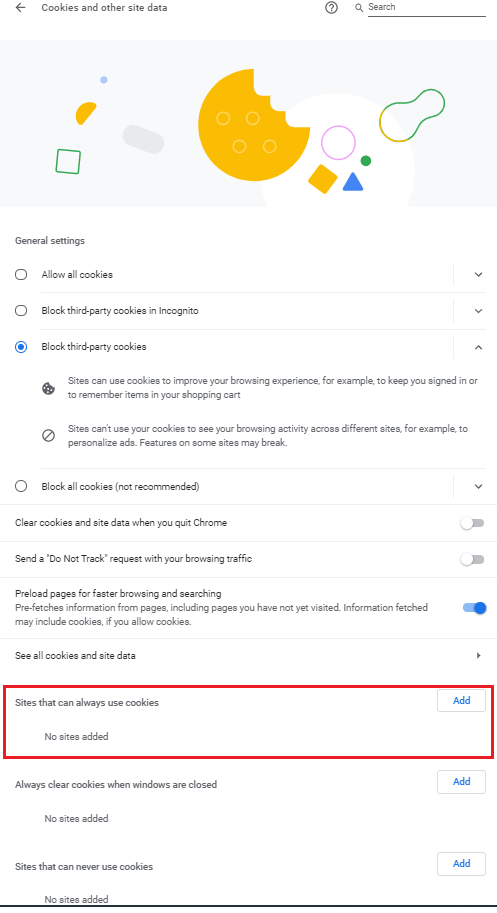
After you have added our websites to the allowed sites, close the browser and then reopen the platform and try again.
Please note, if you are browsing incognito, ensure you have the “Block third-party cookies” setting disabled.

