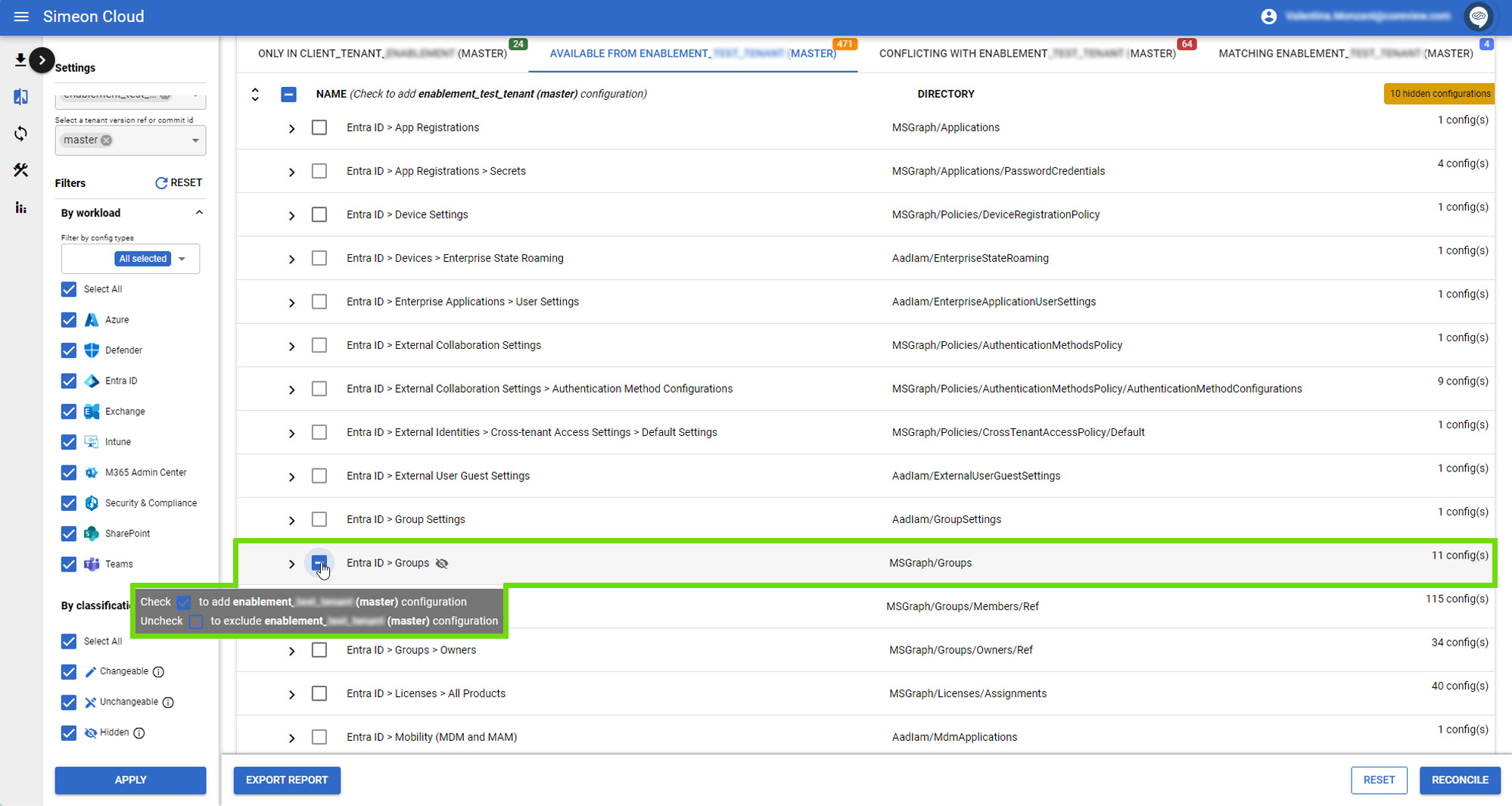Shows the configurations that are not present in the first selected tenant and that are available only in the tenant you are using as comparison.
This is the section to work in if you need to deploy configurations from a tenant to another tenant.
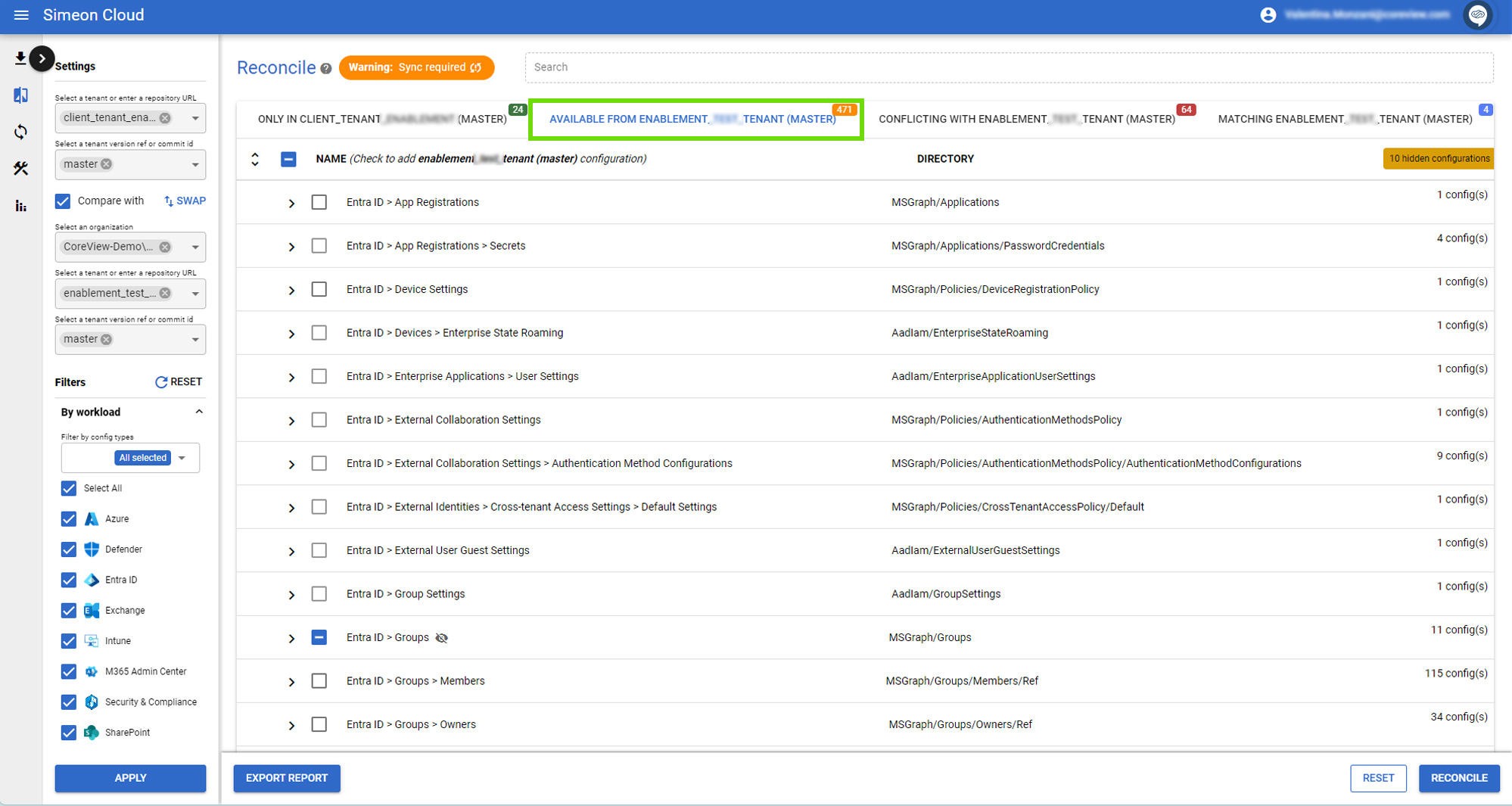
Keep/remove the configuration
You can choose to add or to exclude all configurations under a Configuration Type or add individual configurations to the first selected tenant by selecting or deselecting the respective checkbox:
- If the checkbox is deselected, the configurations under the Configuration Type or the individual configuration is excluded from the first selected tenant.
- If the checkbox is selected, the configurations under the Configuration Type or the individual configuration is added to the first selected tenant.