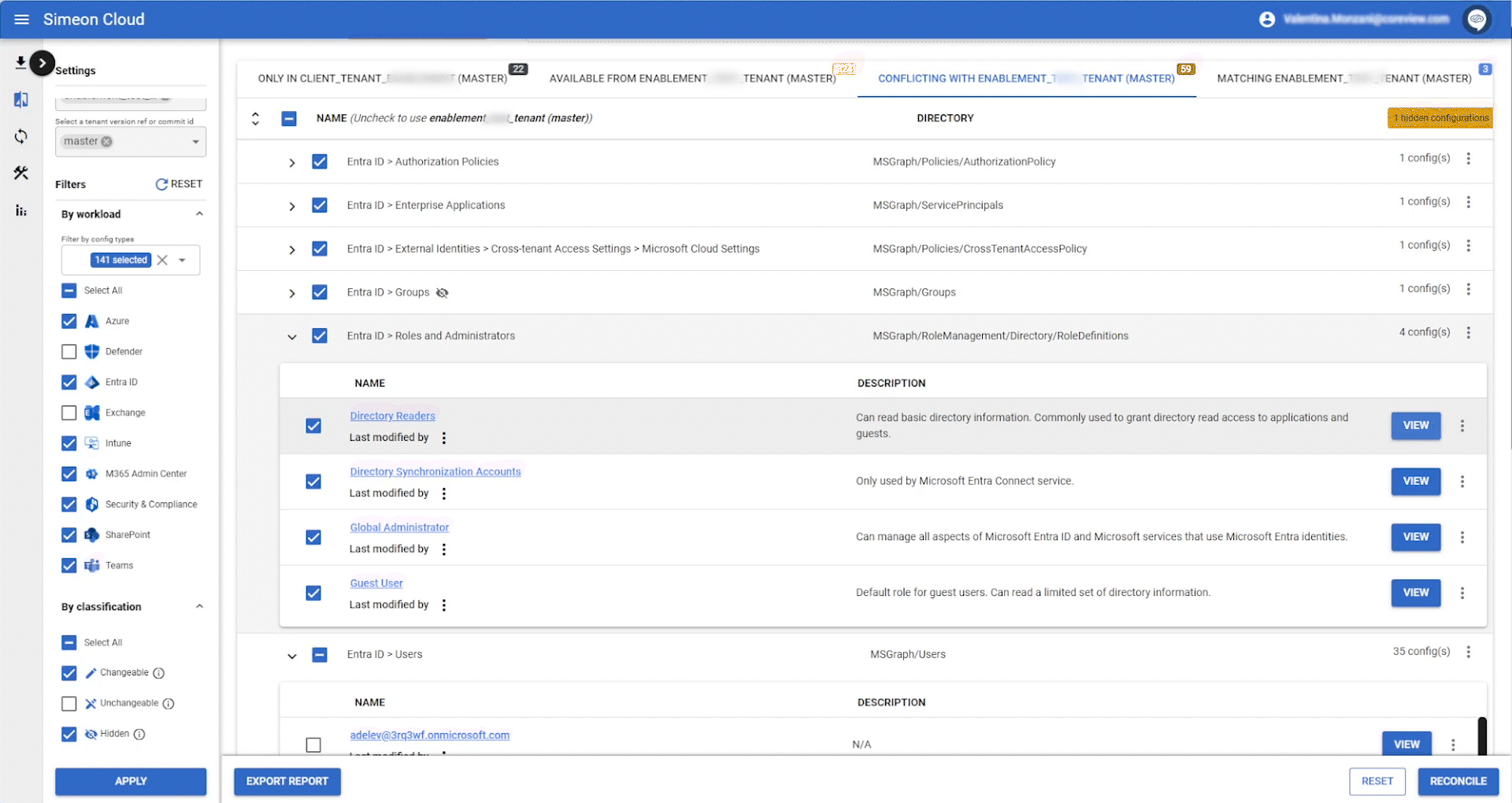By clicking the “View” button, you can see the properties of individual configurations.
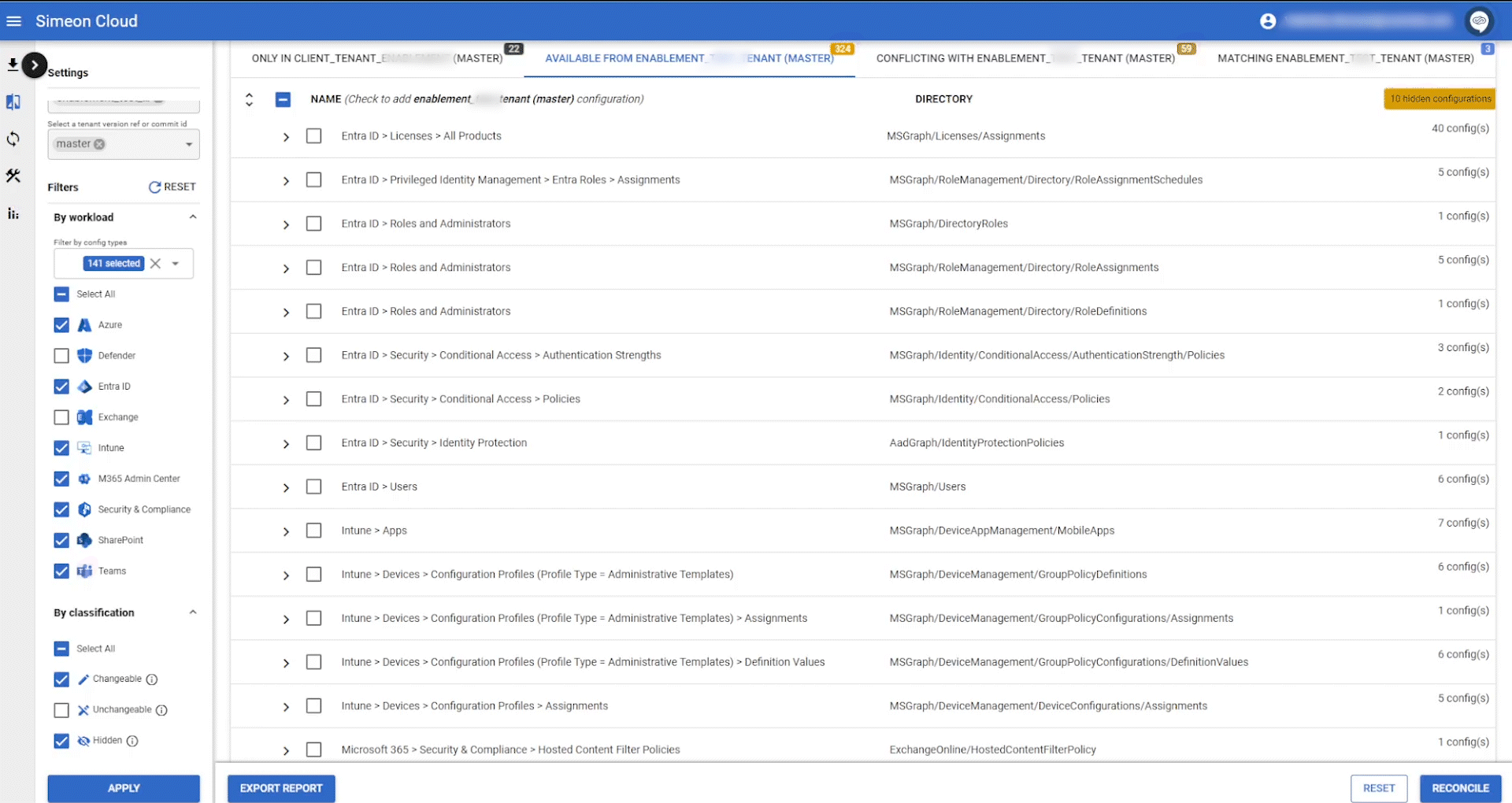
This provides a way to view:
- how the configuration properties are set,
- which properties are backed up,
- and any assignments the configuration may have
Understand the detail panel
There are two columns:
- On the left, the property name
- On the right, the property description
These are the raw properties exported from the tenant. These values mirror the configuration data backed up to your repository.
You can access the repository by clicking the name of the configuration and selecting “View in repository”.
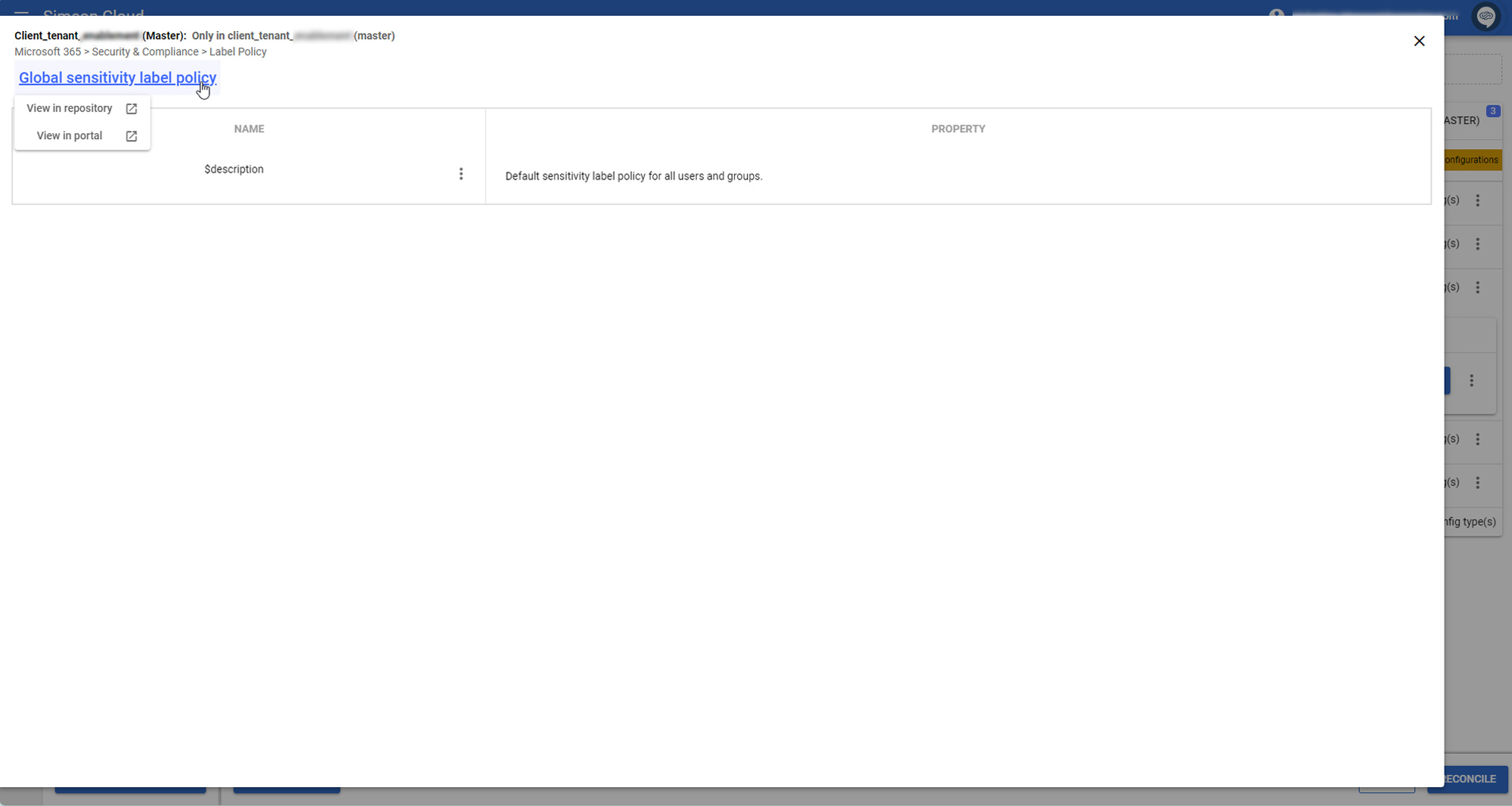
How can I use this feature?
For the statuses Only in, Available from, and Matching, this functionality allows you to quickly see how the configuration properties are set.
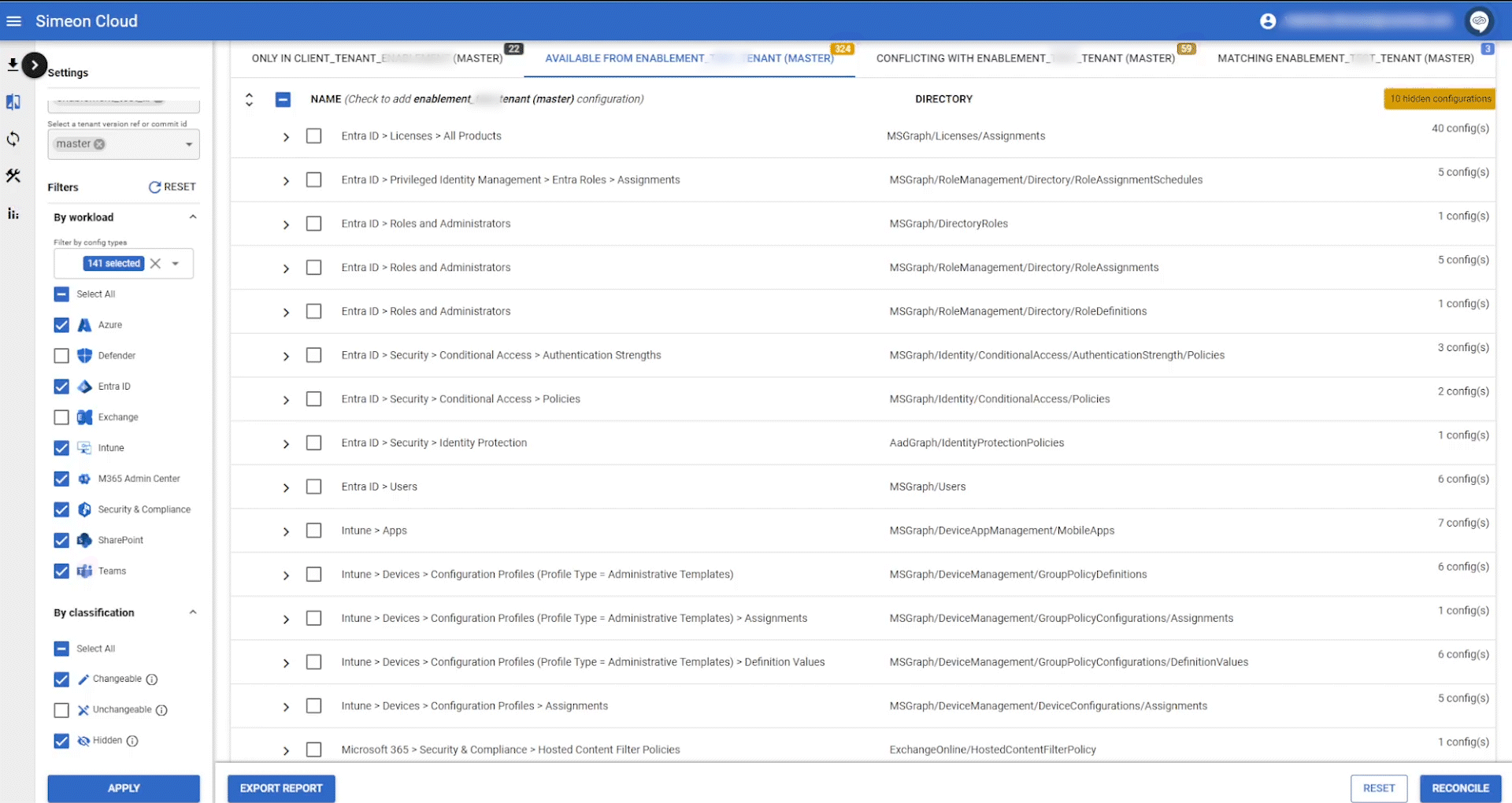
For the Conflicting with status, this functionality also allows you to see how the configuration compares to the baseline tenant and to resolve any property-level conflicts.