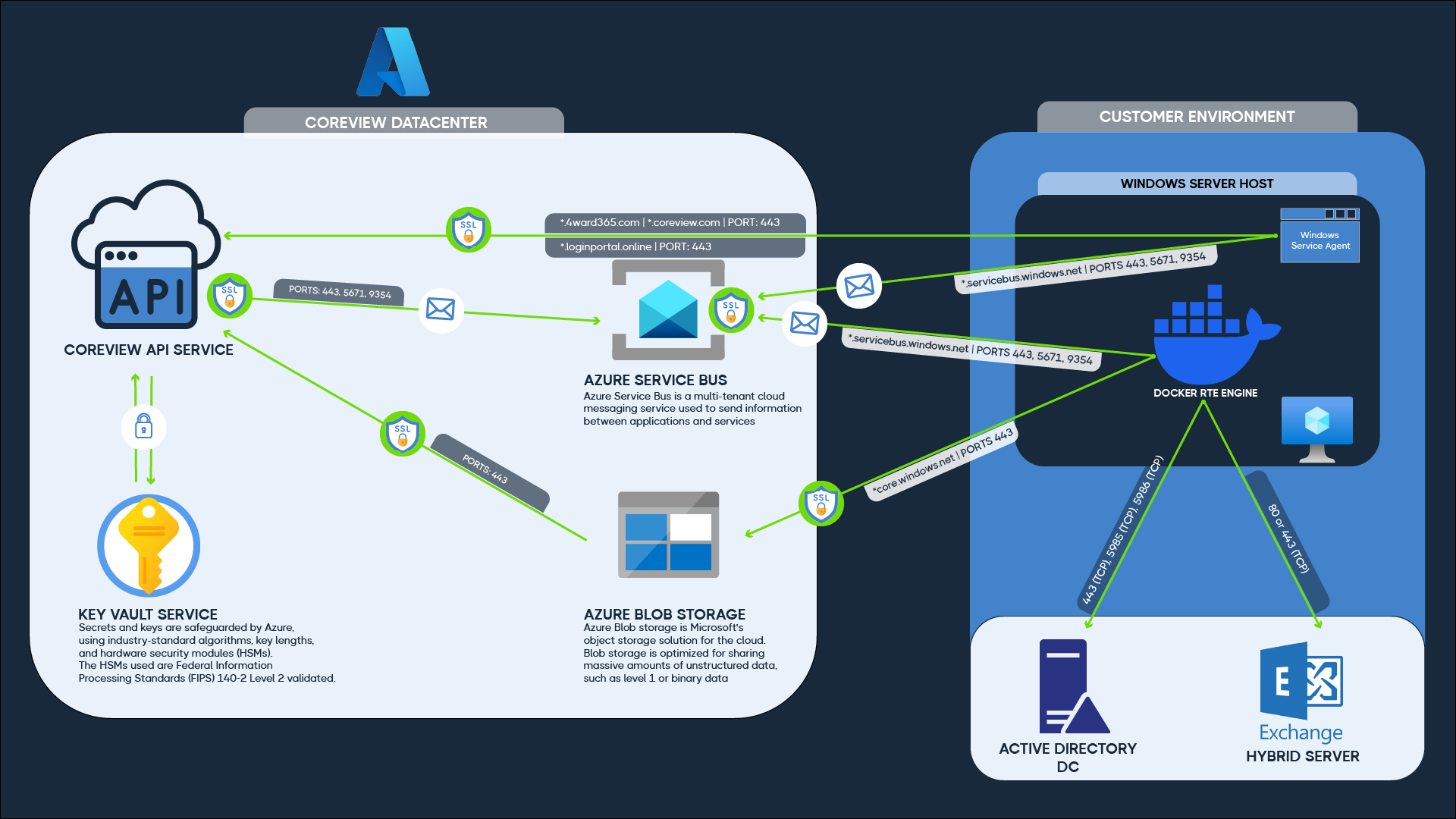The CoreView Hybrid Connector is a key technical component of CoreView’s platform, which allows you to rely on CoreView as a single pane of glass for 360-degree management of cloud-only accounts, on-premises-only accounts, or synchronized accounts.
The Hybrid Connector feature in CoreView is optional and can be added to your service for a yearly fee. For details, please reach out to your Technical Account Manager (TAM).
Definitions
Before we jump into a description of the Hybrid Connector, let's define a few key terms.
On-premises architecture
Your company's server is hosted within your organization's infrastructure and, in many cases, physically onsite. The server is controlled, administered, maintained, procured, etc., by your company, your in-house IT team, or an IT partner.
Hybrid infrastructure
It is a computing environment that combines an on-premises data center (also called a private cloud) with a public cloud, allowing data and applications to be shared between them.
Active Directory
Stores information about objects on the network and makes this information easy for administrators and users to find and use. Active Directory uses a structured data store as the basis for a logical, hierarchical organization of directory information.
ID Microsoft Entra (previously Azure AD)
A cloud-based identity and access management service. This service helps employees access external resources, such as Microsoft 365, the Azure portal, and thousands of other SaaS applications. ID Microsoft Entra also helps employees access internal resources like apps on your corporate intranet network and any cloud apps developed for your organization.
What CoreView's Hybrid Connector can do
Identity and access management can often pose challenges for organizations that have both on-premises and cloud environments. The Hybrid Connector simplifies the management of these hybrid environments by offering a unified console to oversee local AD (Active Directory) and Exchange data.
With CoreView's Hybrid Connector, administrators gain visibility into data through flexible searches and readily available reports. They can efficiently manage all user attributes, including Security Groups and Distribution Groups, by utilizing the search function or accessing the reports.
The CoreView Hybrid Connector is an optional feature specifically designed for organizations with hybrid environments.
Typical use cases for Hybrid Connector
Here are some use cases for leveraging the capabilities of the Hybrid Connector:
- Instant synched user provisioning
- Reset on-premises users' passwords
- Change on-premises group memberships
- Unlock both on-premises and synced users and set conditional access
- Enrich reporting with on-premises information
- Deprovision disabled users
- Create or modify on-premises users
- Create or modify on-premises mailboxes
- Enable Remote Mailboxes and migrate your mailboxes
- Automate on-premises tasks
- Manage any on-premises user property
If you'd like to know more about the Hybrid Connector or our on-premises capabilities, please feel free to contact our Technical Account Management (TAM) team.
Infrastructure
The image below details the architecture behind the Hybrid Connector's operational functions. It shows that deploying Azure components is not necessary. Nonetheless, we aim to display the components involved and the network flows they use.