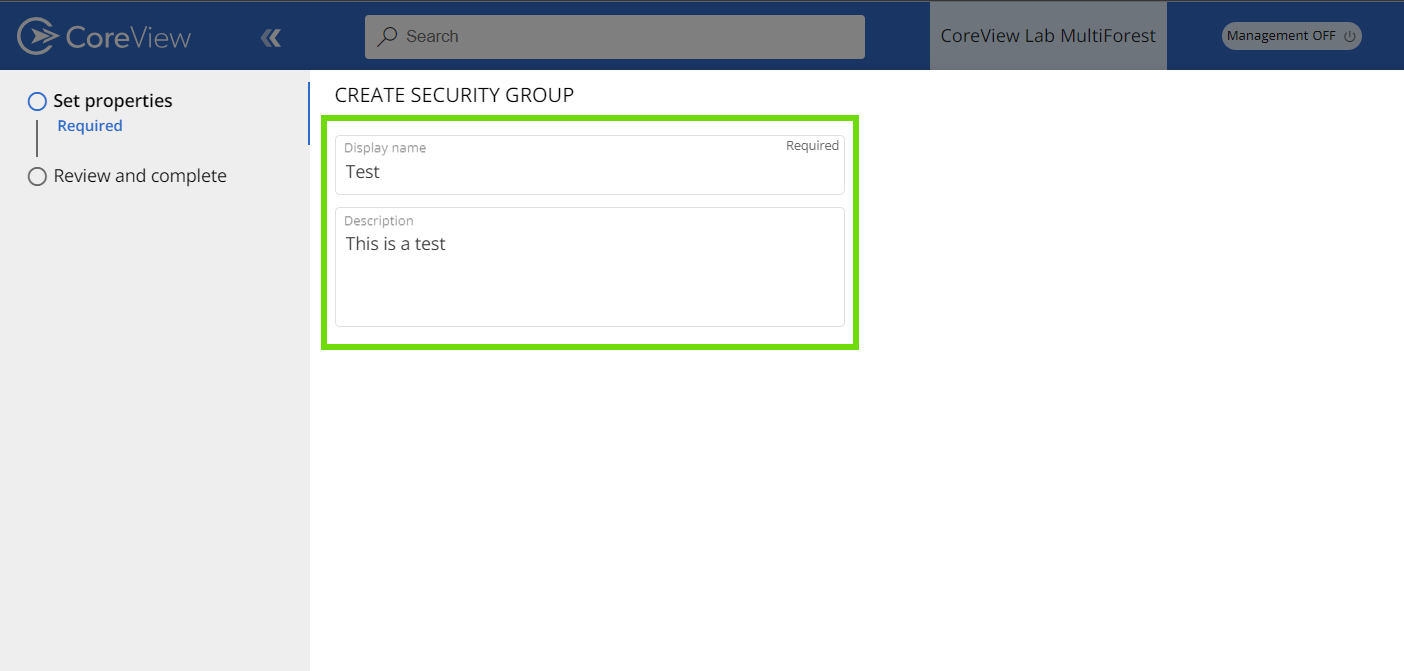This how-to guides you through understanding and configuring Distribution Groups using CoreView.
What are Security Groups?
Security Groups in Microsoft 365 are designed to grant access to resources such as SharePoint sites. They allow Tenant Administrators to manage access at the group level rather than assigning permissions to individual users for each resource.
Key considerations:
- Security Groups can include either users or devices, making them useful with mobile device management solutions such as Microsoft Intune.
- Membership can be configured as static or dynamic: dynamic membership automatically adds or removes members based on attributes such as department, location, or job title.
For more information, see “Compare types of groups in Microsoft 365 – section ‘Security groups'” in Microsoft documentation.
How to create Security Groups using CoreView
- Under “Actions”, click on “Management actions” and select “Security group”, then choose “Create security group”.
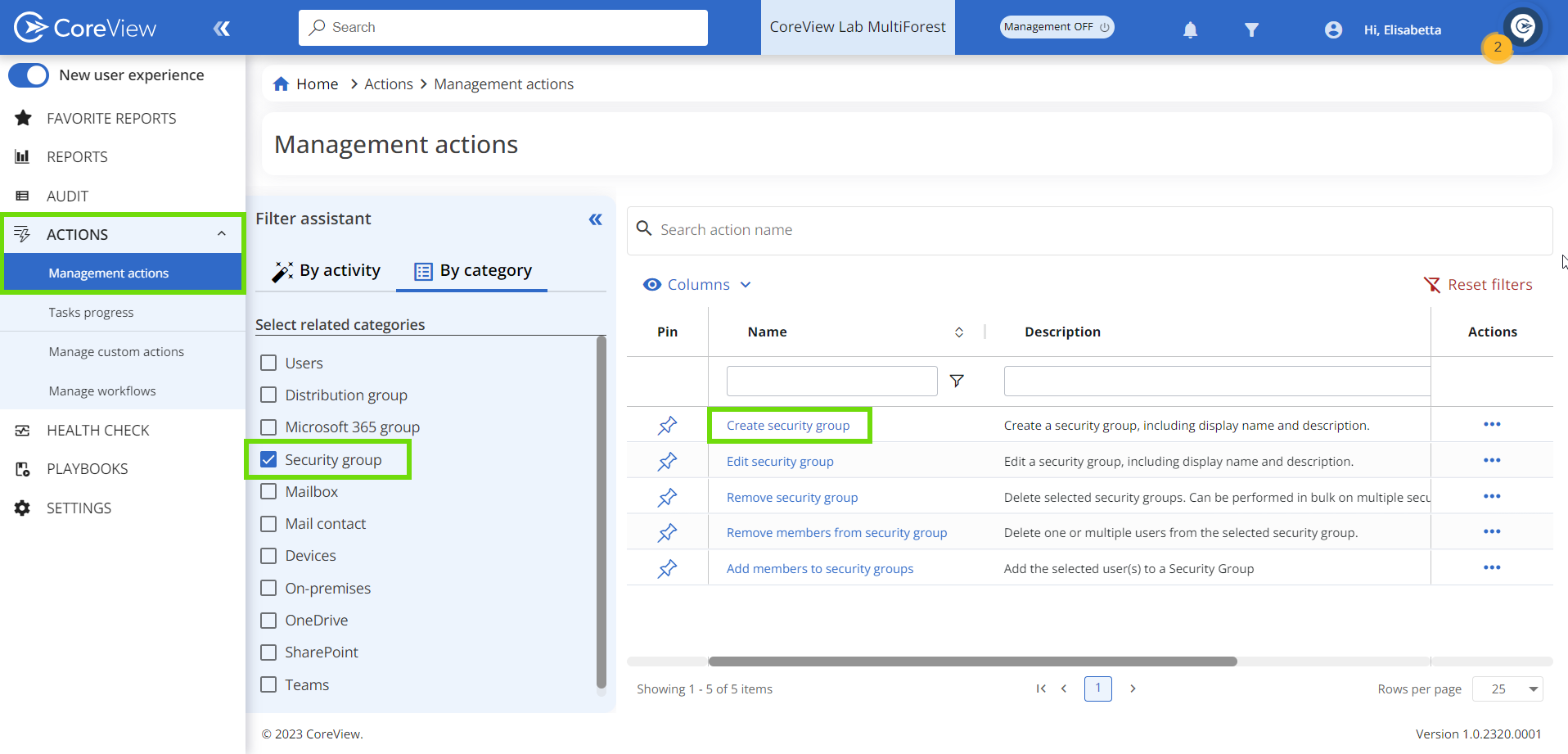
- Fill out the form with the desired security group name.