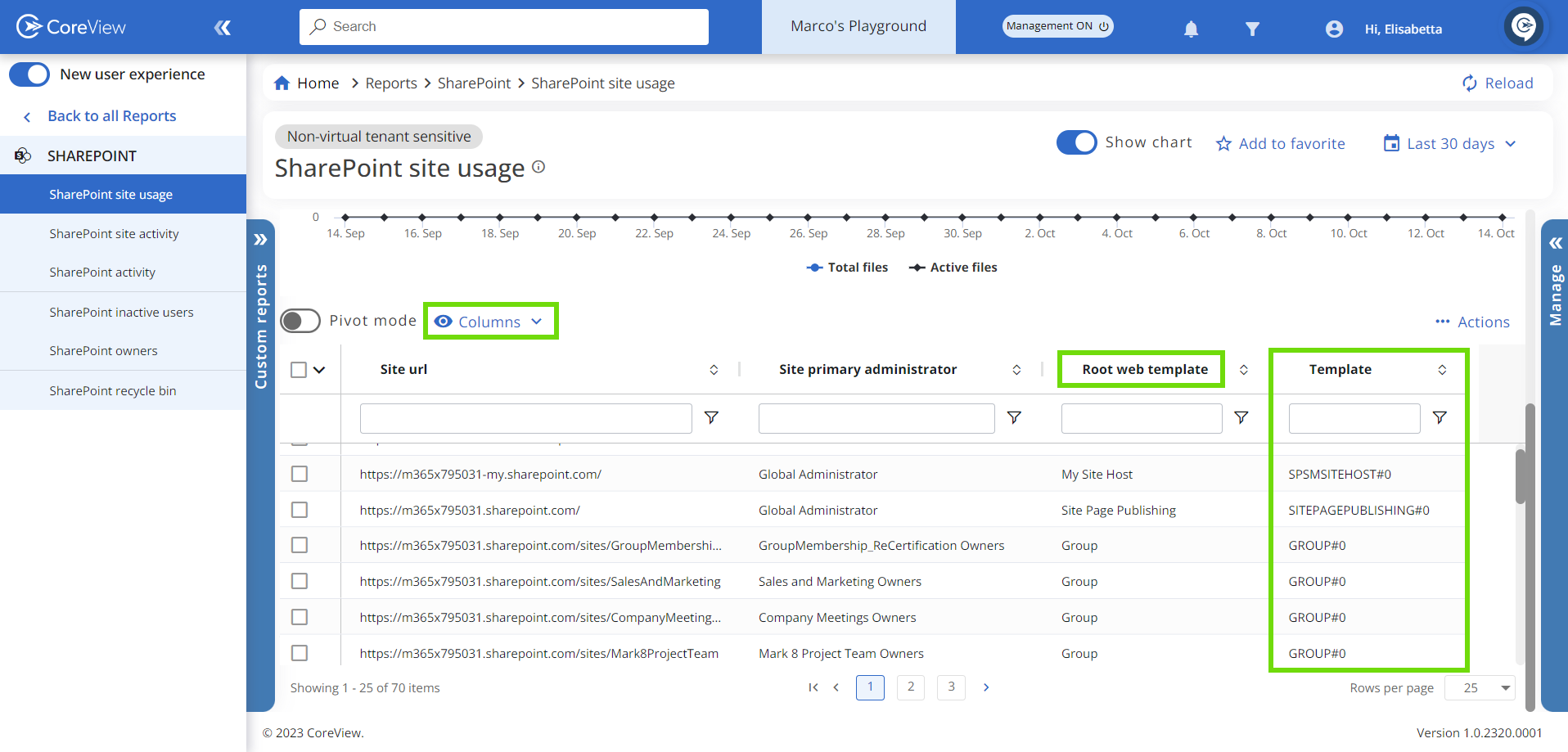This how-to will guide you through identifying the template used by a SharePoint Online site using CoreView.
- Under “Reports”, select “SharePoint” and choose “SharePoint site usage”.

- Ensure to scroll down and check if the “Template” and “Root web template” columns are selected. If not, you can select them from the list. By doing so, you'll be able to access the necessary information.