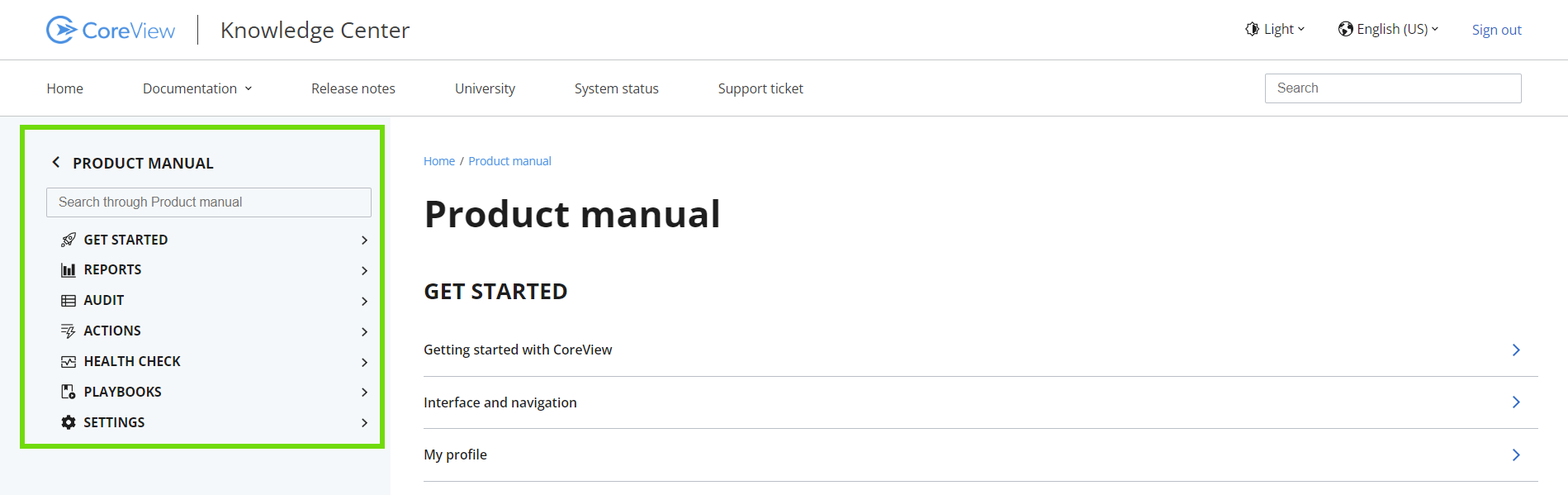Welcome aboard! We're thrilled to have you at CoreView's Knowledge Center!
This guide will walk you through the key areas of our knowledge base to get you up and running in no time.
How is our knowledge base structured?
Global search bar
At the top of the page, you'll find our global search bar, your best friend when you're hunting for something specific. Just enter your keyword(s), and our system will display the most relevant articles for your search.
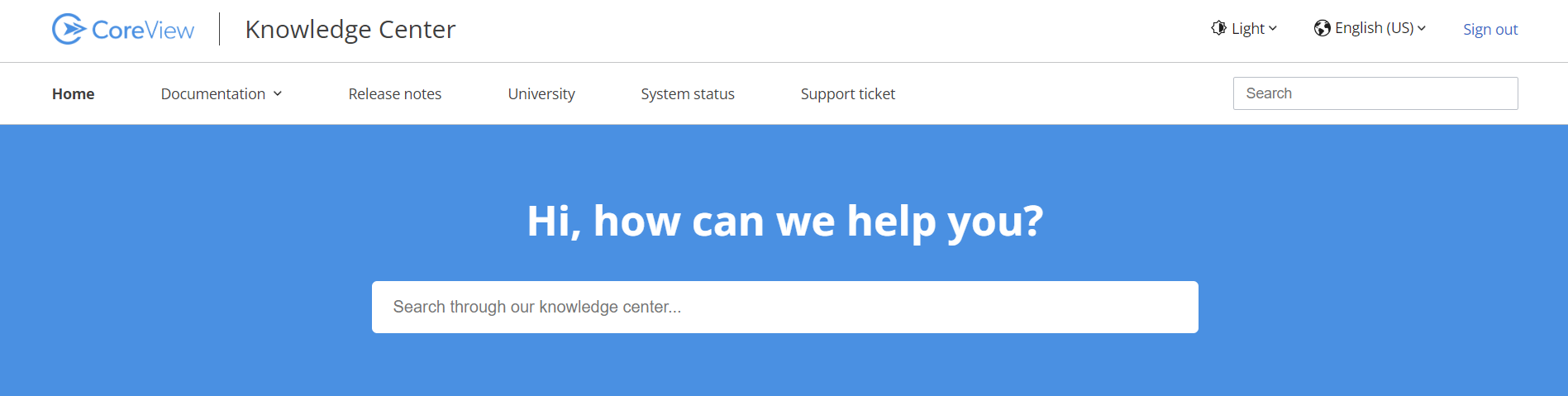
Trending topics
Just a scroll away, discover the latest trending topics. These are the articles making waves right now, typically following a recent release or a major new feature we've just rolled out. Stay in the loop with the news everyone's talking about!
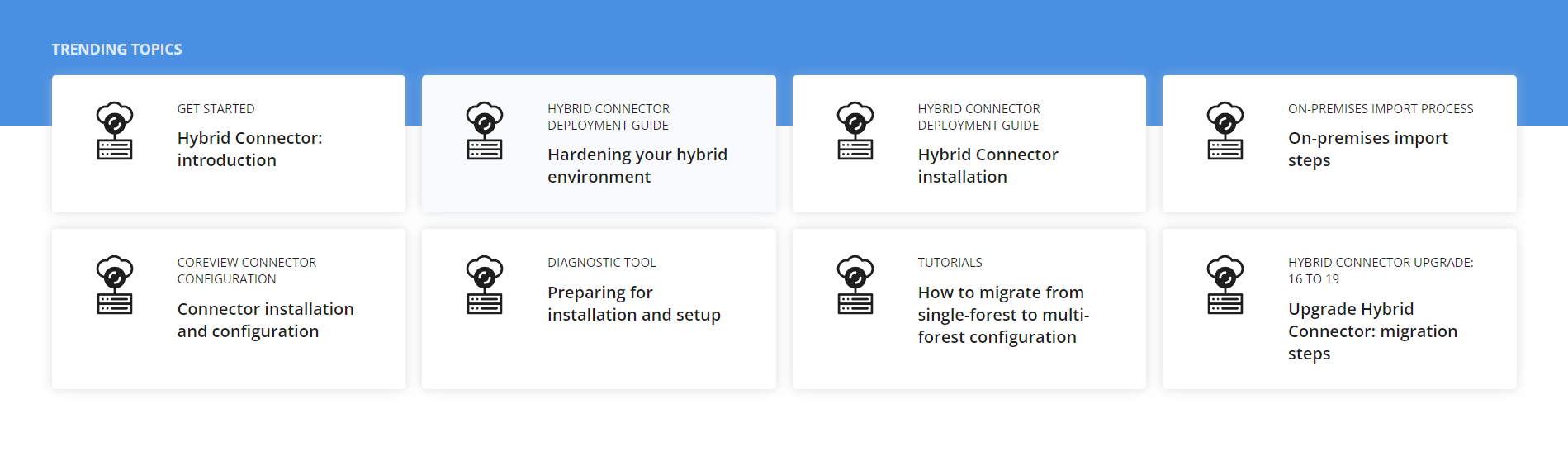
Resources
This section serves as a comprehensive hub for all our resources, spanning the Knowledge Center and beyond. Whether you're eager to explore our detailed product manual, practical tutorials, or the latest release notes, this is your one-stop destination for everything you need
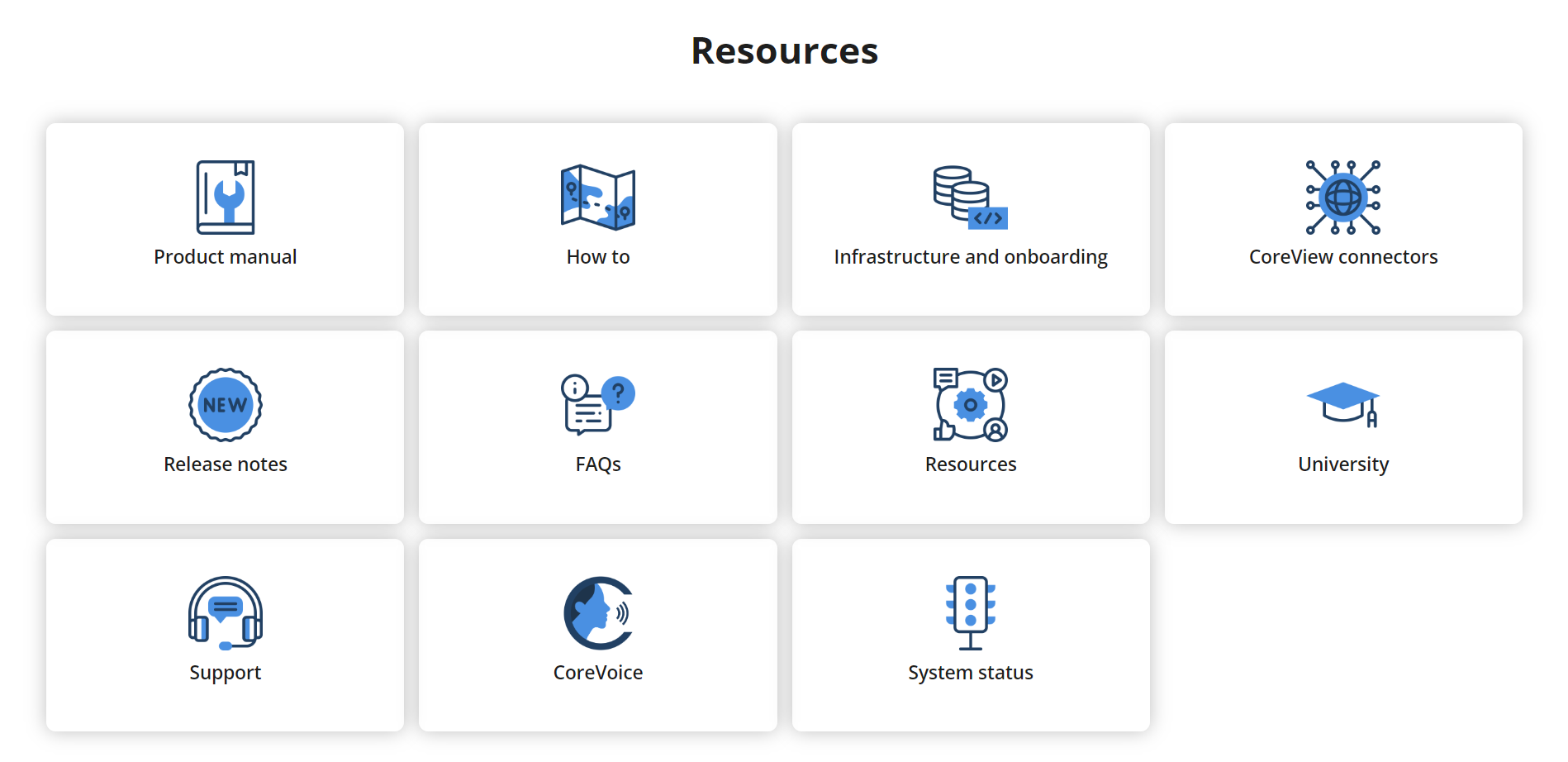
Product manual
Our product manual's menu reflects the portal's structure, making it a breeze for you to find the section you need.
Each section is broken down step by step, complete with screenshots and videos, and a handy table of contents in the right-end corner.
Feel free to read the entire article for a comprehensive understanding of the topic, or simply scroll down to the part that interests you - the choice is yours!