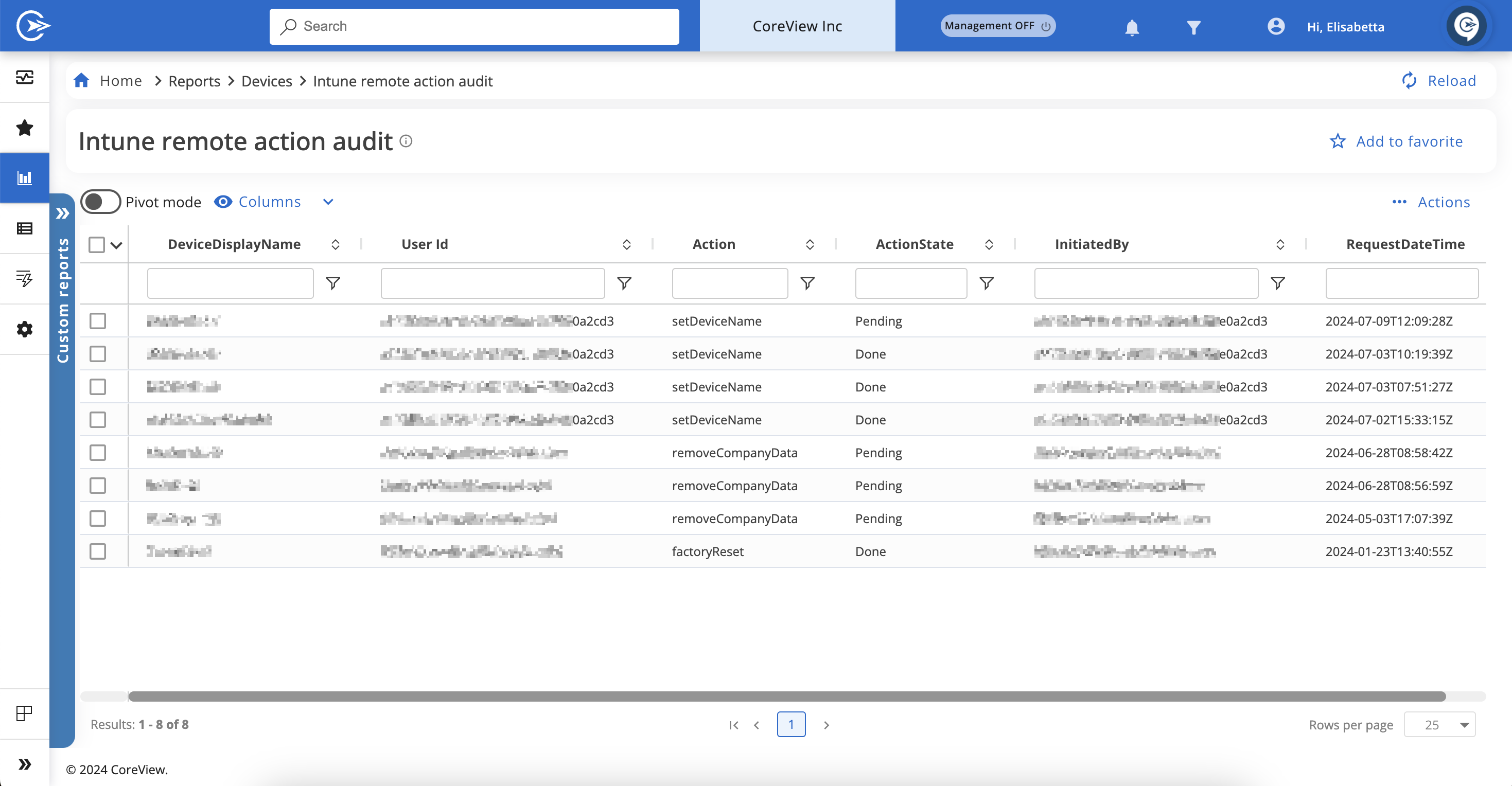The Intune management report series provides Tenant Admins and delegated operators with detailed information on policy deployment and device compliance status.
Access these reports by navigating to “Settings > Devices” from the side panel menu.
Intune Compliance and Configuration policies
The “Intune Compliance policies” and “Intune Configuration policies” reports display each policy’s creation date, last update, setting count, and the number of devices to which the policy applies. These reports identify devices that have errors with configuration policies or do not pass the assigned compliance policy checks.
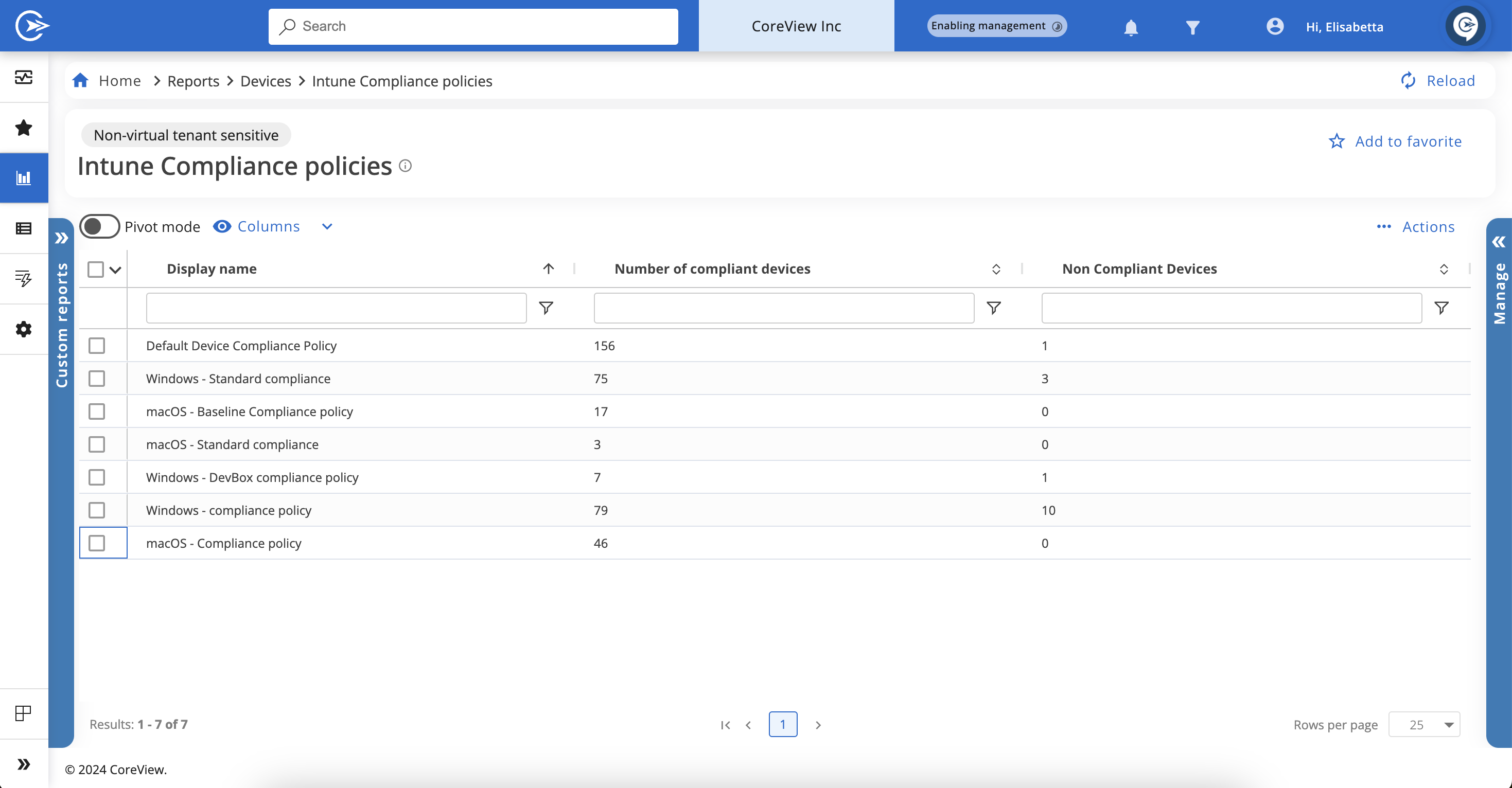
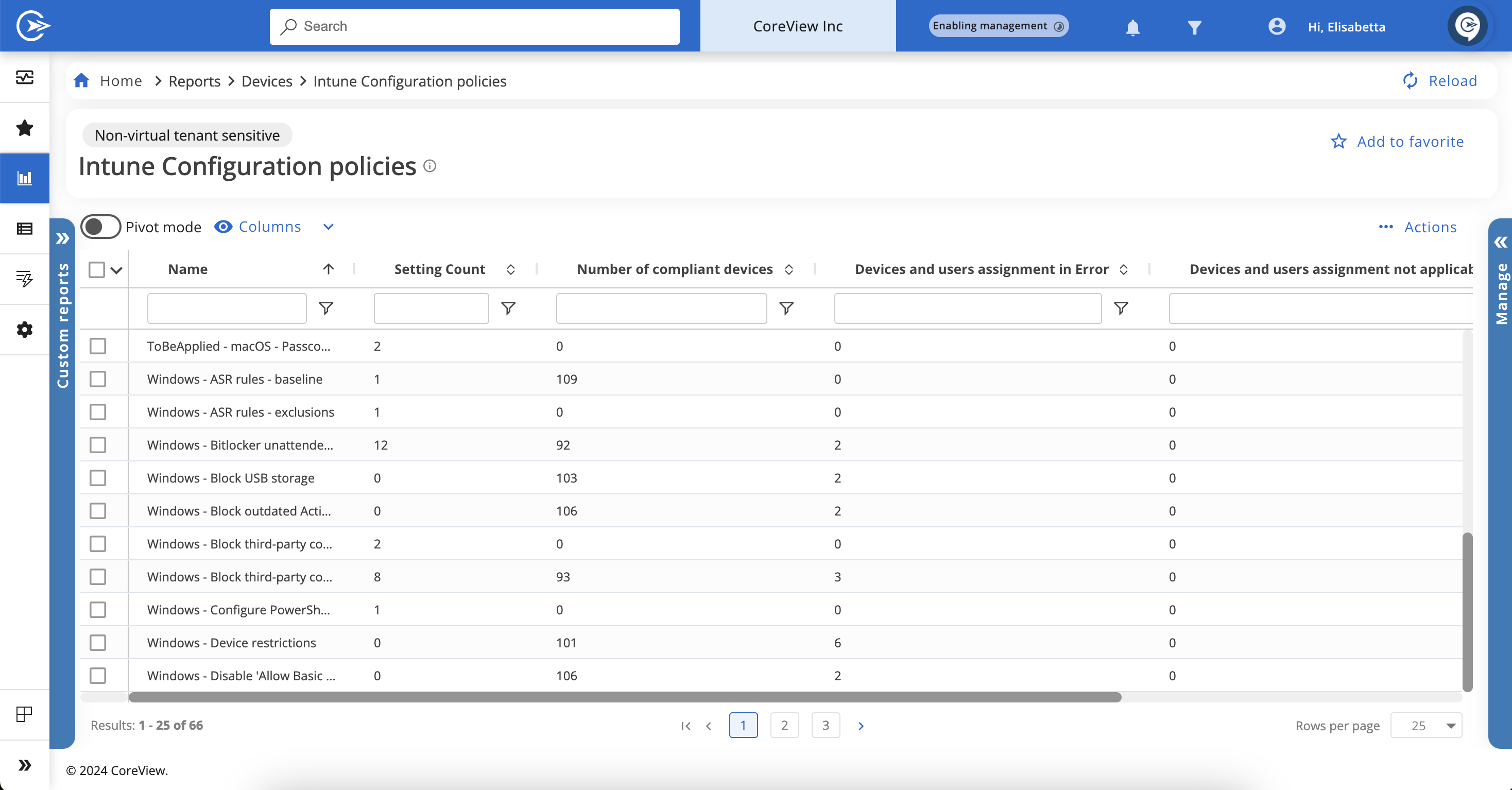
Filtering these policies by Virtual Tenant is not currently available.
Intune devices not compliant with Configuration policies
The “Intune devices not compliant with Configuration policies” report lists devices that fail configuration policy requirements. Columns include:
- Policy ID
- Policy name
- Policy settings names
- Policy status
- Compliance state
This information supports identification of devices with specific policy failures.
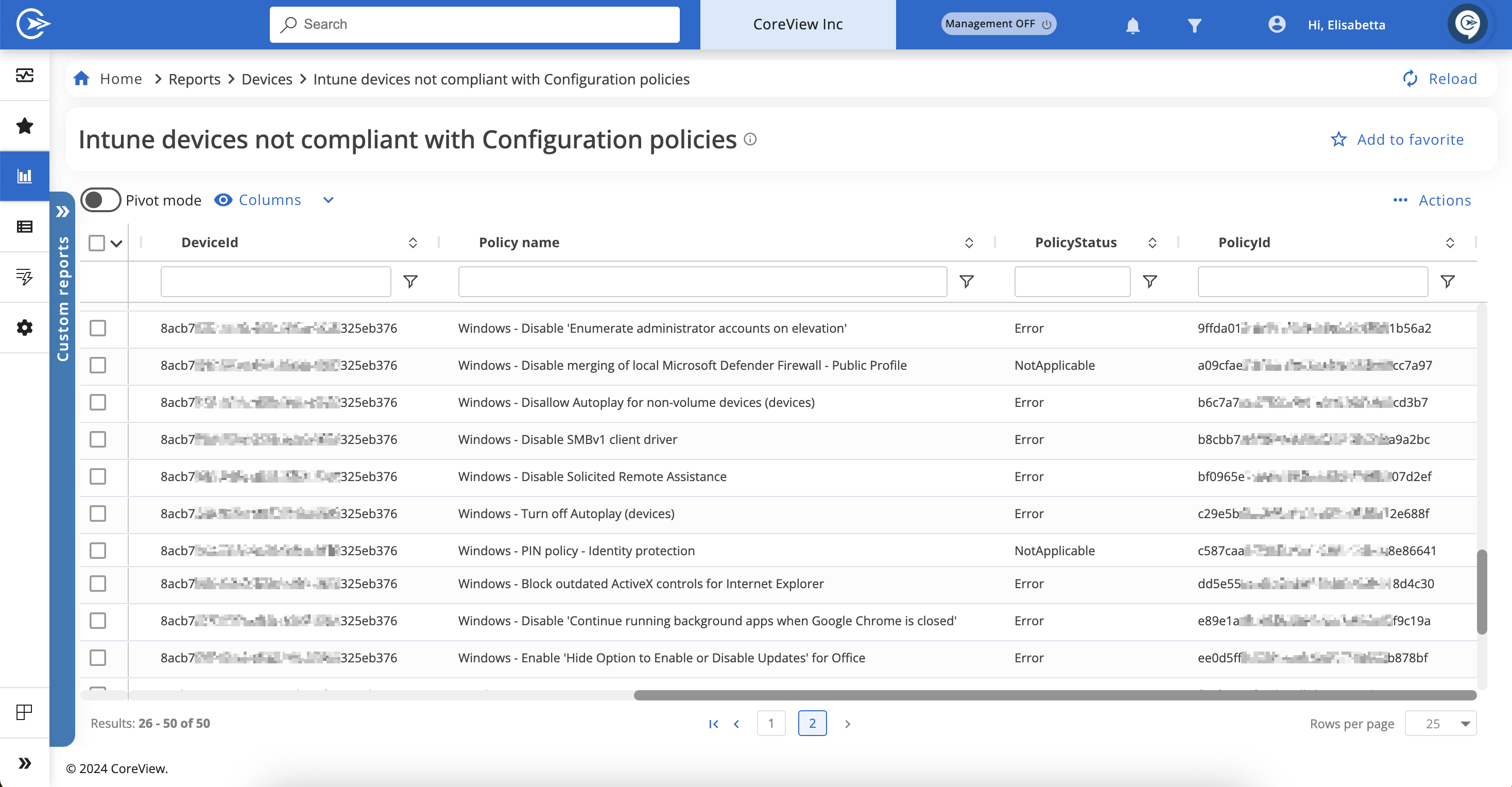
Intune devices not compliant with Compliance policies
The “Intune devices not compliant with Compliance policies” report displays devices that do not meet compliance requirements for assigned policies. Included columns are:
- Policy ID
- Policy name
- Policy settings names
- Policy status
- Compliance state
Tenant Admins can use these details to troubleshoot compliance failures.
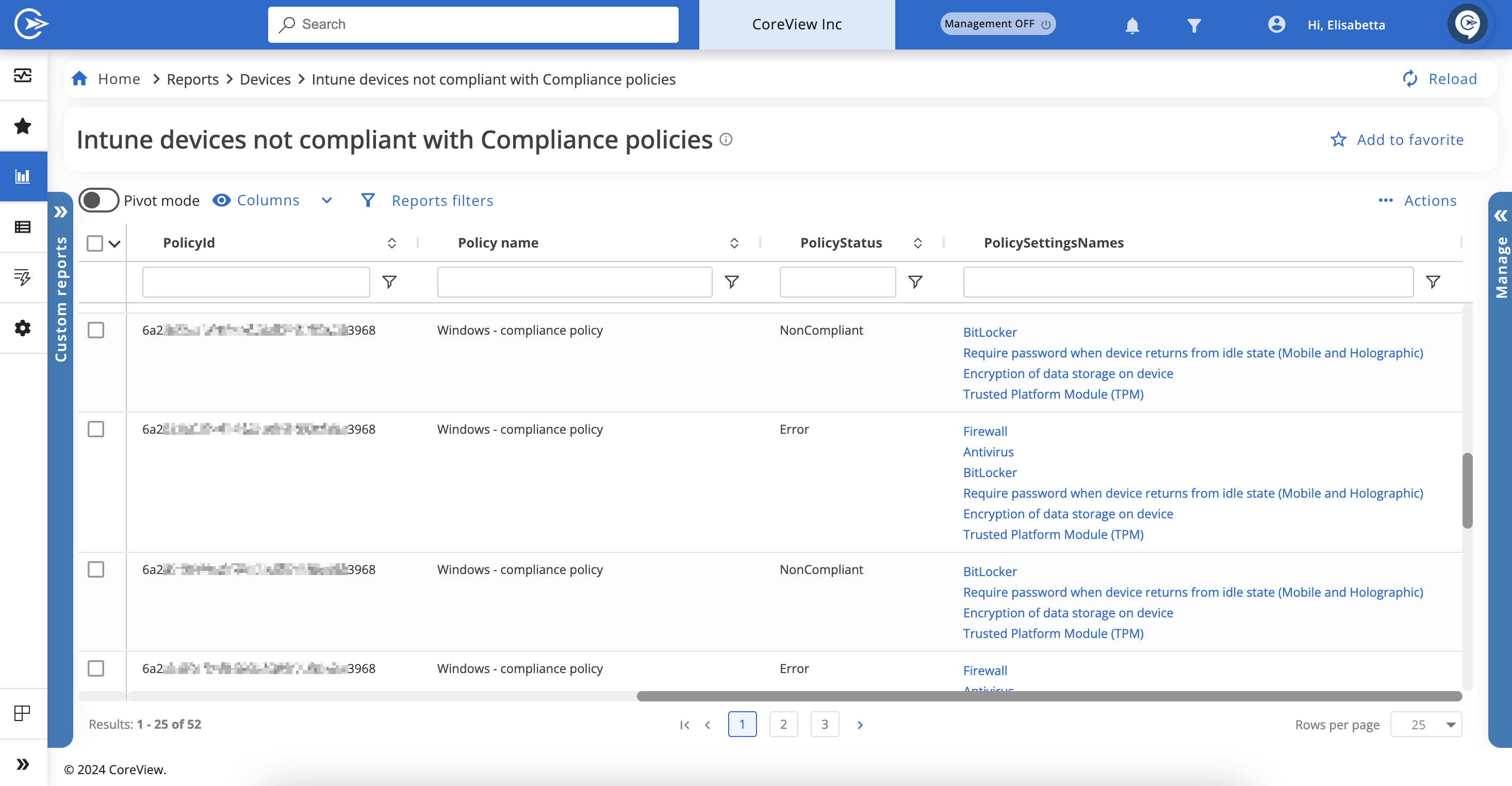
Intune devices not compliant with Encryption policies
The “Intune devices not compliant with Encryption policies” report identifies devices by the following compliance status categories:
- Non-applicable
- Non-compliant
- Error
- Conflict
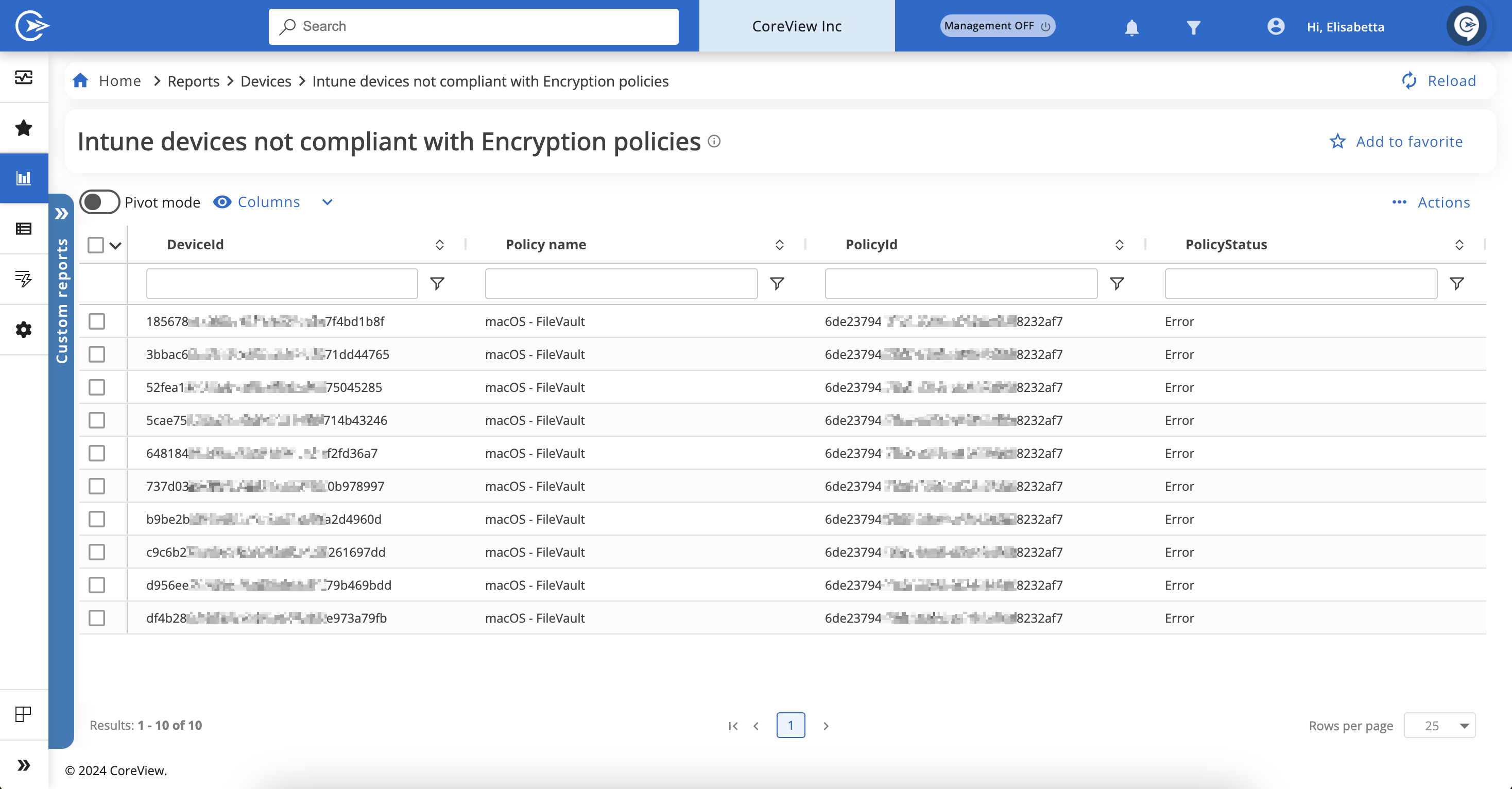
Intune remote action audit
The “Intune remote action audit” report records remote actions (such as wipe and lock) taken on devices for audit tracking purposes.