The Essentials package equips you with robust reporting and a set of Out-of-the-box playbooks designed to facilitate the management of your tenant. This article aims to guide you in identifying the tools available to you and their locations within the CoreView app.
Interface and navigation
The side panel menu grants you access to the following items:
- Governance center
- Favorite reports
- Reports
- Settings
Favorite reports
This section contains all the reports that you have marked with a star, allowing for easy access.

Reports
Here, you'll find pre-built reports, which span a variety of topics and promote efficient organization. Each report includes a suite of standard features, allowing you to duplicate, save, or add it to your favorites.
For more information, please visit the “Reports” section.
Governance center
The Governance center is a set of widget-based dashboards that offer a comprehensive snapshot of the governance of your Microsoft 365 environment. Serving as a single pane of glass, it provides a consolidated view across all playbooks and policies. For further details, please refer to the “Governance center: Interface and navigation” article.
Settings
This section contains the following sub-items:
- Organization settings
- Playbooks
- Operators
- Audit log
Continue reading to learn more about each setting.
Organization settings
In this section, you can manage or view details about your organization. For more information about the different tabs available in this section, please follow the links below:
Playbooks
This section allows you to view your “Playbook Policy Library”. On the left side, the Filter Assistant lets you select the policies you wish to view. Each policy is displayed within a “Policy Box”.
Within this box, you can perform various actions, such as accessing full reports, enabling policies and remediations, setting policies as public, and editing policies.
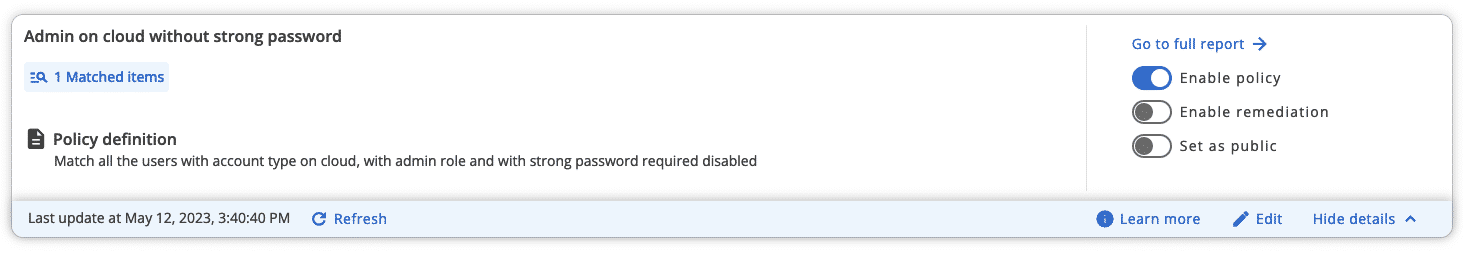
Operators
This section allows you to create, delete, and manage your operators. For more details, please visit the “Organize and manage operators” section.
Please note that in this product, all operators have a tenant admin role. As such, no roles will be displayed under “Settings > Operators > Personal info”.
Audit log
Here, you'll find a list of all activities performed in CoreView. This enables you to track and monitor actions performed by every operator. For additional information, please refer to the “CoreView audit report” article.
