September 25 enhancements
COREVIEW APP
Improved Global Search experience: the search bar now prominently displays your recent searches for quick access. Additionally, find what you need faster with the new “Most used” tab showcasing frequently accessed items, and “My shortcut” for your favorite and pinned content.
Preview
GOVERNANCE CENTER
Enhanced detail viewing: now, when you click “See details” in Governance Center widgets, you'll be directed to a new page for a clearer view and easy sharing of the URL.
Preview
REPORTS
Streamlined device management: with the integration of the “Mobile” category into “Devices”, you'll now find all mobile actions conveniently located under the “Devices” section in the Manage panel.
This enhancement was inspired by a CoreVoice idea.
Preview

Workflow execution from SharePoint Sites: execute workflows directly on “SharePoint sites” items through the Manage panel in the report, enhancing efficiency and control.
This enhancement was inspired by a CoreVoice idea.
Preview

Enhanced Calendar permission search: the search functionality within the “Calendar permissions” report has been enhanced. You'll now receive ongoing updates about the search status, including notifications when no results are found, for a smoother experience.
Preview
SETTINGS
Custom Playbook category management: you can now edit custom Playbook categories directly in Settings. Simply click on the ellipses next to the category in the Filter Assistant and select “Edit”. A step-by-step wizard will assist with renaming the category and selecting relevant policies.
Preview
WORKFLOWS & ACTIONS
Granular control over Enterprise app permissions: introducing the “Remove service principal application permissions” workflow action, enabling precise control over the app permissions for each service principal in your tenant.
Note: an additional Graph permission is required to use this feature.
Preview

Refined workflow input visualization: workflow execution inputs have been improved for better clarity, with each group of fields now easily distinguishable to streamline your process.
Preview

Clearer error messages: error messages for custom actions are now more readable, as we've decoded HTML entities for user-end clarity.
This enhancement was inspired by a customer's request.
September 11 enhancements
GOVERNANCE CENTER
Custom policy management: effortlessly link custom policies with predefined Playbooks during the creation or management process, utilizing the newly integrated dropdown menu for seamless association.
Preview

Smart panel update: we've transitioned from using smart panels like the Filter Assistant and Quick Actions panel to a more compact button format to conserve screen space.
Preview
REPORTS
“Favorite reports” menu: this section will become visible only if the user has marked at least one report as a favorite, streamlining the user interface for a more personalized experience.
Preview
Customizable report display: enhance your user experience by customizing the number of rows displayed in your reports, allowing for a more tailored view.
This enhancement was inspired by a CoreVoice idea.
Preview
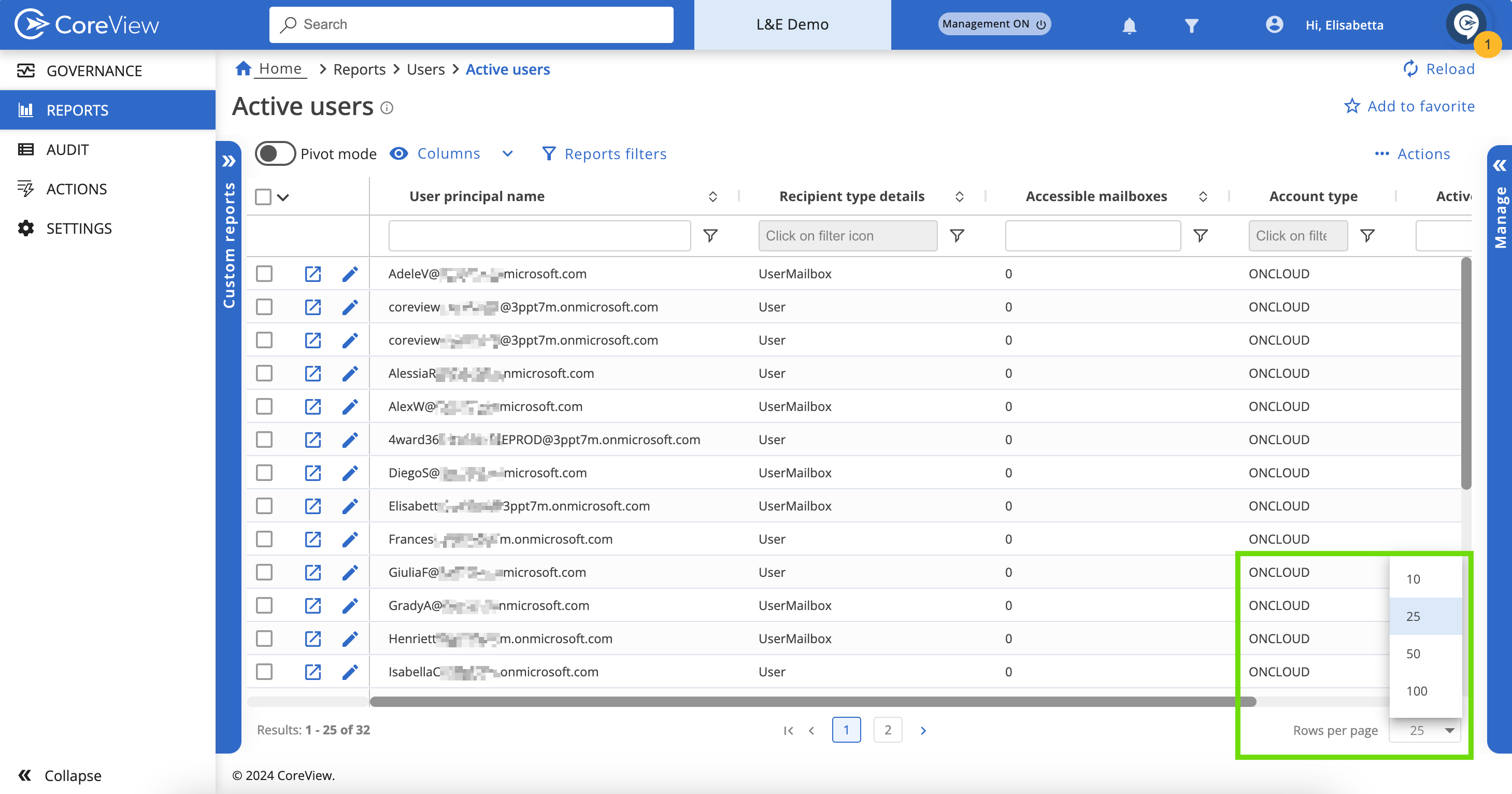
PLAYBOOKS
Playbook categories management: it's now possible to delete categories linked to Playbook directly from the “Other filters” tab. Just click on the ellipses next to the category you wish to remove and select “Delete” for streamlined category management.
Preview
WORKFLOWS / MANAGEMENT ACTIONS
SharePoint actions: we’ve enhanced the management of SharePoint quotas for streamlined administration:
- The option to set the storage quota warning level as a percentage of the total quota is now available for SharePoint sites.
- In the “Set SharePoint quota” action, storage quotas can now be directly specified in gigabytes (GB).
Preview

WORKFLOWS
CSV error management: a new informational banner now guides users on the criteria for successful workflow CSV uploads. Additionally, an error popup will alert users if their uploaded CSV fails to meet these requirements, ensuring smoother data processing.
Preview
If/Else branch action duplication: enhance your workflow setup by easily replicating actions across different branches of an If/Else condition, simplifying and accelerating the workflow setup process.
This enhancement was inspired by a CoreVoice idea.
Preview
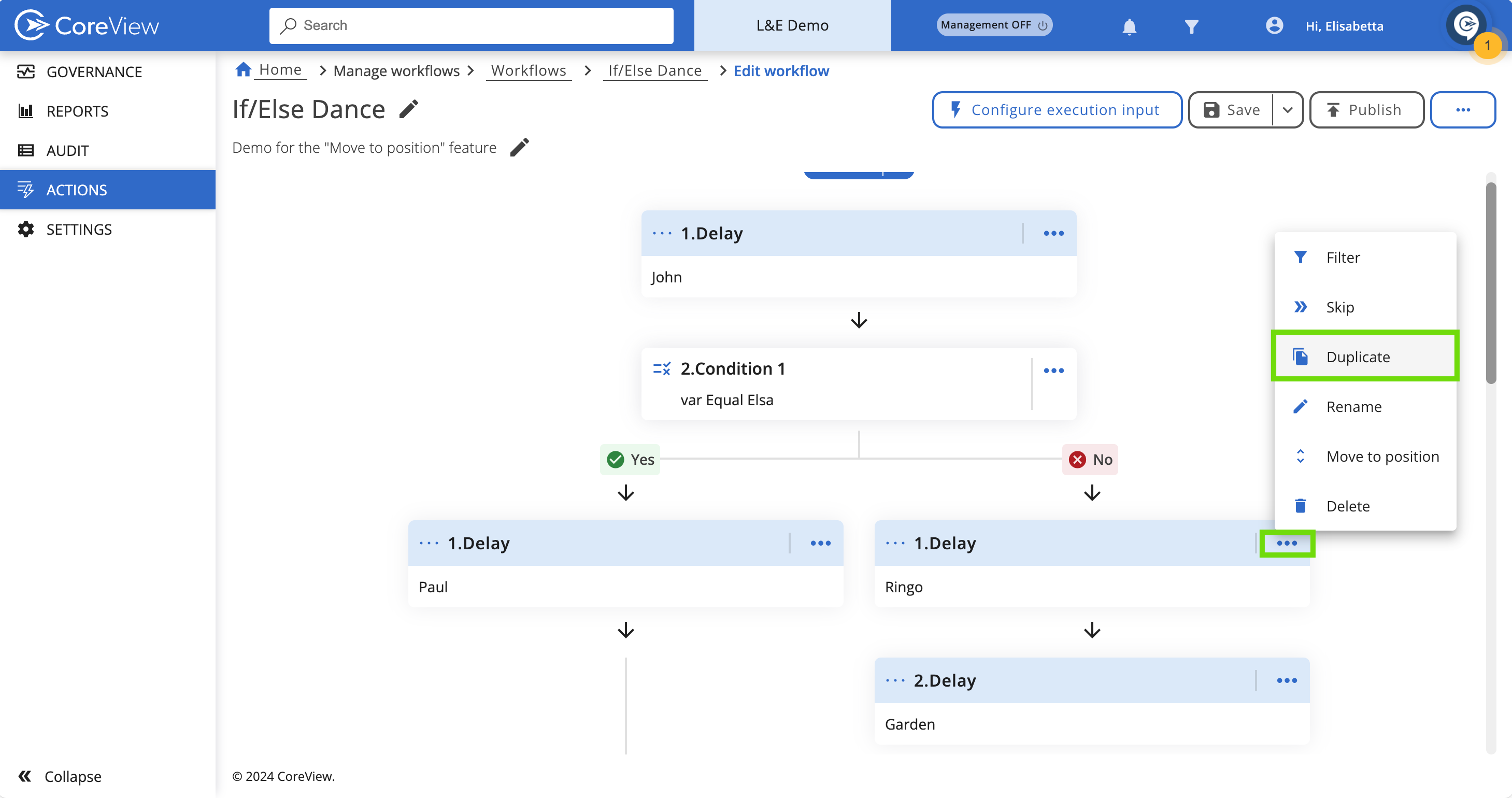
New Entra ID app action: a new workflow action, “Update service principal delegated permissions”, allows you to customize permissions according to your security requirements.
Preview

SETTINGS
“Operators” page filtering: we’ve introduced new filtering capabilities on the “Operators” page under Settings, allowing you to filter by operator types (user or groups) and operator roles for streamlined navigation and management.
This enhancement was inspired by a CoreVoice idea.
Preview
Enhanced V-Tenant performance: V-Tenants can now support up to 800,000 resources, and an operator can manage up to 100 V-Tenants.
COREVIEW APP
New login page: CoreView now exclusively supports SSO login with Microsoft accounts. All login interfaces are now updated for improved security and user experience.
Note: demo environments are accessible via email and password at demo.coreview.com.
Preview
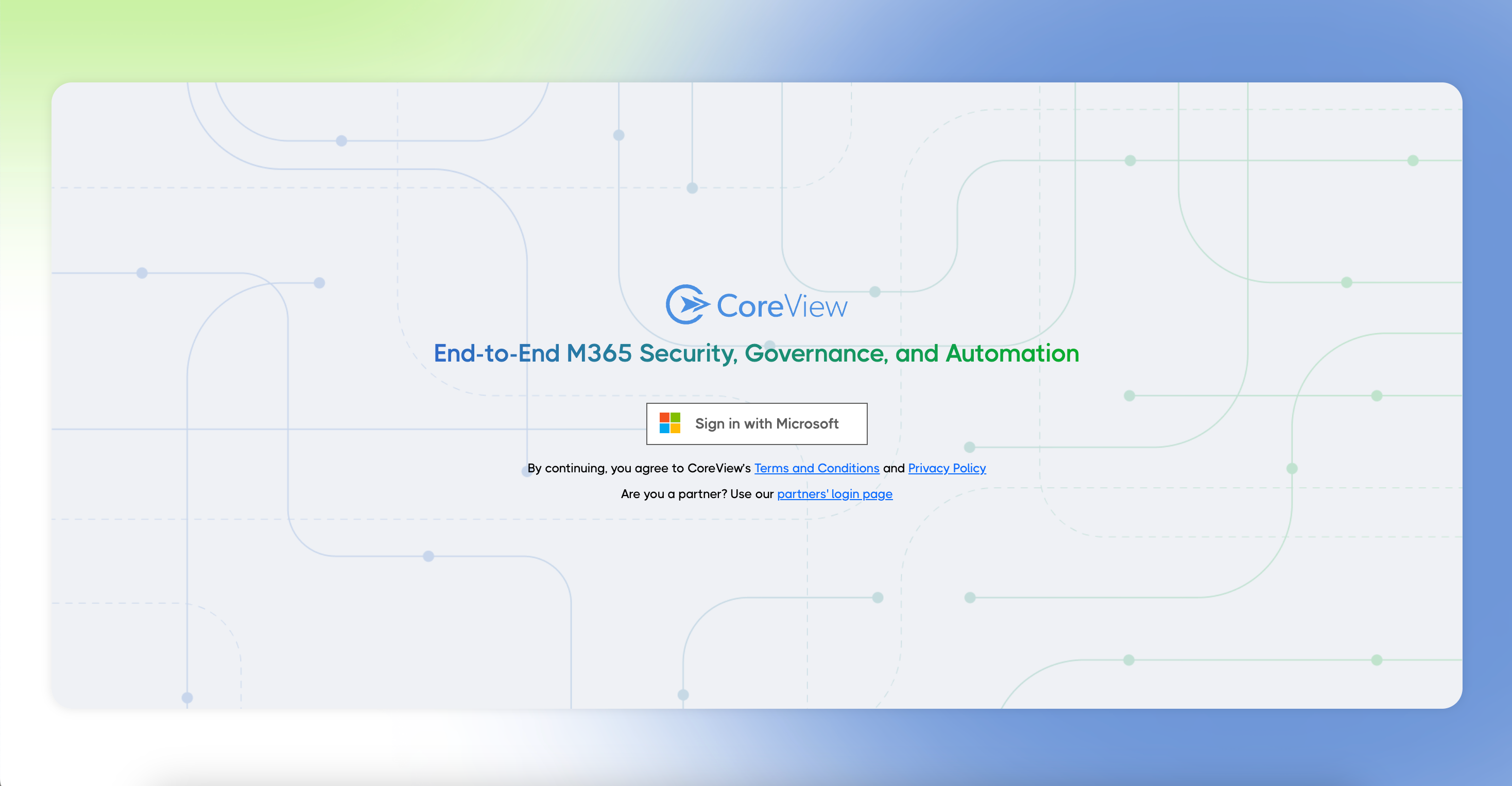
ONBOARDING
Enhanced onboarding wizard: all CoreView consents can now be granted directly within the onboarding wizard through a new “Configuration” step. A recap screen provides an overview of actions taken for review, and an “I’ll do it later” checkbox has been added to each consent, ensuring none are overlooked.
Preview
