Problem
When opening the BitLocker keys report no data is shown and your are not able to view and manage their BitLocker keys.
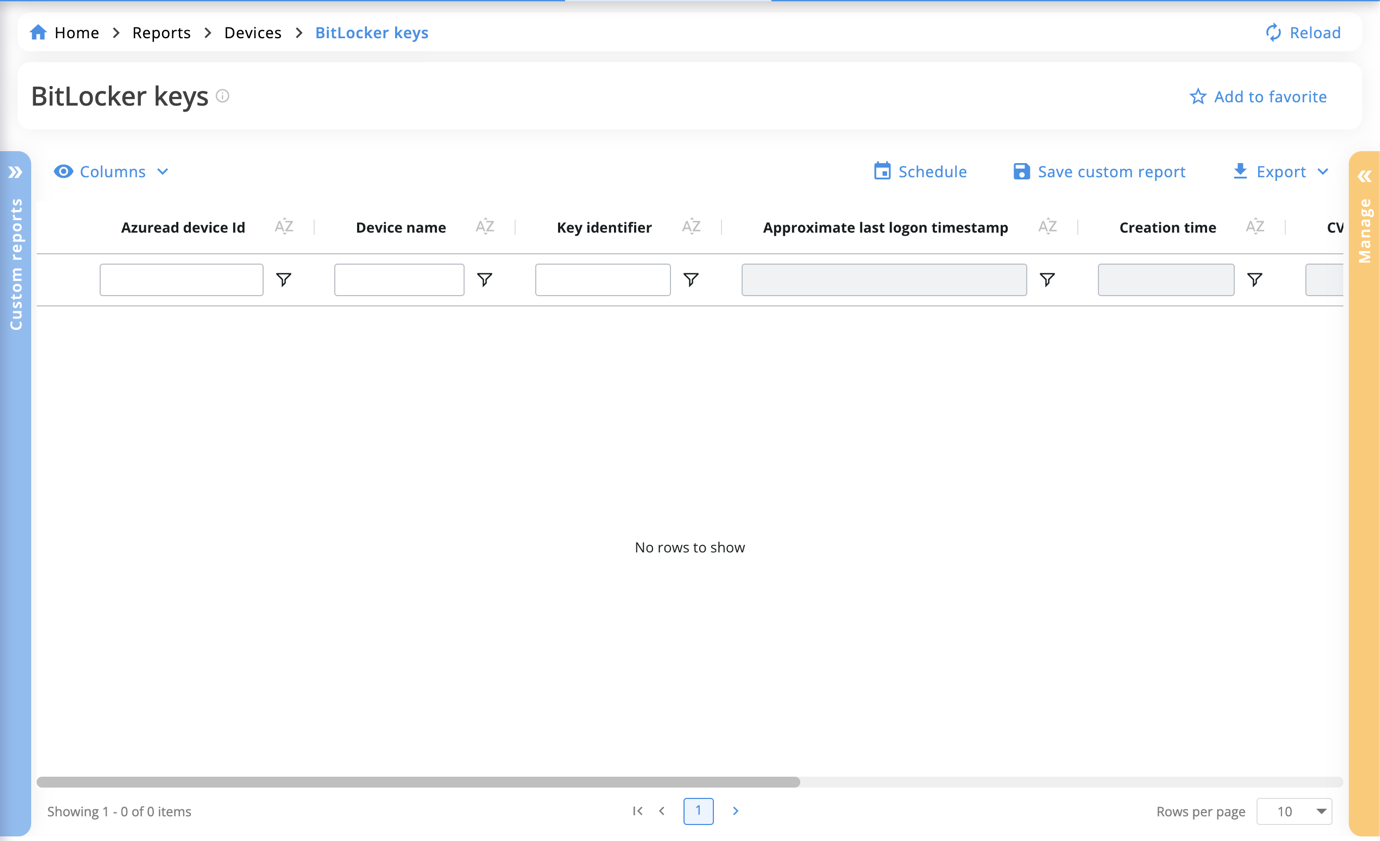
Explanation
This issue is caused by extra-consents that needs to be granted to retrieve data for the BitLocker API Integration.
Solution
To ensure that data is displayed in the BitLocker keys report and to be able to view and manage BitLocker keys, it is essential to grant additional consent. This allows for the retrieval of data for the BitLocker keys report.
For instructions on how to grant consents, refer to the article “Consent management – Section 'Grant extra-consent'” in our documentation.
