The “View” function provides a comprehensive overview of your report schedule details. It can be found only in your “Scheduled” reports.
It enables you to:
- Inspect “Schedule settings”: this includes the report name, its description (if provided), the scheduled time, and the recurrence pattern.
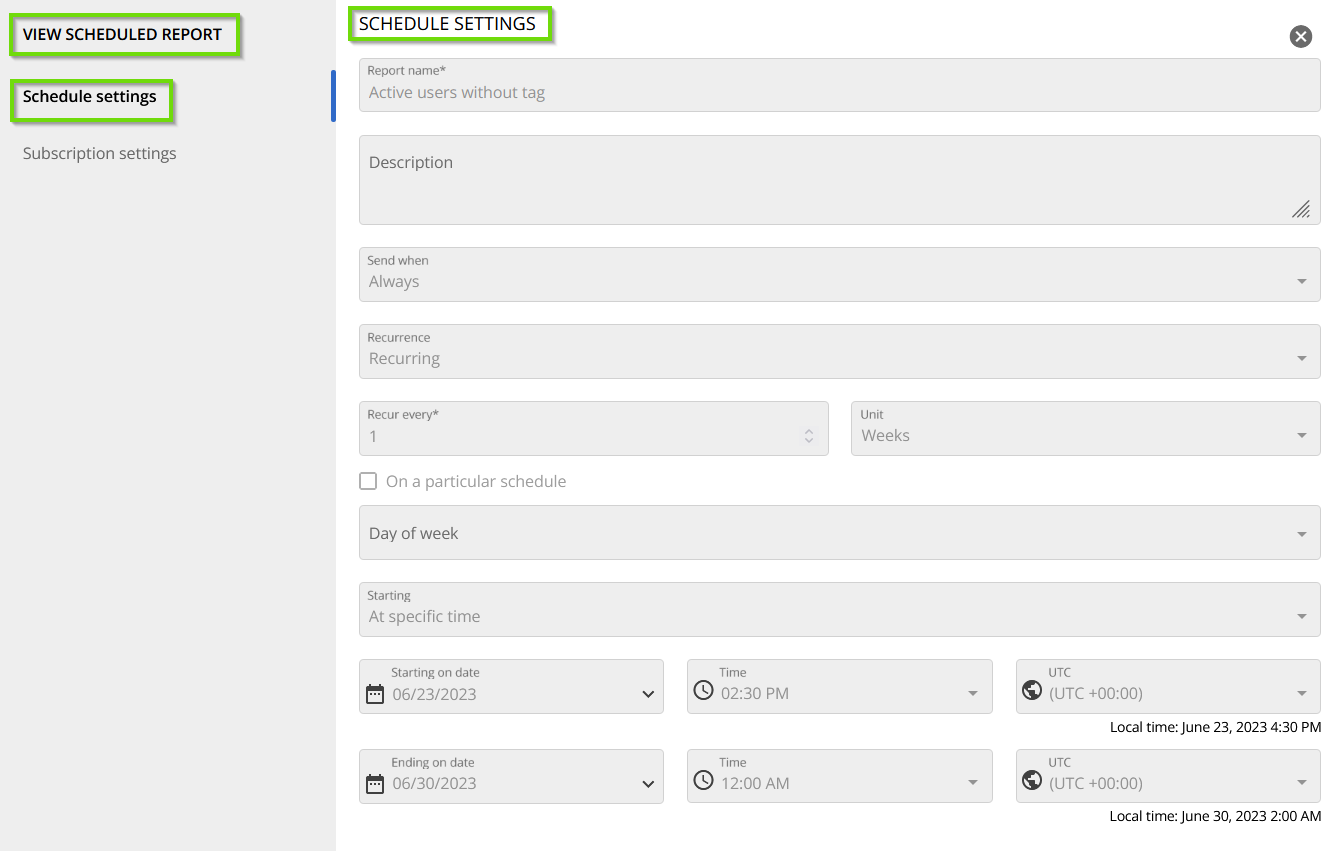
- Examine “Subscription settings”: you can check the subscribed users' email addresses, verify if there are any text comments, and identify the report's format.

In essence, the "View Function" serves as a tool to review and confirm all your report settings and subscriptions.
