Navigating the “Reports” section of your interface is made simple and straightforward with the instructions detailed in the following sections.
Starting with a simple click on “REPORTS” in the sidebar, you'll be introduced to an extensive menu. As depicted in the following image, this menu contains sections for “Custom Reports”, “Scheduled Reports”, and “Exported Reports”.
In addition to these, you will gain access to the “Operational Reports”, “Users”, “Groups”, “Licenses”, and “Devices” sections. You will also find segments pertaining to 'Exchange', “SharePoint”, “OneDrive”, “Teams”, “Teams Voice”, and “Yammer”.
Finally, you can explore the “Security” and “Mail Traffic” sections.
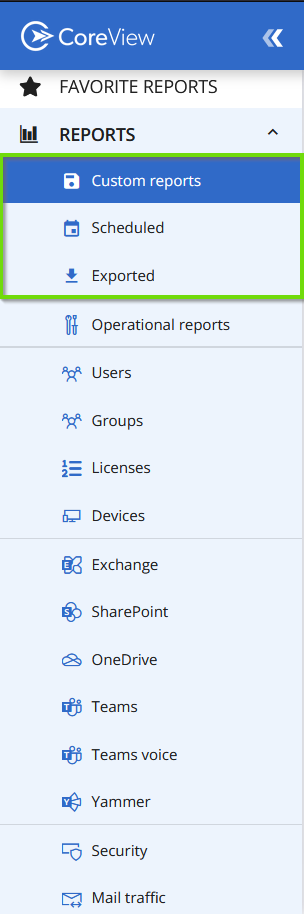
By clicking on each item, an additional menu revealing further options will open, such as:

Each report or section allows you to access various functionalities, both to organize and manage your reports and to visualize them.
