Virtual Tenants are not available in the Essentials and Professional solutions, but they can be purchased as an add-on.
To manage existing V-Tenants, click on the name of a Virtual Tenant to access its “Summary” page within the “Manage Virtual Tenants” panel. A detailed guide is available here.
To edit Virtual Tenant details:
- Click the pencil icon labeled “Edit” found in each section.
- Go to the section you want to edit by selecting it from the sidebar, then make your changes.
- Click “Submit” to save your updates.
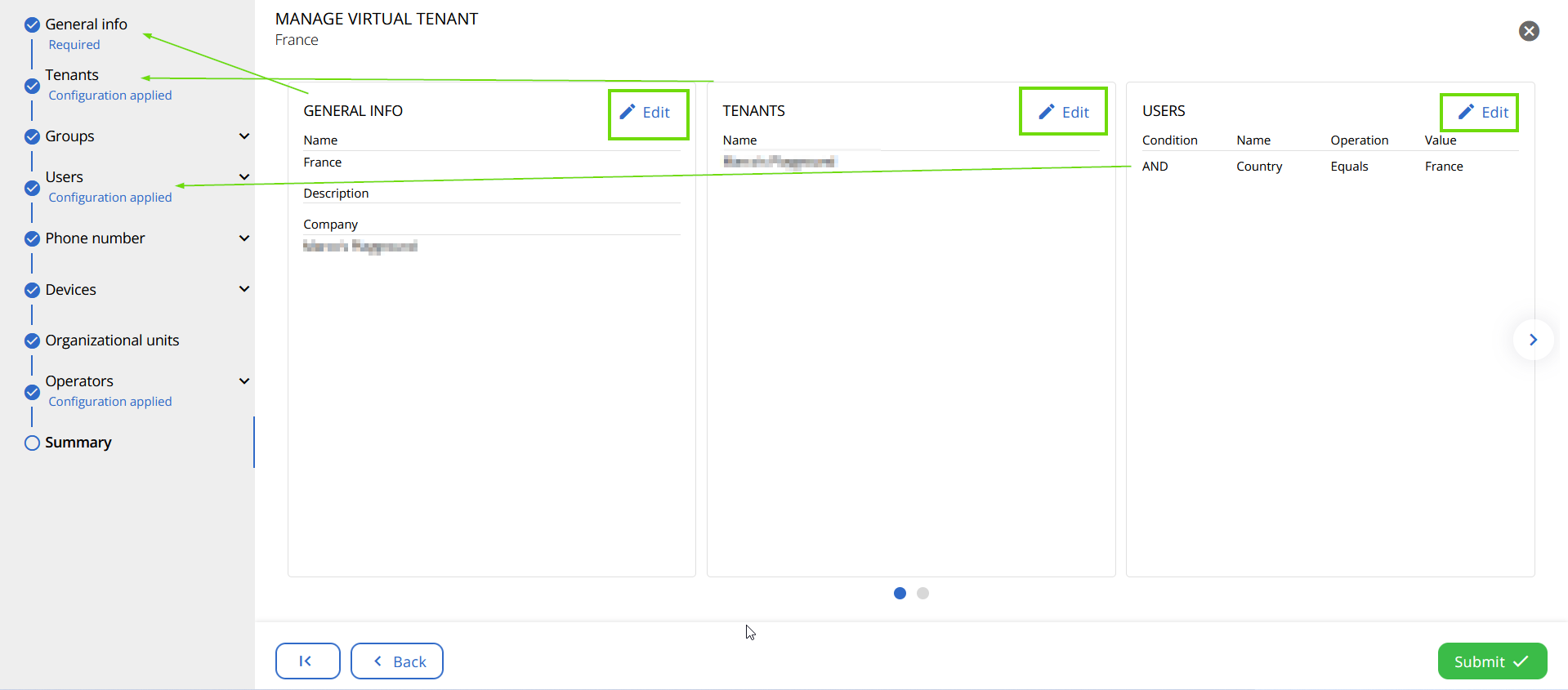
For comprehensive information on each section, refer to the “Create Virtual Tenants” article.
