Importing and exporting permissions in .json format can be beneficial for several reasons:
- To create a backup of your current settings.
- If you manage multiple systems or environments (like testing, staging, and production), you can export permissions from one and import them into another. This ensures consistency across environments.
- For analysis purposes.
Export
To export a “Permission set” you have two different options:
Method 1: select the “Permission set” you wish to export by either checking it or by selecting the related row. This method enables you to export one or multiple items simultaneously.
Method 2: select the “Export” functionality in the “Actions” column. This method allows for the export of a single item at a time.
Method 1 Export one or more Permission sets
This method enables you to export one or multiple items simultaneously.
- Select one or more items by checking them from the list or by clicking each row.
- Select “Export” at the top right of the screen.
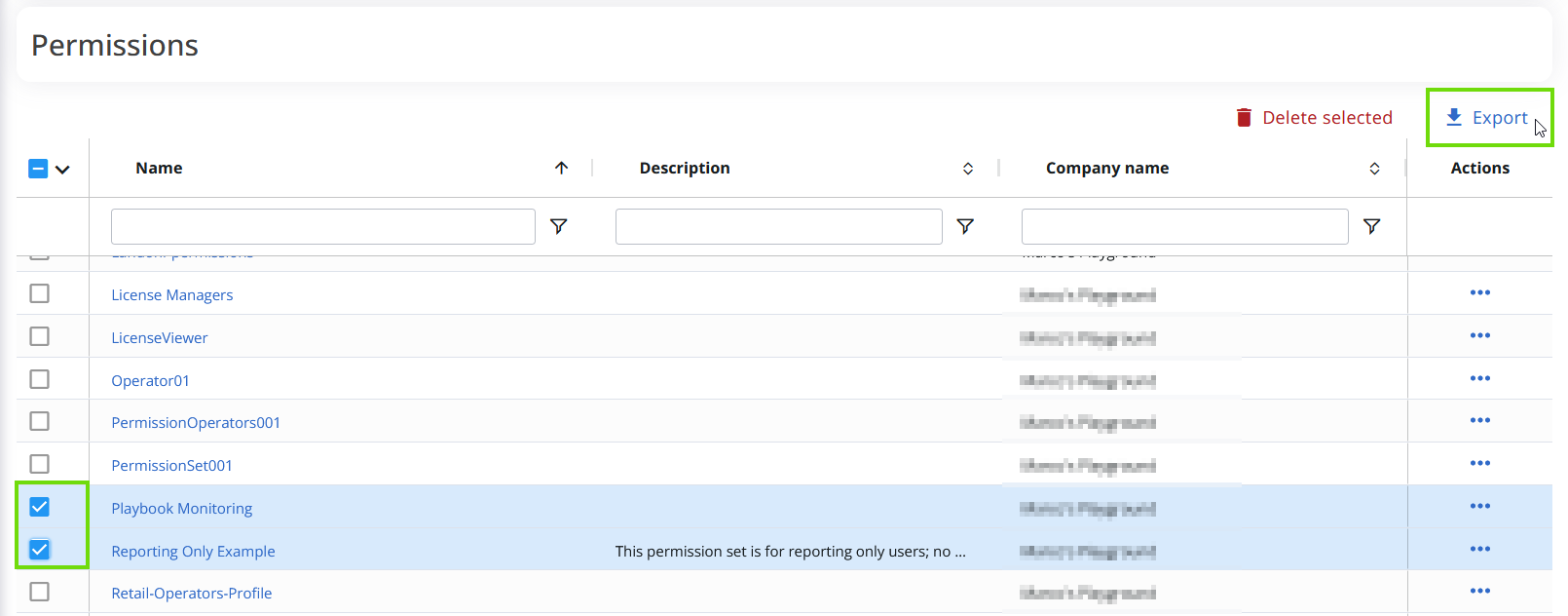
Your exported file (.json format) will appear in your browser downloads.
Method 2 Export one Permission set at a time
This method allows for the export of a single item at a time.
- Select the desired item from the checklist or by clicking on the desired row.
- Click the three dots appearing under the “Actions” column.
- Select “Export” at the top right of the screen.
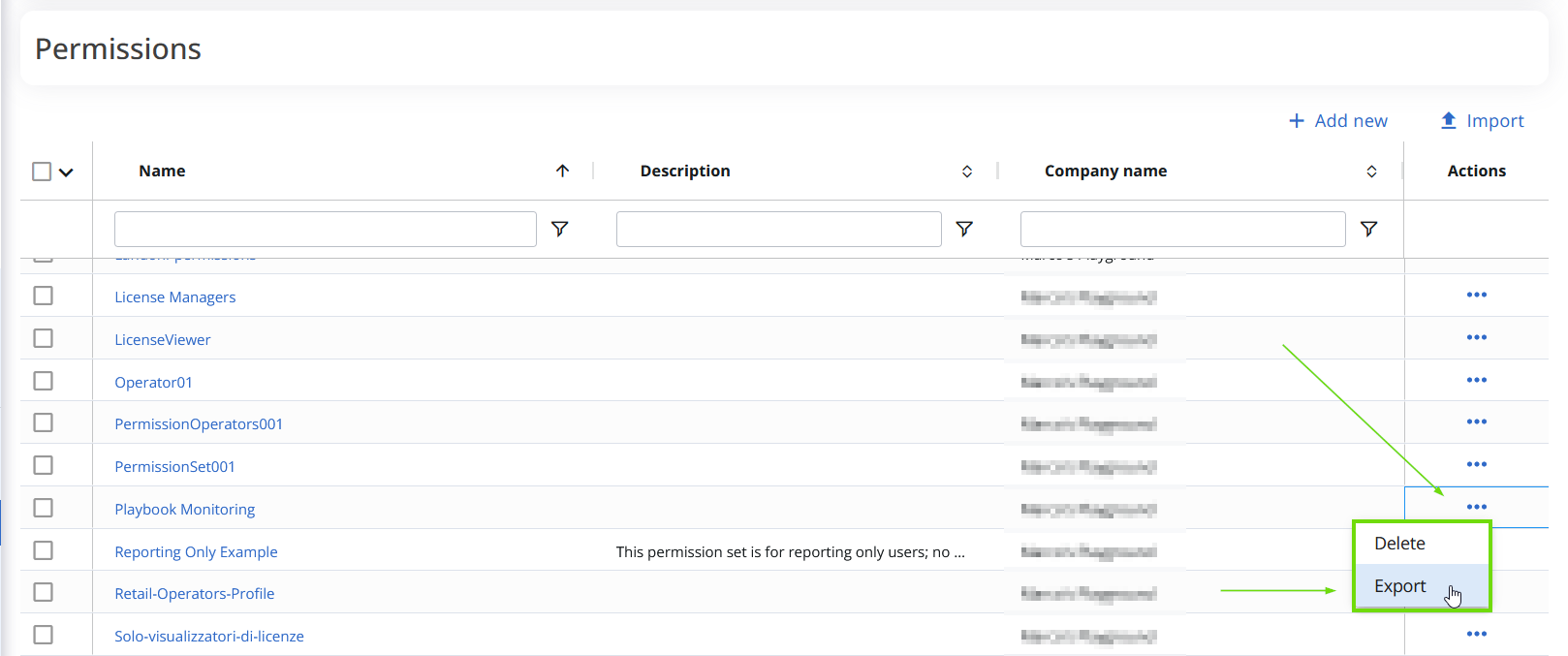
Your exported file will appear in your downloads.
Import
To “Import” a “Permission set” (.json):
- Click “Import” at the top far right of the screen. If items are selected, the functionality will not appear.
- Select the file (.json) you wish to import and click “Open”.
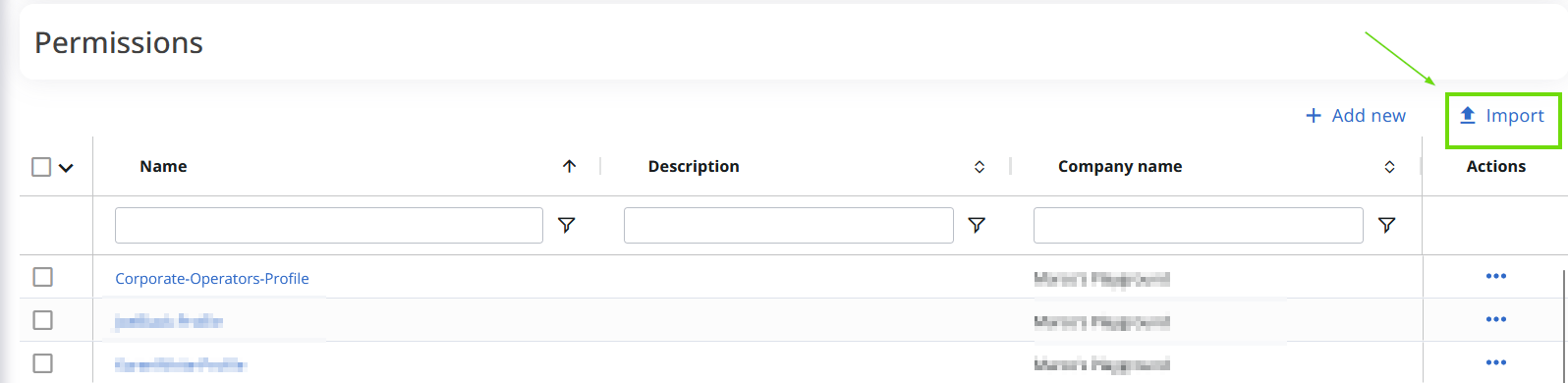
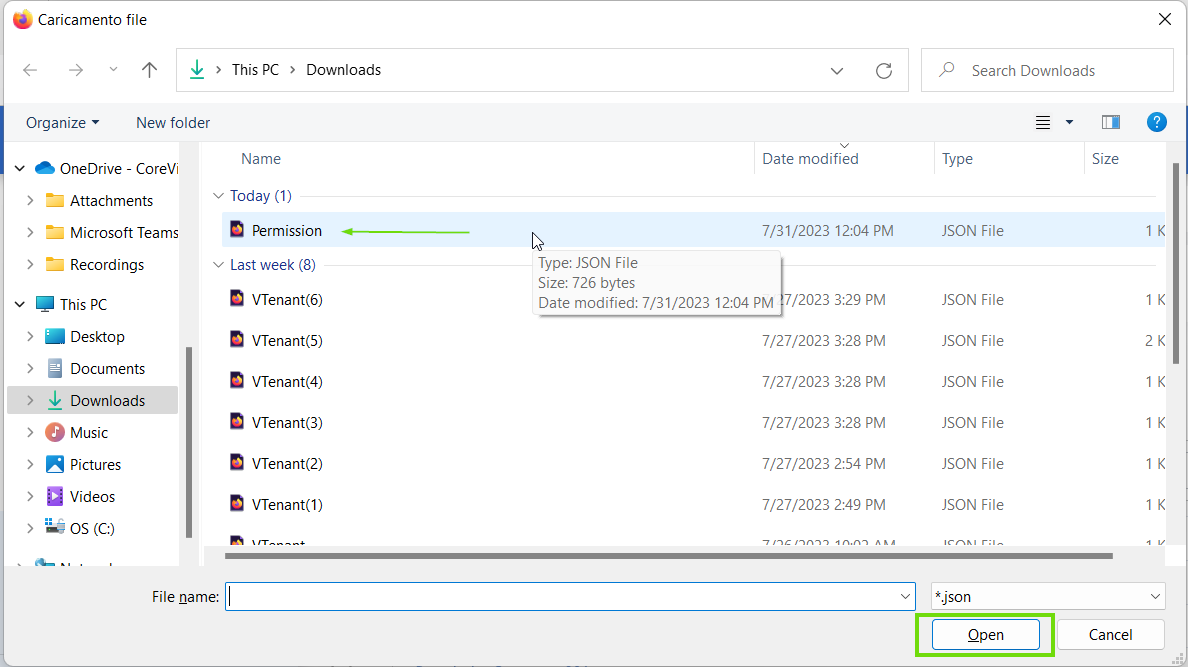
The file will be successfully imported.
