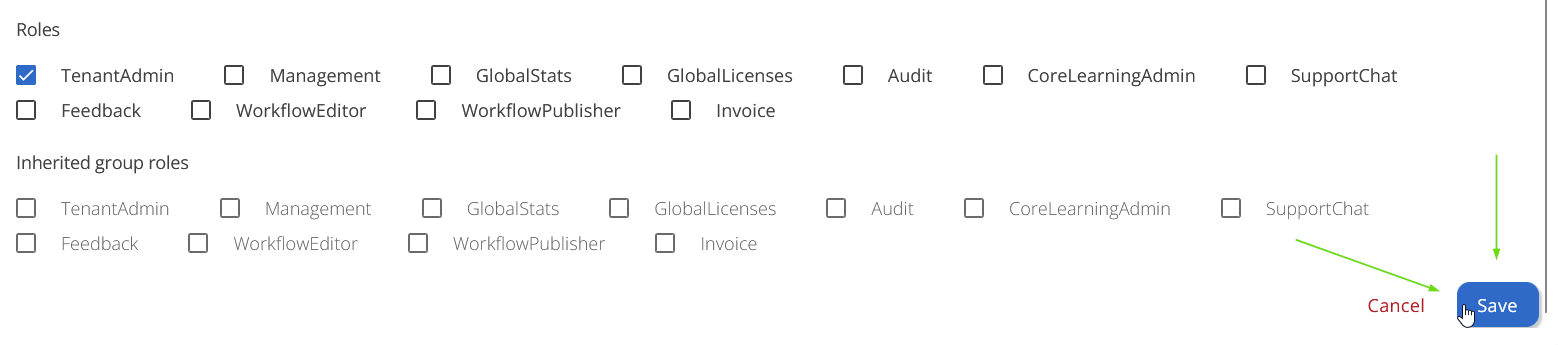The process of creating a “Tenant Admin” role (individuals who will administer your CoreView tenant) begins with the creation of the "Operator. Follow the steps below to create one.
Further information
Before we start, for further information regarding roles and permissions, please visit these pages:
Create a Tenant Admin
Step 1
In the “Operators” page, select “Add new operator” at the top right of the screen:
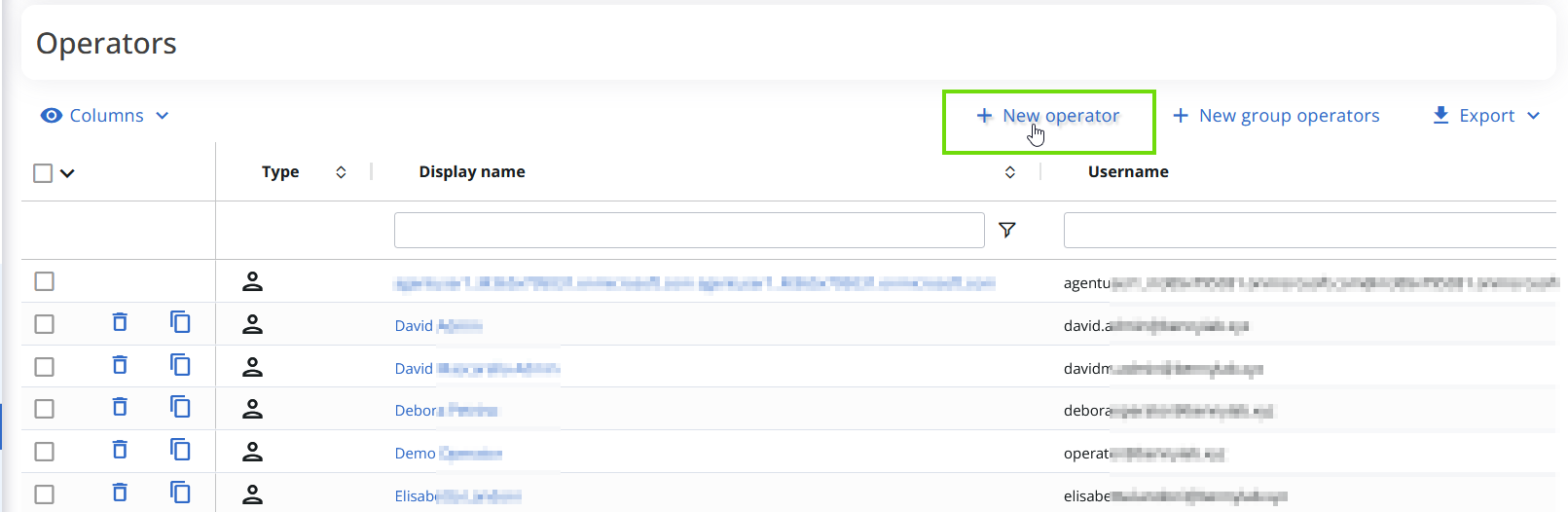
Step 2
When the new page opens:
- Fill in all the required information. If you use an existing organization account for the configuration, the fields will automatically populate. For further information about it, please see step 2 in this article.
- Assign the “TenantAdmin” role to your operator, as shown below.
When creating an operator, if the “TenantAdmin” box is ticked, as in this example, the permissions are automatically assigned to the “TenantAdmins”. As such, there's no need to assign these permissions separately. This process streamlines the setup and guarantees that “TenantAdmins” possess the required permissions right from the start.
Generally speaking, note that if you assign a role, you also inherit the permissions associated with that role. If you wish to delegate specific tasks, you need to do so through permissions. This means that the role assignment automatically grants the permissions tied to that role, but for more specific or granular delegation, individual permissions should be adjusted.

Step 3
Now, click “Save” at the right bottom of the screen to create the operator.