CoreView allows you to add operators by utilizing either “Distribution groups” or “Security groups”. This is achieved through the “New group operators” option. Please, follow the steps below to create a new group of operators.
Step 1
Select “New group operators” at the top right of the page.
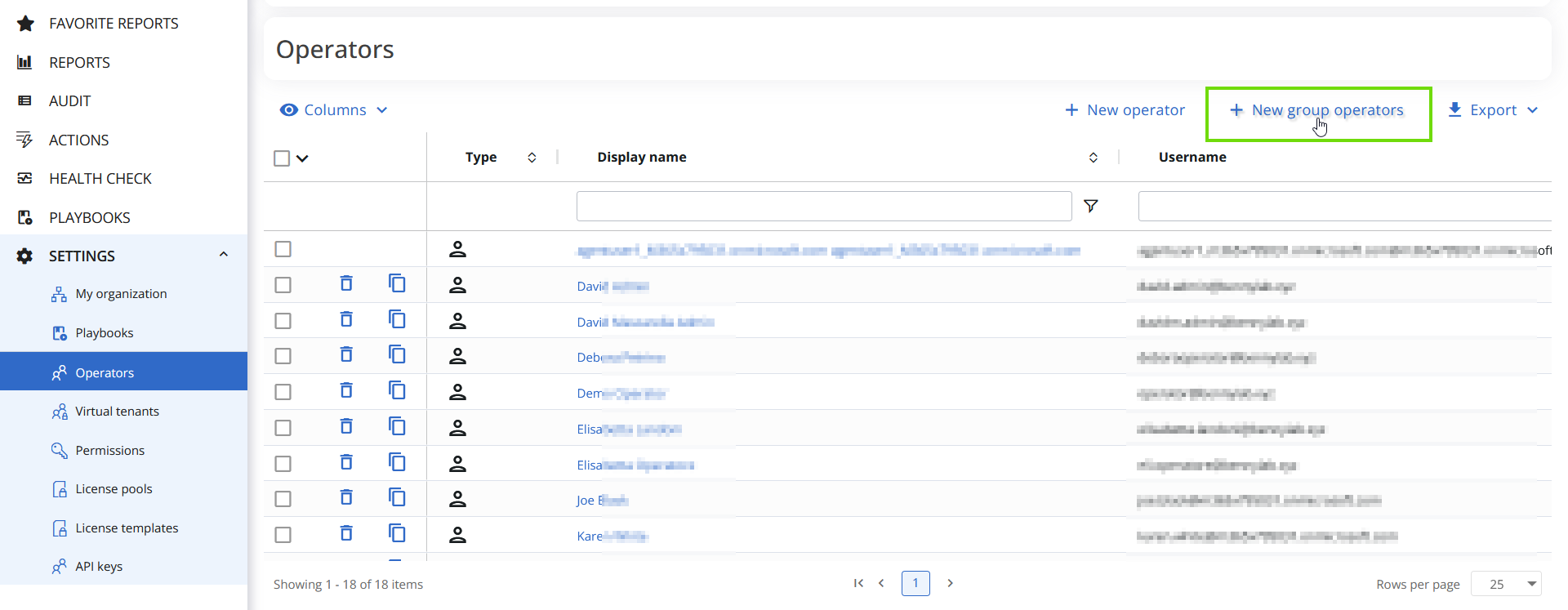
Step 2
Now, a new panel will appear. Here, start writing the name of the group (one among the distribution or security group) you wish to assign roles to (assigning them in bulk to all users in that group) and choose it from the drop-down menu. In the example below, the “Security group” “SSPRSecutiryGroupUsers” has been selected:

Step 3
Click “Save” to finalize your operation. The new group of operators is now created.

Caution!
Once you add or remove a member from the group, the changes will be reflected in the operator list as well.
