What is a threshold?
A threshold indicates a predefined number of items that, when reached, are considered anomalies by the responsible policy. These matched items are then highlighted in red and require further action.
Setting the threshold is required for Out-of-the-Box policies.
How can I configure a threshold?
Follow the steps presented below to configure a policy threshold:
Step 1: Edit policy box
- Go to SETTINGS > Playbooks
- Click “See details” on the policy you want to edit (Policy Box)
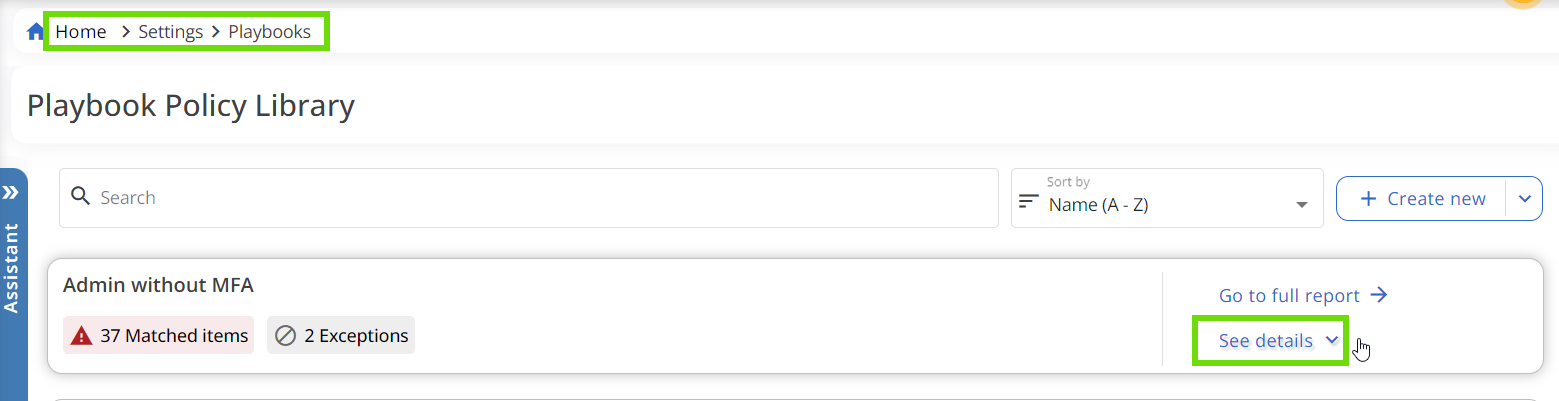
- Click “Edit”
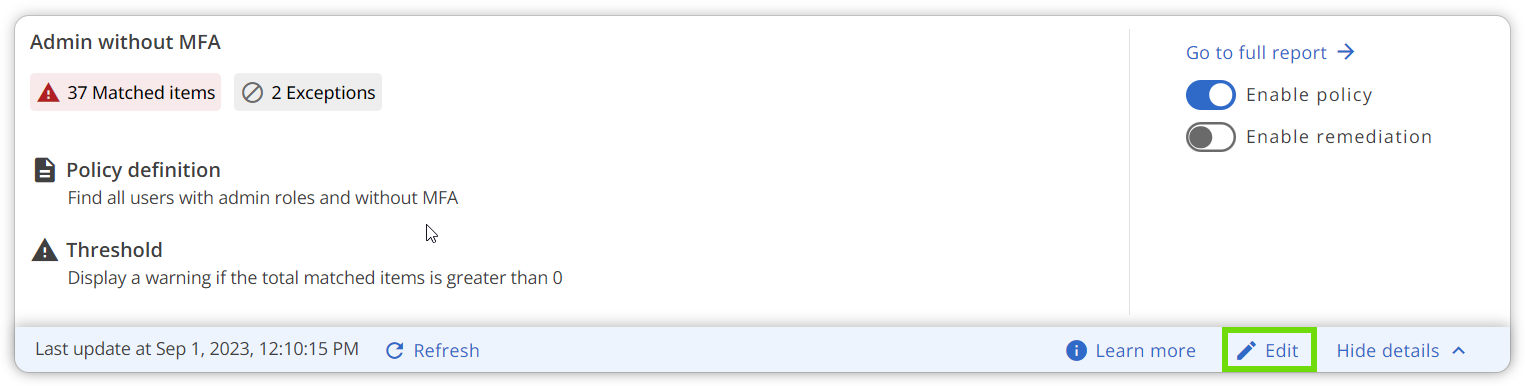
Step 2: Configuration
- Choose your preferred setting between “Threshold as number” and “Threshold as percentage”.

- Click on “Select an operation” and choose your desired parameter.
- Click the “Select a numeric value” field and enter the number or the percentage of matching items you want to set as a threshold.
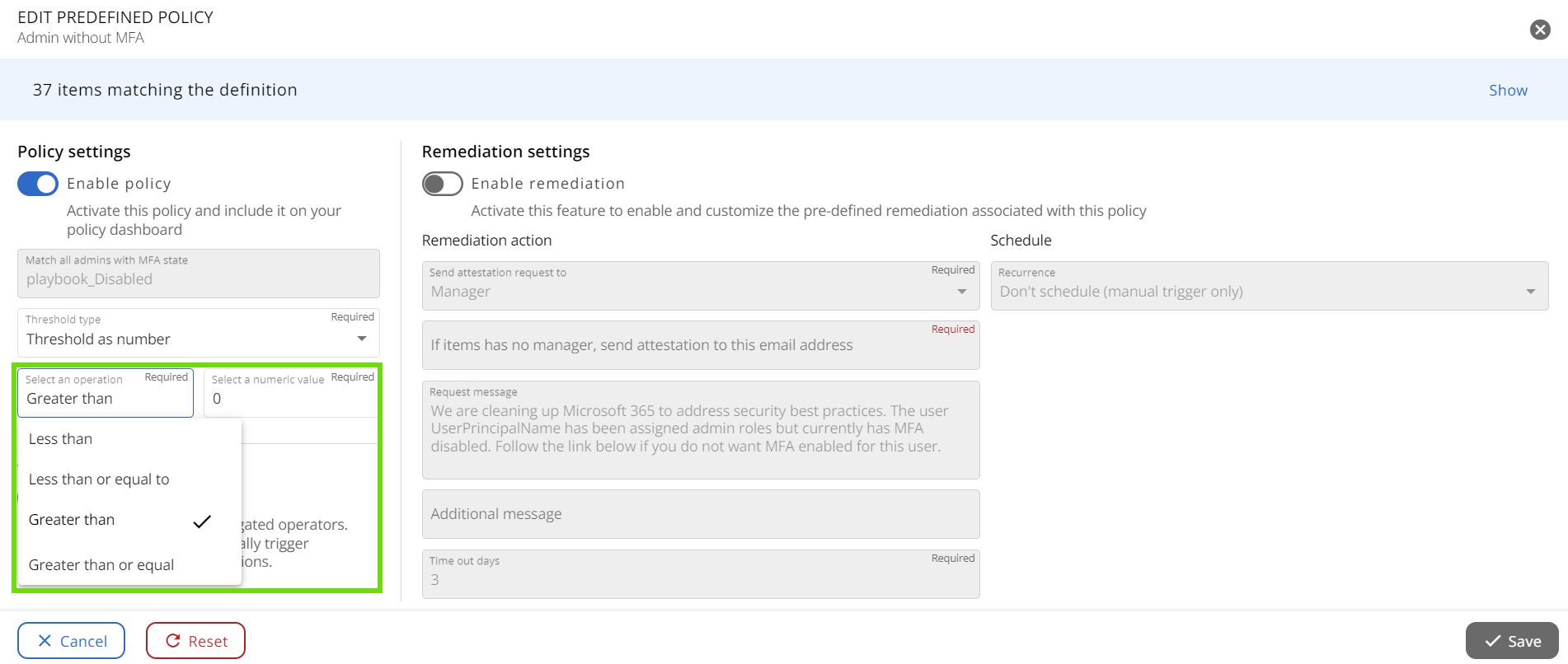
- Click “Save” to confirm your changes.
