Problem
Microsoft has a throttling limit on the Exchange Service, allowing only 100 requests to be executed in parallel per application. This constraint has resulted in significant delays in import operations for CoreView, as it currently uses the default application provided by the PowerShell module.
To address this issue and expedite data updates on our portal, we need to process more requests in parallel using multiple applications. This requires your consent.
Solution
Provide consent to all the five “CoreView Exchange Integration” apps:
- Navigate to the “SETTINGS” > “My organization” > “Consent management” section.
- On this page, click on the icon located in the “Consent URL” column that corresponds to the app for which you want to grant consent. As you click, the URL will be automatically copied to your clipboard.
- Open a private browser session while using an Microsoft 365 account that has Global Admin permissions.
-
Paste the copied URL into the address bar of the browser and press enter.
- Repeat the process for each of the five “CoreView Exchange Integration” apps.
Permissions list
The necessary permissions that you must grant to the CoreView app on the Microsoft side for Exchange are listed in the article: Configure extra consents.
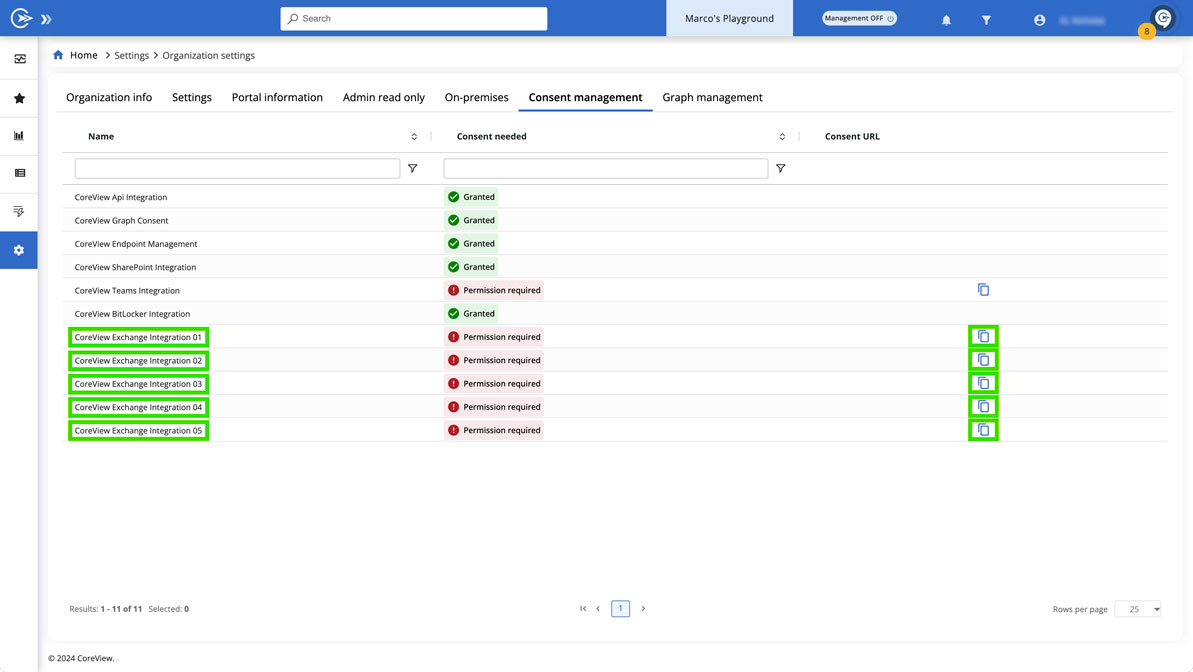
Security measures
The connection to these applications is established through our service accounts.
To ensure the security of your data, we recommend enabling the conditional access policy if you haven't already done so. Read how to ensure security for CoreView service accounts.
Please note that it may take up to 24 hours for the changes to be activated on the Microsoft side. After this period, CoreView will be able to retrieve the audit data during the full import executed once per day.
