Sync Summary reports, also referred to as markdowns, document the changes made to a tenant's configurations during a sync process and are categorized into three types:
Export
Every time a Sync runs, a backup is created. This is the generated report for the backup.
The “Export” reports provide your tenant's history of tracked changes. Reports get generated each time Simeon extracts the latest configurations from the various Microsoft portals, which occurs once per day by default, and when you run a manual Sync.
You can see the detailed report by expanding each row by clicking the arrow.
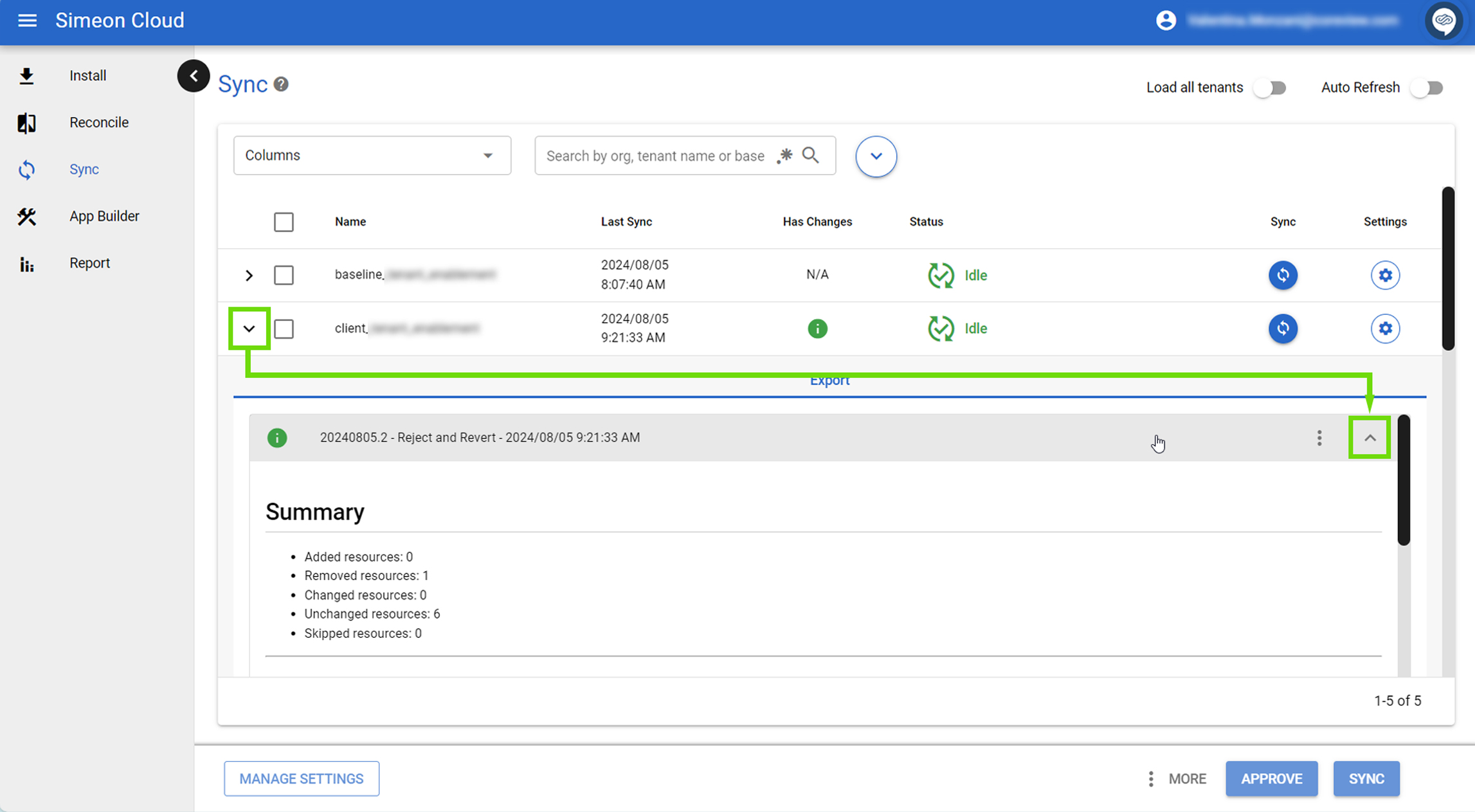
The green “i” on the report line indicates detected changes that are summarized at the top of the report.
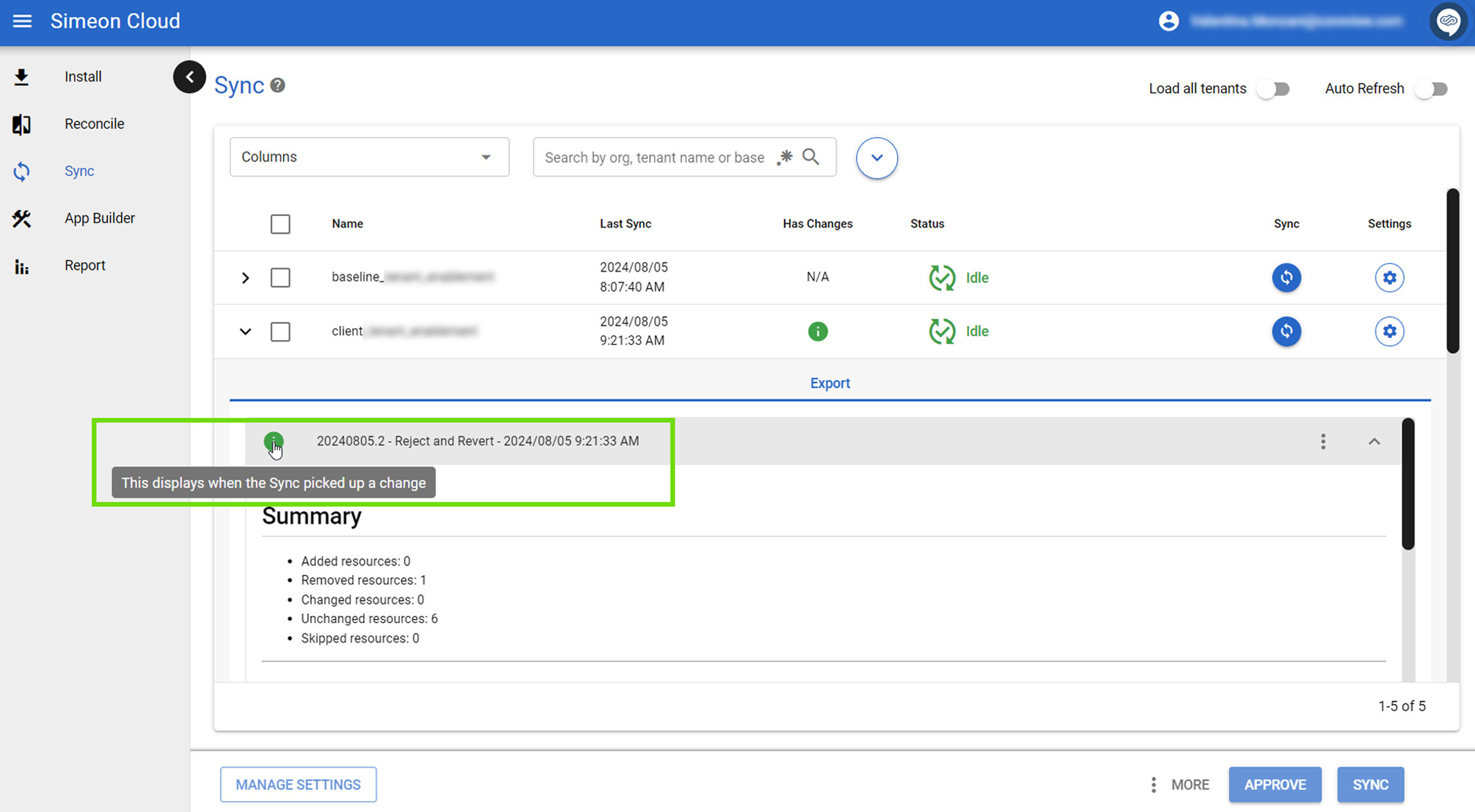
By clicking on the three vertical dots, you can:
- Download the logs
- Download the artifacts
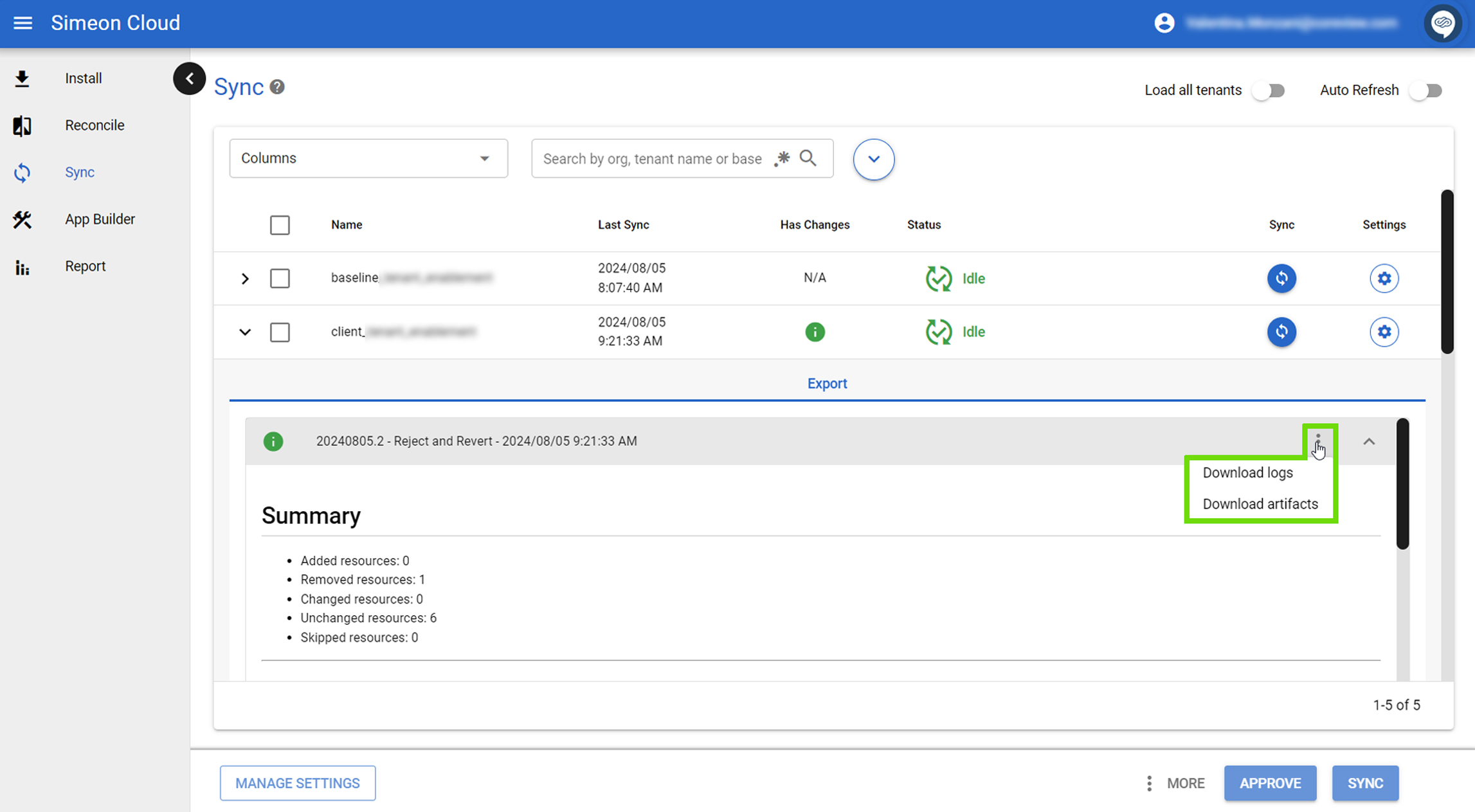
Preview
The “Preview” reports are generated when a tenant is pending approval for changes.
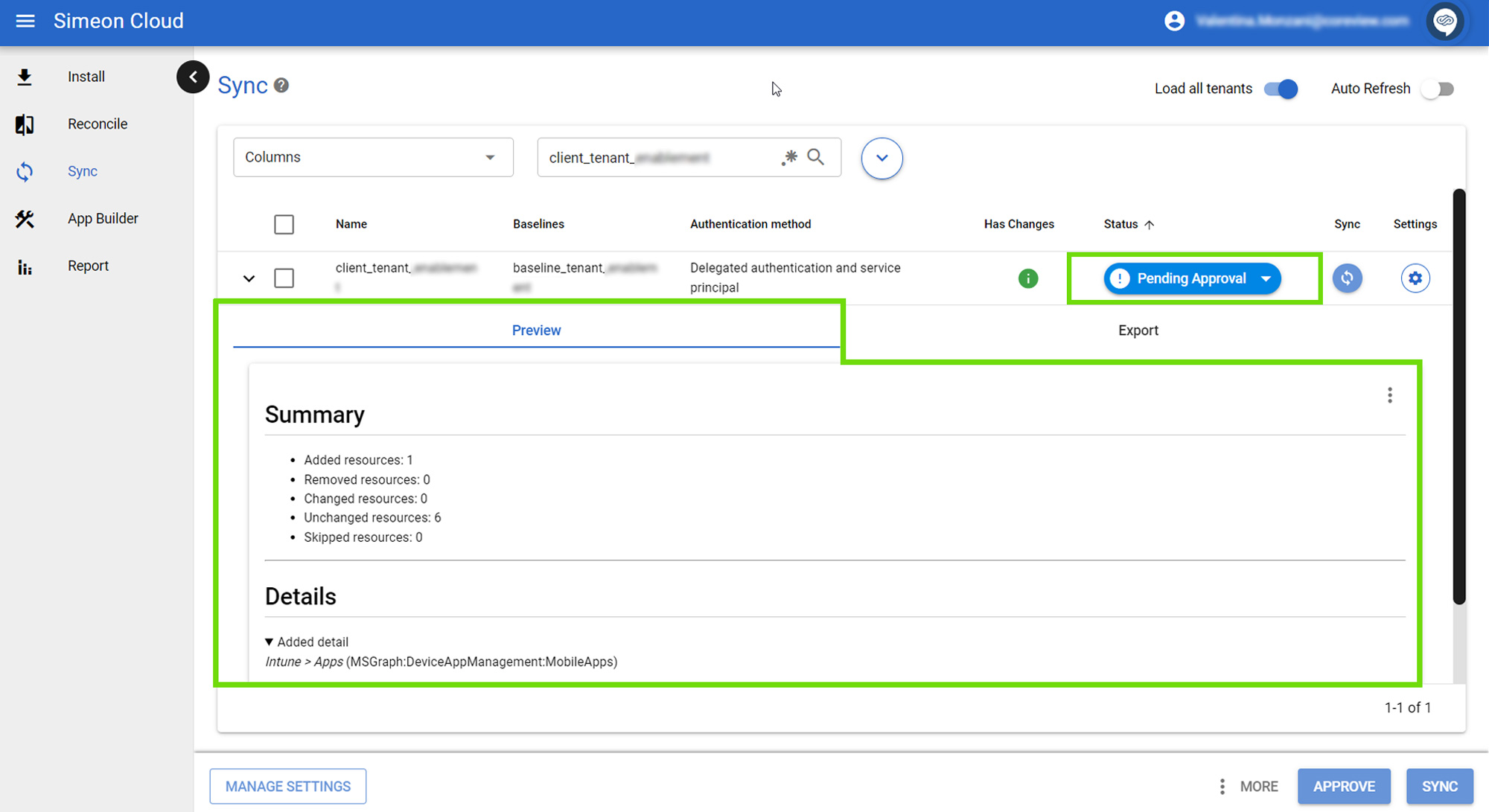
These reports offer a detailed preview of proposed modifications before implementation and they provide a crucial opportunity for review before any changes are applied to the tenant.
By clicking on the three vertical dots, you can:
- Download the logs
- Download the artifacts
Deploy
Deploy reports are generated when previously pending changes are approved and subsequently implemented in the tenant.
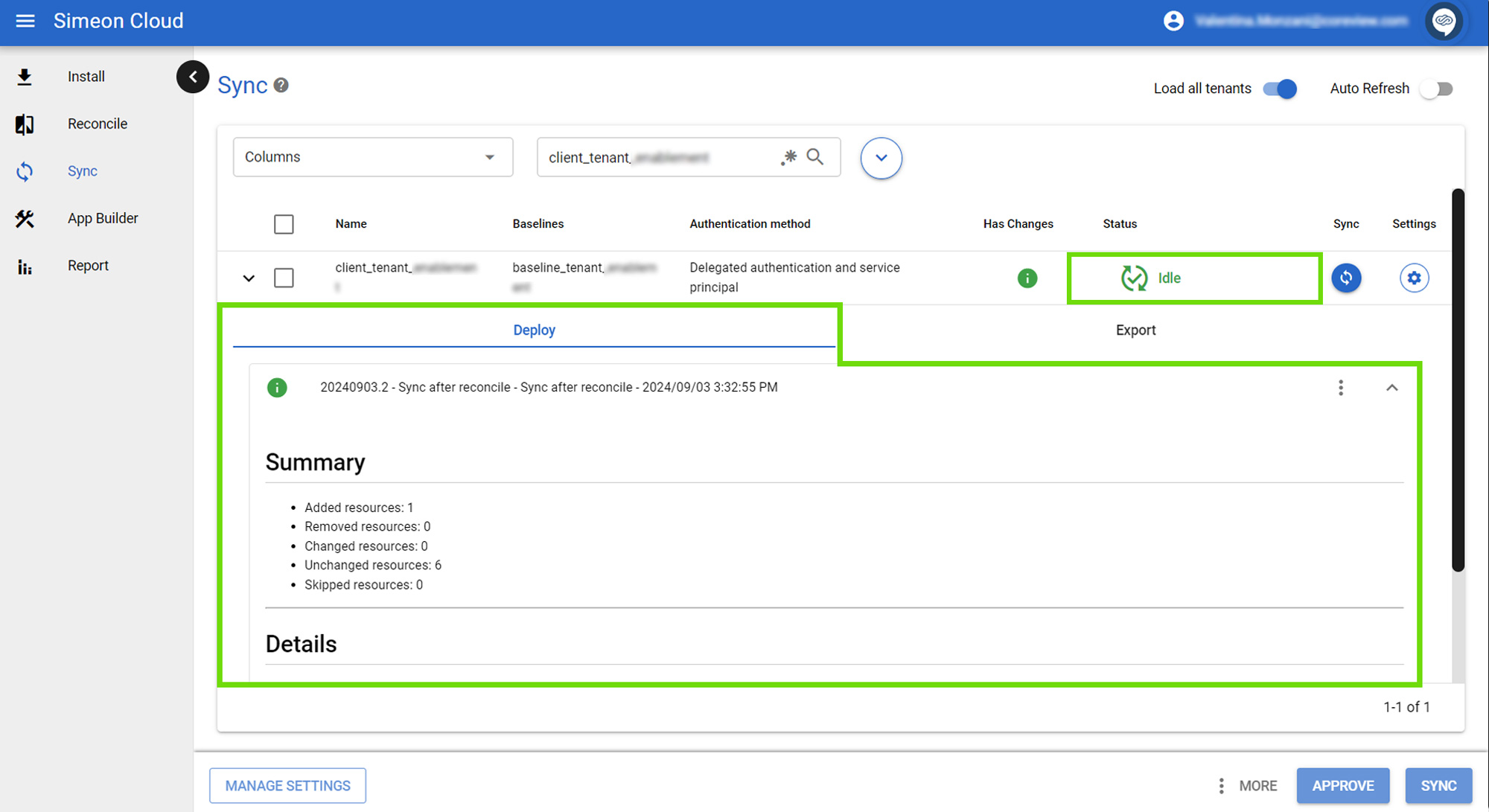
Deploy reports document every configuration implemented using Simeon. They offer a clear record of what was changed and when, serving as a valuable audit trail of intentional modifications to your tenant.
The green “i” on the report line indicates detected changes that are summarized at the top of the report.
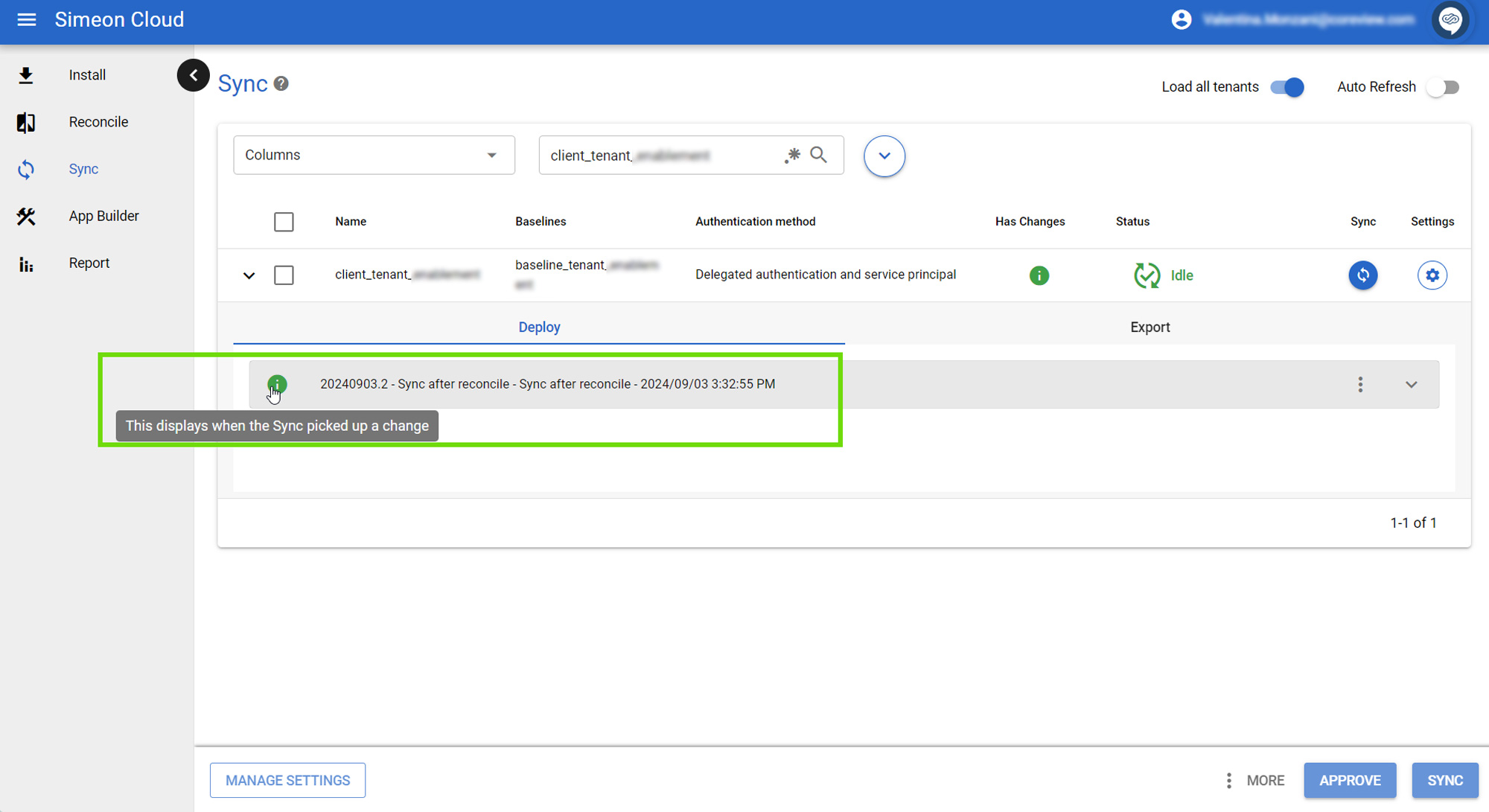
By clicking on the three vertical dots, you can:
- Download the logs
- Download the artifacts
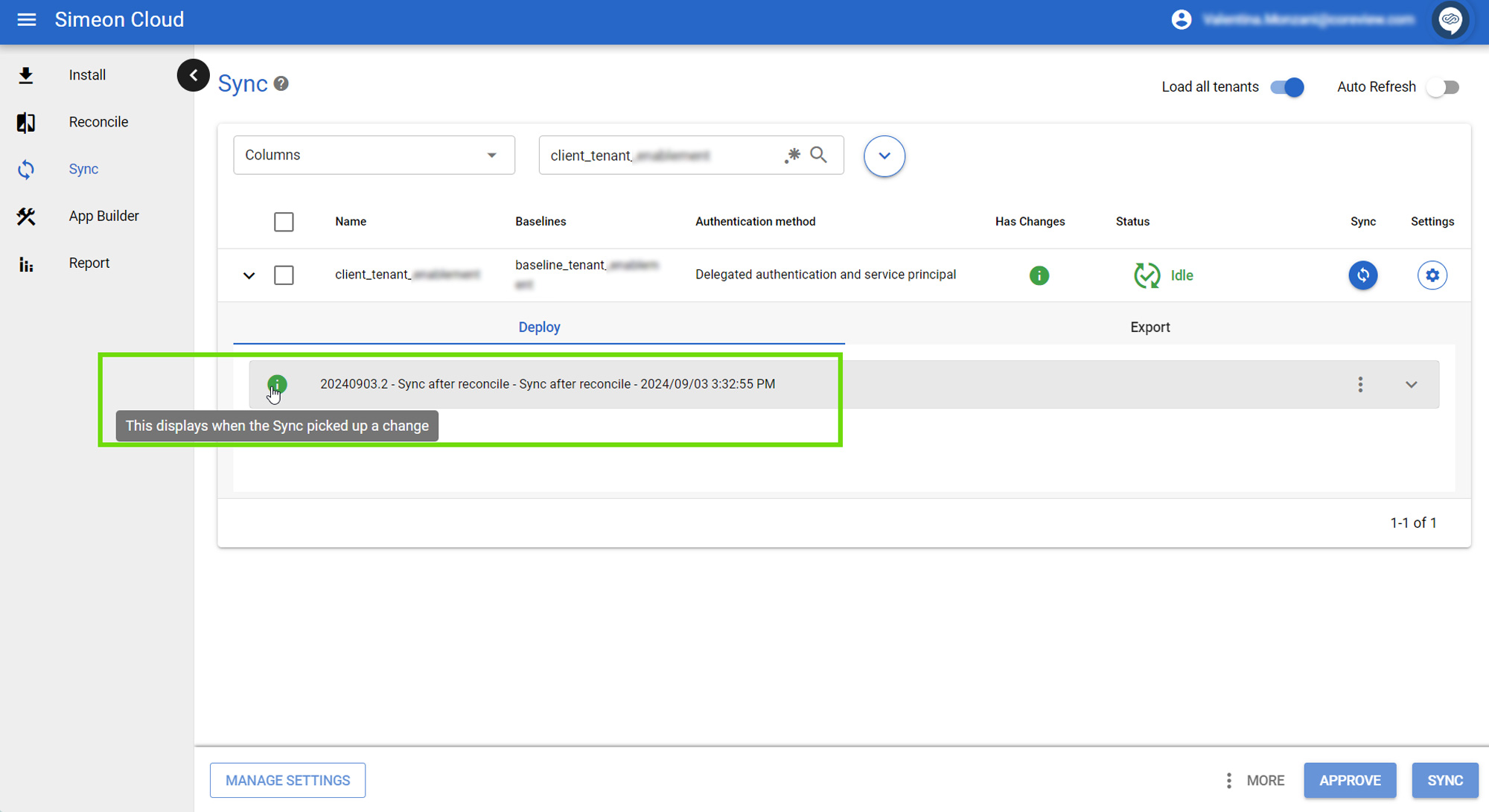
You can also navigate through these reports using the “Advanced search” functionality.
